Already volume 13 from our popular deal format What’s Hot Bundle – 24 add-ons & efefcts from 8 authors in 1 big bundle. As always only highest quality & popular items in one bundle! With 92% off + extended license and available for limited time only, you’ll need to grab this new What’s Hot Bundle while you can 😉
What’s Hot Bundle v.13 – Add-ons & Efefcts contains 24 add-ons & effects from 8 talented designers for only $24! Don’t miss it and also support great authors 😉
You can also download some cool & FREE font bundles also here!
With this deal you get:
- 24 creative add-ons and effects
- only highest quality & popular items
- and also exclusive extended license!
Take a look at what you can get:
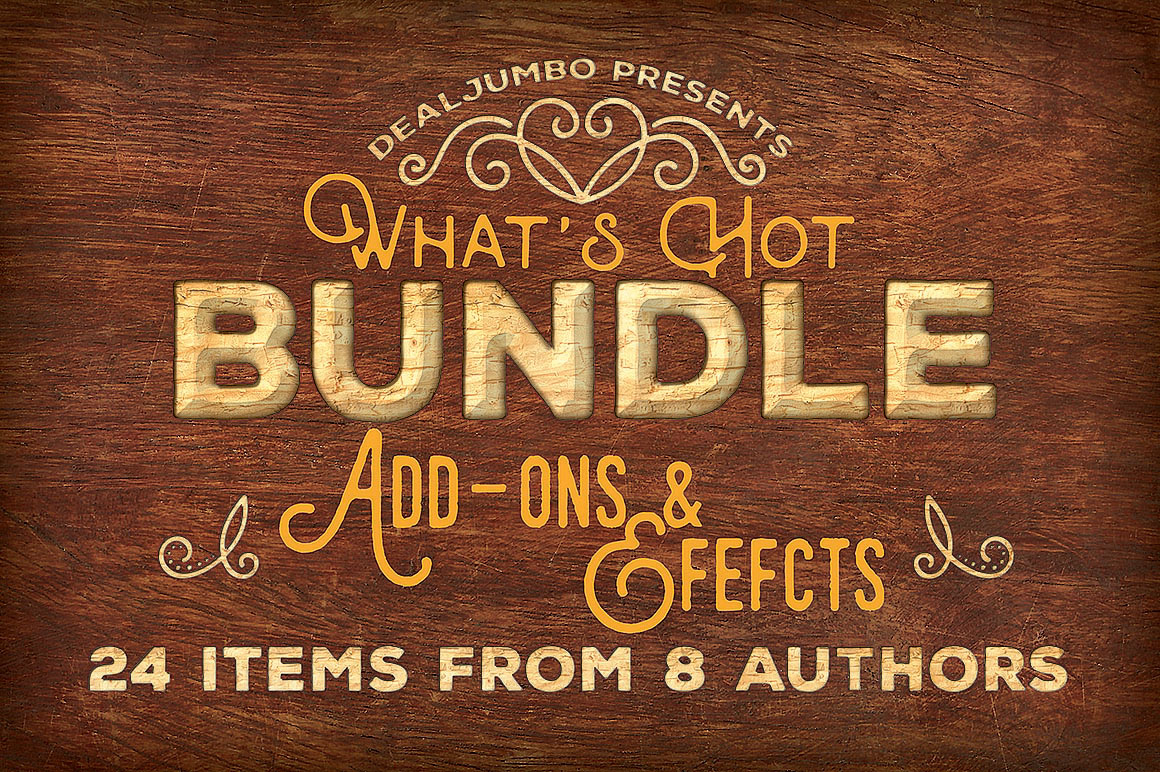
24 premium add-ons & effects!
1. INKed – Photoshop Action by Brainvasion
“INKed” is an unique Photoshop action with layer style method. It can give your vector, logo, text, or any other design a realistic ink effect. Super easy to use, no skill required. Buy now and save your time! What’s included :
- Landscape Inked PSD (3000X2000px, 300Dpi, High Resolution)
- Potrait Inked PSD (2000X3000px, 300Dpi, High Resolution)
- 25 Splatter brushes (Dynamic and Static)
- Help Files
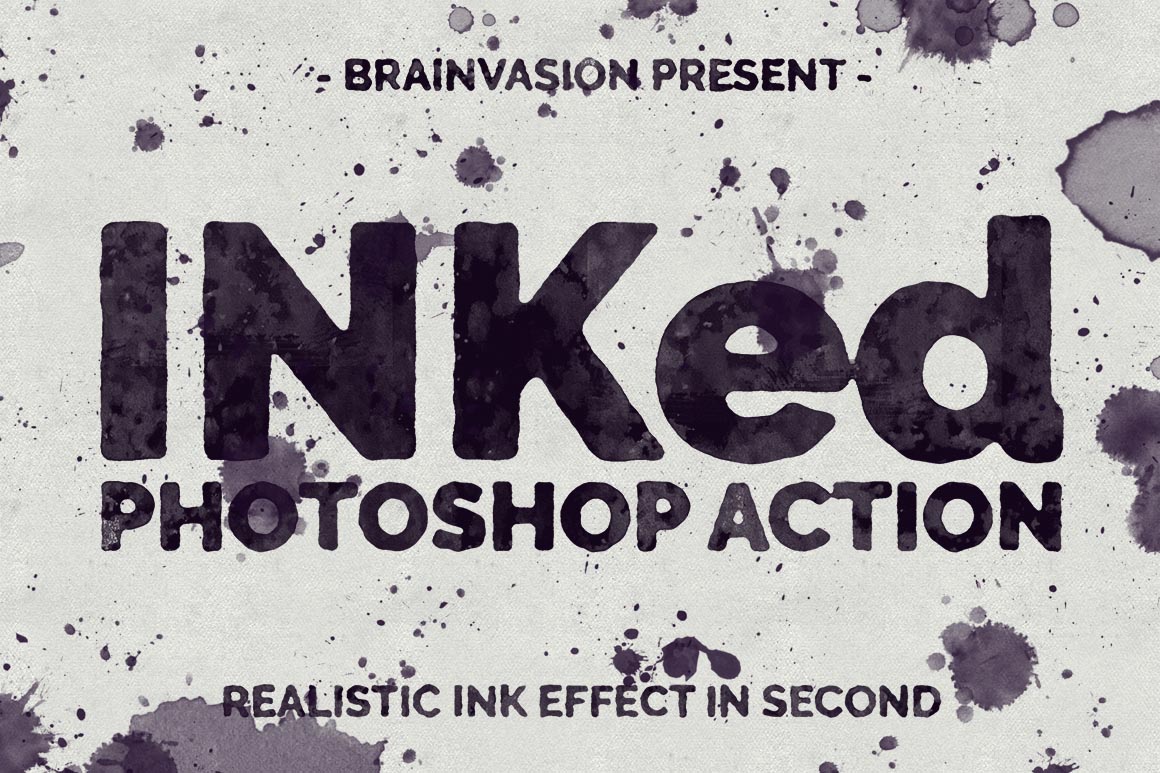





2. Cracked Paint Effect by Creative Stuff
Instant Photoshop effects + 7 wall textures & 9 brushes.
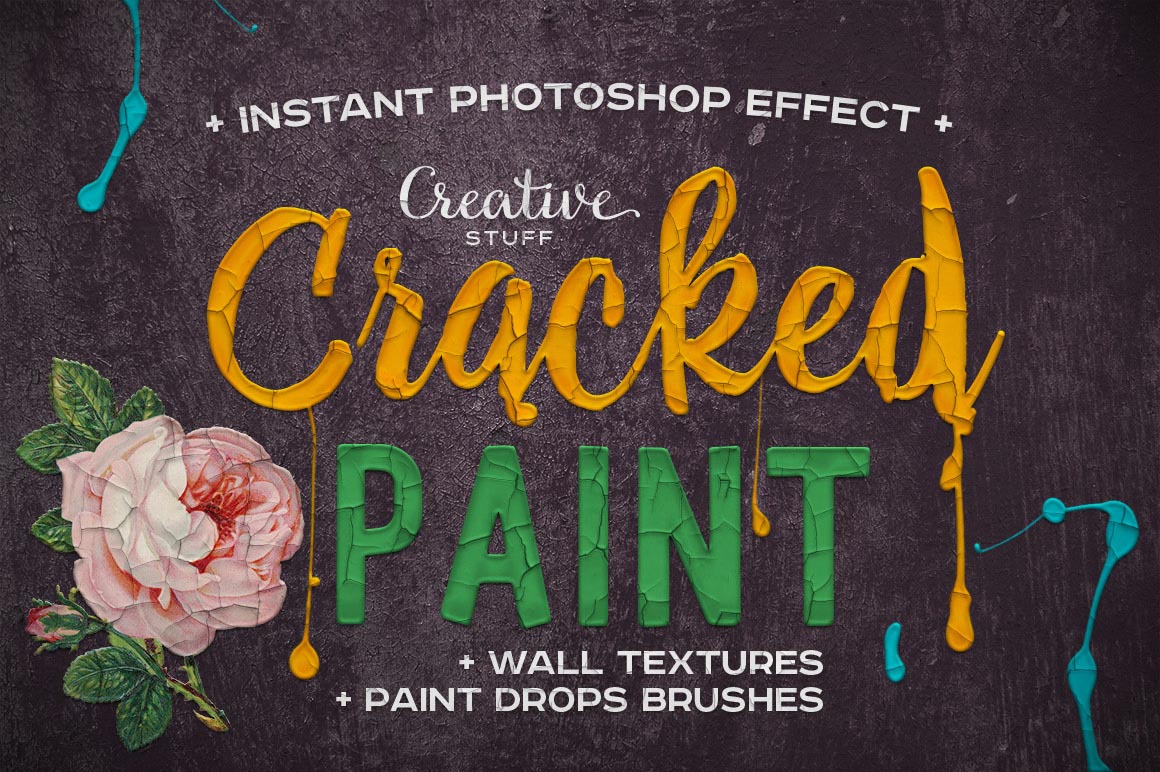



3. Pencil Drawing by Creative Stuff
Instant Photoshop effects + 5 paper textures.
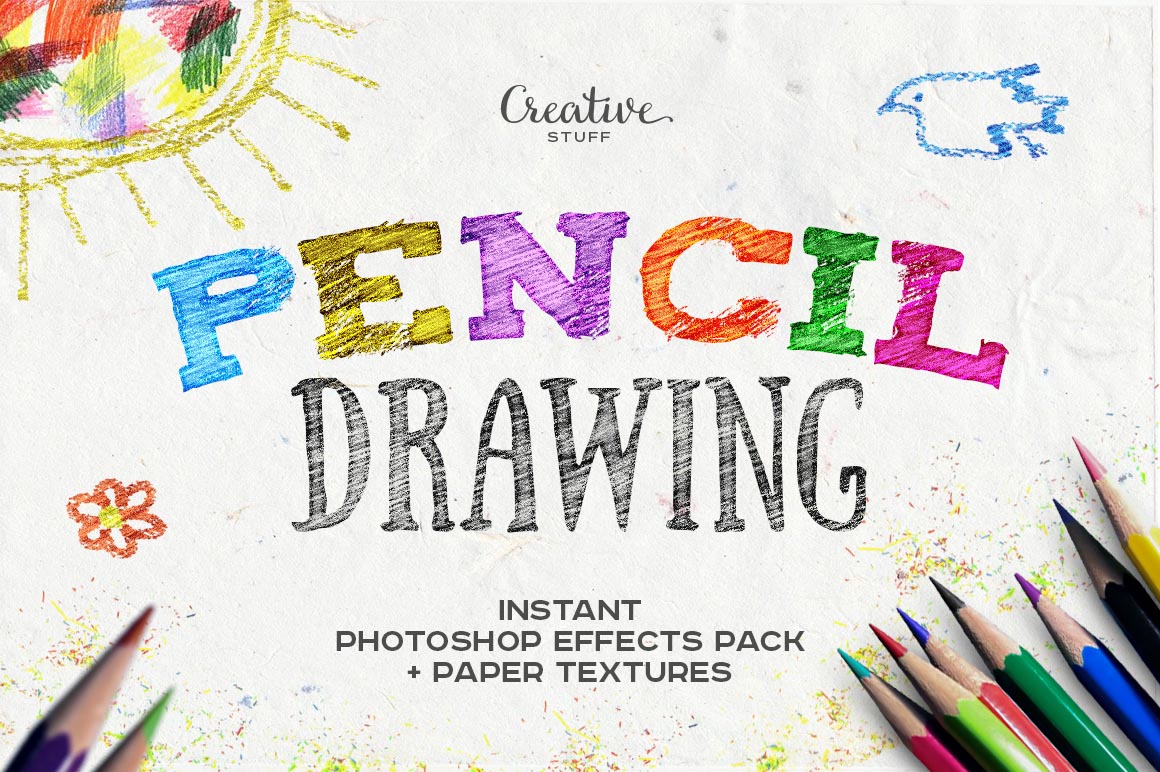


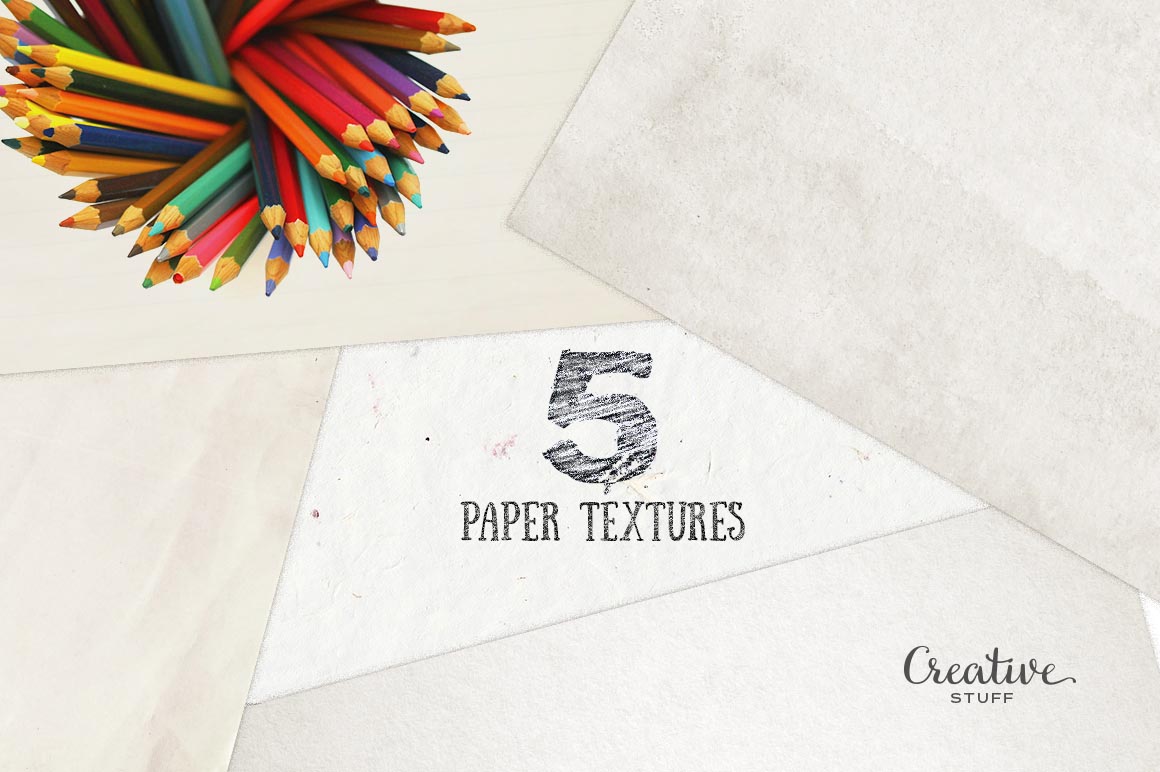
4. Quick Retouch by Creative Stuff
Easy to use Photoshop actions for retouch portrait photos.

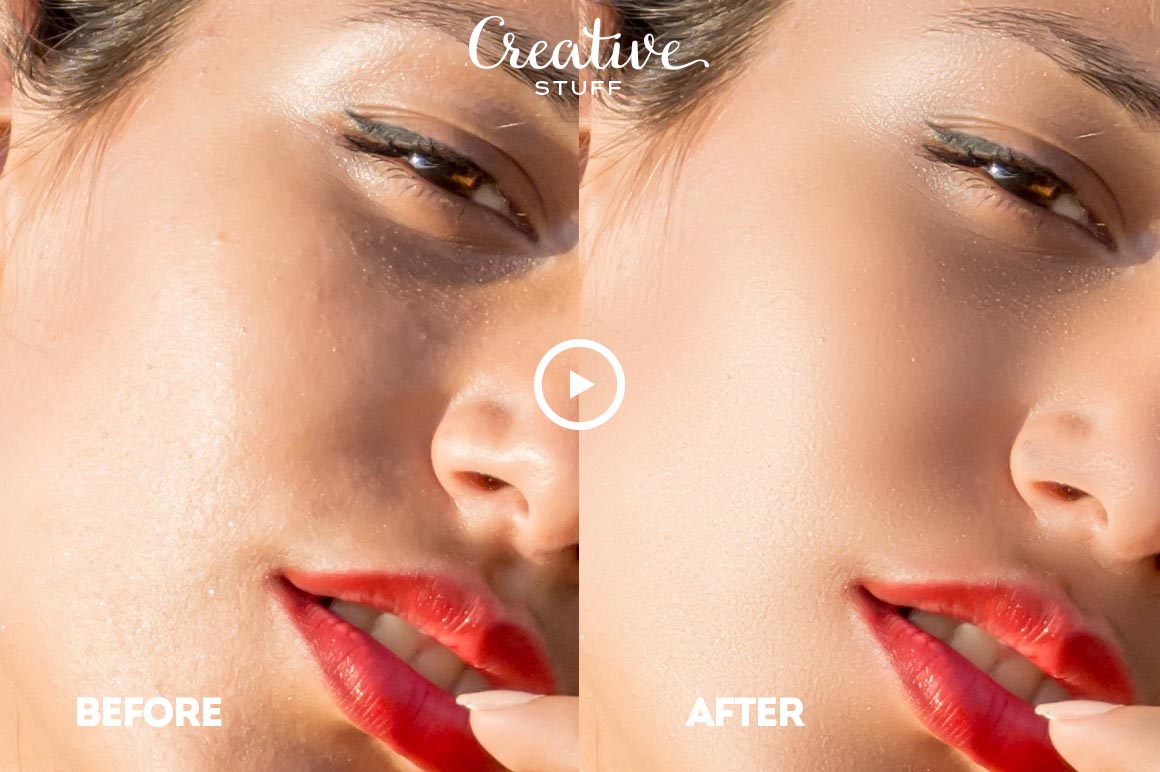

5. Realistic Ink Set by Creative Stuff
Photoshop layer styles + 3 paper textures & 9 brushes.


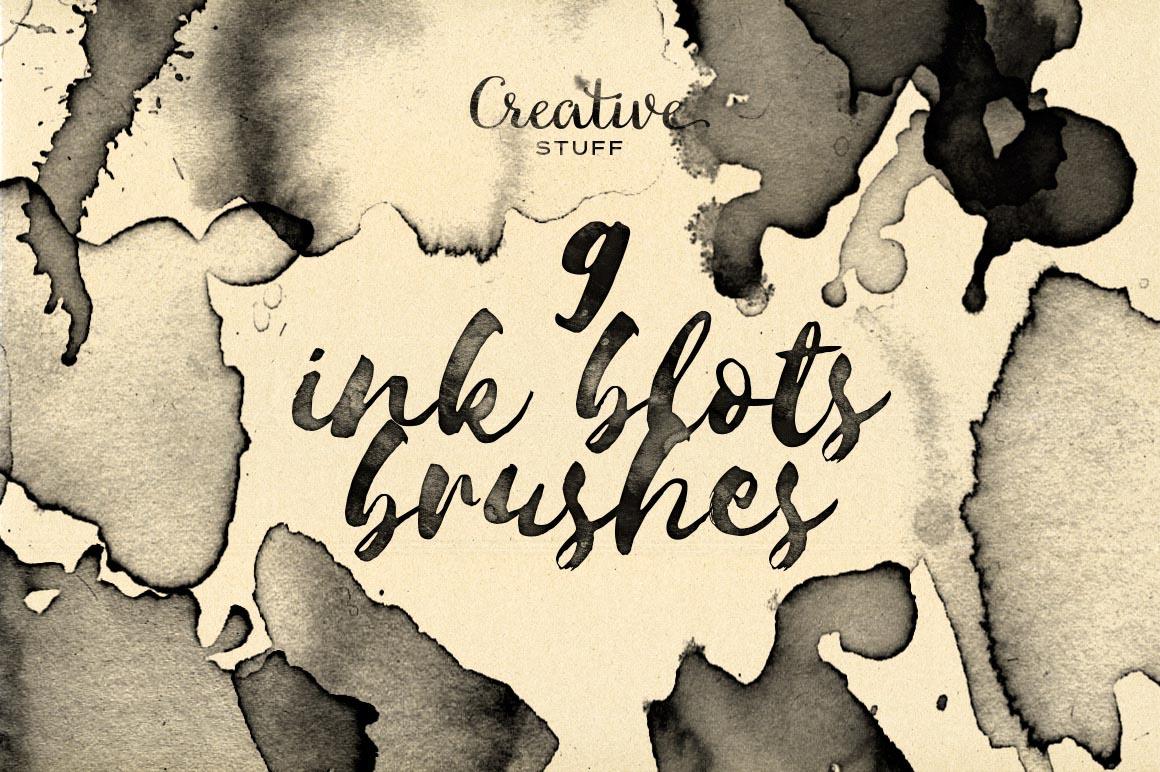
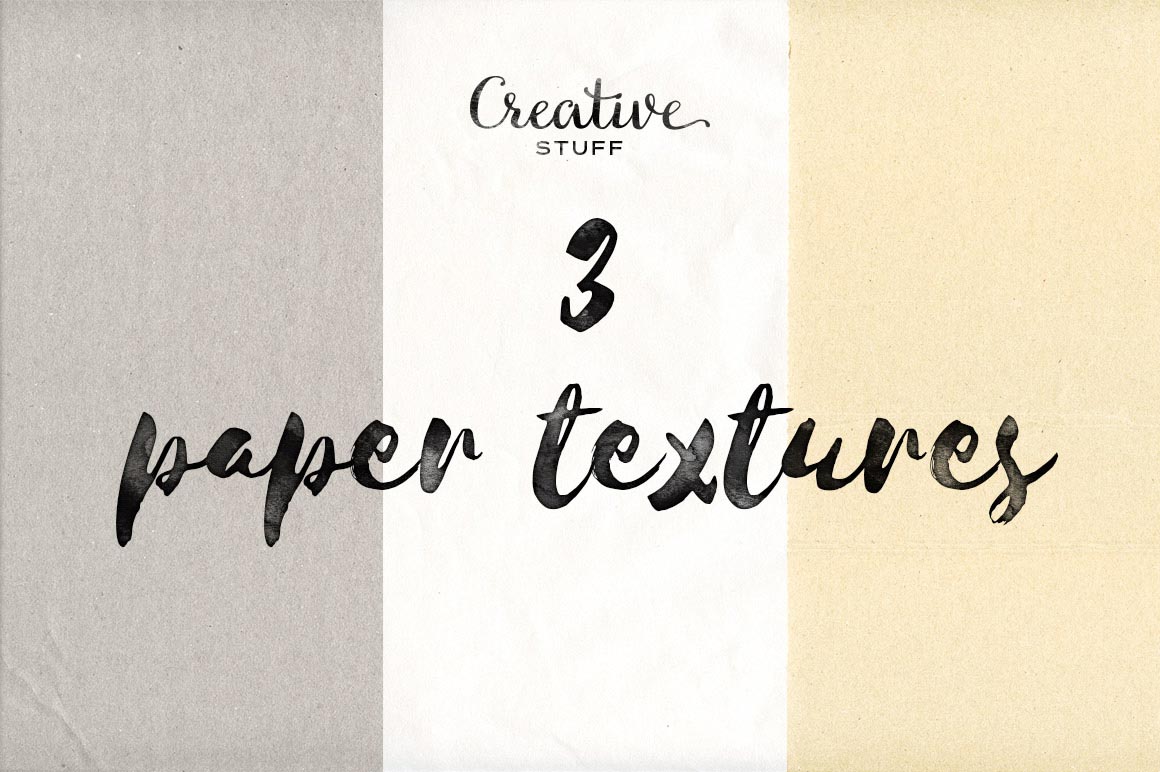

6. Sponge Brushes by TheArtifexForge
Draw or distress your designs with my realistically textured sponge brushes! After hours of experimentation The Artifex Forge is proud to present Sponge Art Brushes: versatile, realistic texture which is perfect for illustration or for aging your projects. Using a mixture of natural and artificial sponges gives this pack has a wide range of textures and shapes so its ideal for almost any task. I made over 200 brush marks and picked only the best for this product. These were painstakingly refined to produce the 56 brushes that are included.



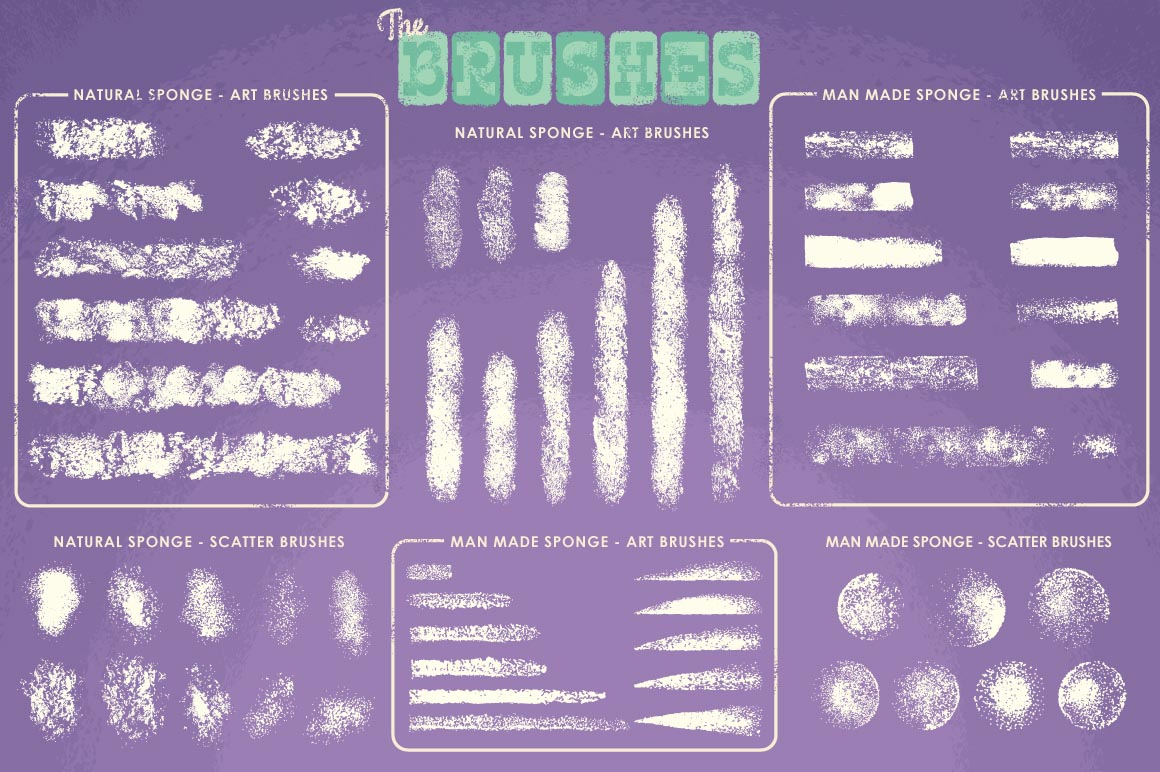
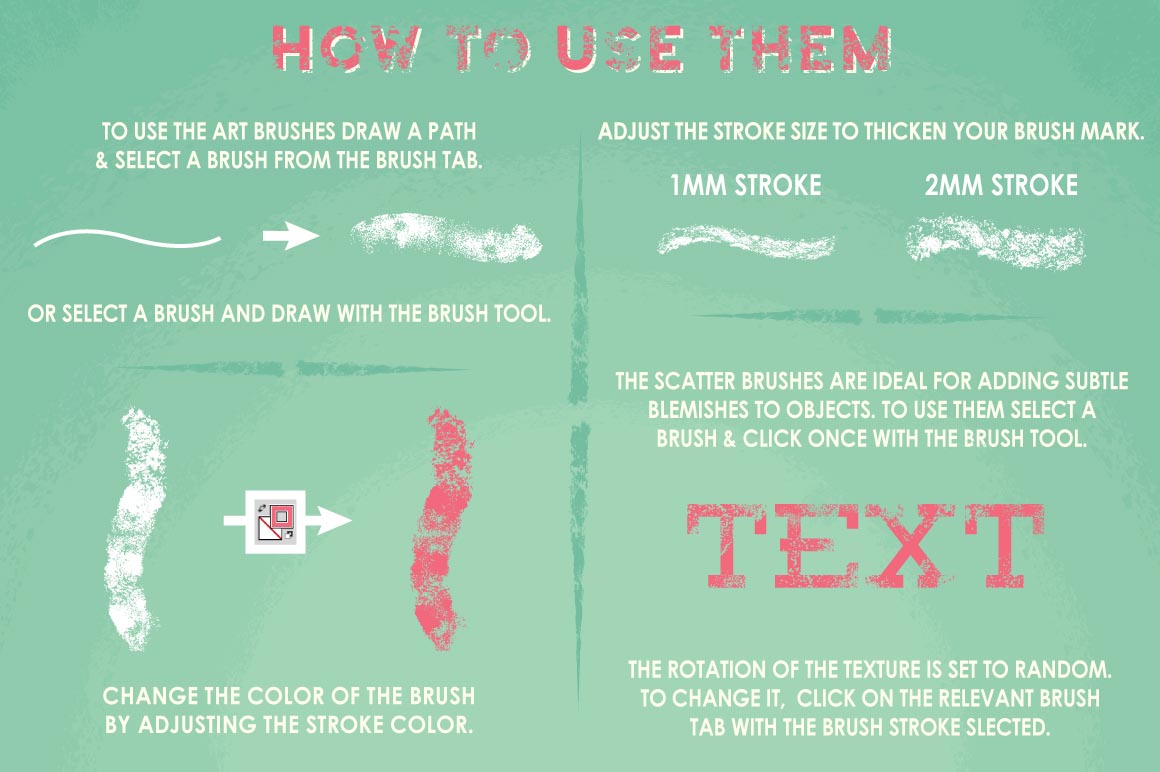
7. Doodle Brushes by TheArtifexForge
Get the naive charm of a doodled school exercise book into your designs and illustrations with these messy, sketchy brushes! Giving your art that loose, naive feel can be harder than it looks. My Doodle Brushes make this very easy as the line inconstancy and scribbled feel are built into each brush. UPDATE! a version of the brushes with pressure sensitivity enabled is now included – perfect for those who use graphics tablets (Please note that this feature only works in Illustrator CS5+).
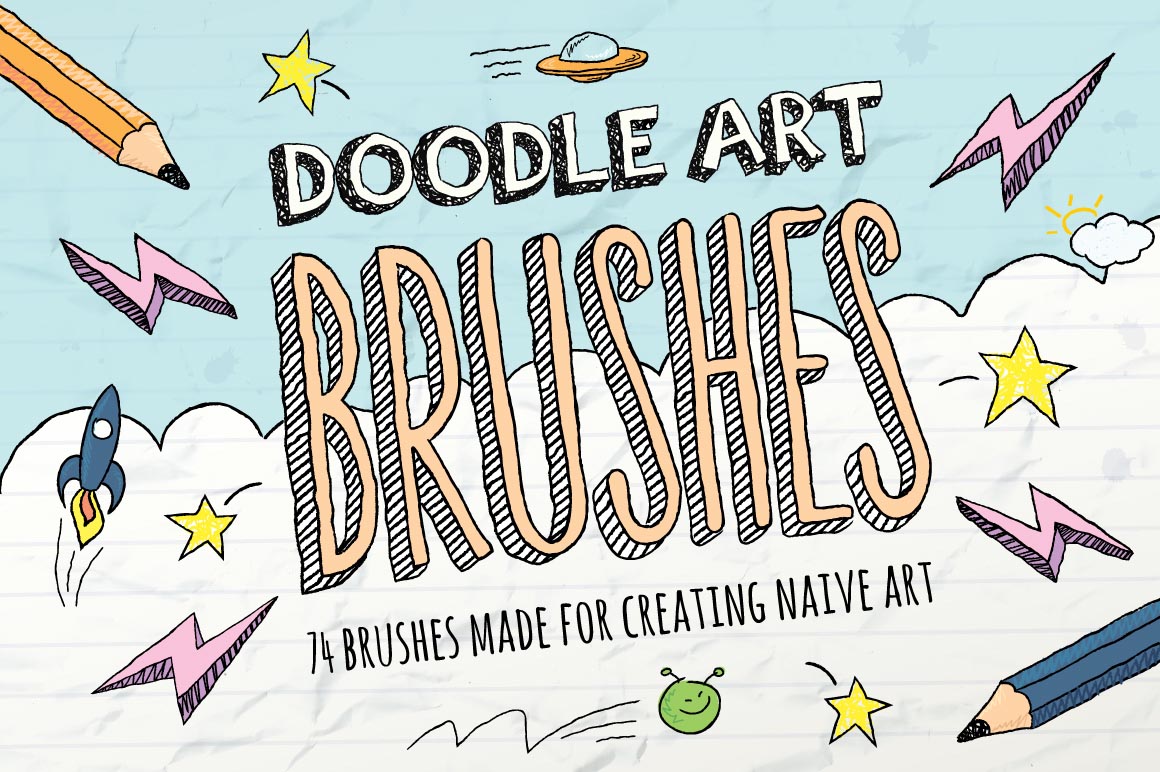
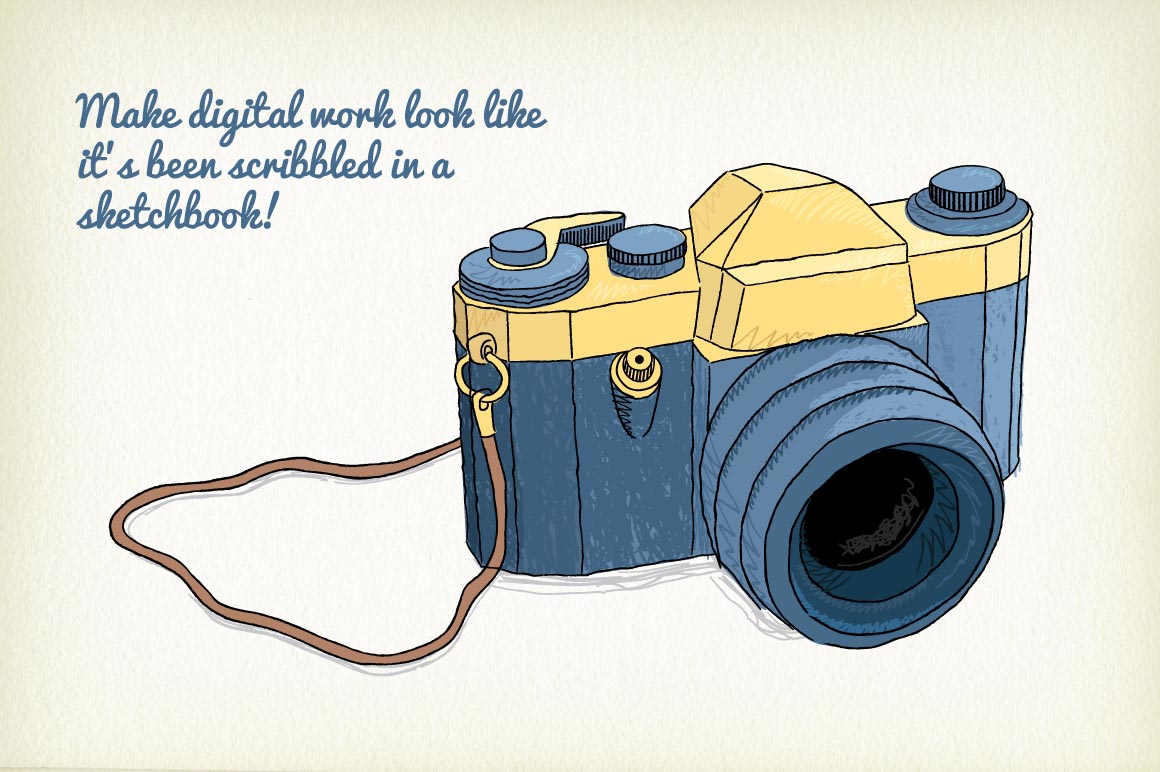
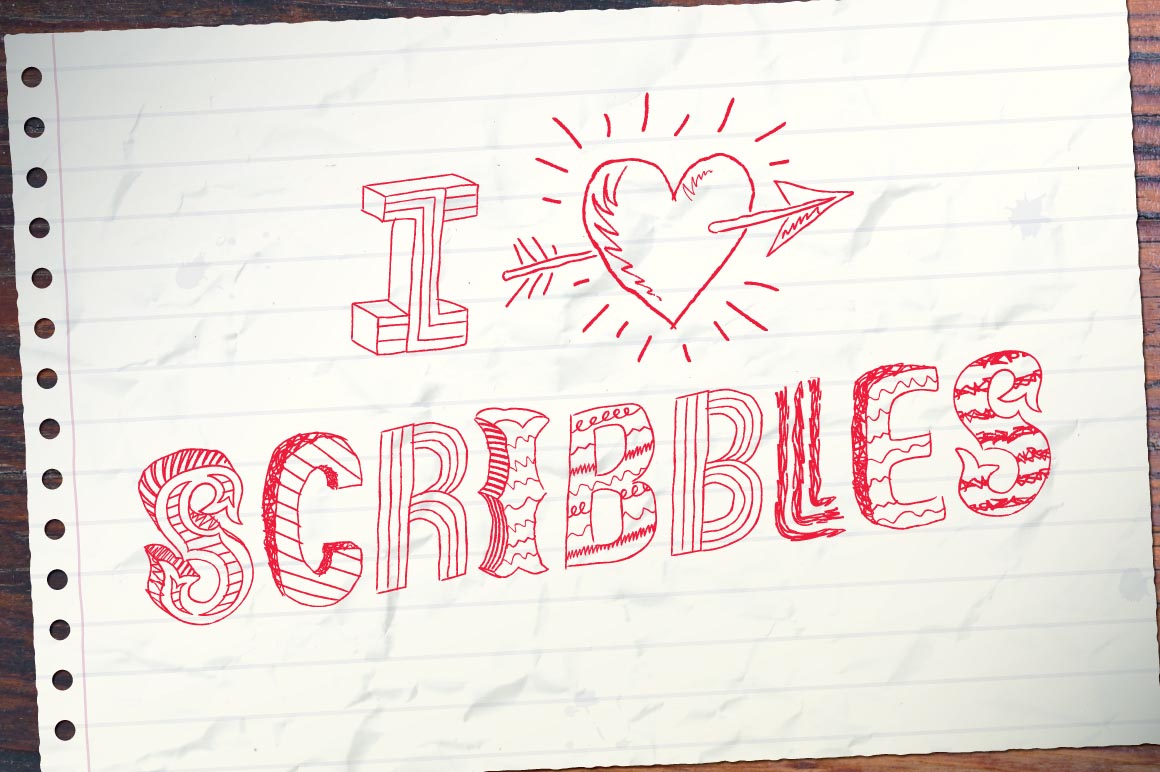
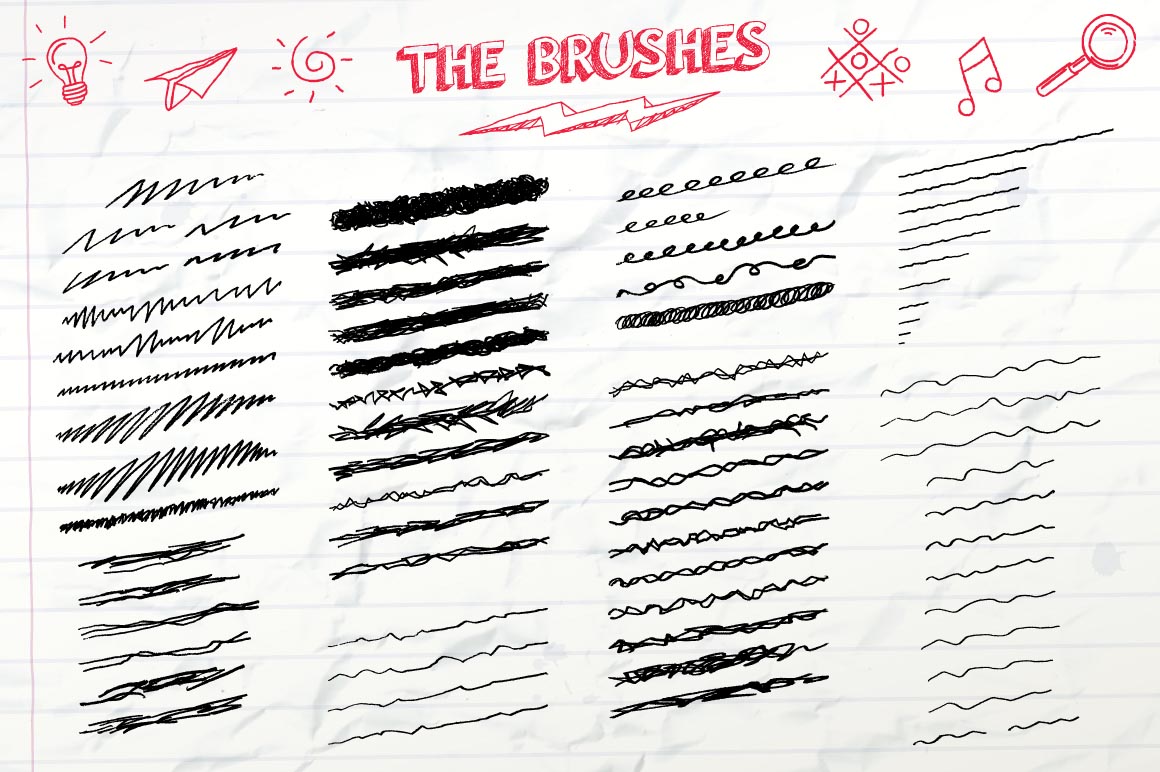
8. Painted Canvas Brushes by TheArtifexForge
Get the feel of beautifully textured paint into your digital designs and illustrations! The Artifex Forge presents one of it’s most realistic add-ons to date: 67 Painted Canvas Brushes. They were sourced from real painted canvas strokes which gives them a look that’s looks so natural that it’s hard to believe you can’t feel the texture. Use it to create digital art or to give your designs an eye-catching edge.
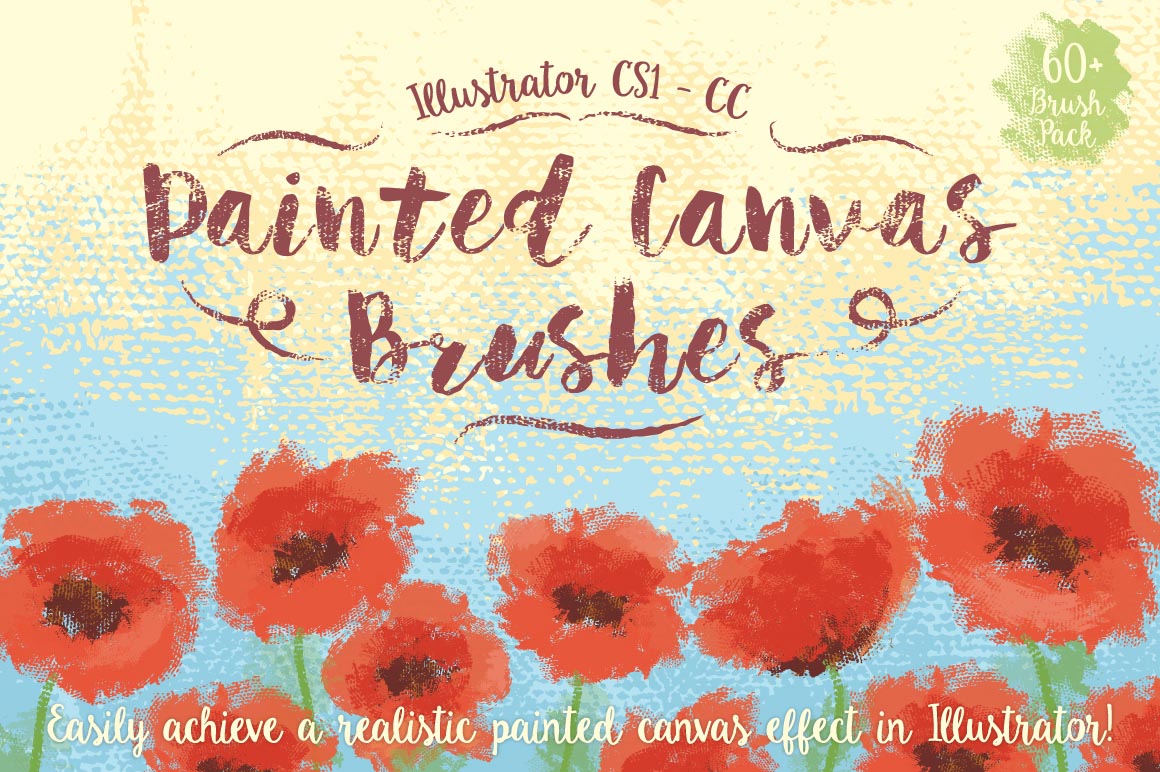
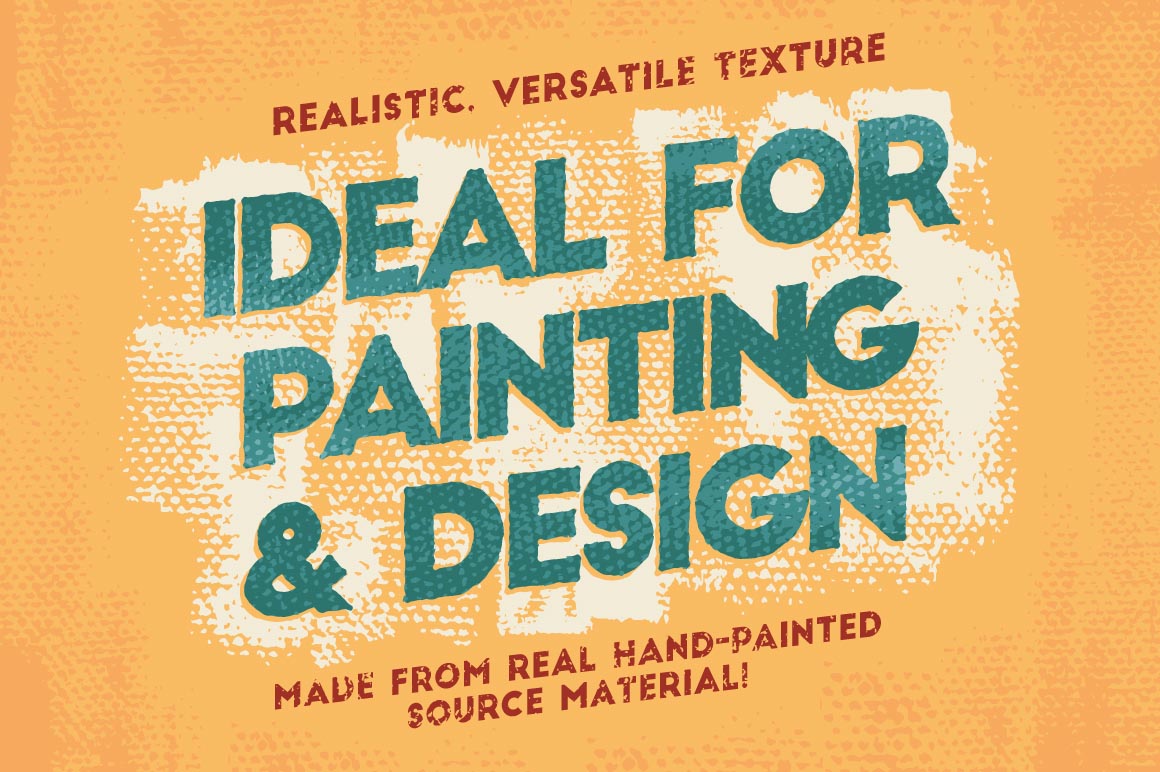
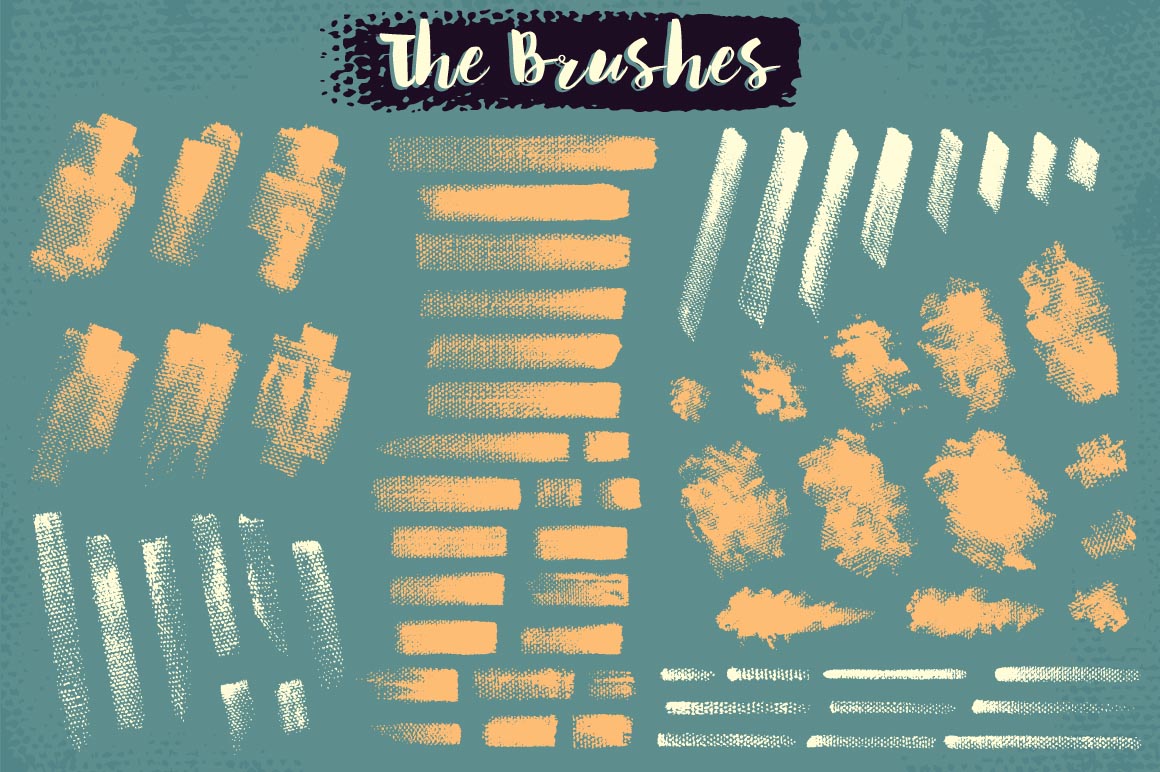
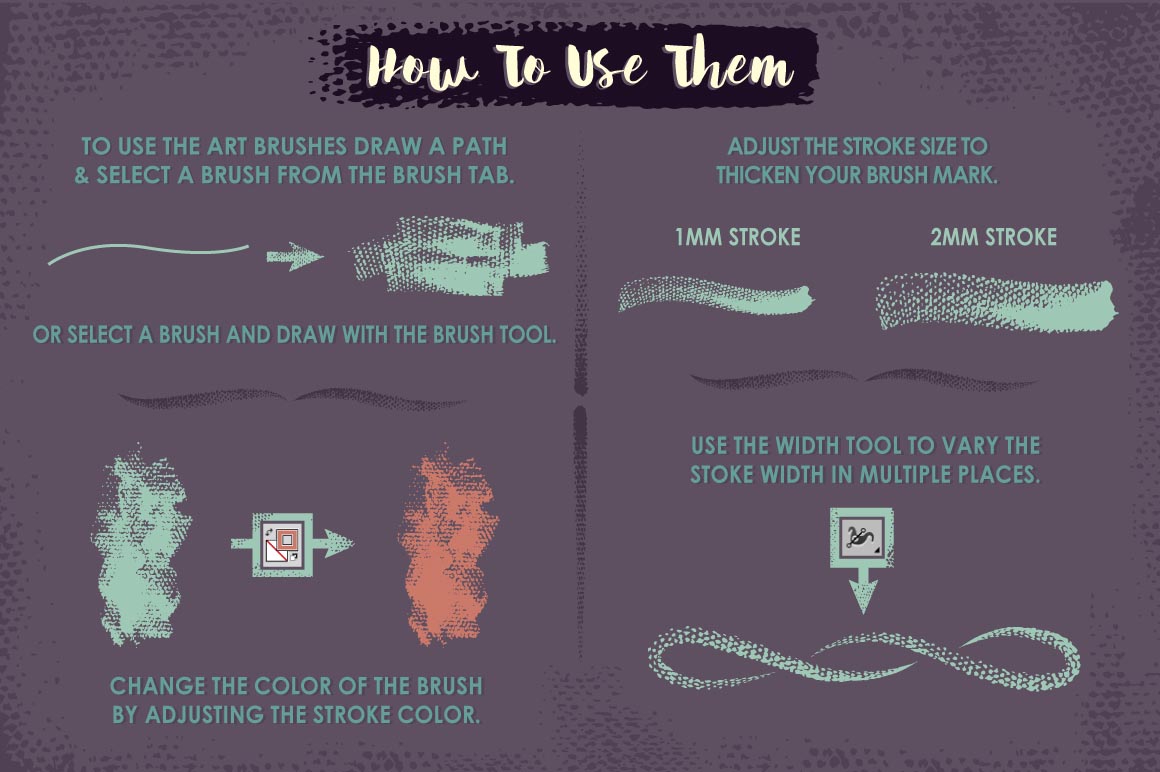
9. The Wood Carver – PS Styles & More by TheArtifexForge
Give your designs chiseled good looks with this realistic set of styles and backgrounds! This collection of Photoshop layer styles and wooden backgrounds makes stunning carved wood effects in seconds. Check out the video and see how easy it is to use – https://vimeo.com/150678028
All of the textures and backgrounds in the previews were sampled from real pieces of wood, giving the designs a feel that is about as realistic as it gets. These effects are perfect for a variety of vintage themed projects, menus, cards, invites and loads more.
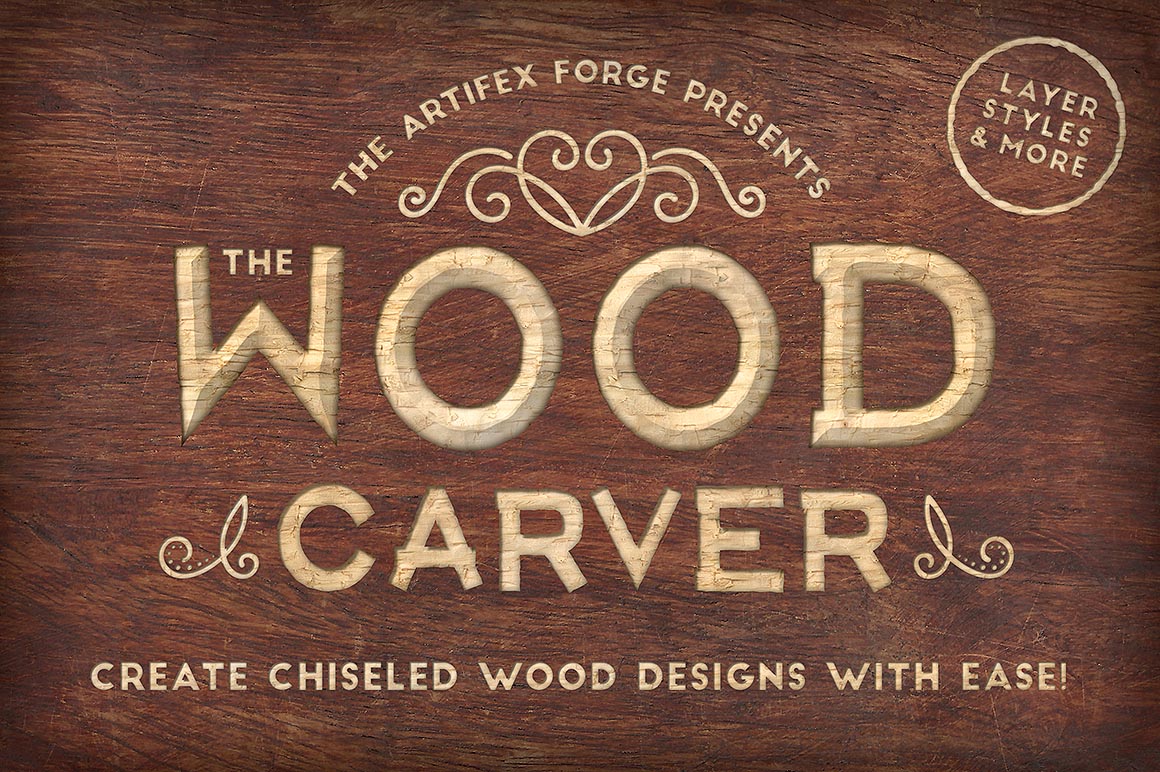



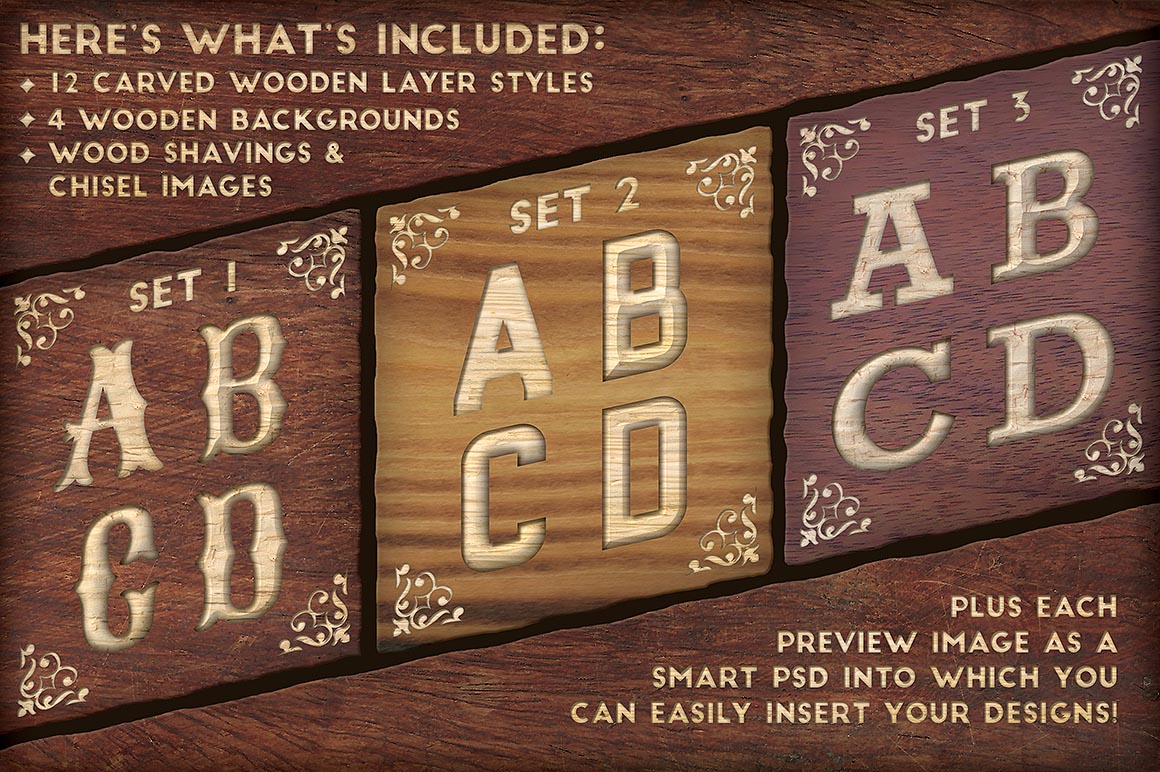
10. PSD Pattern Creator by DesignSurplus
PSD Pattern Creator allows you to create custom patterns in Photoshop. Create single or multi-layered patterns, choose between 8 different styles (offset, random, small, large icons etc.) You can also add wording above, inbetween pattern layers or both! And use a colour or photo for the background. With so many stylistic options the pattern creations are endless. Click here to watch an inside video on how easy PSD Pattern Creator is to use:https://vimeo.com/155667668






11. Ultimate Texturiser PSD by DesignSurplus
Ultimate Texturiser is a texture press and a custom mockup creator all in one easy to use PSD. You can add realistic worn texture and mockup your artwork in 3 ways:
- Mockup Creator – Display artwork on your own textured mockup image. One click action and Ultimate Texturiser does the rest!
- Texture Press – Photo – Display textured artwork over a photo
- Texture Press – Colour – Display textured artwork on a solid colour
WHAT’S INCLUDED? (see image 3)
- 3 PSD sizes (square 2000x2000px, landscape and portrait 2000x3000px)
- Quick Instructions in each PSD so you have help as and when you need it
- Mockup Creator Action
- BONUS colour scheme guides. Choose complimentary colour schemes in an instant!
- 6 BONUS, fully editable logos and quotes (Ai and PSD)
- 2 BONUS mockup images (4912x3264px)
- 4 BONUS landscape photos (4912x3264px)
- 8 textures to apply to your artwork (4912x3264px)
- 10 textures to lay over your photo or background colour (4912x3264px)
- PDF instruction manual

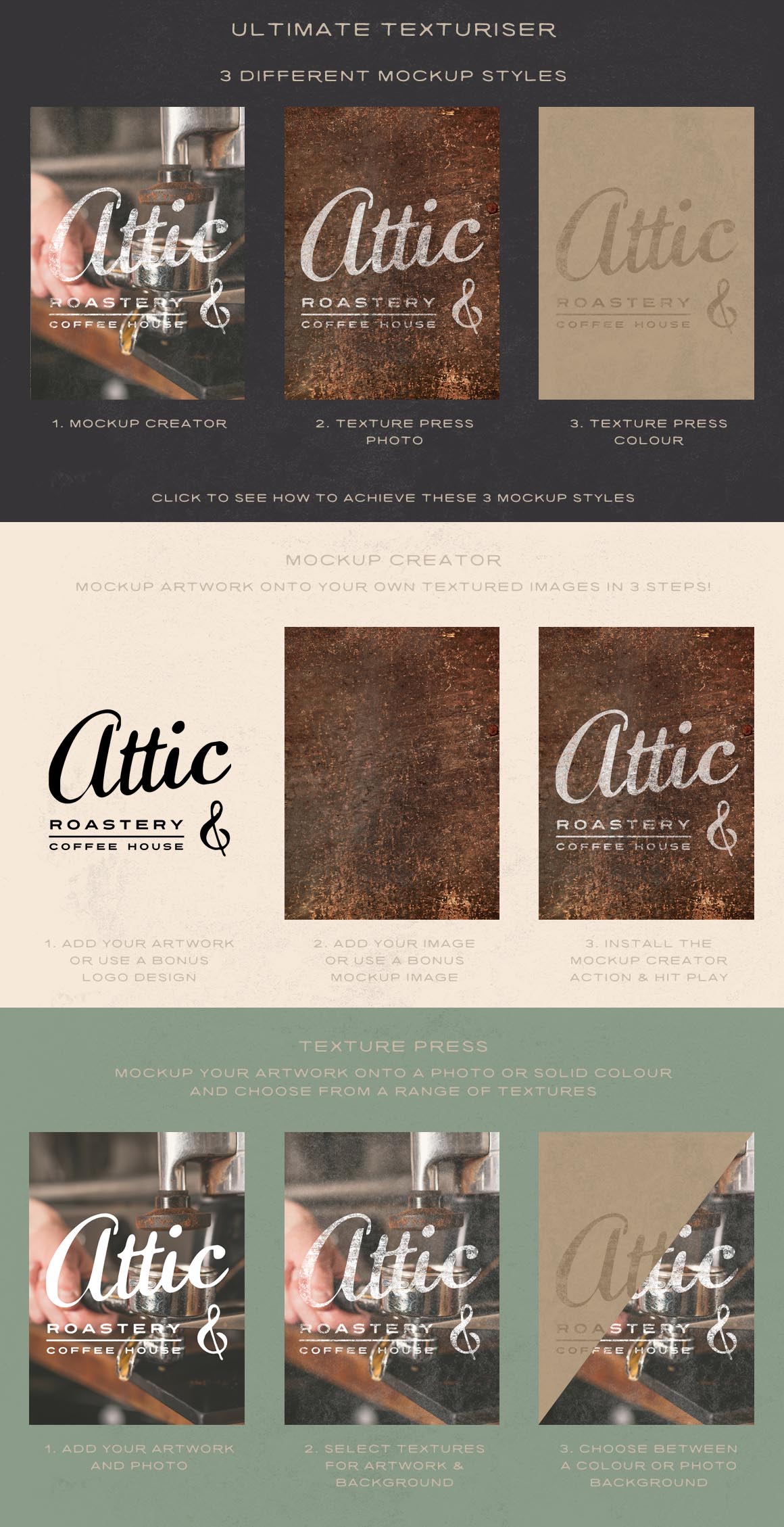
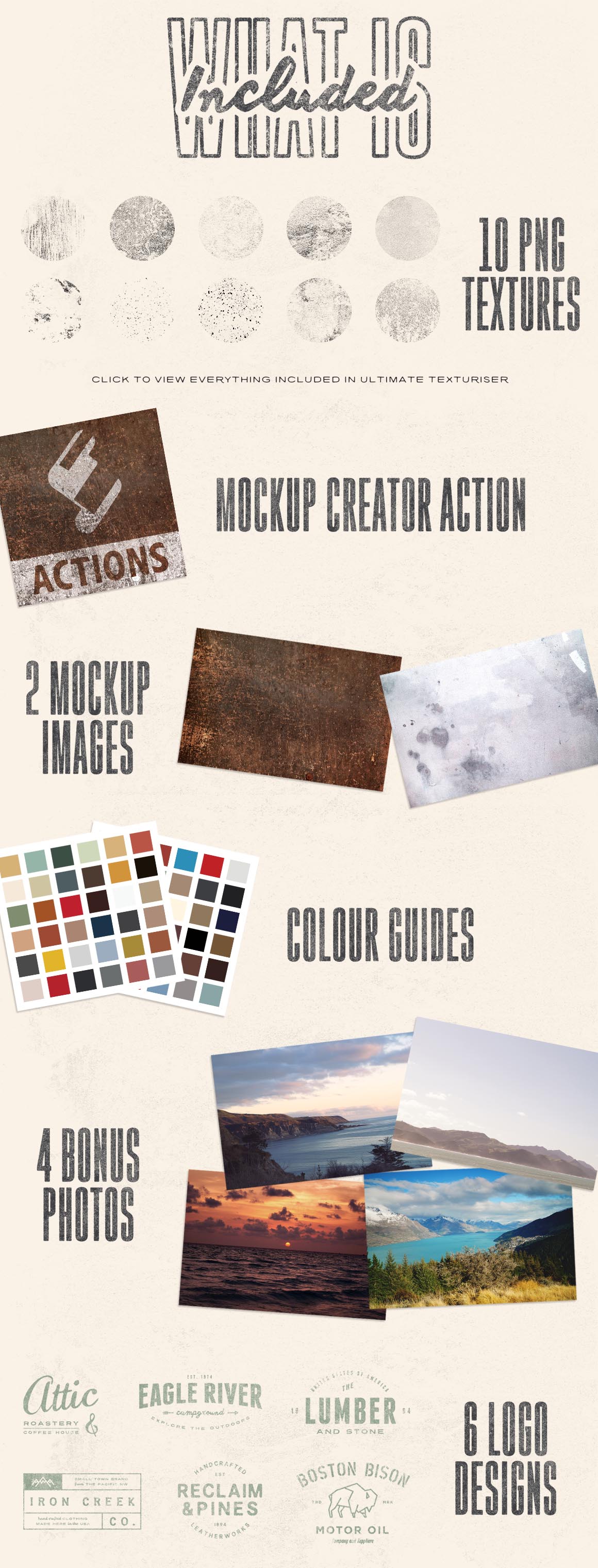

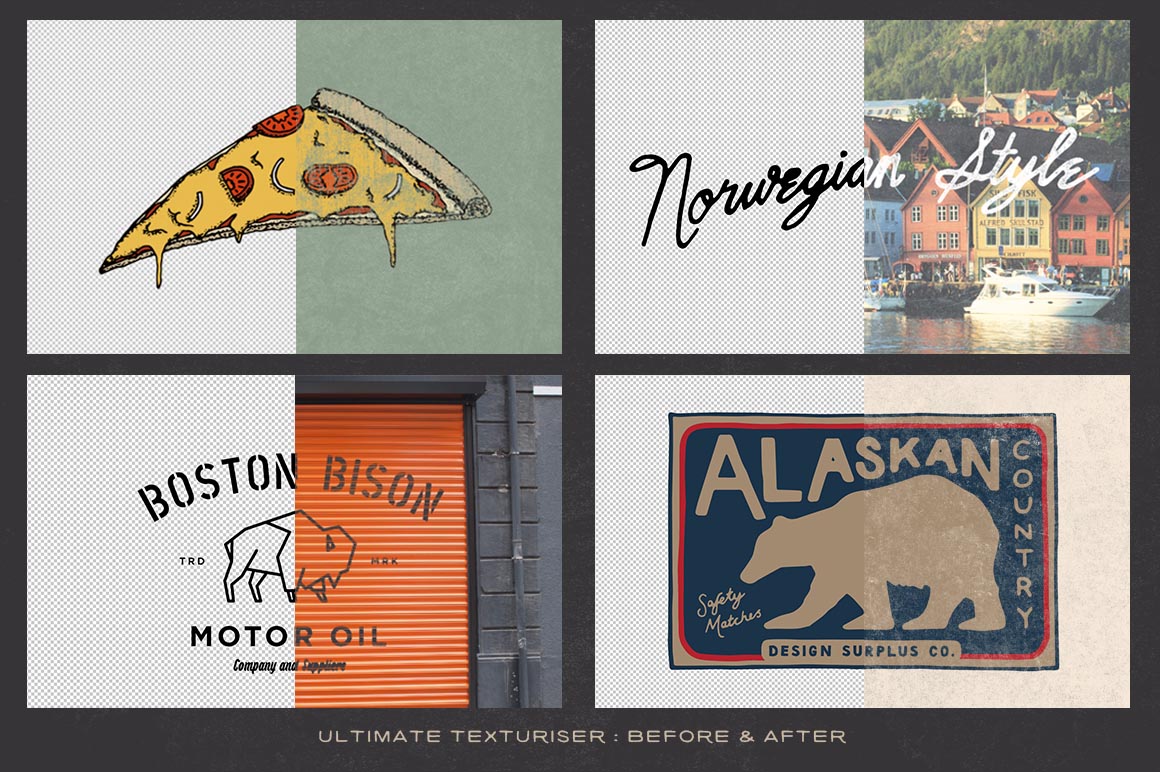
12. Premium HDR Photoshop Actions by Beart-presets
Premium HDR Photoshop Actions. With BeArt Premium HDR Photoshop Actions Collection you can easily create an HDR look from just one single image. These photoshop actions let you tone map your HDR photos with professional results and significantly improve any photo, reproduce photos in higher details, contrast scenes and light exposures by increasing luminosity, saturations, the strength, etc. These Photoshop actions allows anybody, even beginners, to make perfect, realistic looking HDR image just with 1 image in just 1-click of the mouse.
BeArt HDR Collection includes:
- 30 Photoshop actions (compatible with Photoshop CC, CC2014 & CC2015 only)
- 30 Adobe Photoshop Camera RAW Presets (compatible with Photoshop CS6 and later versions only)
- Installation Instructions
- NOT compatible with Photoshop Elements and earlier versions of Photoshop




13. Film Wedding Lightroom Presets by Beart-presets
Film Wedding Lightroom Presets Professional Collection by BeArt Presets includes 30 Premium Lightroom Presets for professional photographers. This collection is well-balanced and great for an array of settings, from wedding to travel photography, portraits, architecture, food photography, and everything in between.
- 30 Premium Lightroom Presets
- Compatible with Lightroom 4, Lightroom 5, Lightroom 6 (CC2015)
- Compatible with both a Mac and PC
- Work on RAW and JPEG images
- Can be easily adjusted to fit your image
- Installation Instructions are included





14. Food Photography Lightroom Presets by Beart-presets
This collection of Lightroom presets was specially designed to give you food photography superpowers. This Food Collection is a must have for food photographers, wedding photographers & food bloggers.
- 30 Premium Lightroom Presets
- Compatible with Lightroom 4, Lightroom 5, Lightroom 6 CC2015
- Compatible with both a Mac and PC
- Work on RAW and JPEG images
- Can be easily adjusted to fit your image
- Installation Instructions are included
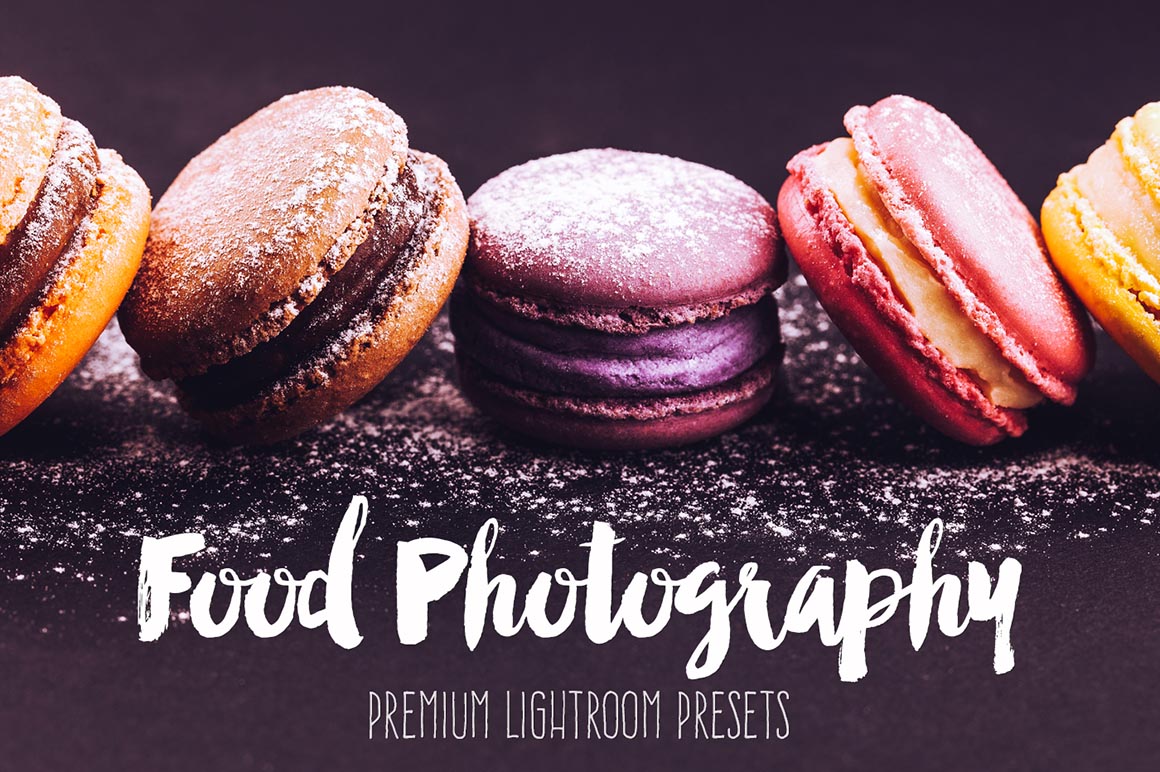





15. Matte Photoshop Actions & ACR preset by Beart-presets
Matte Photoshop Actions Collection will give your photographs a beautiful, faded and stylish finish. Matte Photoshop Actions Collection has a long-awaited update, and it’s the most powerful and stylized update yet. Meet the 2nd Edition of our best-selling collection. Get fully redesigned a new set of Photoshop actions. Create the perfect faded and soft matte finish for your images!
- 30 Photoshop actions (compatible with Photoshop CC, CC2014 & CC2015 only)
- 30 Adobe Photoshop Camera RAW Presets (compatible with Photoshop CS6 and later versions only).
- Work on RAW and JPEG images
- Compatible with both a Mac and PC
- Can be easily adjusted to fit your image
- Installation Instructions are included
- NOT compatible with Photoshop Elements and earlier versions of Photoshop
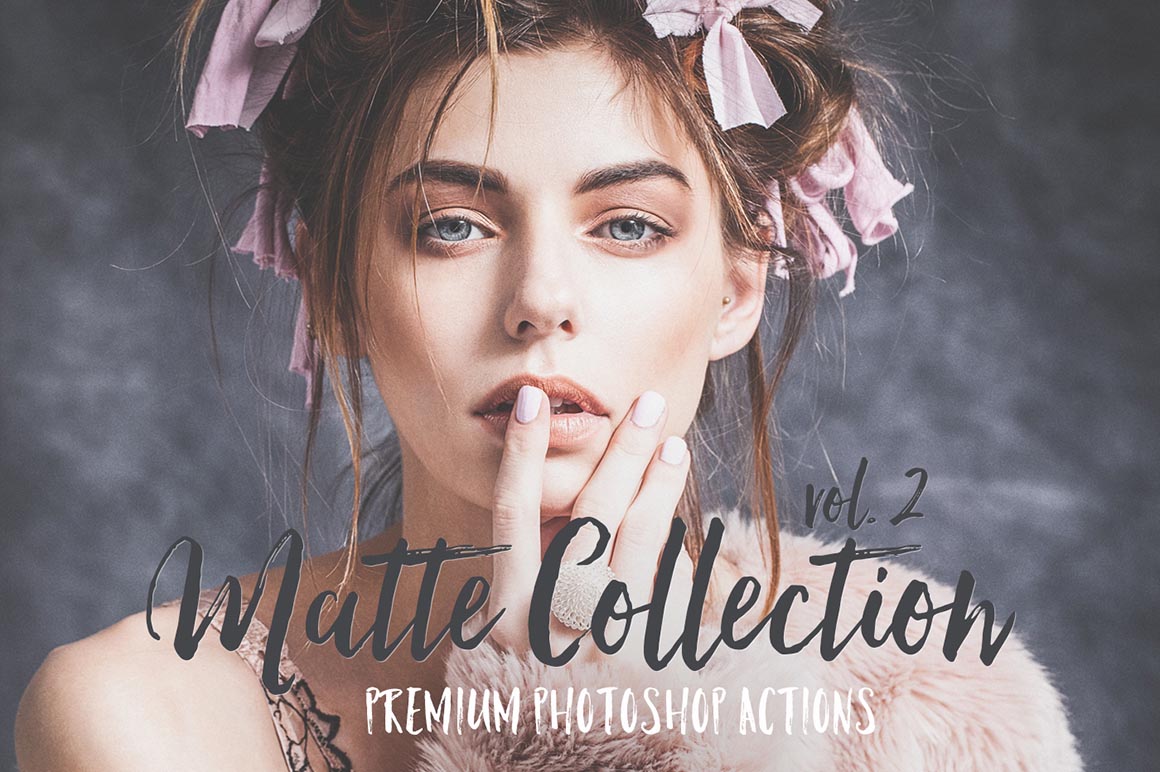




16. Multiple Exposure by ArtPlanet
In this package you will get:
- 1 .atn file (7 actions – Unlimited results)
- Help file
Work on Photoshop CS6, CC ( English Versions).




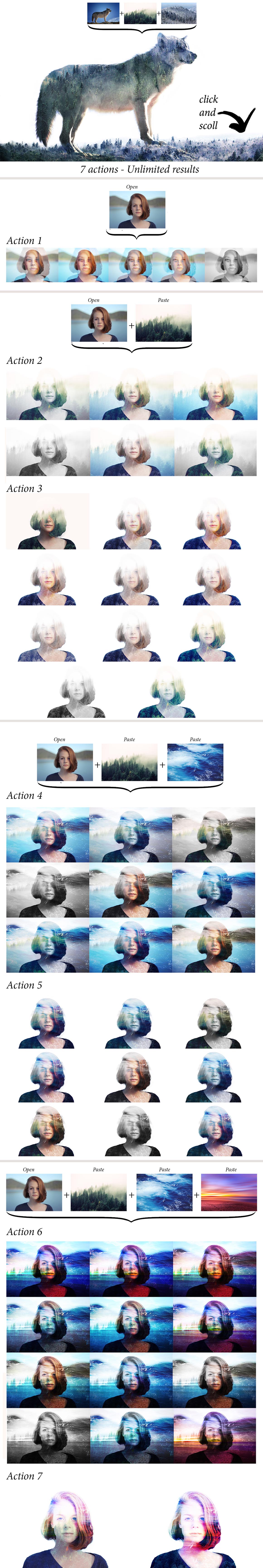
17. Animated Multiple Exposure Actions by ArtPlanet
In this package you will get:
- 1 .atn file (3 actions: photo + 1 video, photo + 2 videos, photo + 3 videos)
- Help file
Work on Photoshop CS6, CC ( English Versions).
Doesn’t work with Photoshop CS5 and previous versions.
Watch the video tutorial here: https://youtu.be/QIVQxSro808
Watch the examples here: https://youtu.be/-pv2fueUEvo


18. Golden Era for Adobe Photoshop by Guerillacraft
Golden Era for Adobe Photoshop is a classy collection of 76 golden styles, 30 ornamental and scatter brushes and 30 vector shapes&textures! I was inspired by Art Nouveau and Vienna Secession. There are plenty styles representing this artistic movement, so you can find similar gold textures as you can see on Klimt’s painting. But I made some pretty glittering swatches too. All 76 styles are seamless. You can choose 72dpi for web or 300dpi for print version. With one click you can get a nice gold effect. With these styles you can get 38 Photoshop brushes. There are ornamental brushes and scatter brushes for dynamic textures. Furthermore, I made 30 organic shapes and textures that make really nice effects with styles. It contains splatters, dust and subtle textures.
Golden Era contains:
- 76 Adobe Photoshop styles for instant gold effect
- 38 ornamental and scatter brushes for Adobe Photoshop
- 30 organic shapes and textures
- JPG Preview with all styles and its names
- Sheet with clear instructions how to use it
With Golden Era you will get very useful tools for creating nice and original golden artworks!

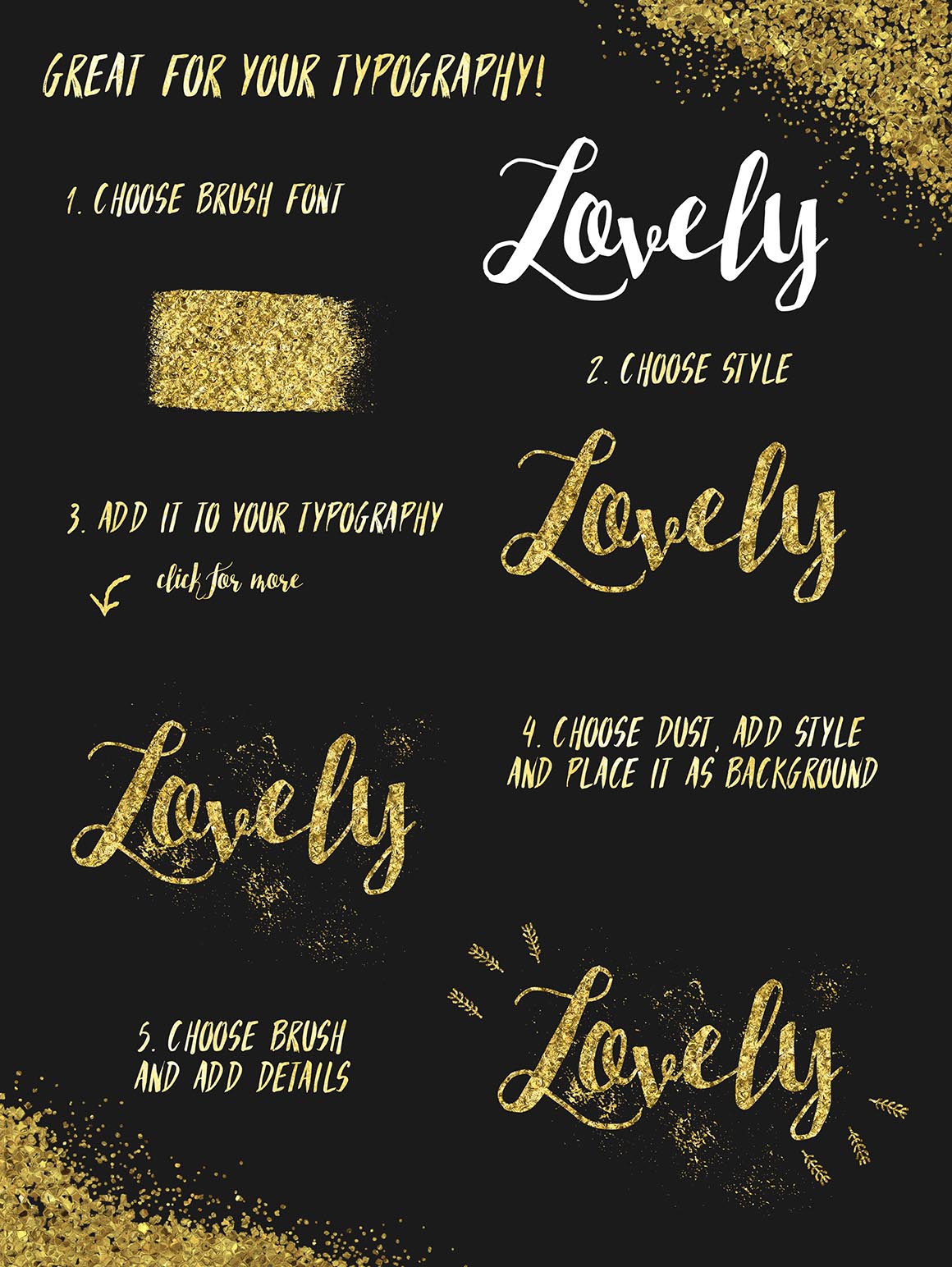
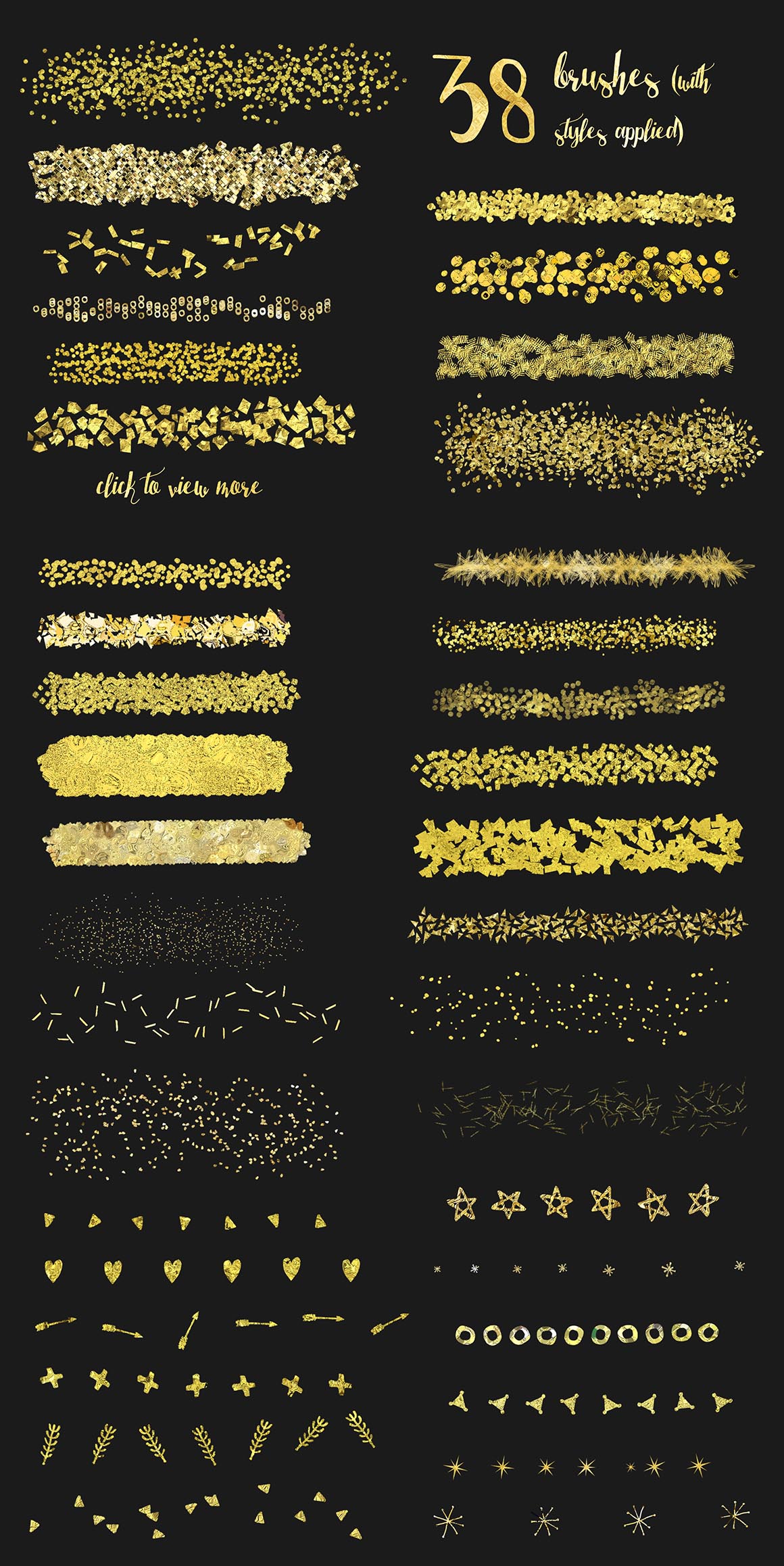

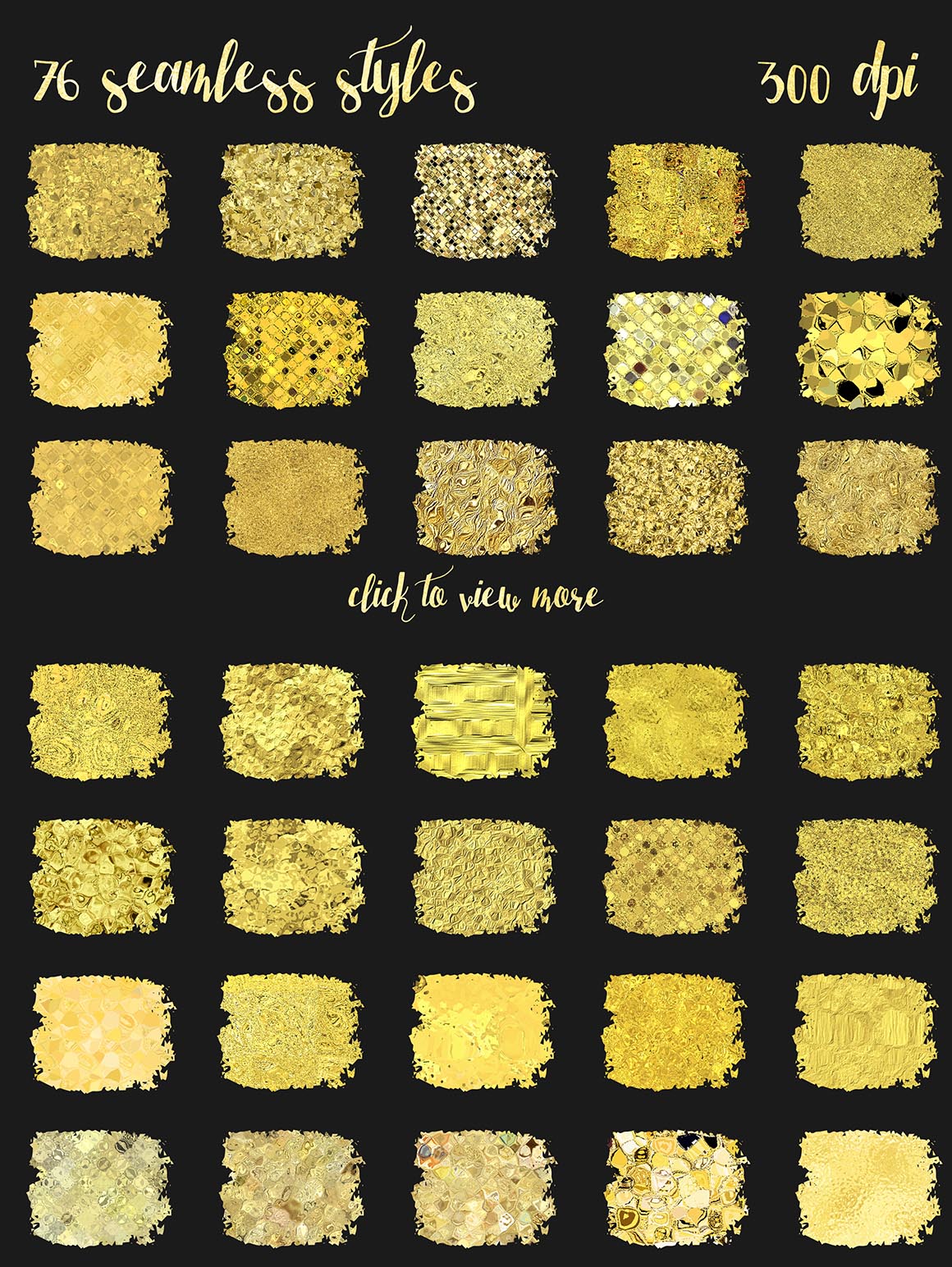

19. Mid-Century – Dry Paint Brushes by Guerillacraft
Mid-Century dry paint brushes are new collection of brushes for Adobe Illustrator. Inspired by Mid-century illustrations I recently started making my personal illustration project. I have made a lot of rolled paint textures and use it in Photoshop. But I wanted to make it in vector, so I started creating brushes with rolled paint strokes and foam brushes. I cleaned it up and made this pack of brushes. It contains 50 hand-made brushes for Adobe Illustrator. They work great for texturing, line work or adding grunge edges to your illustrations or typography.
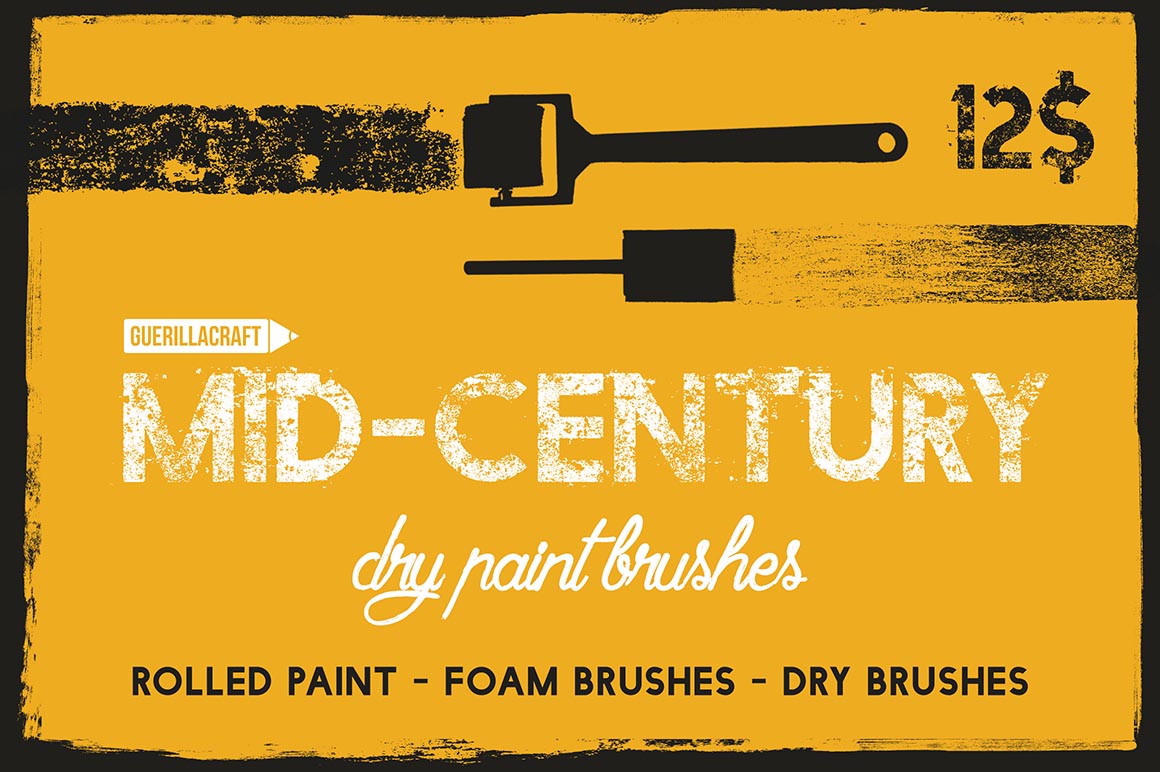


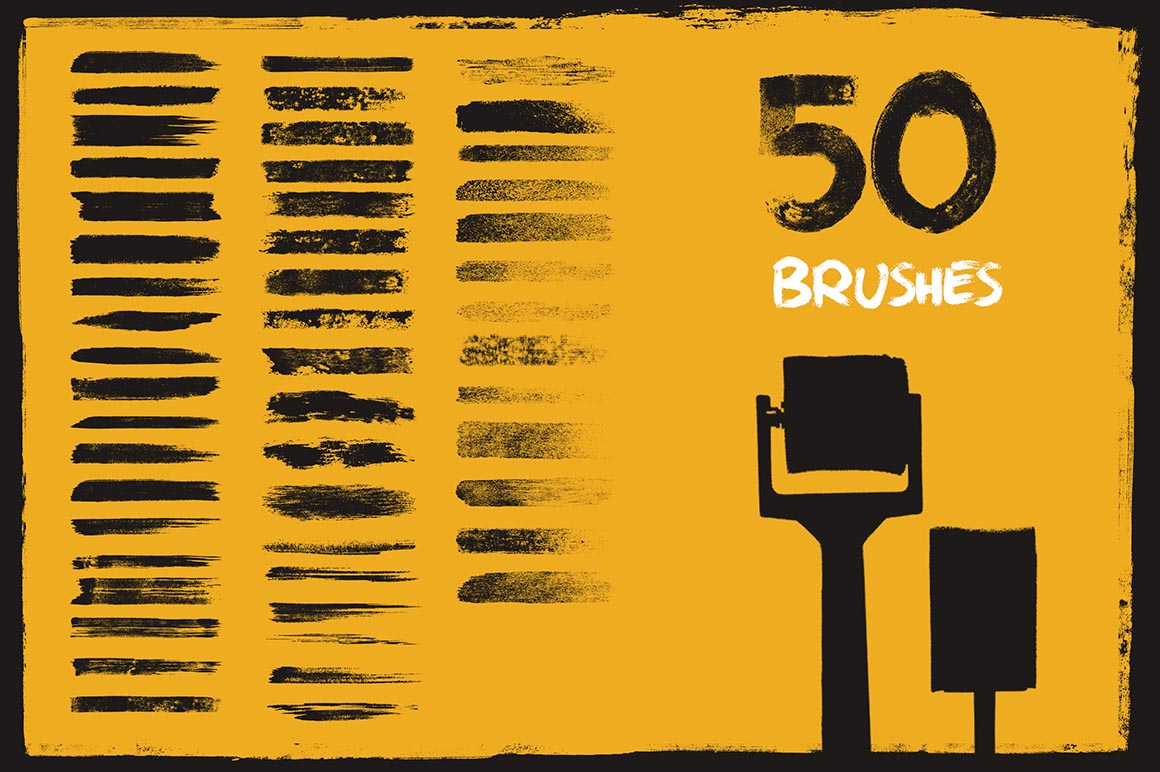
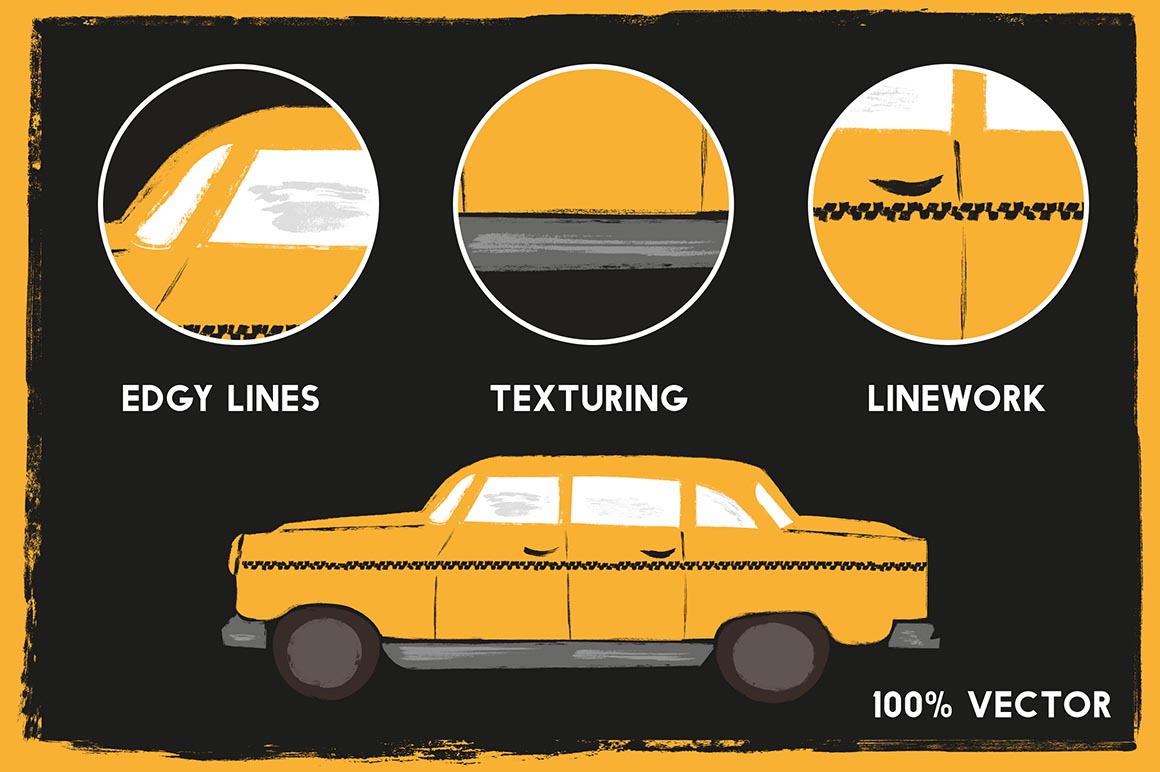
20. Scribbler Brushes for AI by Guerillacraft
Scribbler Brushes for Adobe Illustrator are made by new formula! No stretched lines anymore! Short or long lines – you don’t have to care about line textures. With new formula it keeps same for all the lenght! Really SHORT demo here: https://youtu.be/UghtJmUcavU
Inspired by Mid-century illustrations, I made 42 infinite brushes and 6 scatter brushes for texturing as a bonus. All brushes were made by hand with real ink used. Draw more naturally in Adobe Illustrator with these brushes.
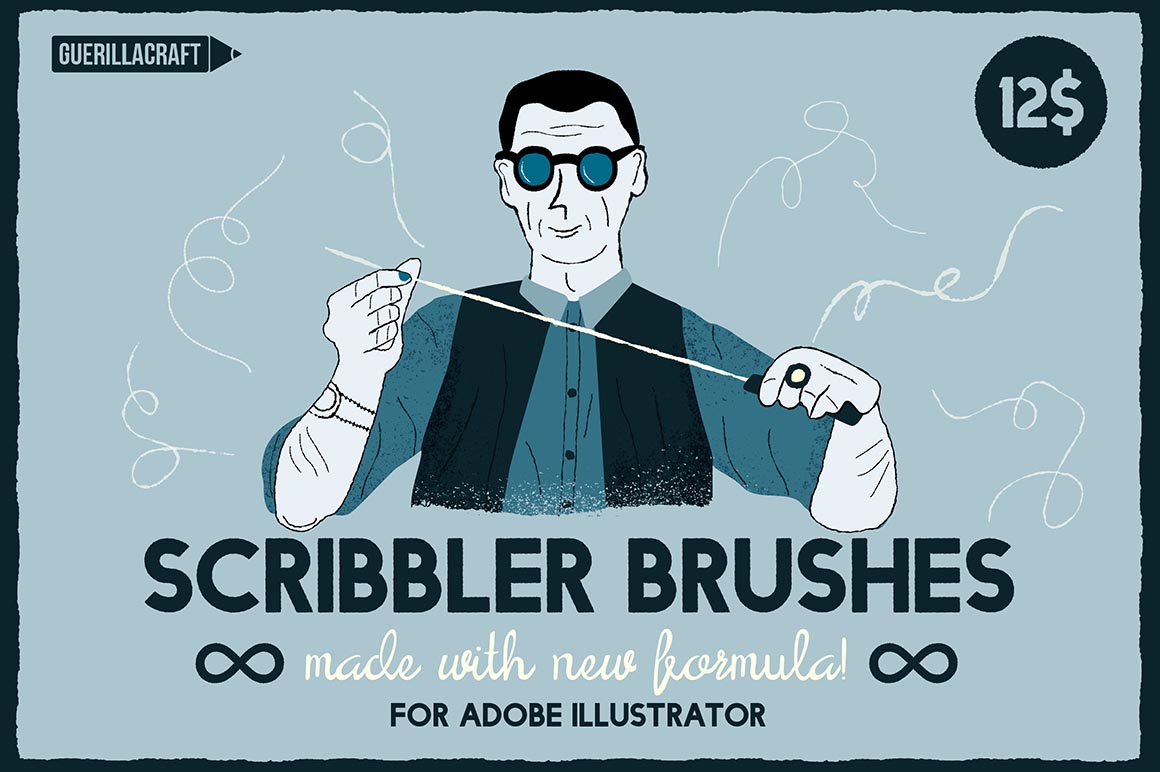

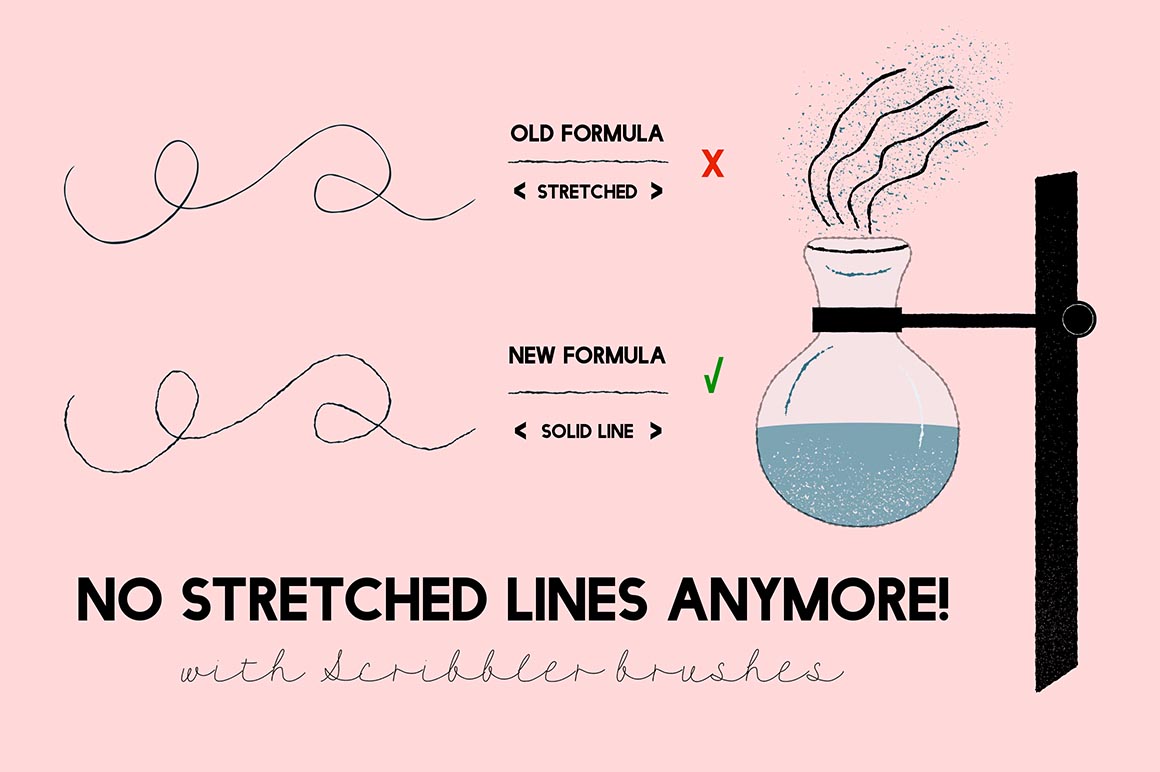
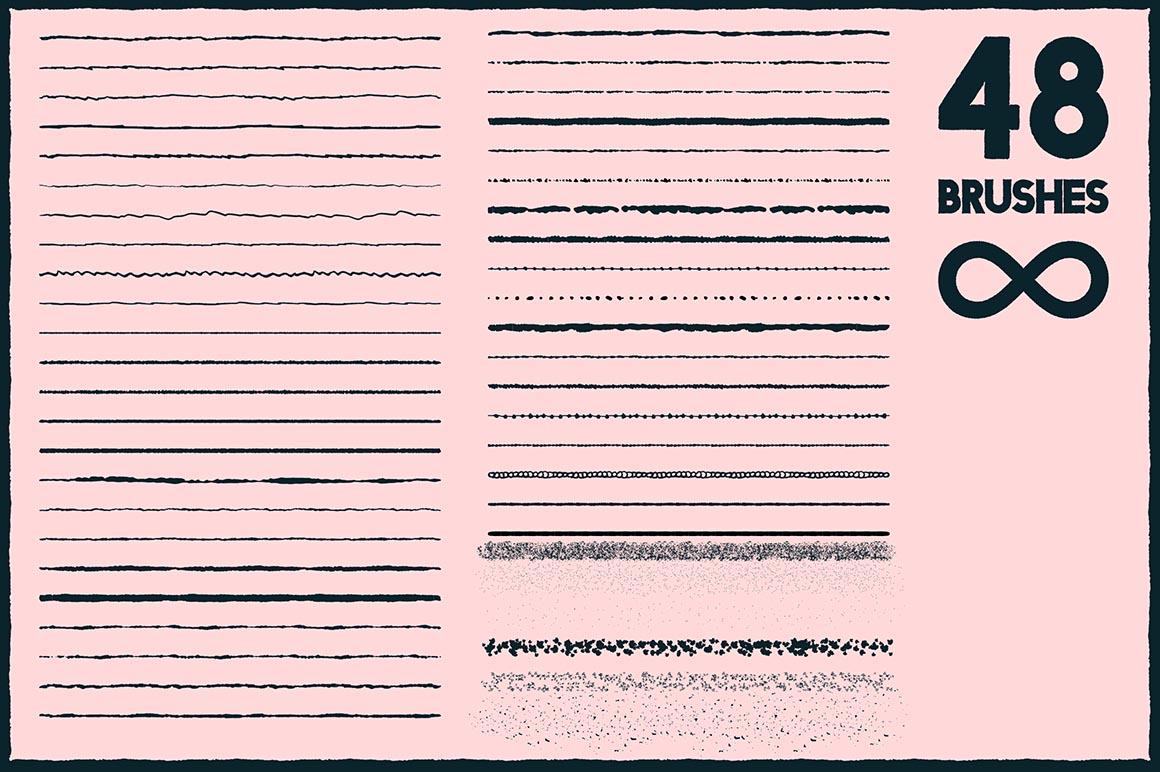
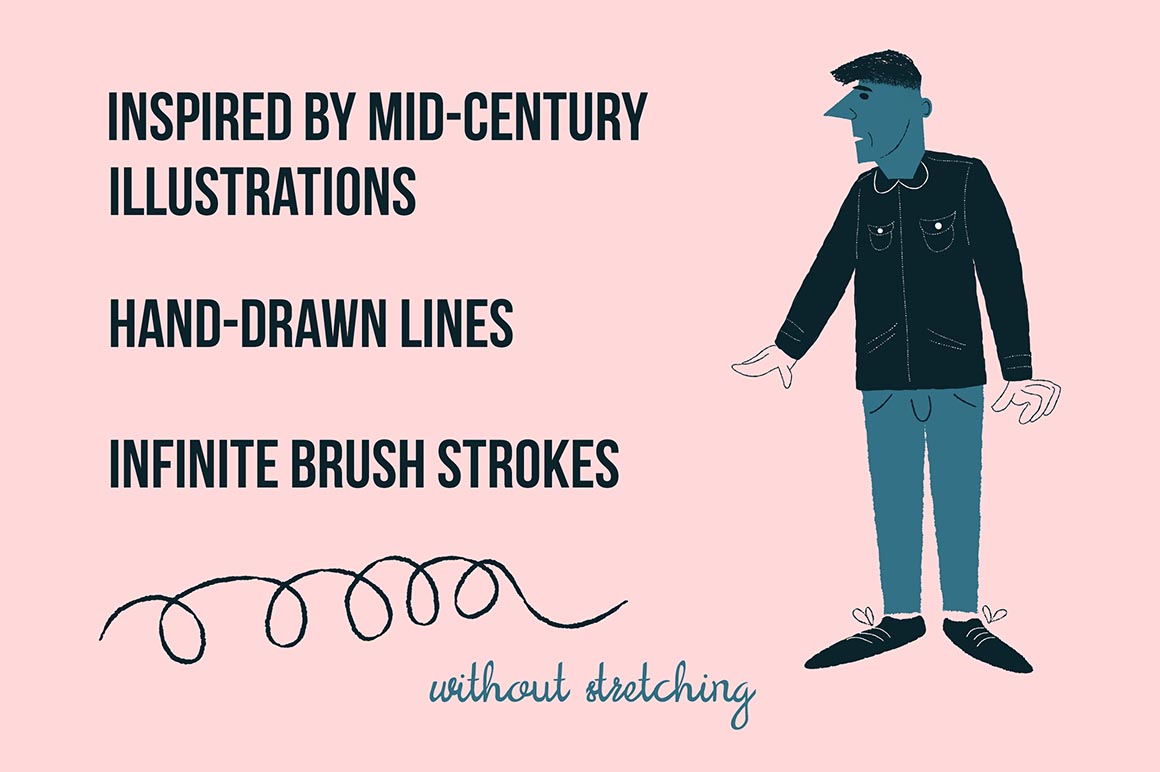
21. 30 Halftone Academy Textures by Guerillacraft
I made these texture by the hand – rolling, painting, playing with ink. I really love to use them in my illustration work. Check the gallery! Dimensions – 2480 x 3508 px & resolution – 300 DPI. You can use it as background textures or a part of your illustrations.
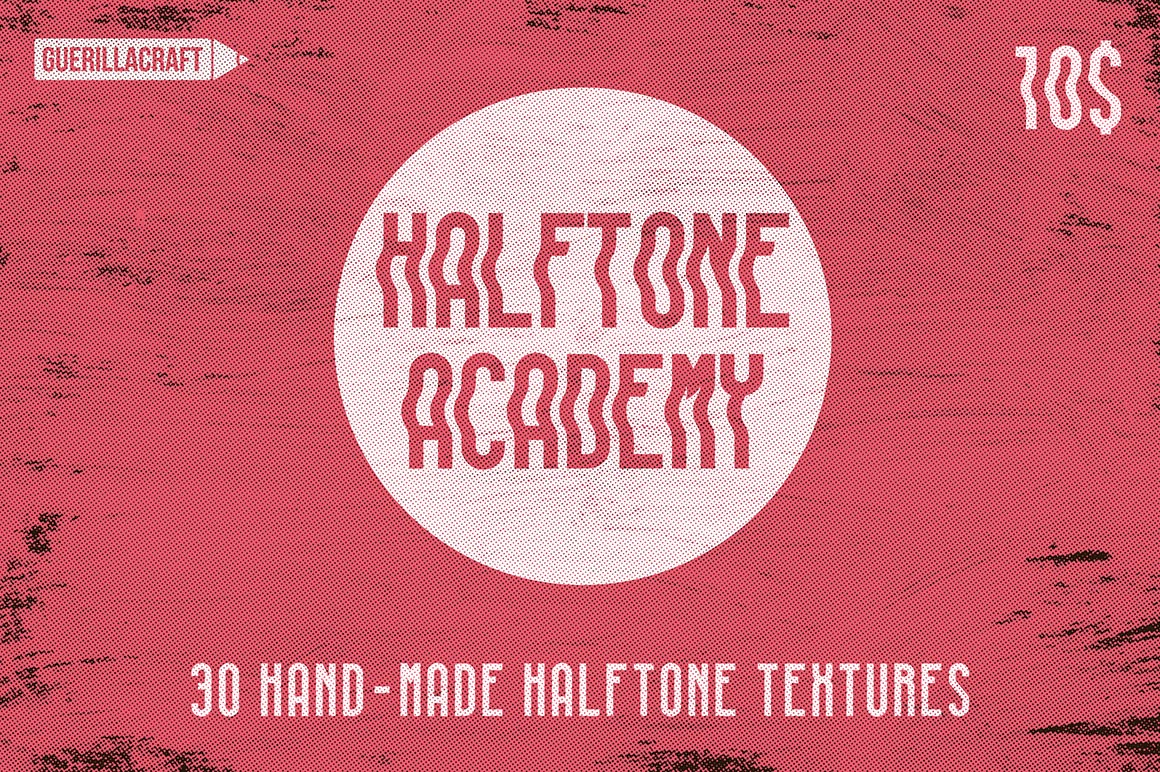




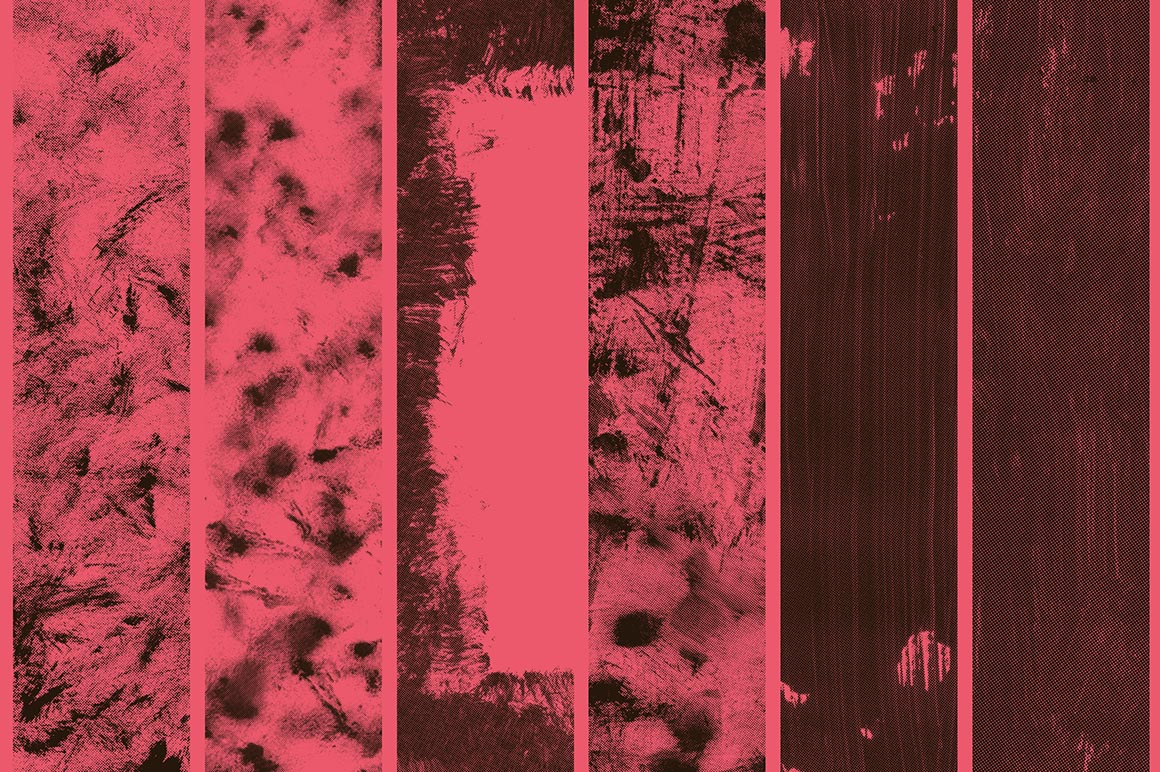
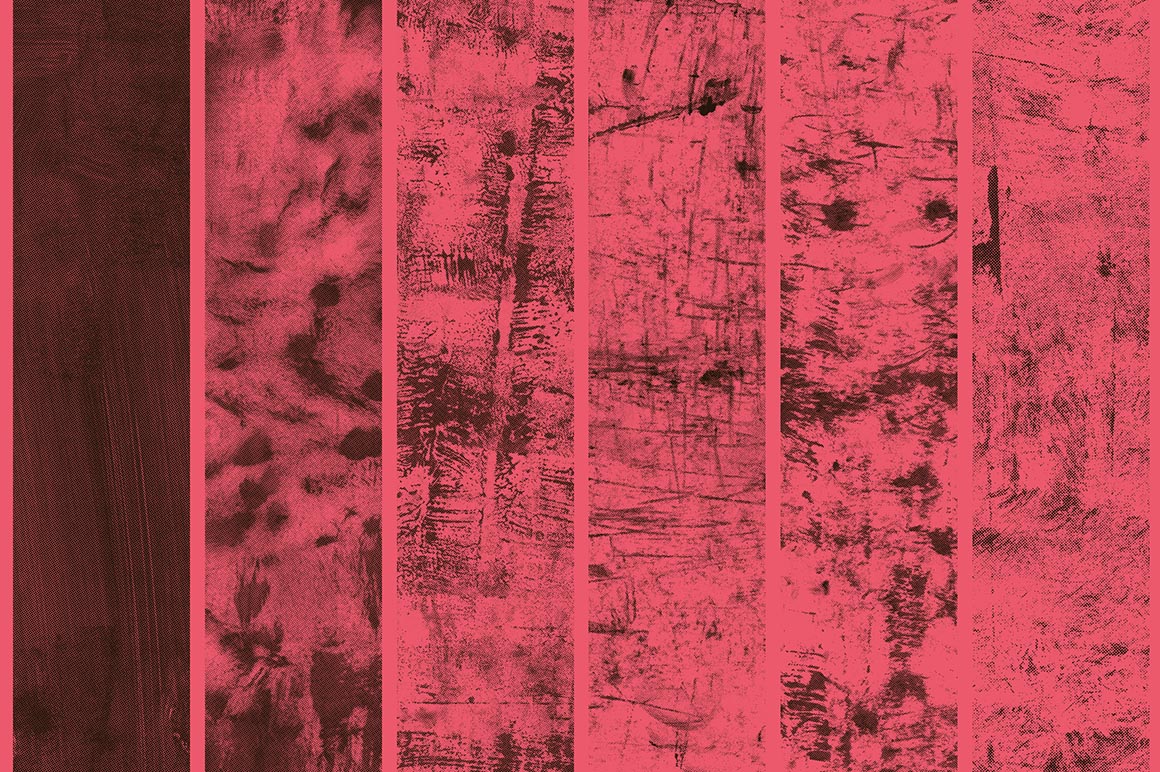
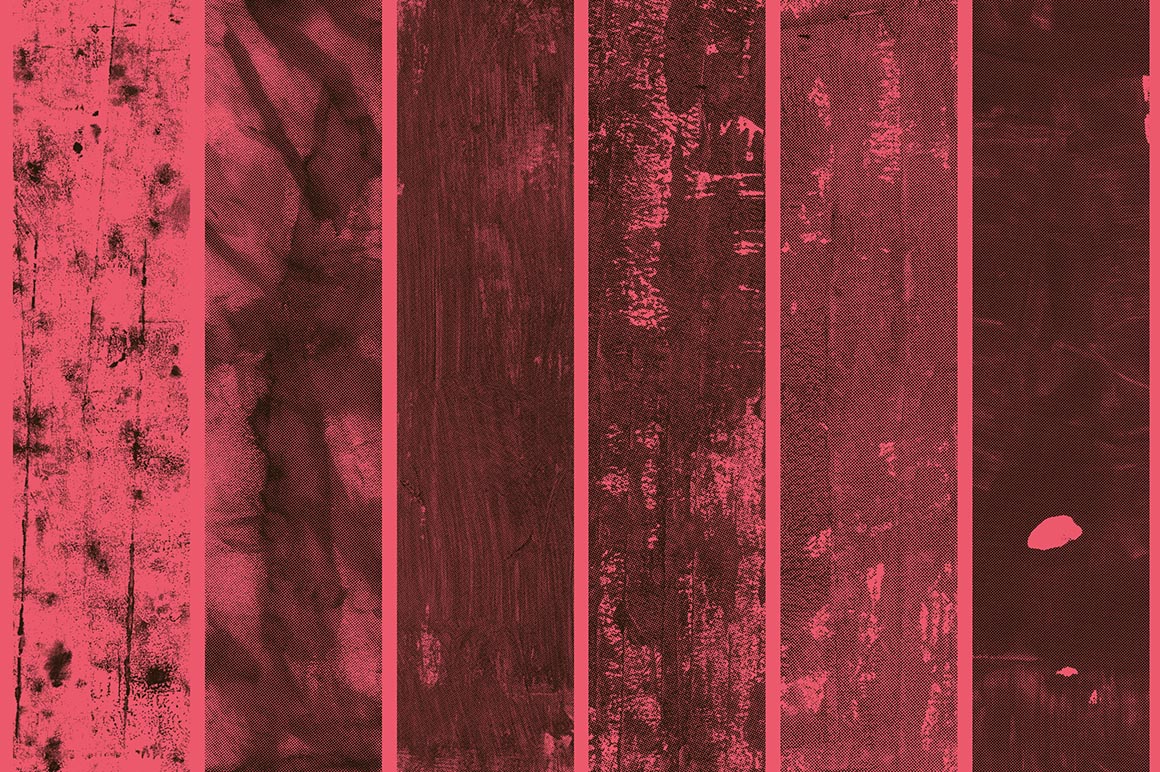
22. Double Exposure Photoshop Action by Hyperplane
Create a stunning double exposure effect with this simple to use action. Requirements:
- Adobe Photoshop CS3+ English version
- Cool image



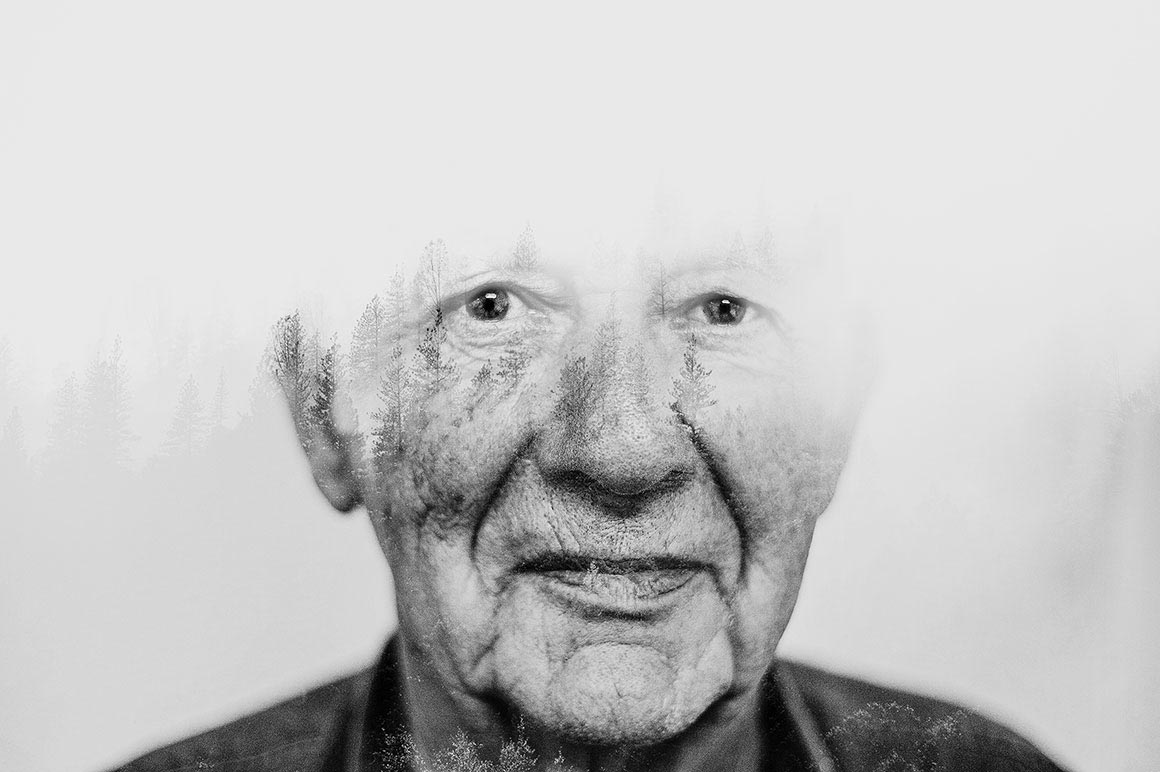
23. Sandblast Photoshop Action by Hyperplane
Add a sandblast/particle effect to your images with this very easy to use action. Requirements:
- Adobe Photoshop CS3+ English version
- Cool image




24. TV Glitch Photoshop Action by Hyperplane
Create a tv glitch/noise effect with this simple to use action. Requirements:
- Adobe Photoshop CS3+ English version
- Cool image



This bundle highlights:
- 24 premium add-ons & effects
- extended license (like all of our deals): use for personal and commercial projects + you can also use them in designs/products that you sell. You can use all these items as a part of your non-digital or digital designs ( posters, t-shirt designs, stickers, web templates…). You cannot resell these files directly, or within items/goods where they can be extracted in their original form (like vector shapes, elements, fonts… – they need to be flatten into background or object in your digital item)
Pricing:
Normally, all these amaizing add-ons & effects would cost you $289 (without extended licenses), but for a limited time only, you can get this amazing collection for $24! Don’t miss your chance to get it!
Deal Terms:
- Delivered as an instant download, after completing your purchase.
- All these items can be used for both personal and commercial purposes, for yourself or on behalf of a client, on their own, or as part of new work.
- Cannot be sublicensed, resold, shared, transferred, or otherwise redistributed on its own.
- You cannot share these resources with others. This is a single user license! You’ll need second license for your colleague computer!