Brand new & unique deal format What’s Hot Bundle – 22 add-on items from 8 authors in 1 bundle for only $19. As always only highest quality & popular Photoshop & Illustrator add-ons & effects in one bundle! Small budget and you’re just starting your freelance career or looking to beef up your own add-ons & effects library, this Jumbo Deal is just for you! With 91% off + extended license and available for limited time only, you’ll need to grab this new What’s Hot Bundle while you can.
With 22 amazing add-on items from 8 premium design shops! Don’t miss it 😉
What’s Hot Bundle vol.1 contains 22 premium Photoshop & Illustrator add-ons from 8 talented designers for only $19!
You can also download some cool & FREE add-ons here: 1 | 2 | 3 | 4 | 5 | 6 | 7 | 8 | 9 | 10
With this deal you get:
- 22 premium Photoshop & Illustrator add-ons
- only highest quality & popular items
- and also exclusive extended license!
Take a look at what you can get:

22 amazing add-ons & effects
1. Retro Paint – Photoshop Action by Brainvasion
“Retro Paint” was designed to give your photo a retro/vintage painting style. Inspired by 50s ads that you can see in old magazine, poster, or other advertisement. It’s dedicated for photographers and designers with retro, vintage, and grunge style. Buy now! and start to painting. What’s Included: Retro Paint Action, Seamless Paper Texture, Instruction Files.
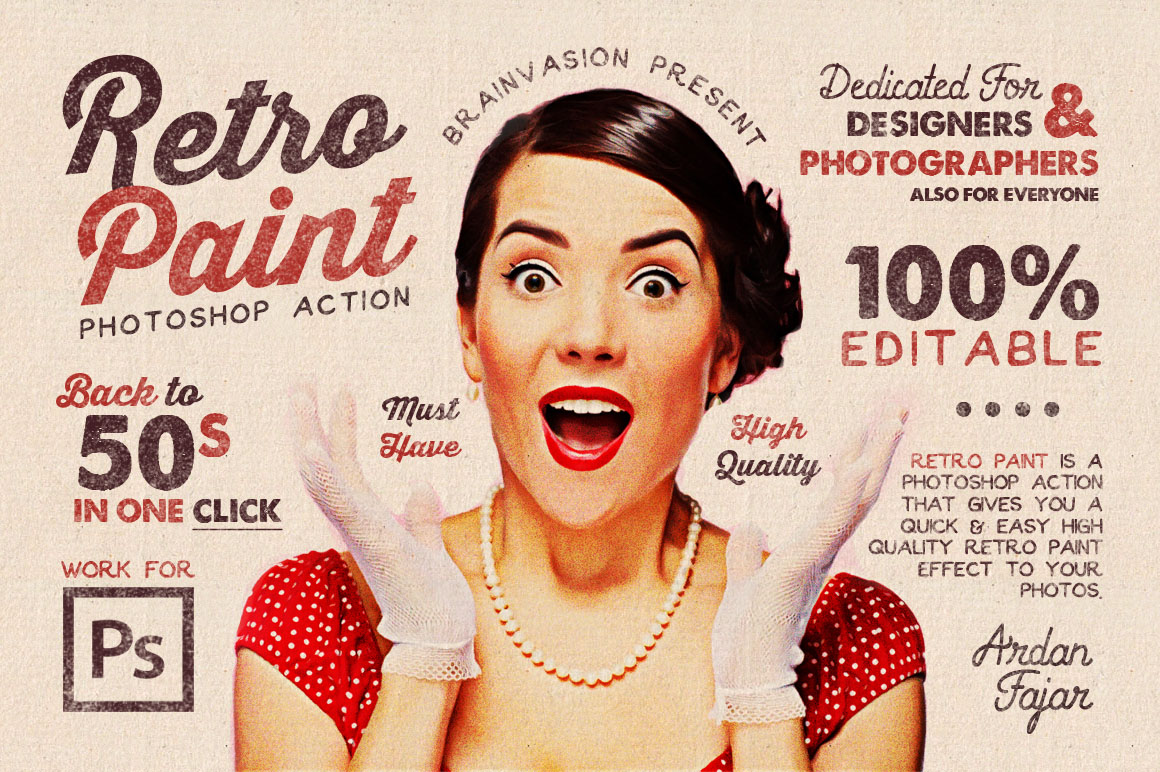

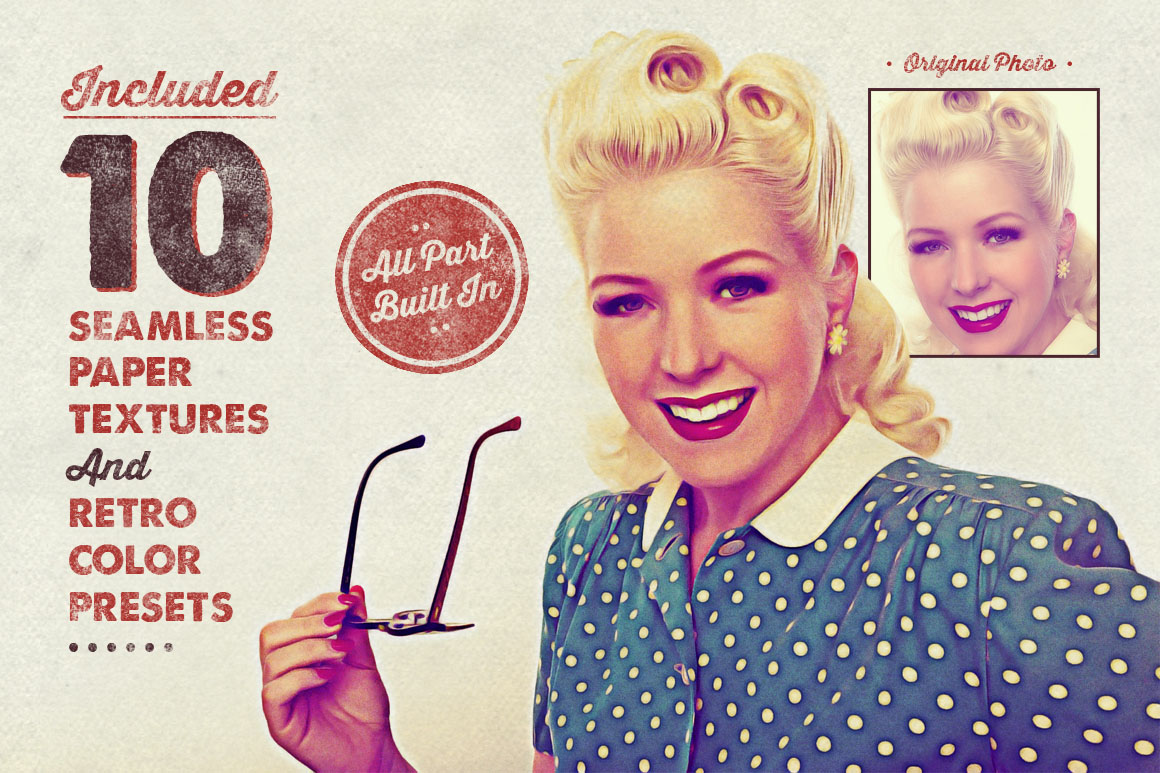


2. Retro Kit For Photoshop by Brainvasion
“Retro Kit For Photoshop” was designed to make a realistic retro style in second. A complete pack with layer style, brushes, texture, etc. All parts used in this product was handcrafted and made from real materials. You can create unlimited retro style designs with this kit.
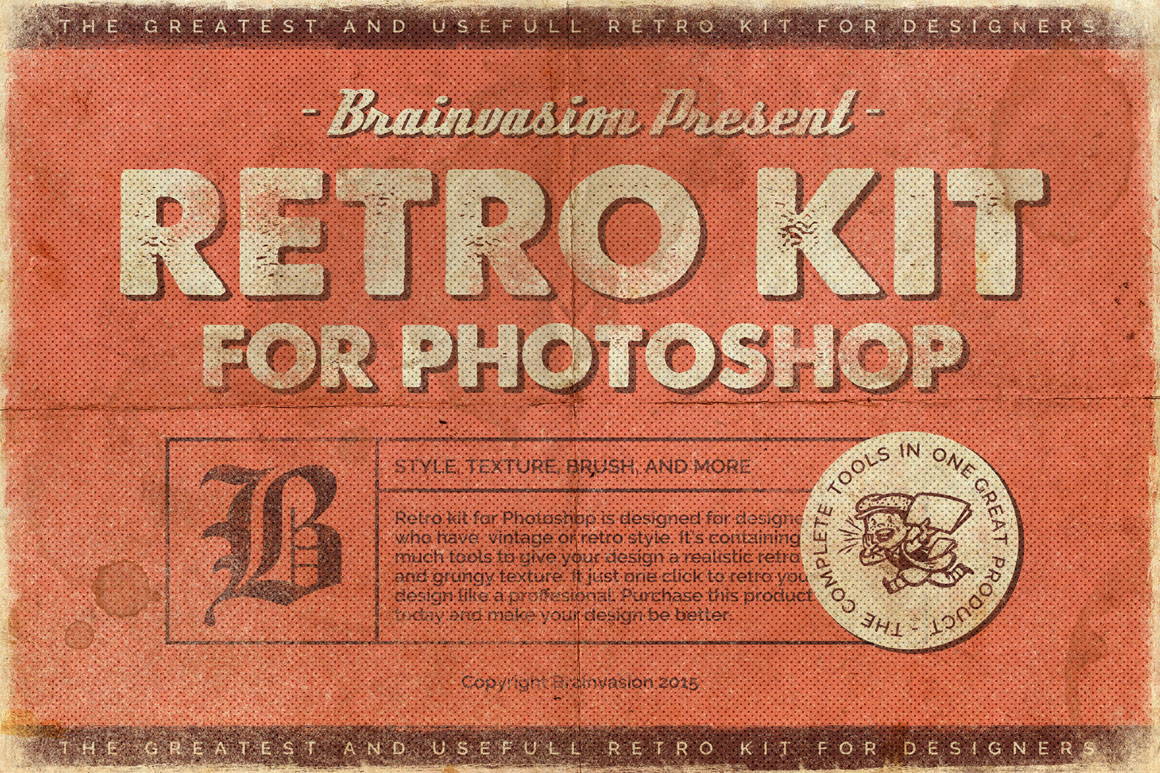
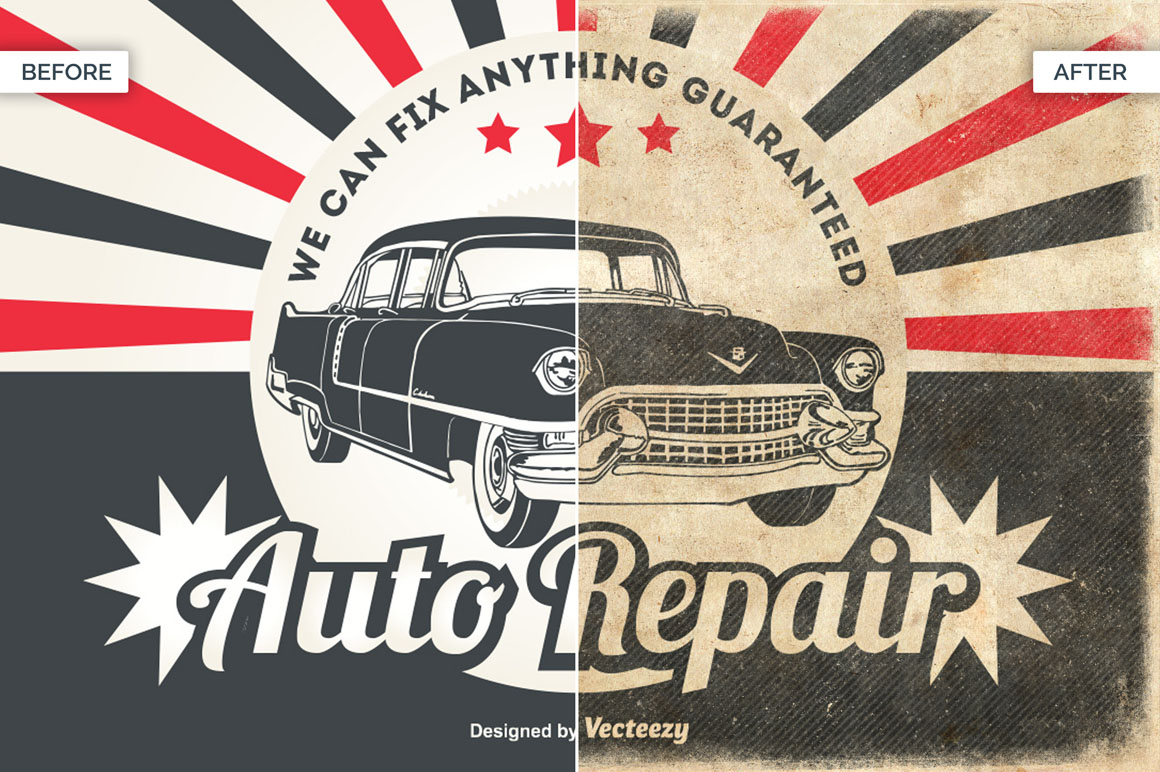
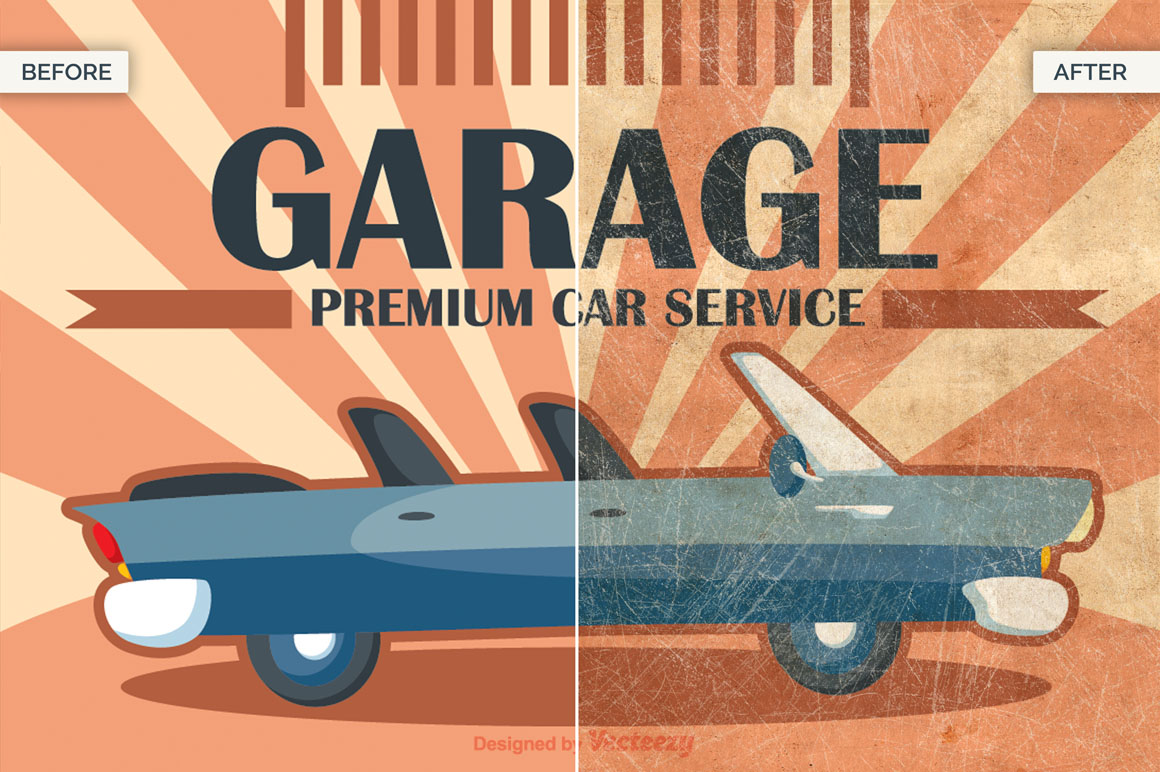
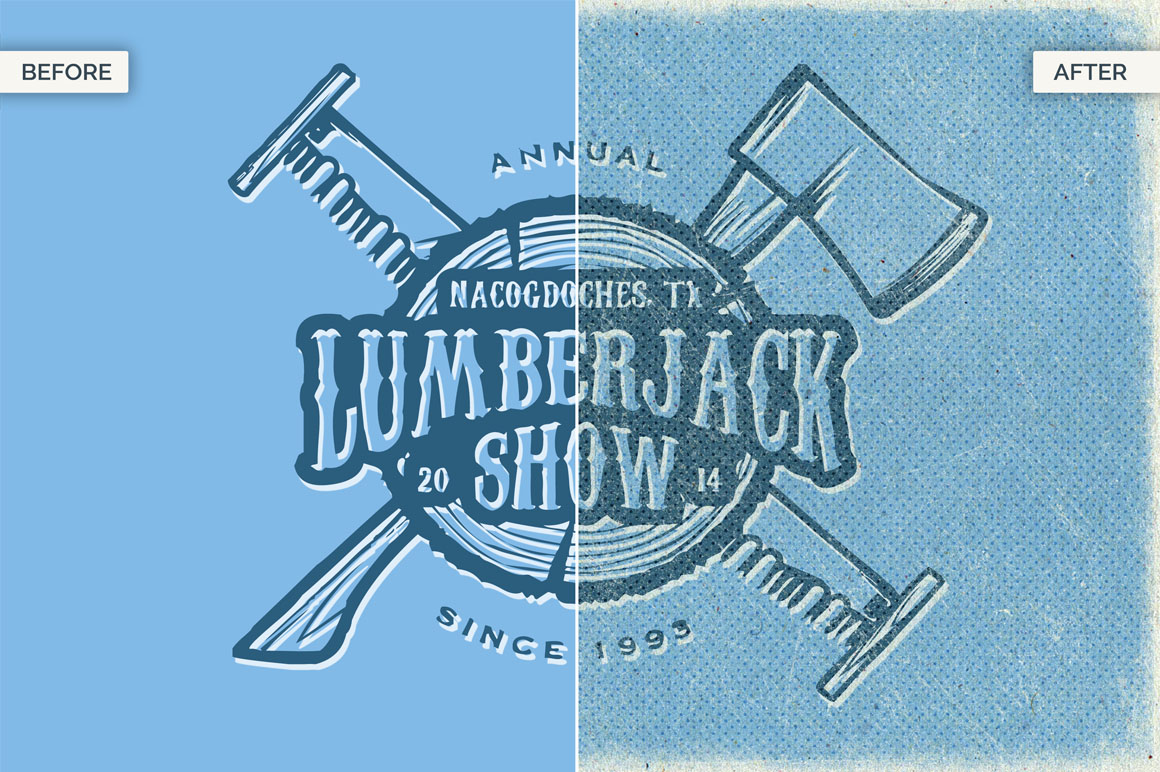
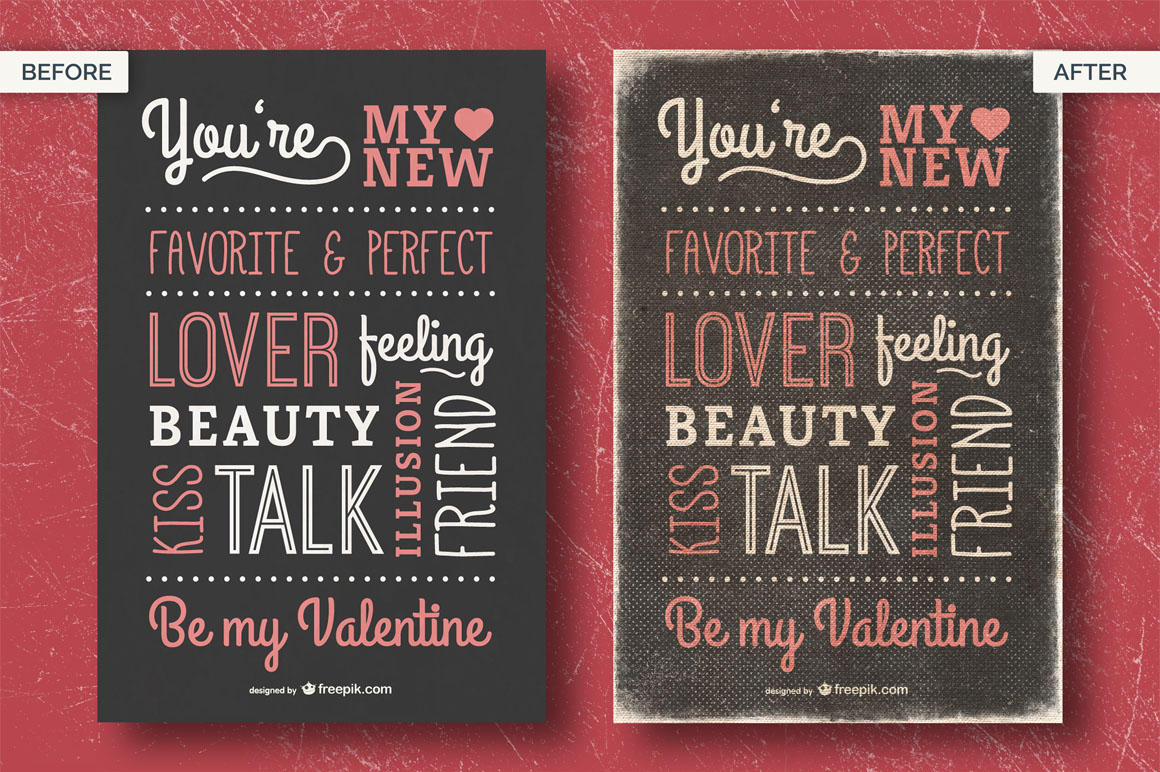
3. Vector Vintage by SGC Design
Vector Vintage is a Photoshop action. Easily Convert your bitmap Images to clean Vector Vintage Clipart. This process is very simple; Load Vectgor Vintage action and Retro Lines pattern files, open your image and click the action play button that’s it!… Convert your raster images like JPEGs, GIFs and PNGs to old fashioned cliparts. Works for all Photoshop versions. You can edit this vector artwork file with any vector based software.
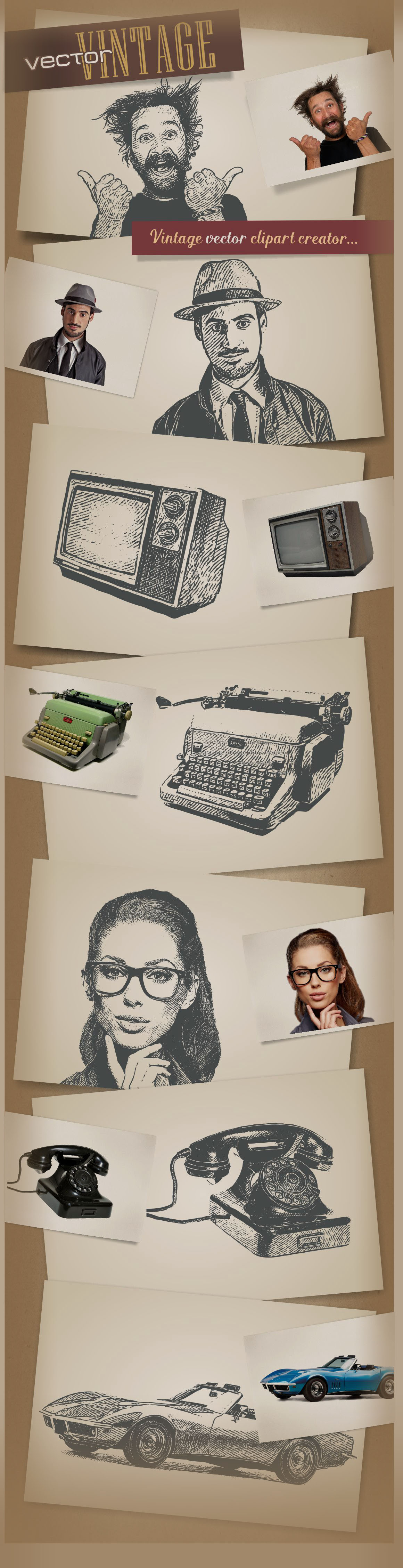
4. Speed Ink – Smart PSD by Abso1ut
Have you been thinking about how to transform you text or design into realistic ink illustration? You don’t have to now! With SPEED INK – Smart PSD you are done in seconds. JUST-ONE-CLICK.
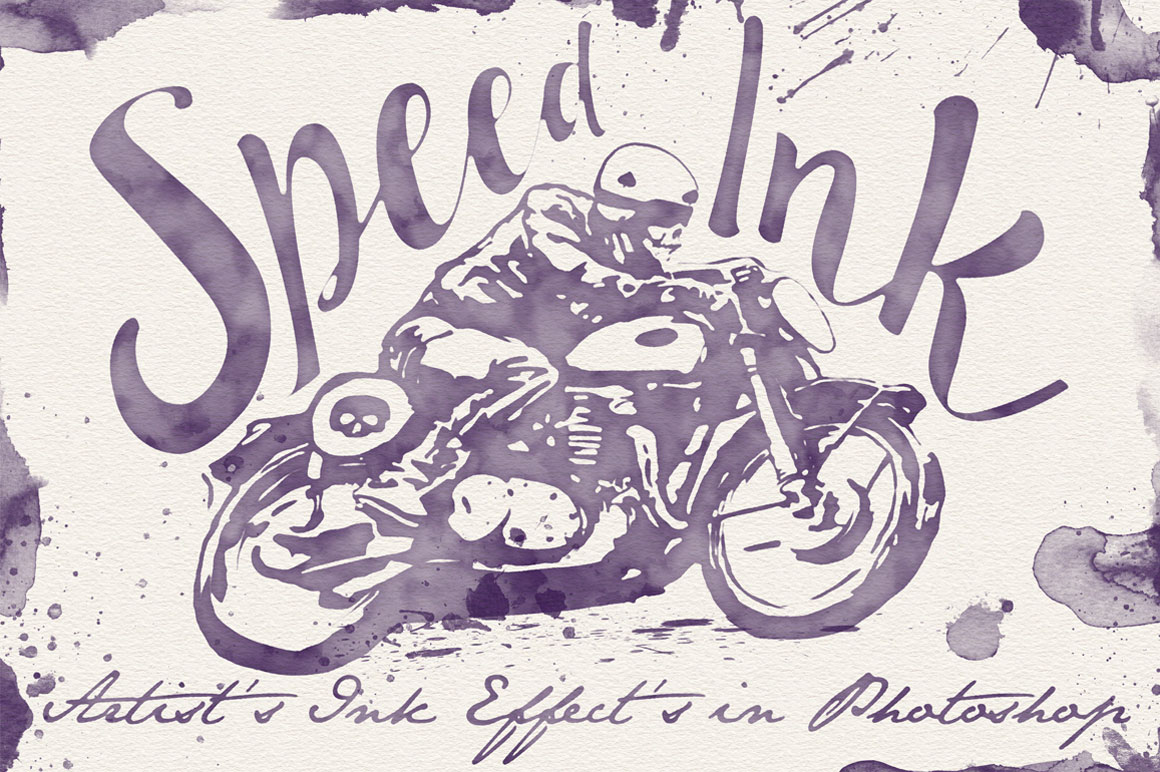
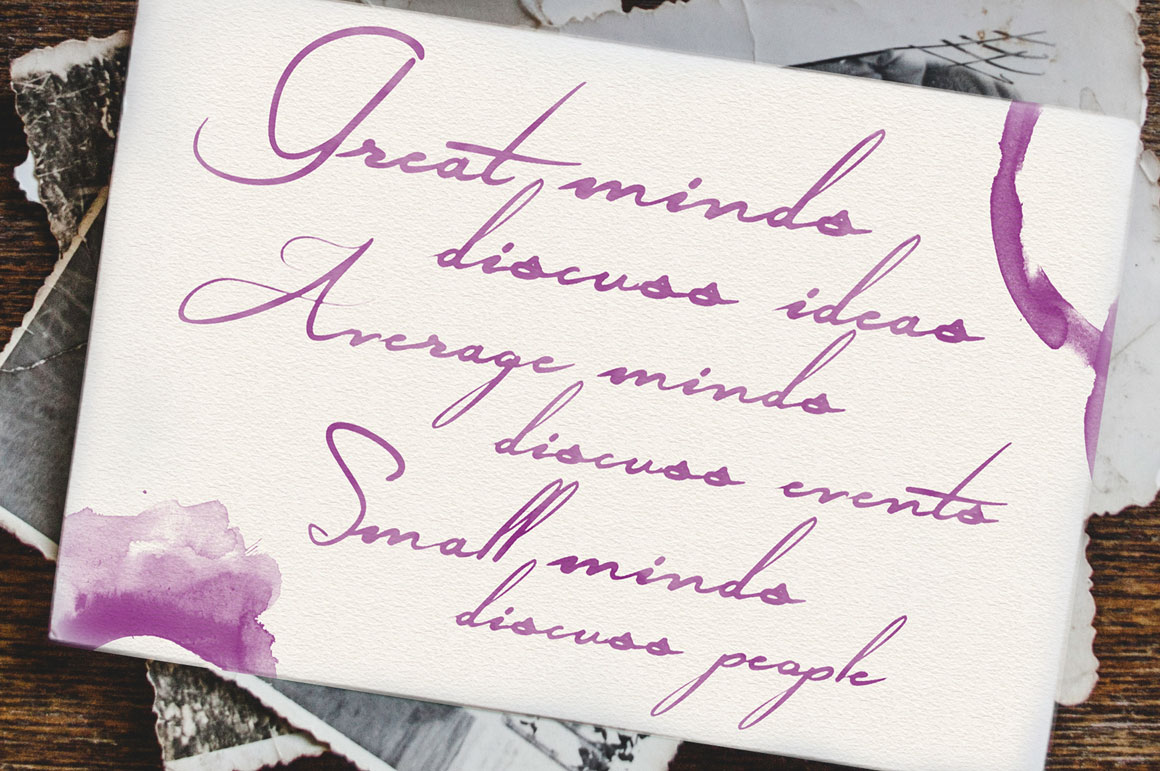
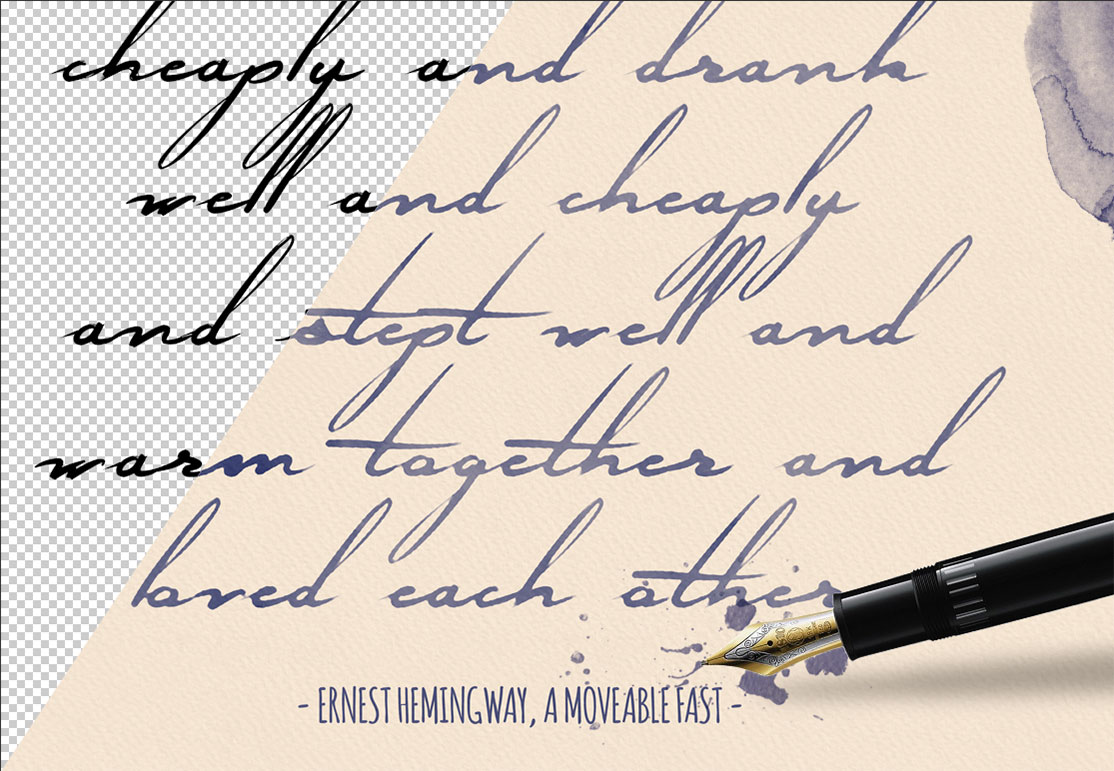
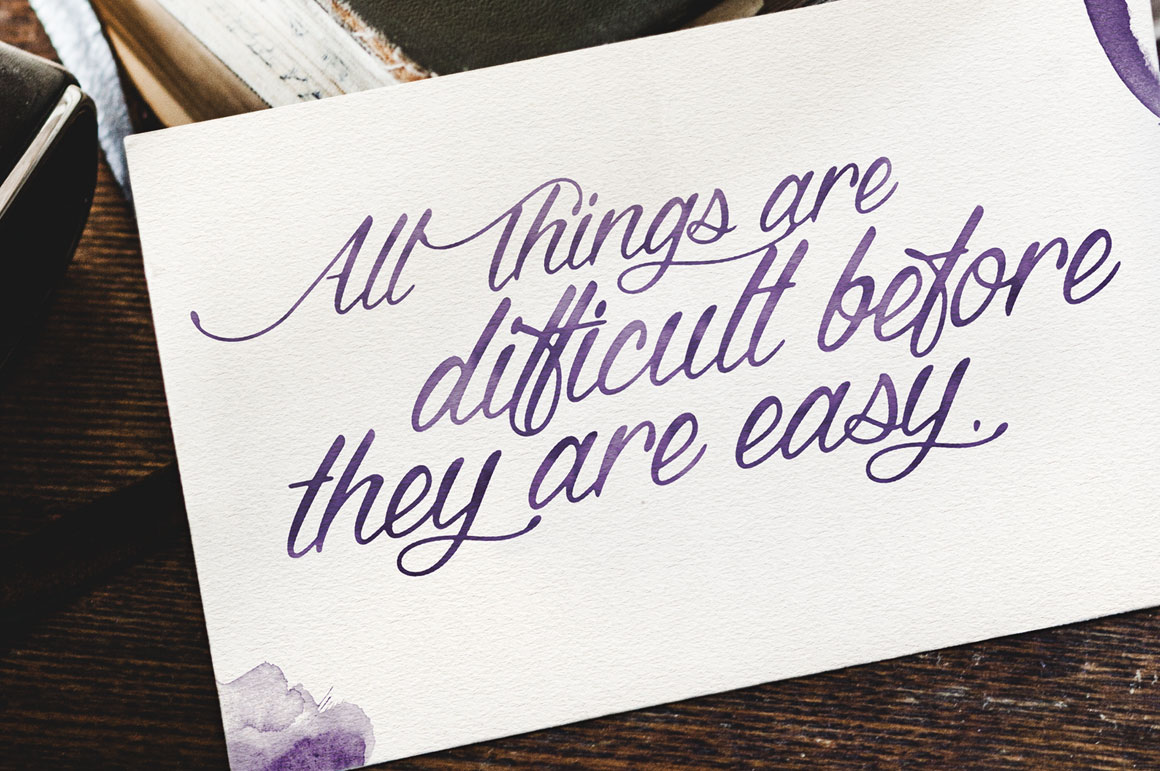
5. Comic Cartoon Photoshop Action by PSD Dude
Convert your images to cartoon with this cool 1-click Photoshop action. The result contains easy to edit layers with all the styles intact so that you can customize the appearance, Change the colors, add textures, combine with comic brushes.

6. Double Exposure Photoshop Creator by PSD Dude
This set contains 2 Photoshop actions that will allow you to create double(1 mask + 1 image) and multiple exposure(1 mask + 2 images) photo effects. The result contains easy to edit layers with all the styles intact so that you can customize the appearance plus 3 actions for customization purposes.
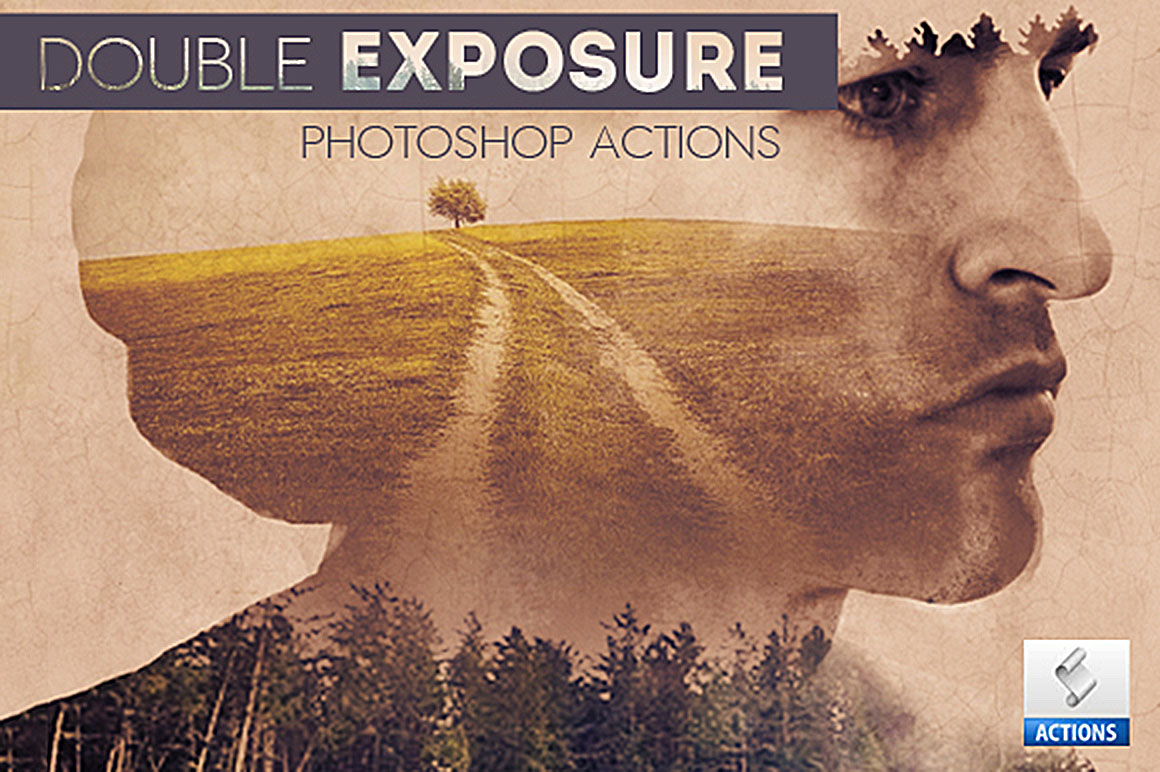
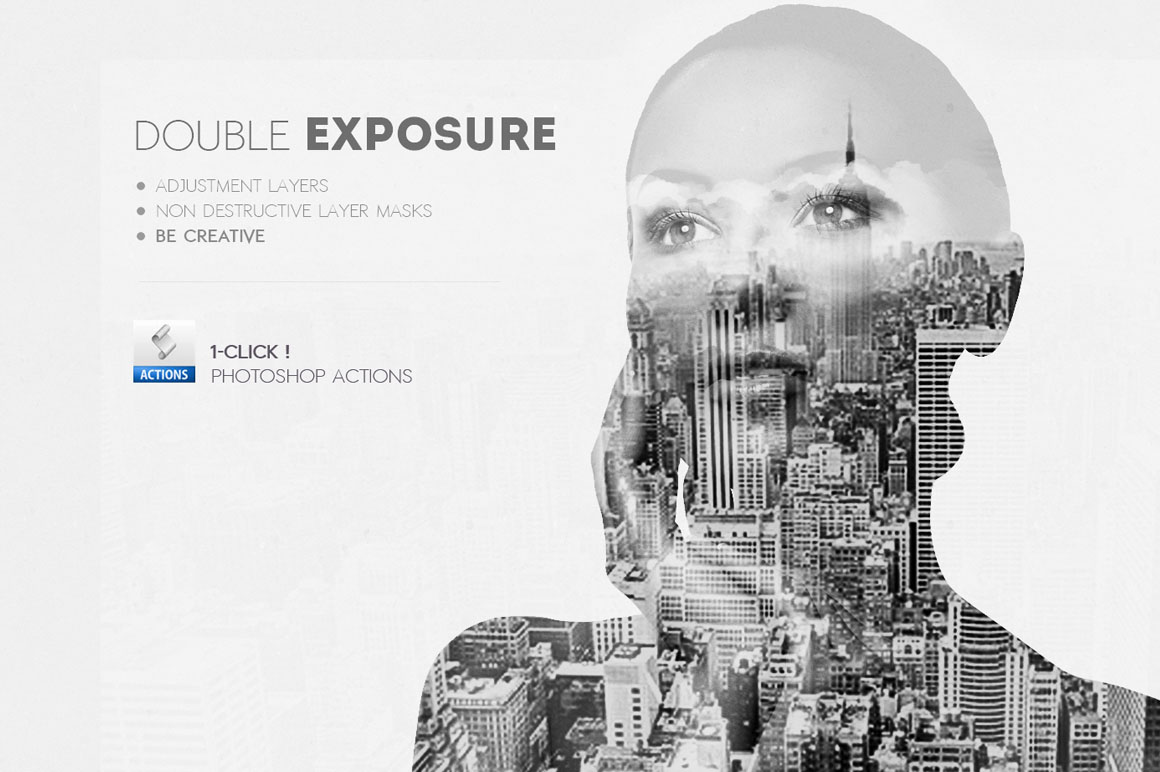
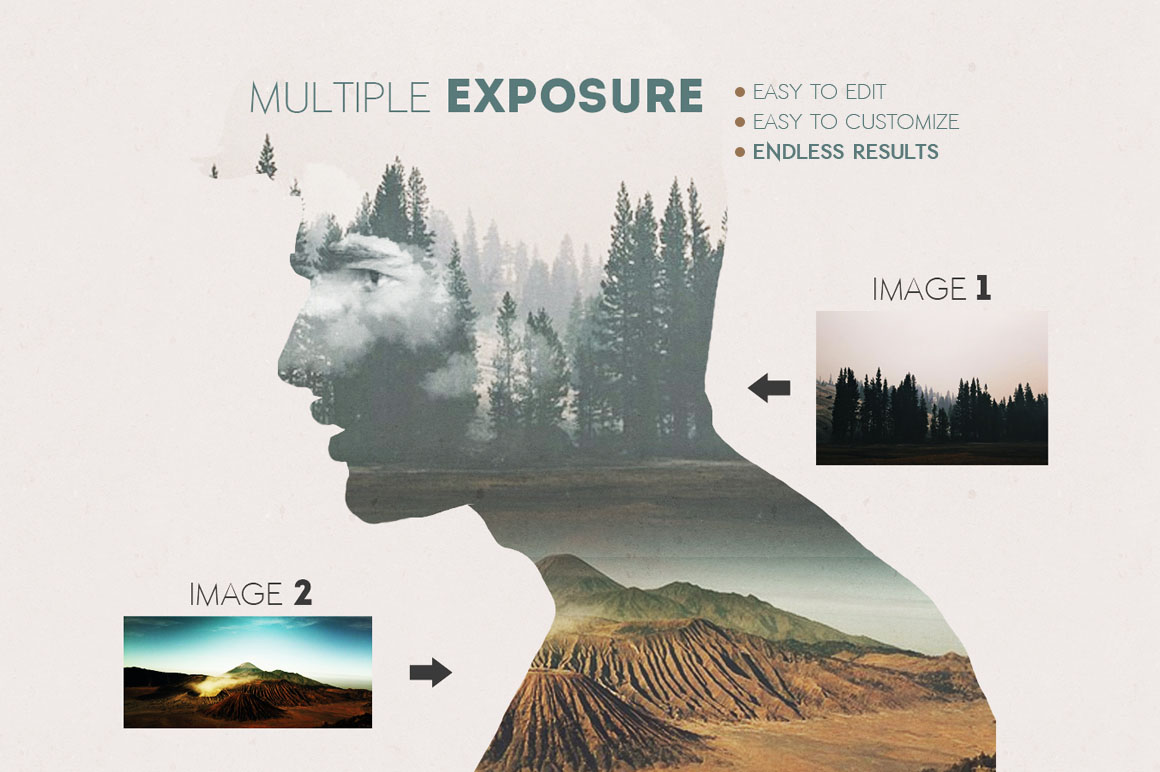
7. Abstract Sketch & Comic Book Creator by PSD Dude
Abstract Sketch&Comic Book Photoshop Creator. Made with: Photoshop CS4. Files: ATN, PAT, PDF
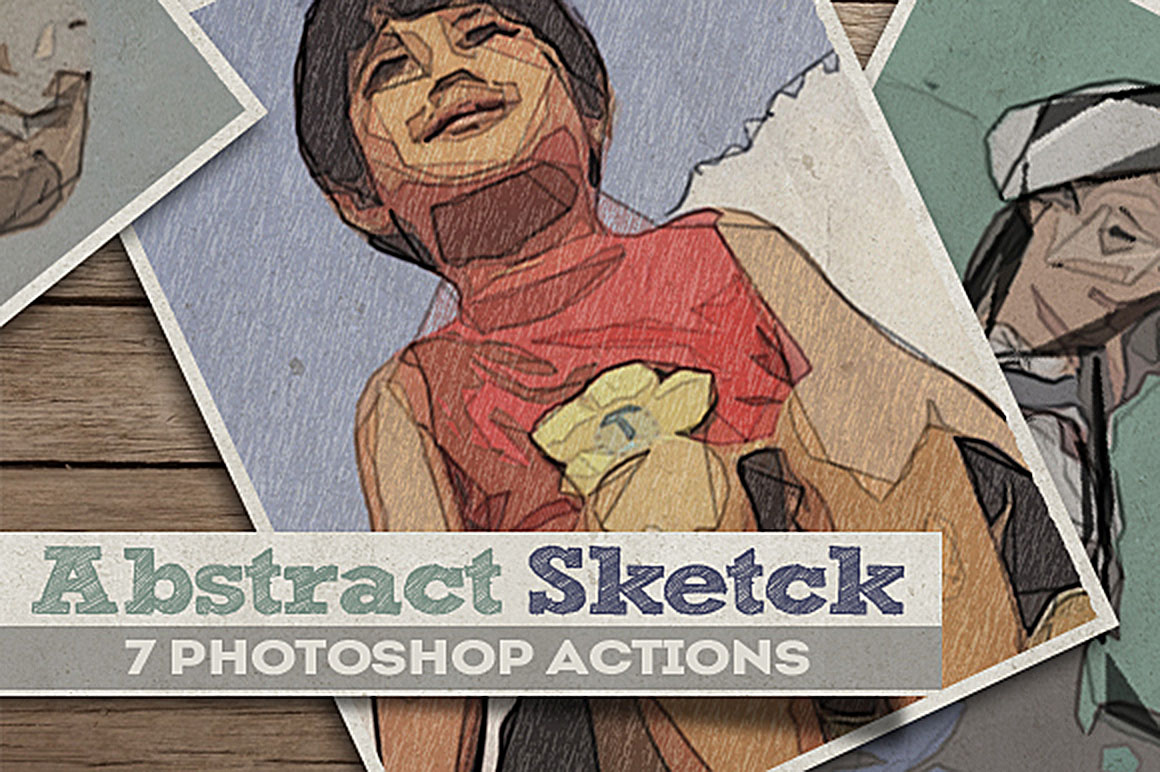



8. Displacement – Ps Actions by ArtPlanet
In this package you will get: 1 .abr file, 2 .atn files, Displacement action, 35 color effect actions, Help file, 3 Video Tutorials. The action works on Photoshop CS4, CS5, CS6, CC ( English Versions).


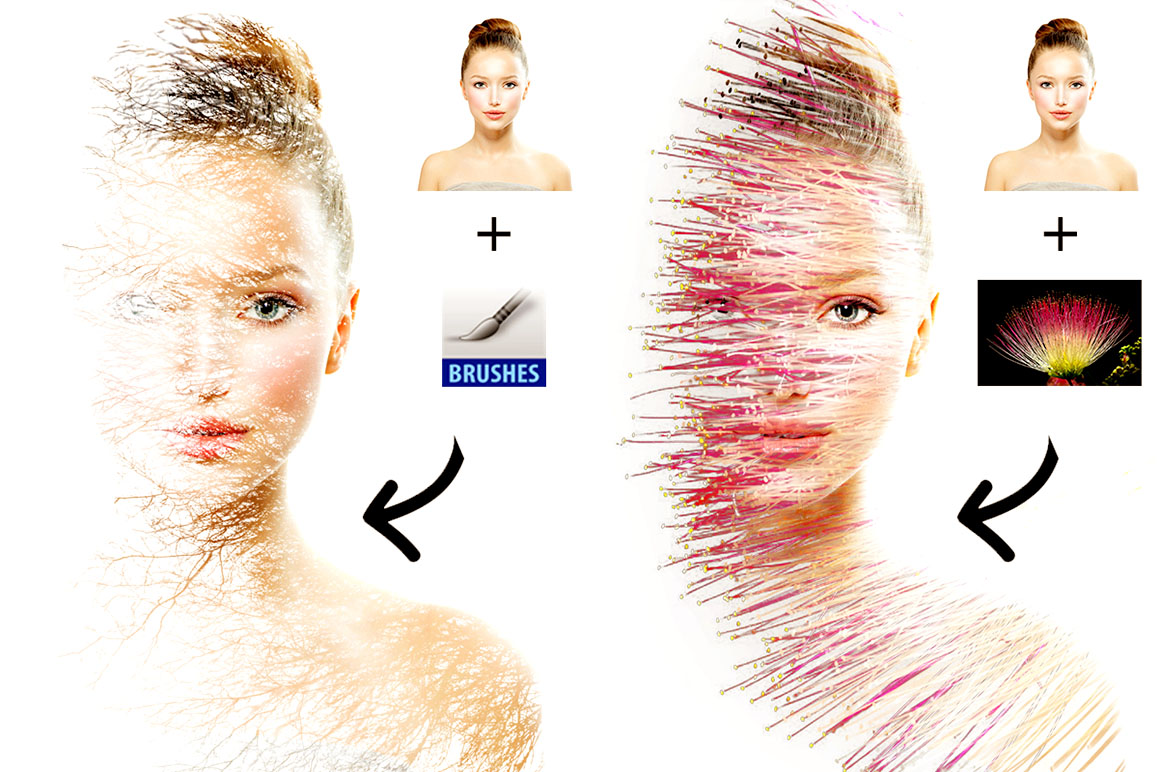


9. Dust Dissolve – Ps Action by ArtPlanet
In this package you will get: 1 .atn file, 4 actions (4 directions: up, down, right, left), help file. The action works on Photoshop CS6 and CC ( English Versions).



10. Lines Composition – Ps Action by ArtPlanet
In this package you will get: 1 .atn file, 2 actions (canvas size, lines composition), help file. The action works on Photoshop CS6 and CC ( English Versions). Watch the video tutorial here!





11. Pixel Dispersion – Ps Action by ArtPlanet
In this package you will get: 1 .atn file, 4 actions ( 4 directions: right, left, up, down), help file. The actions work CS6 and CC ( English Versions). Watch the video tutorial here!





12. Heart Displacement – Ps Action by ArtPlanet
In this package you will get: 1 .atn file, 2 actions, 1 .abr file, help file. The actions work on Photoshop CS6 and CC ( English Versions). Watch the video tutorial here!





13. Chalk Pastels Photo art-Press by Creative Media Co.
I really love Chalk Pastels. Now you can make your own posters, photos or whatever you like with your own chalk pastels art press kit to give that effect on your photos and posters. Trying to recreate an effect like that takes longer than you think and many hours with real chalk pastels. Now you can do that quickly and easily with Chalk Pastels Art Press. Chalk Pastels Art Press smart PSD (Layered Photoshop Document) is set up so you all you have to do is drop in your photo and it instantly turns it into a beautiful hand made masterpiece with editable text and more.

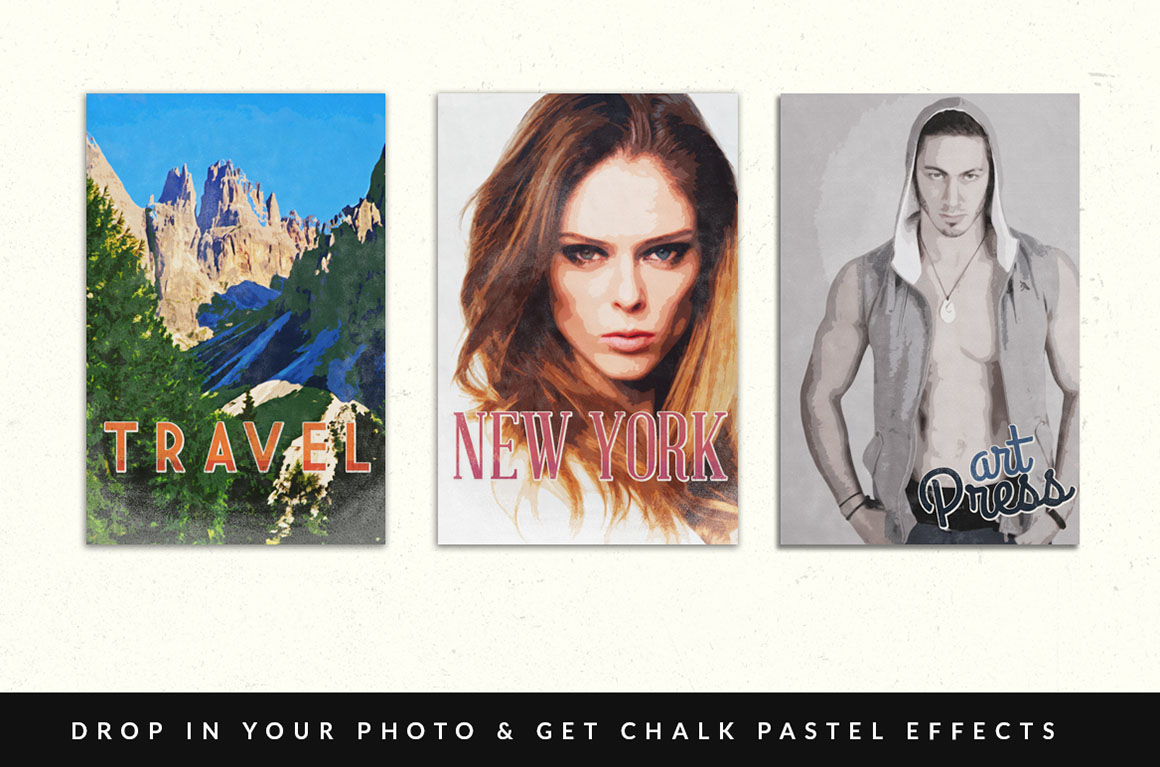
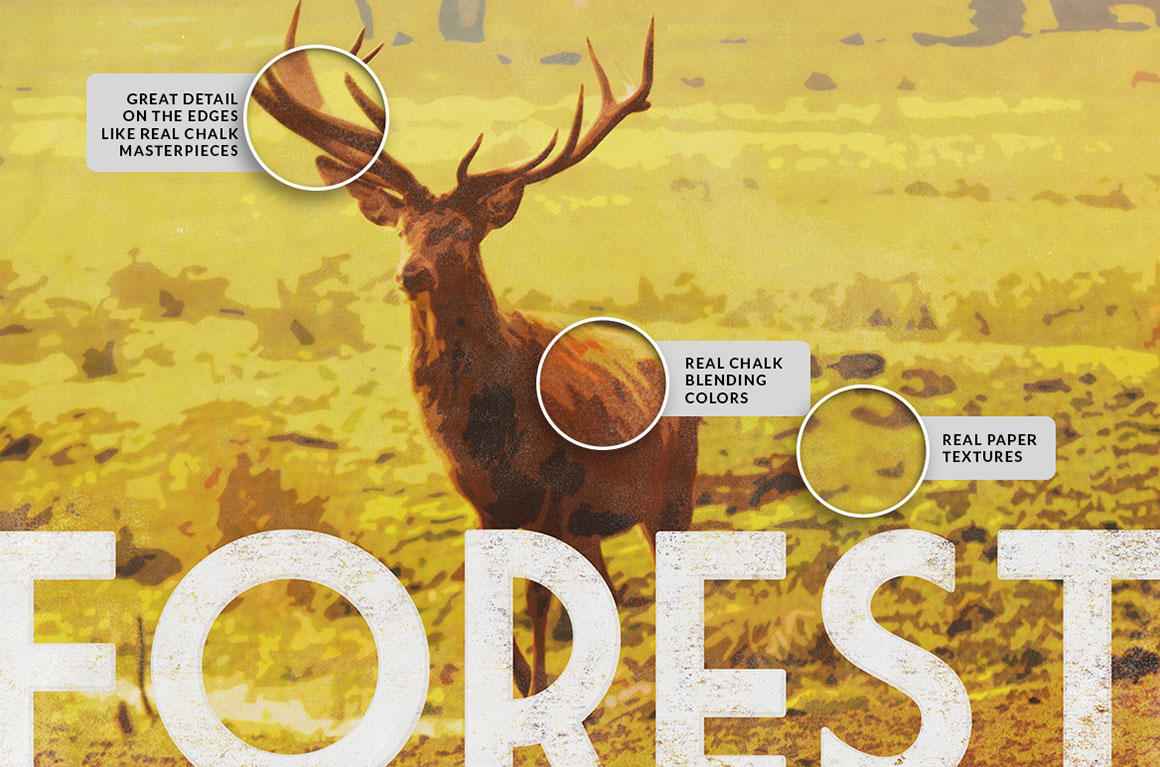
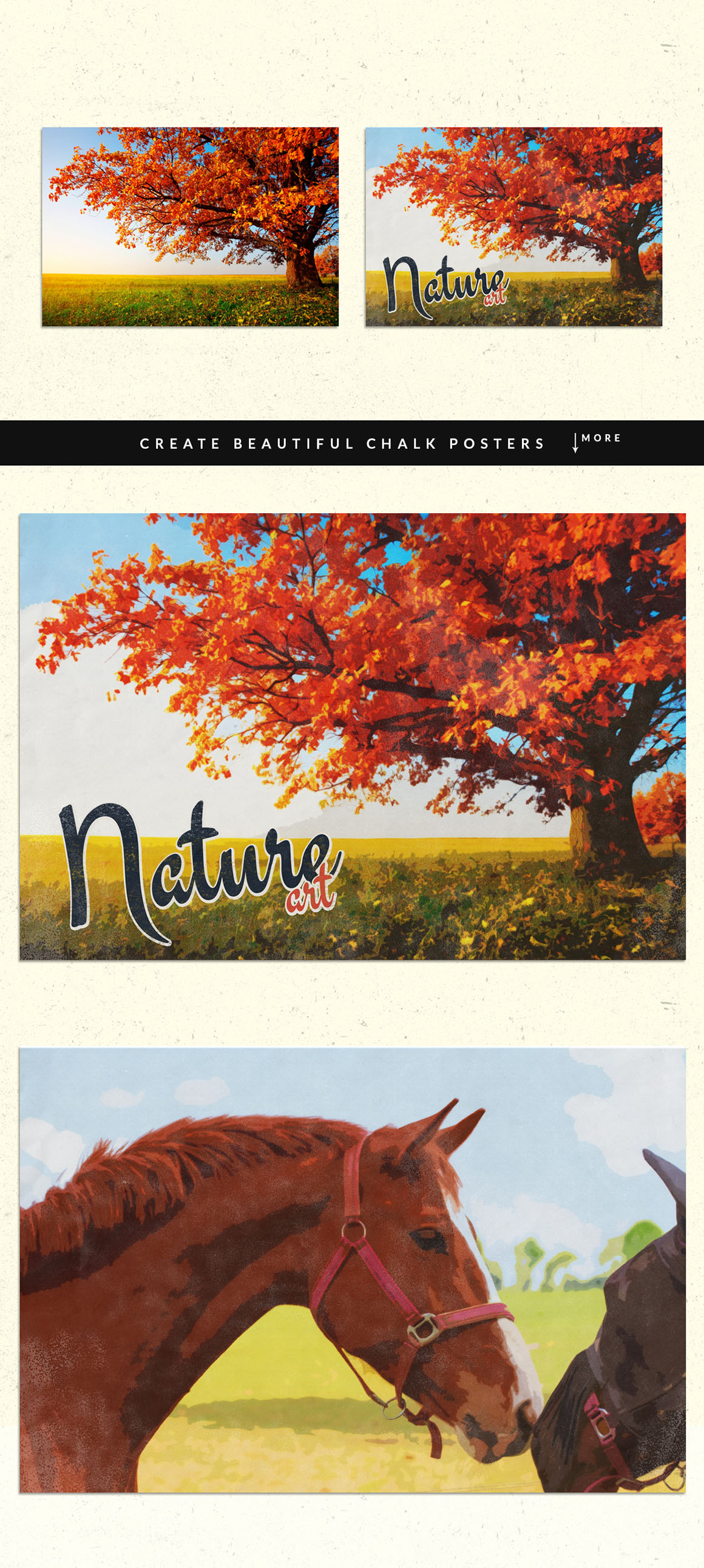
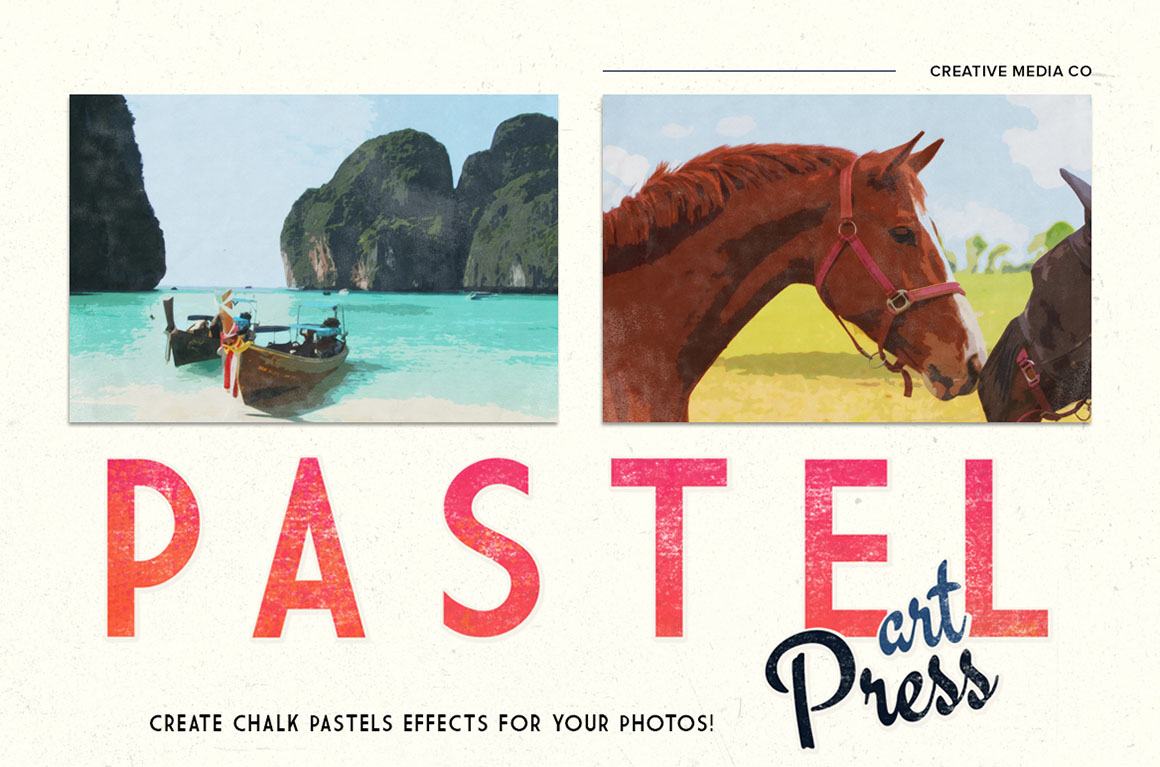
14. Old Newspaper – Advanced Photo FX by Creative Media Co.
Get cool Advanced effects and Combine vintage newspapers with a Photograph to create a piece of art with Old Newspaper – Advanced Photo FX. Take your Photo and take some vintage newspapers and combine them to make your Photo into a Newspaper print. Creating an effect like this takes way too much process and thinking. So that’s why I’ve made a smart PSD which lets you do it just a few clicks.

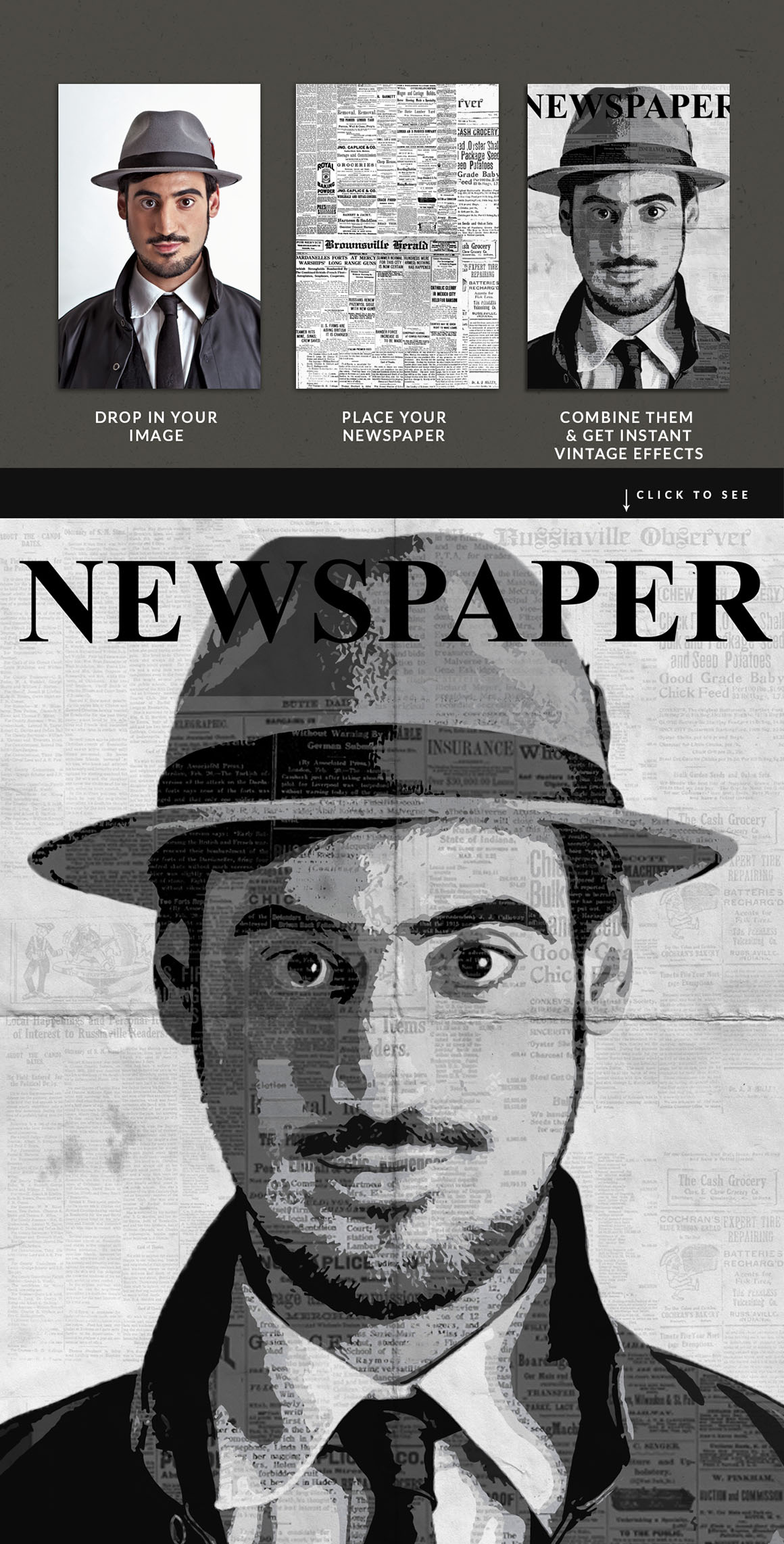
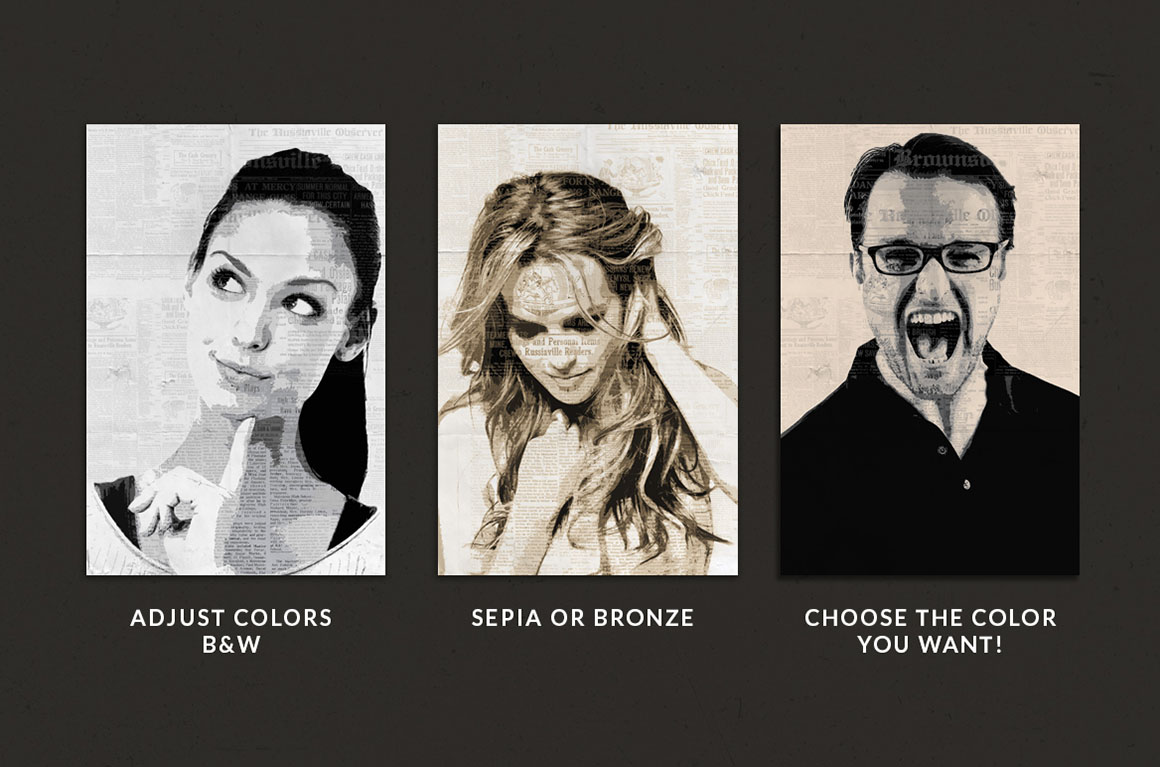
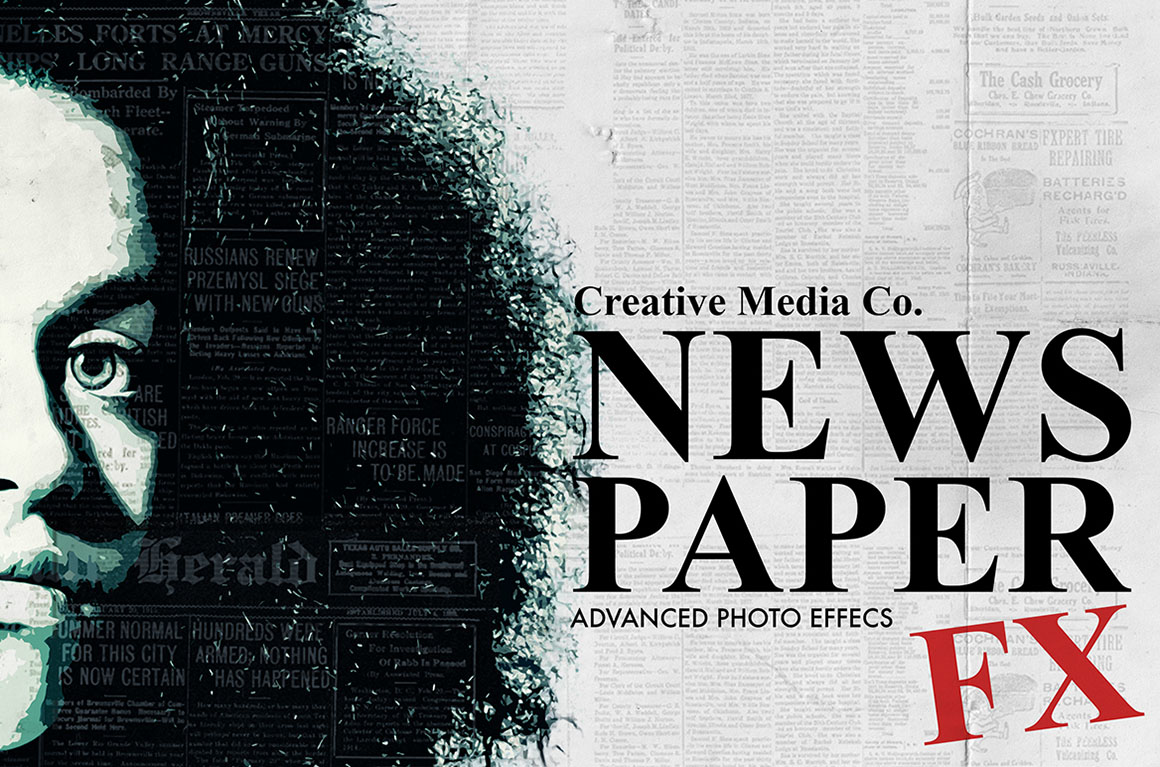
15. Texturizer by Creative Media Co.
I’ve created an easy to use set of, Textures that you can apply to your designs with just one click and with a ton of possibilities to customize and make it your own. You can add them to Typographic Designs, Photos or any type of design. You can make adjustments by tweaking every texture to create your own effect and feel and get even more options to play with. Also, by simply moving the Layers around you can make new color schemes to suit your needs. You can add the stroke in case you want it there.



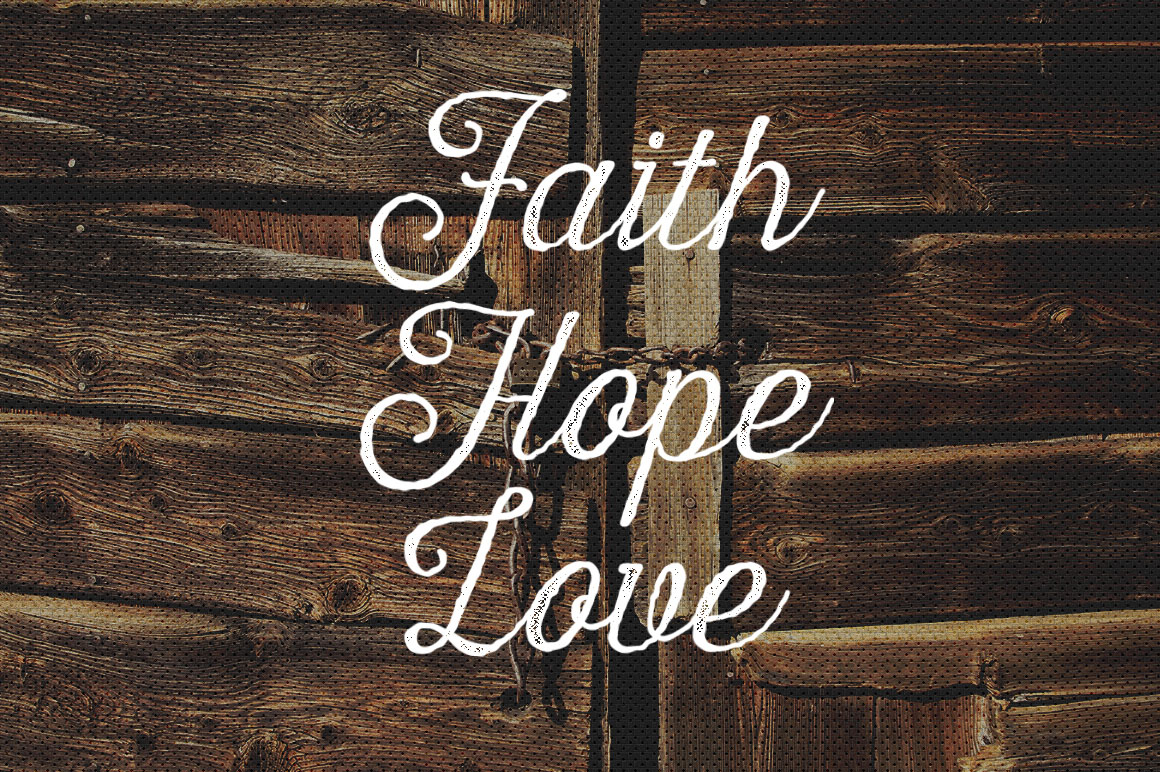
16. Beautiful Mess – Vector Brushes by Pixelwise Co.
I am very happy to introduce to you the Beautiful Mess – the pack of vector brushes that will help you achieve that delightful hand-drawn look in your vector art or even text. I’ve been playing with these brushes for awhile now, and it’s been so fun and easy to draw with them! This pack is quite big – 325 brushes from thin to thick, from longest to shortest, all kinds of brushes you will need for drawing in Adobe Illustrator. I think the best way to add some cool rough edges to the drawing is just to pick the desired brush and add some strokes along the sides of the shapes using Paintbrush Tool. But sometimes I like to draw some small details from scratch. It’s up to you how to use them, I only have one suggestion – save your project as often as possible, because… you know, rough edges. 😉 Here’s what you will receive: Beautiful Mess Brush Pack – AI file with all the charmingly messy brushes, Brush Guide – a very handy PDF file with the full list of brushes in their order, Kaia Illustration – AI file with that girl from the cover of this product, Bonus – amazing step-by-step tutorial from Yulia Sokolova presented in a PDF file.
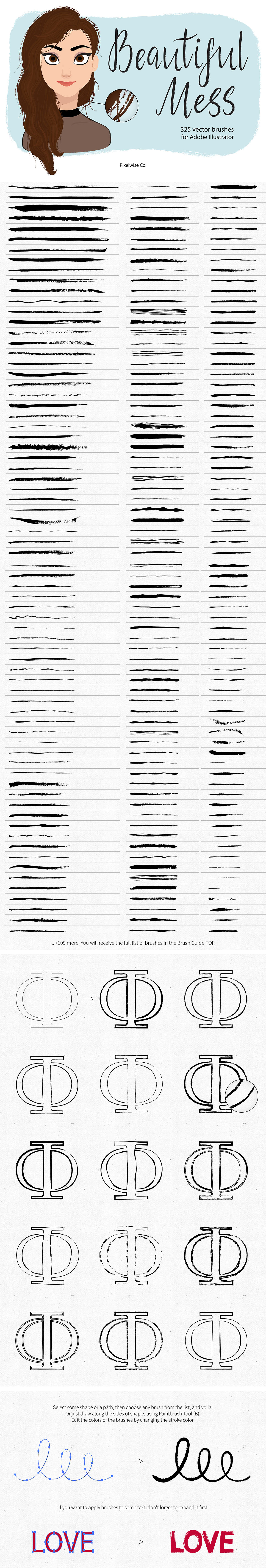
17. Decorative Brush Pack by Pixelwise Co.
Presenting you my very first vector brush pack. It includes 70 seamless pattern brushes for Adobe Illustrator and 12 vector logo templates made with these brushes. Click on these previews and scroll down to see more. Required software for these brushes is Adobe Illustrator. All the brushes were drawn by hand on paper using ink, so be sure to check out those rough edges of the brushes in this demo. They’re quite rough, and I think it gives a drawing this charming hand drawn look. Here’s what you will get: 70 fun and festive never ending brushes in one Decorative Brush Pack (AI), 12 cute and somewhat whimsical Logo Templates (AI), Very handy Brush Guide (PDF), Free Fonts Download Links (PDF and TXT).
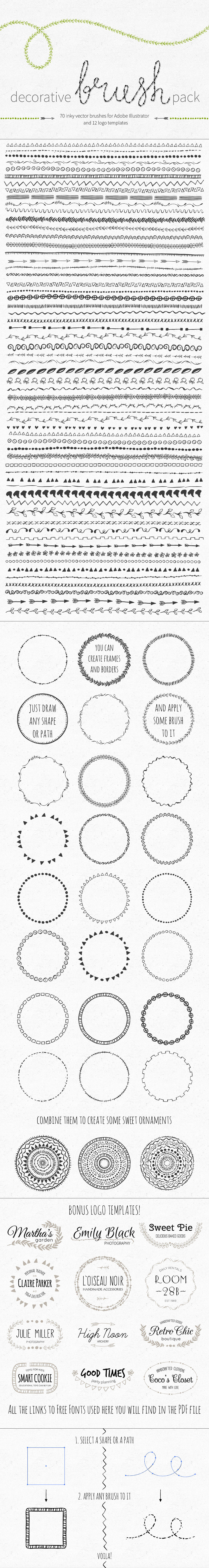
18. 150 PS Brushes: Ink & Gouache by Pixelwise Co.
These paint strokes and other shapes were drawn by hand on paper using ink, gouache and some of my favorite brushes. Be sure to check out the full list of brushes below, this pack is not only about dry brush…. Watercolor lovers, you might find something for yourself too *wink wink* 🙂
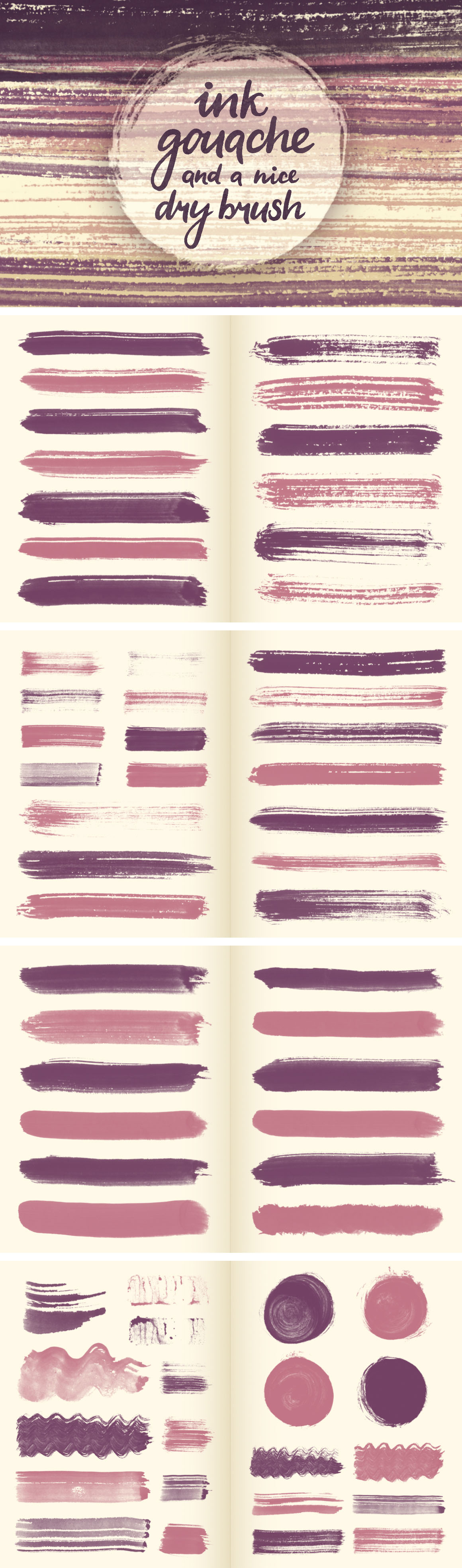
19. Woodcraft for Adobe Illustrator by Guerillacraft
Woodcraft is a pack containing Styles, brushes and textures for making Wood Type and Stamps graphics in Adobe Illustrator! It is handy tool for the lettering artists and font makers! I was looking for some actions for Adobe Illustrator that would make a beautiful wood type in seconds. I started playing with Illustrator effects and I found that there are many possibilities how to make a vintage looking hand-crafted wood type & graphics. You’ll get: 35 unique styles for Adobe Illustrator (choose graphic style and hit the “To Vector” action for final results – you have total control over it! 4 handy actions: “To Vector”, “Add Strokes”, “Add Noise” and “Black solid color logo” More than 55 “Bleed brushes” to add a hand-printed wood stamp or wood-cut look to your type or lettering – more than 20 “Noise” scatter brushes that give dirty ink stamp effects to your graphics. Handy Woodcraft Guide in PDF for comfortable use.
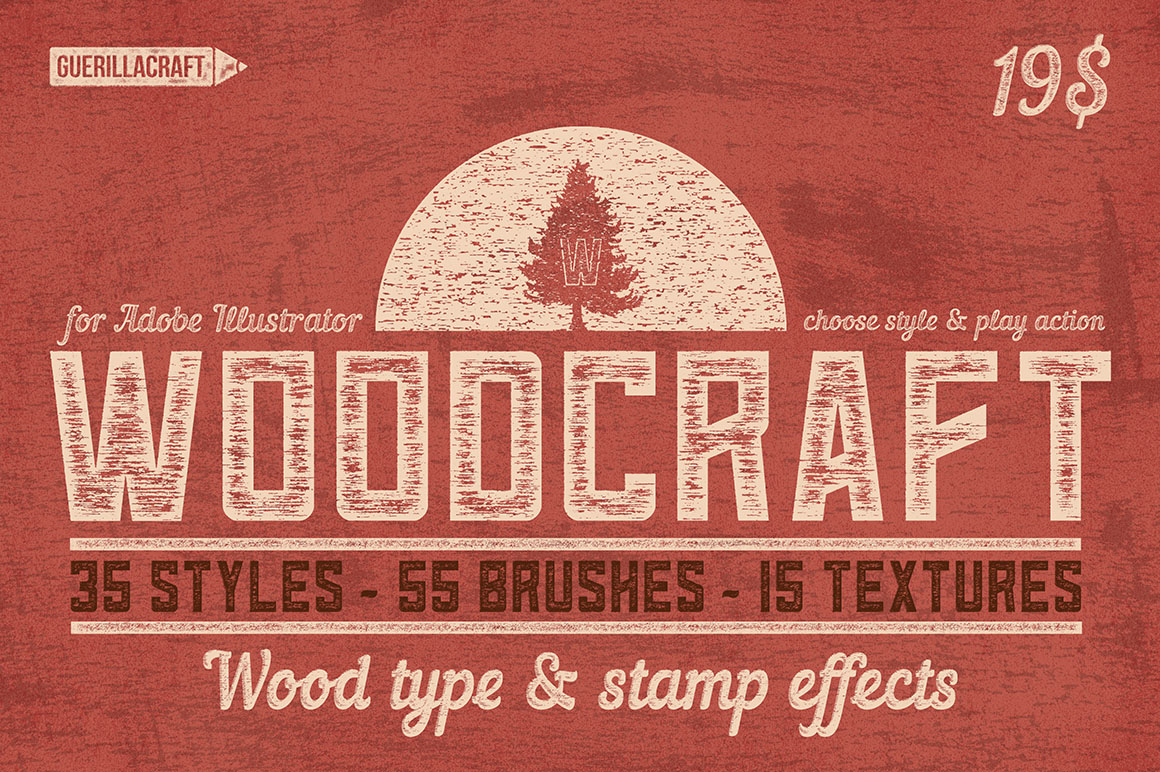
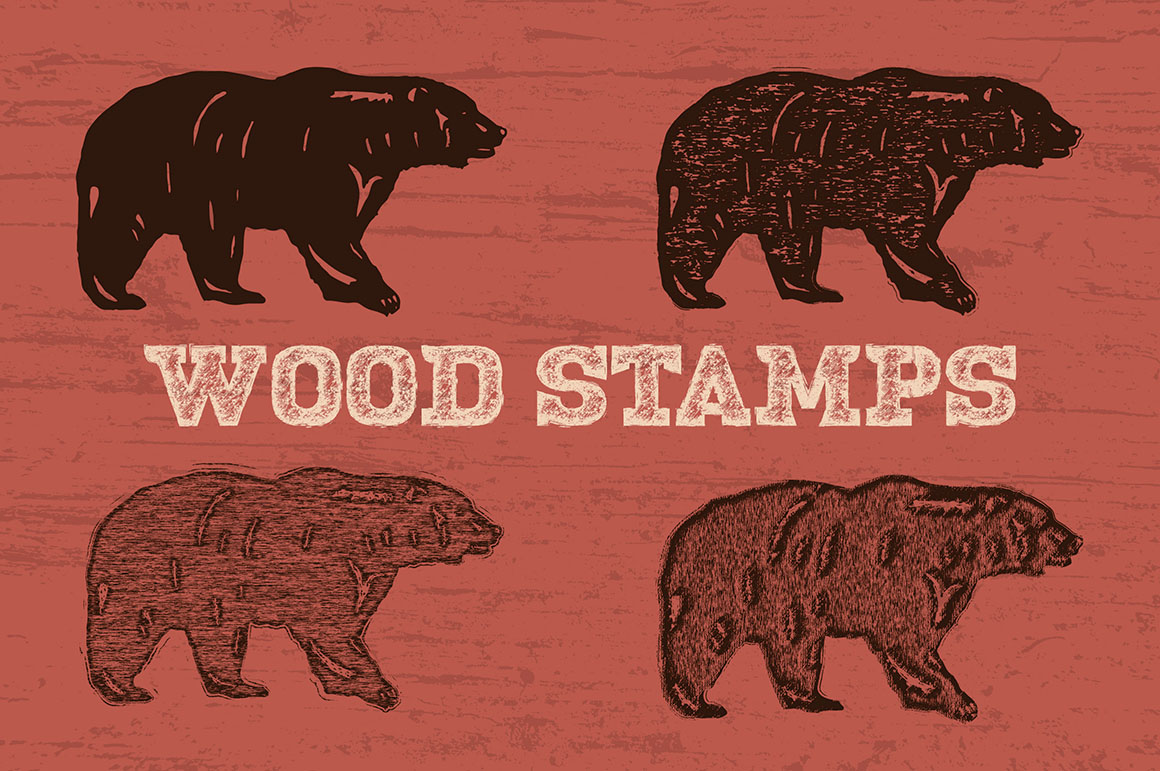
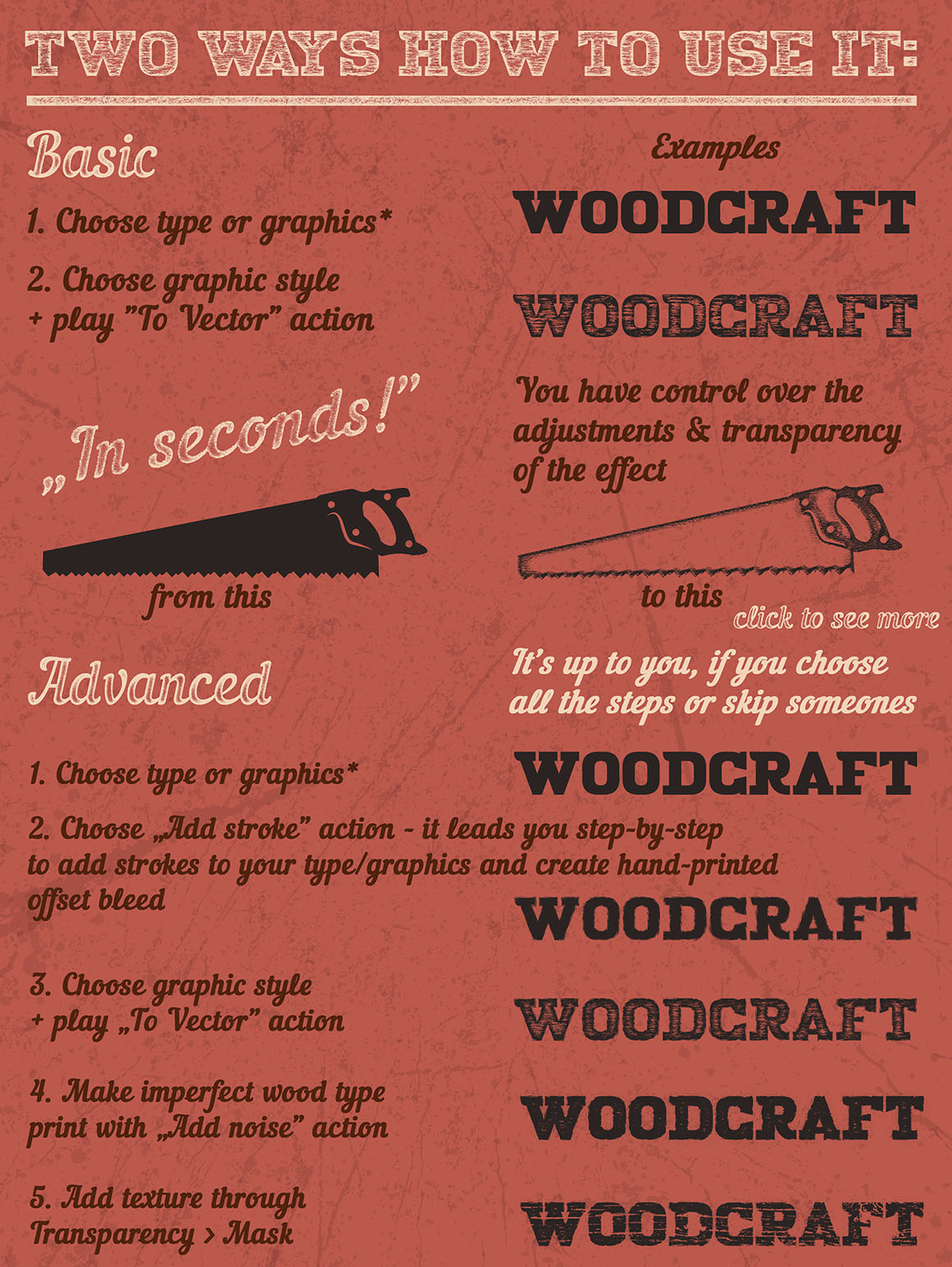

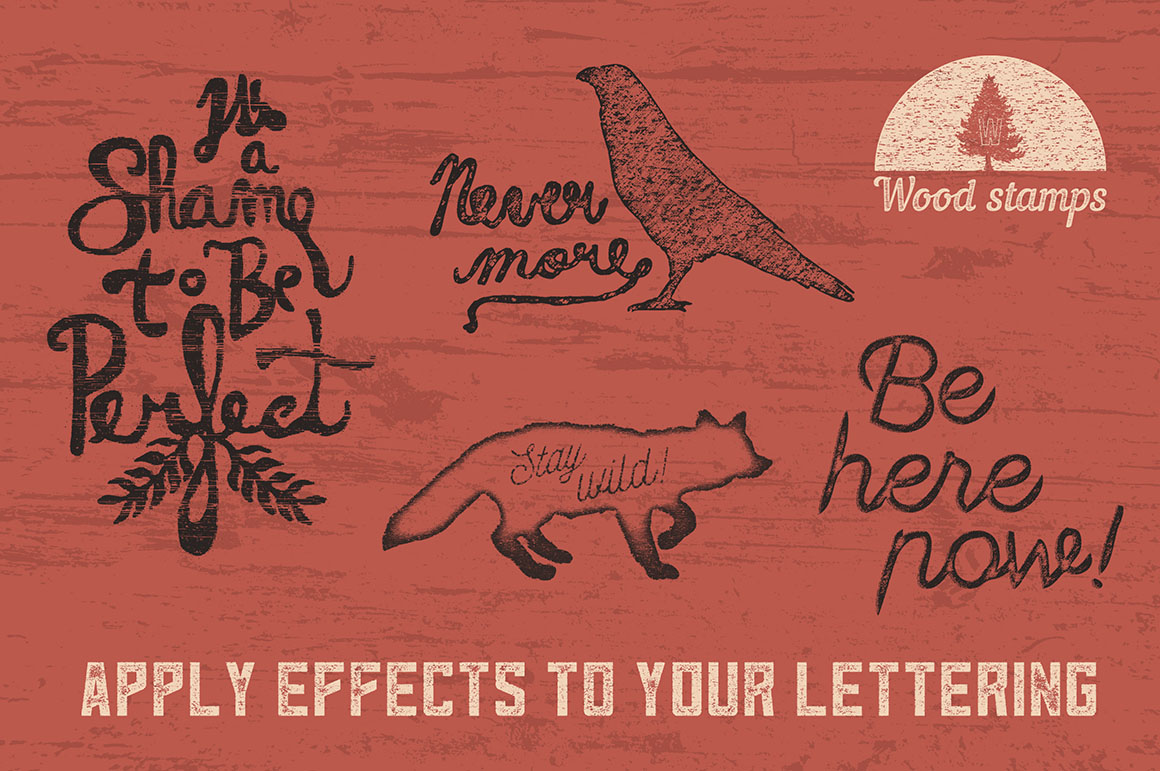
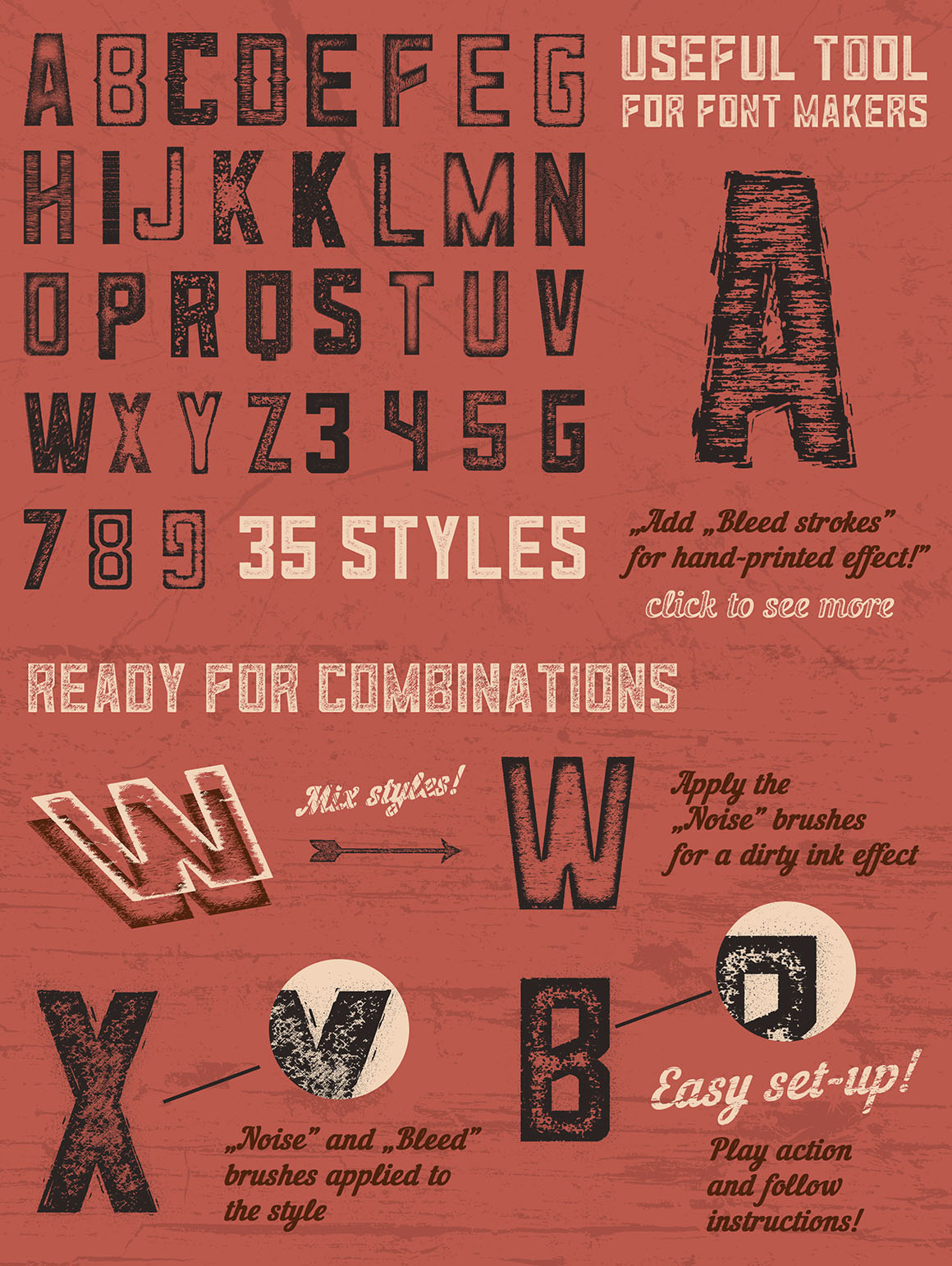
20. The Print Factory by Guerillacraft
The Print Factory is an ultimate collection of hand-printed dirty ink textures and brushes! You’ll get: Great and hand-made 42 PNG textures in best 300 DPI, approximately 2500 x 3500 px 50 Photoshop Textured Brushes made with ink marks, halftones and subtle inks. From 500px to 2000px size. With them you can make another tons of textures The Link for free download of 30 Dry Ink Texture Brushes.
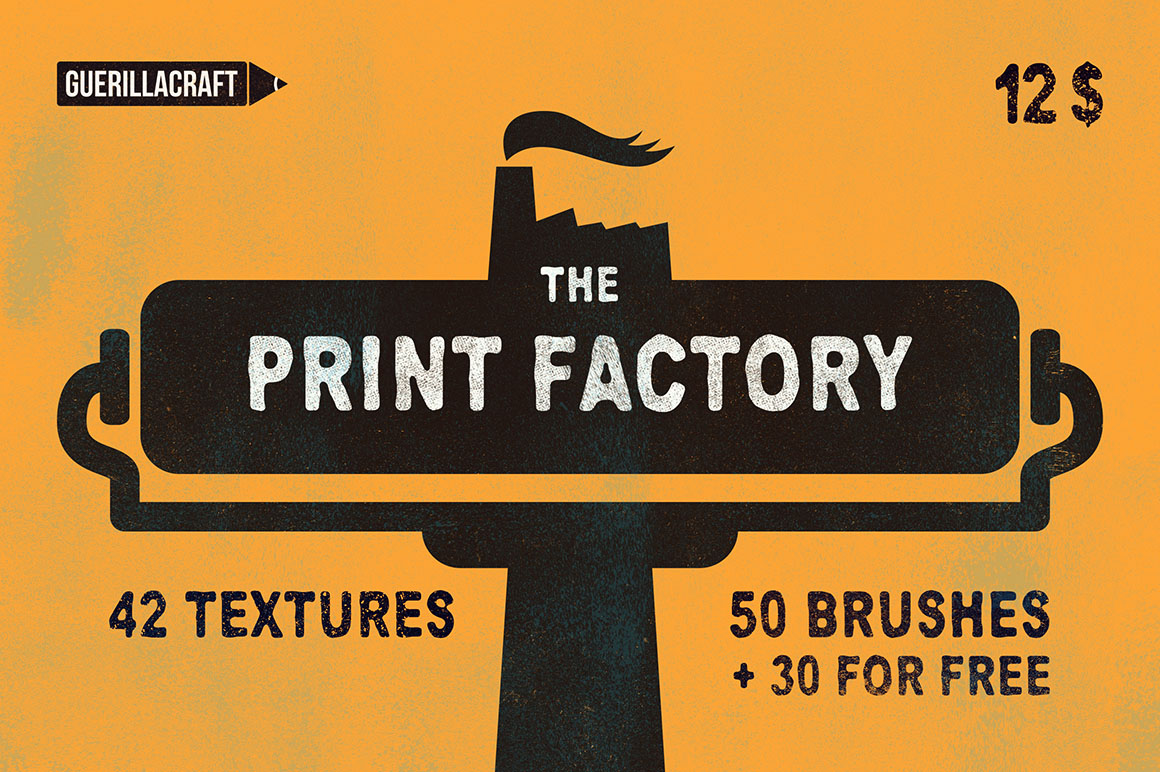
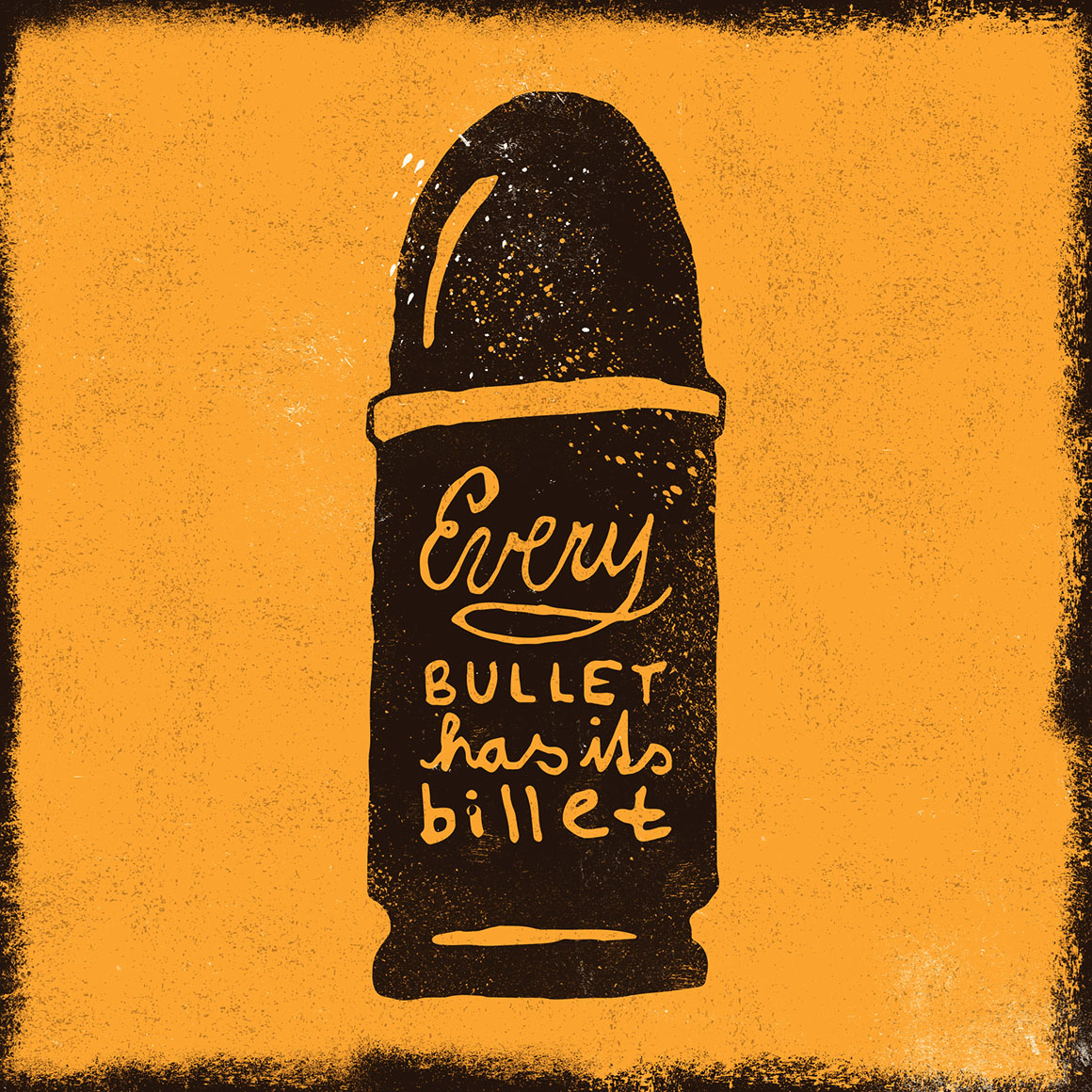
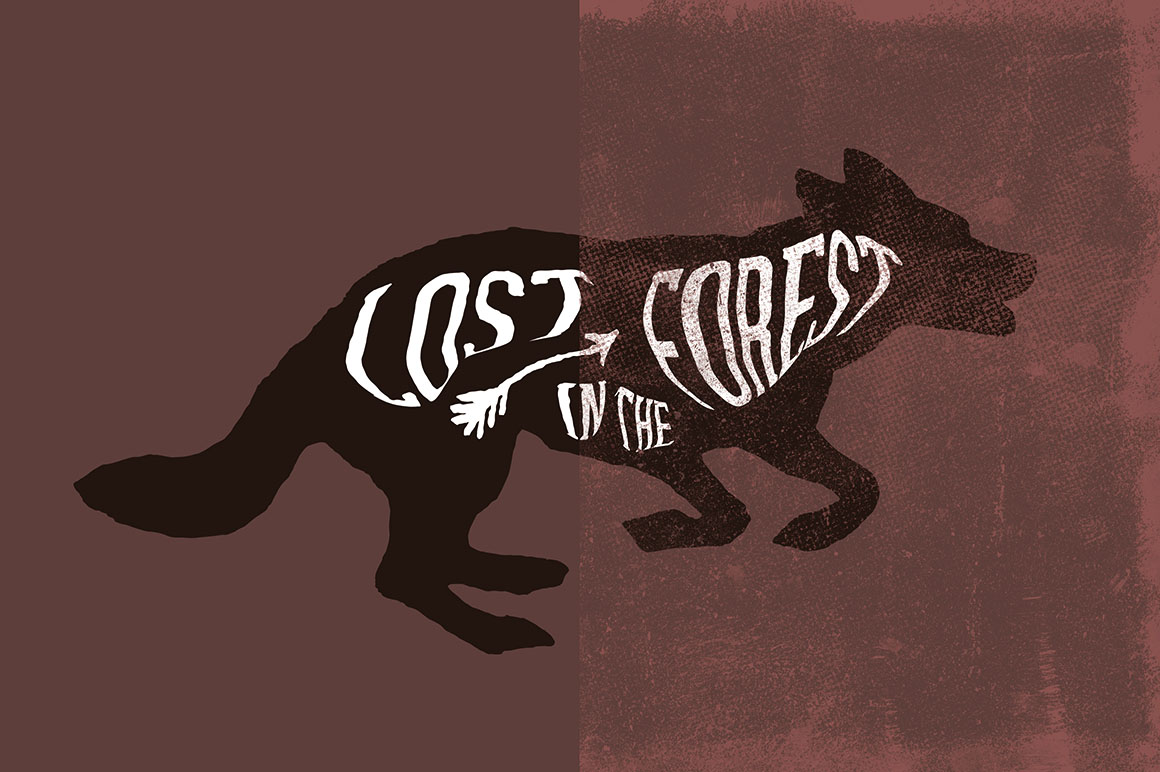
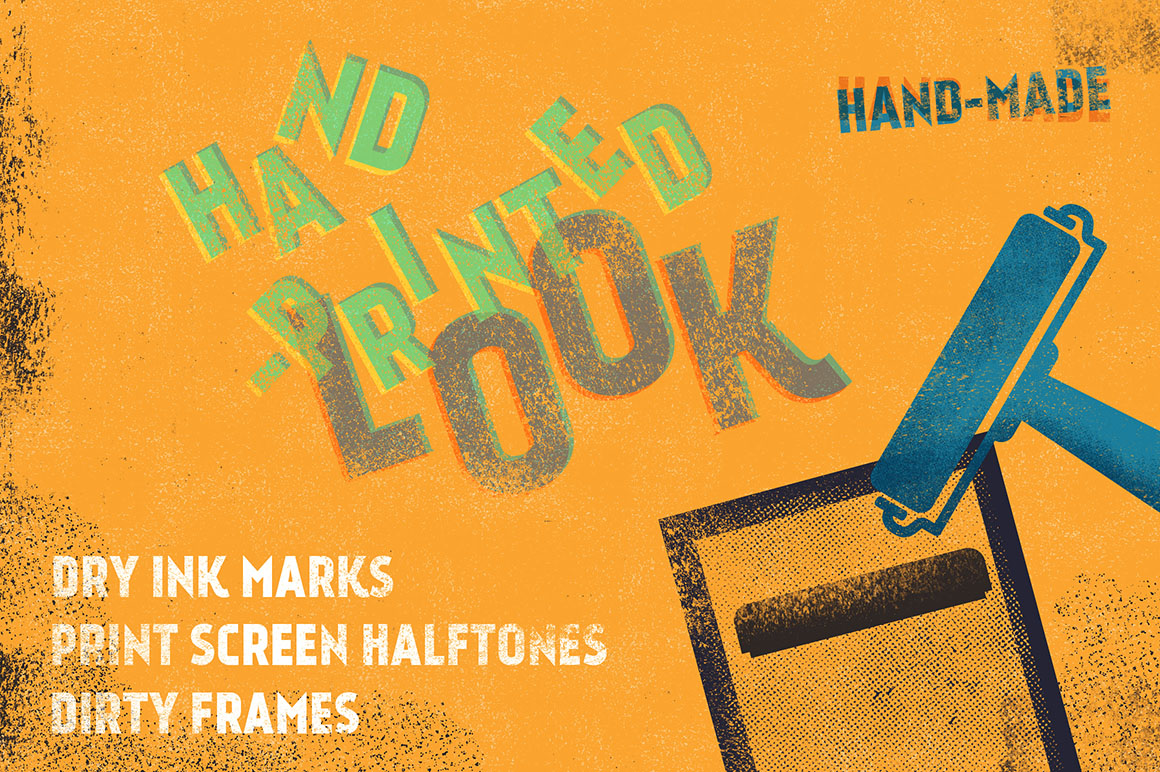


21. Cut Edge Brushes for Illustrator by Guerillacraft
Ultimate set of Illustrator brushes for digital woodcut, linocut and other -cut illustration projects!
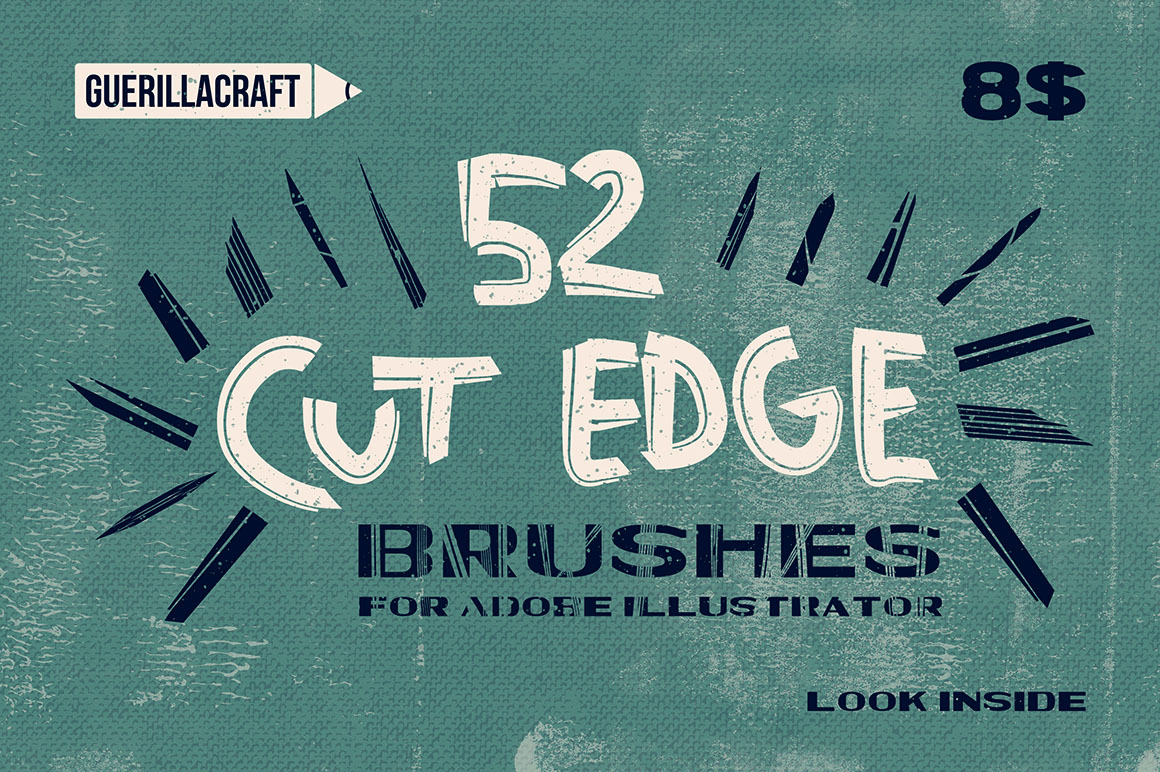



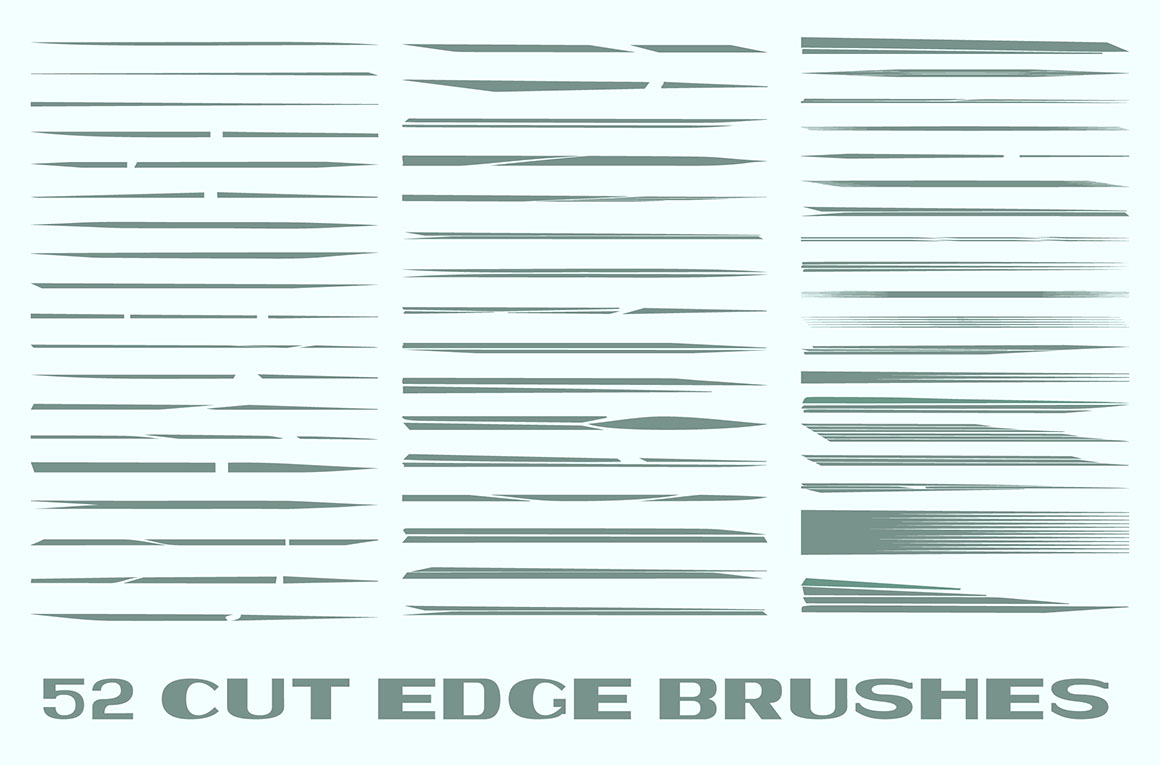
22. Scatter&Pattern Photoshop brushes by Guerillacraft
Adding textures to your work in Photoshop hasn’t ever been so easy! With these brushes you will get total control over texturing your work! In recent weeks, I have been working on some personal illustration projects, browsing portfolios of illustrator and looking for inspiration. I love blobs, stars, marks and some funny stuff in illustrations, so I decided to make some similar brushes for Photoshop!



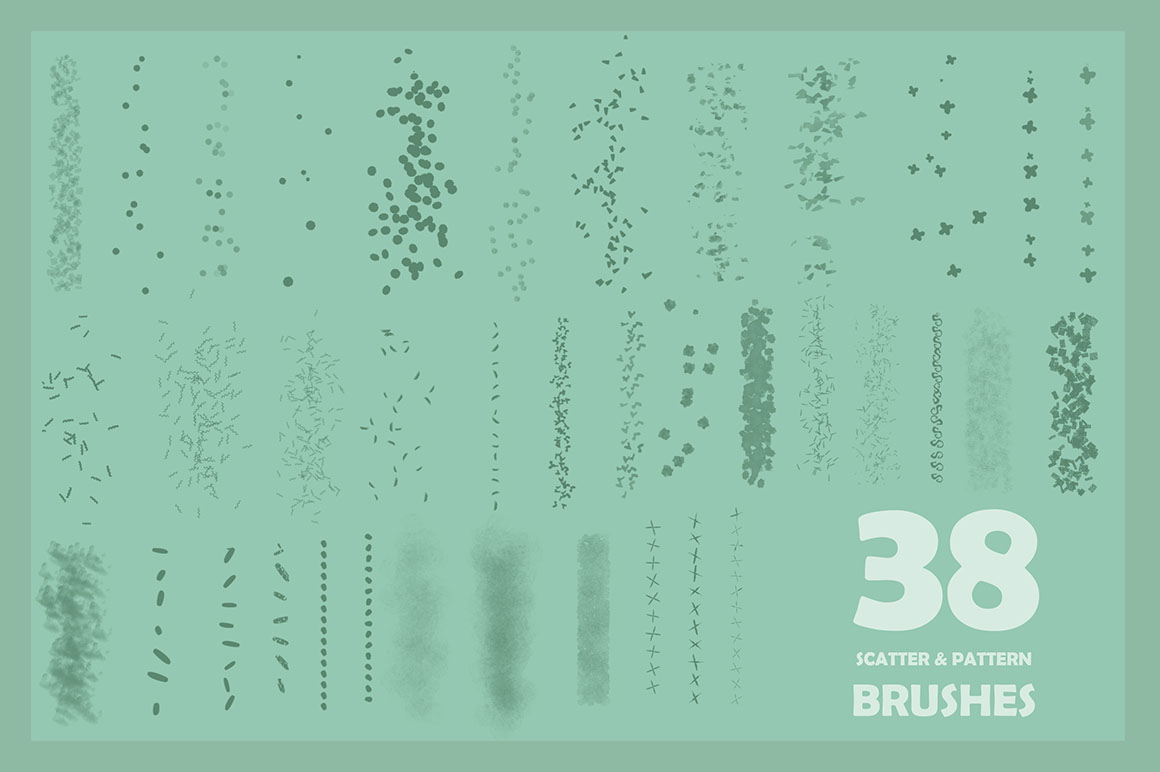

This bundle highlights:
- 22 premium add-ons for $19!
- great and super cheep bundle for all!
- extended license (like all of our deals): use for personal and commercial projects + you can also use them in designs/products that you sell. You can use all these items as a part of your non-digital or digital designs ( posters, t-shirt designs, stickers, web templates…). Original source need to be just part of your new design! Also you cannot resell these files directly, or within items/goods where they can be extracted in their original form (like vector shapes, elements, fonts… – they need to be flatten into background or object in your digital item)
Pricing:
Normally, all these amaizing add-ons & effects would cost you $207 (without extended licenses), but for a limited time only, you can get this amazing collection for $19! Don’t miss your chance to get it!
Deal Terms:
- Delivered as an instant download, after completing your purchase.
- All these items can be used for both personal and commercial purposes, for yourself or on behalf of a client, on their own, or as part of new work.
- Cannot be sublicensed, resold, shared, transferred, or otherwise redistributed on its own.
- You cannot share these resources with others. This is a single user license!

