If you’re looking for some creative & unique effects for your photos or photo manipulations or need something fresh in your photo effects library, then this bundle is just the thing you’re looking for.
We’re trying to get the best & unique deals on the market, and this is one of them. Feels Like Summer Photo Overlays by MixPixBox contains 535+ photo overlays or textures (hi-res JPG or PNG files). All these overlays & graphics are in hi-res format ready for your next online or print projects.
With this deal you get:
- 16 amazing photo overlay sets – 535+ overlays & textures!
- Wide variety of uses
- Extended license!
- Unique additions for your photo effects toolbox!
Take a look at what you can get:

16 amazing photo overlay sets – 535+ overlays & textures!
01. Art Flowers Photo Overlays from MixPixBox
Welcome to our picture-studio where we prepared 20 artful background pictures for you to perfect your creative ideas. Here, the silhouettes of roses and other amazing flowers unfold in a filigree structure. You can find here 10 JPG background floral images and 10 PNG flowery frames for applying on your photos, compositions, portraits, flyers and greeting cards.
Art comes from your skills and the way you use these floral scenes. Create summery, sun-yellow scenes, send rose-flowered Valentine’s cards and love greetings, add charm to a wedding invitation or add a touch of style to a poster or a flyer. You do not even have to deal with complex compositions. Create a background motif, structure and color by means of marvelous images from this pack.
Use the floral background images as fabulous design elements. These background images are ideal for fully unfolding your creativity. Purchase these artfully designed images and summery atmosphere to combine them, for example, with a warm greeting.
Details:
- 10 Art Flowers Frames – PNG, Transparent Background – 5000 x 3333px -300 DPI
- 10 Art Backdrops – JPG, 5000 x 3333px – 300 DPI
• Compatible with any software that allows you to work with layers ( Photoshop, Photoshop Elements, Paint Shop Pro, etc.)
• Note to the Lightroom users – please, make sure you have a plugin that allows you to work with layers https://www.on1.com/downloads/
**You will need basic knowledge of Adobe Photoshop and know how to work with the layers.





02. Dramatic Sky Overlays from MixPixBox
Your outdoor photo captivates with magnificent scenery, but the sky there is a pure boredom, isn’t it? Just add some dramatic shade to your compositions! We offer you 60 JPEG overlays with unforgettable expressive sky images. You’ll get a concentrated atmosphere of heavenly forces of nature and considerably increase the tension and drama of your photos!
The textures are compatible with most graphics programs, such as Photoshop, Paint Shop Pro, etc. Just swap the sky and hang up picturesque views! Watch the video on how to use the 60 cloud images of this package to create impressive cloud formations anytime.
The right weather is usually long in coming, especially when you wait for it to make a perfect shot. The result: many outdoor, travel and landscape photographs are made with the dull sky scenery on the background. Often there is the misconception that a bright blue is the only true thing. From now on, monotonous skies can be remedied with magnificent clouds and terrific color palette!
DETAILS:
- 60 sky photo overlays high resolution 5000x3333px at 300dpi jpeg)
- Easy to apply
- Compatible with any software that allows you to work with layers ( Photoshop, Photoshop Elements, Paint Shop Pro, etc.)
- Lightroom users – you need a plugin that allows you to work with layers


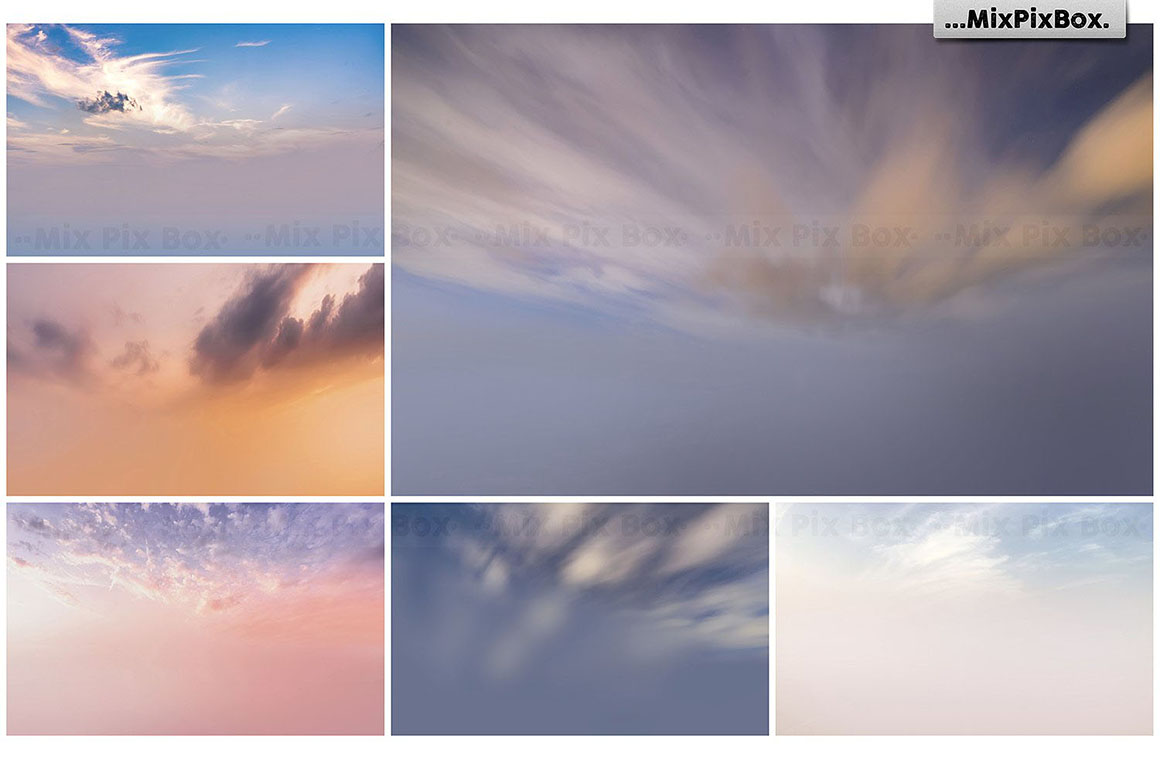
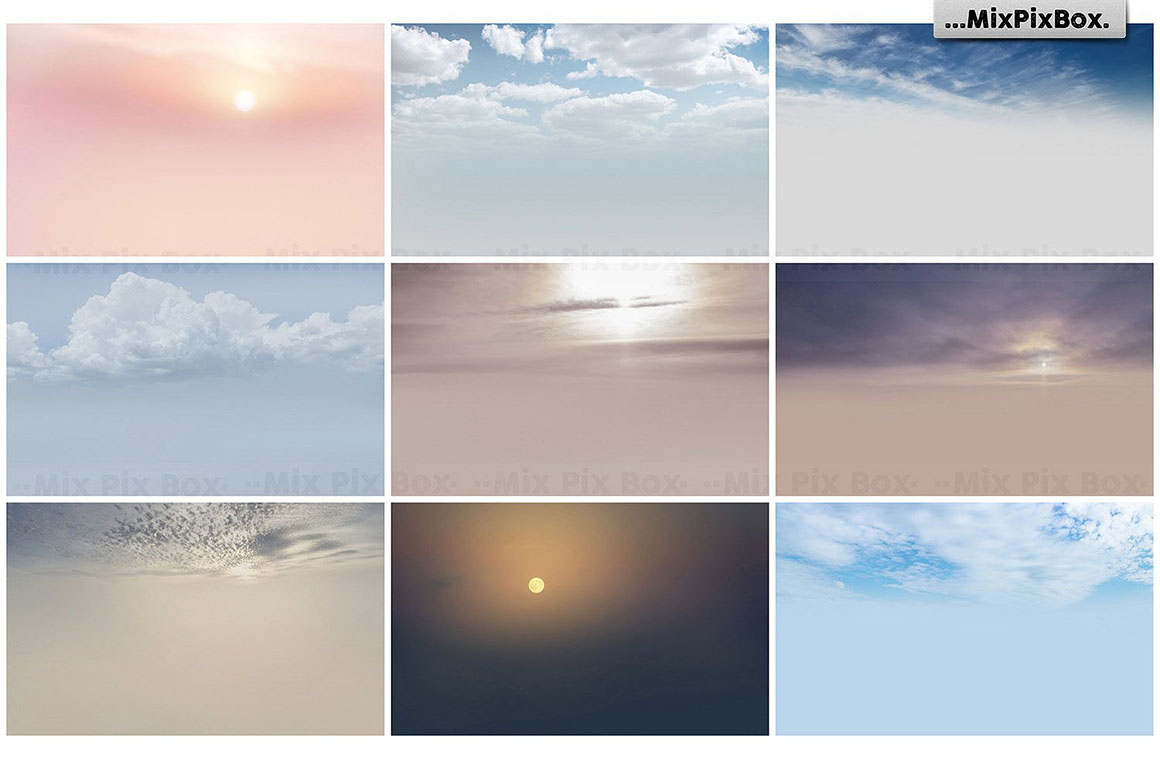
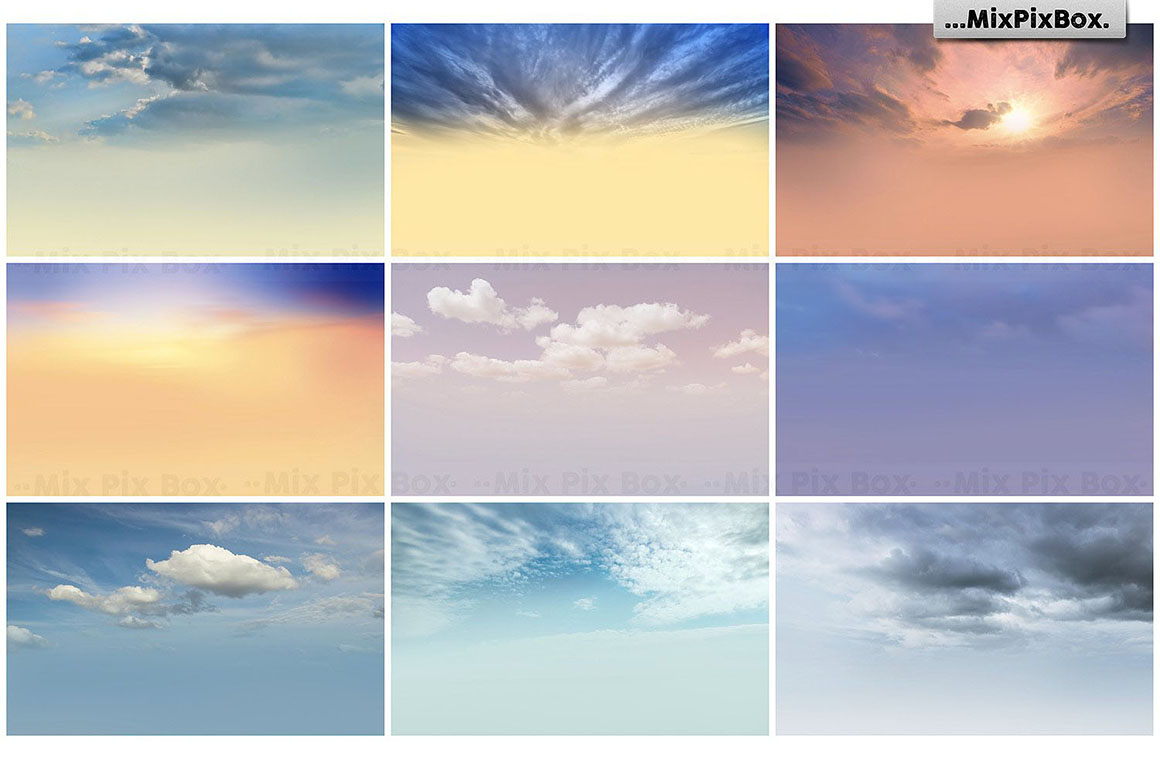
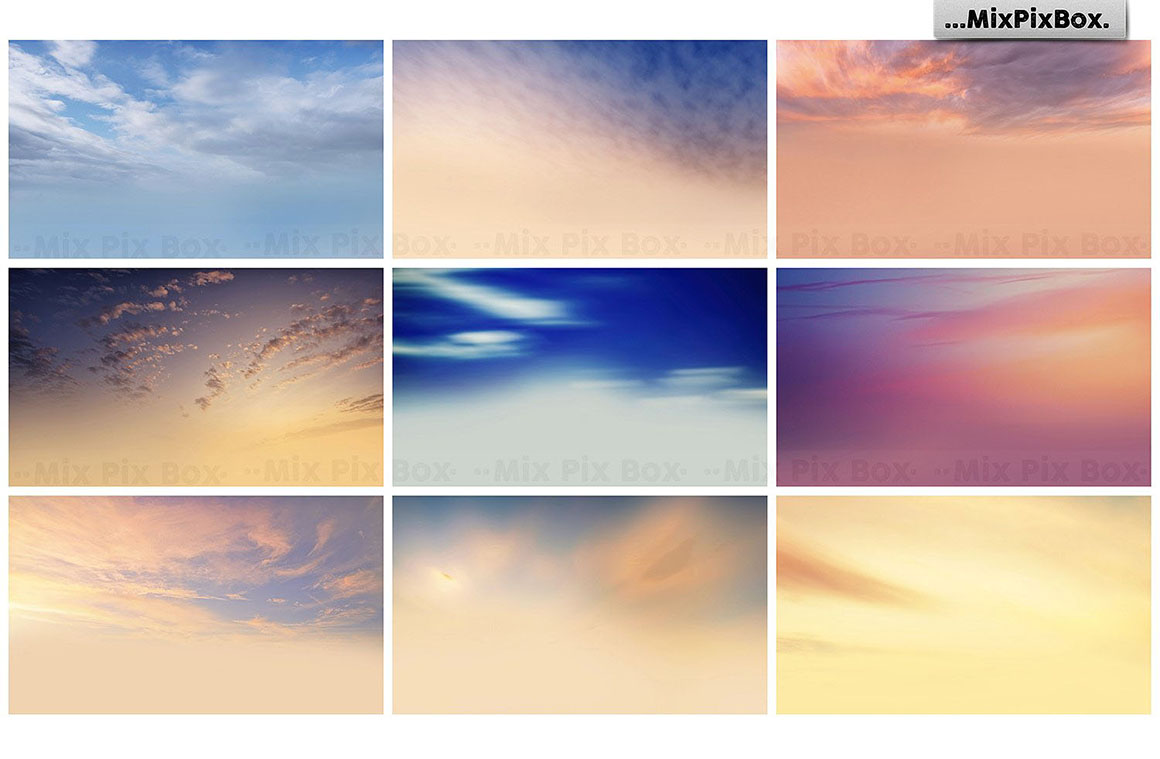
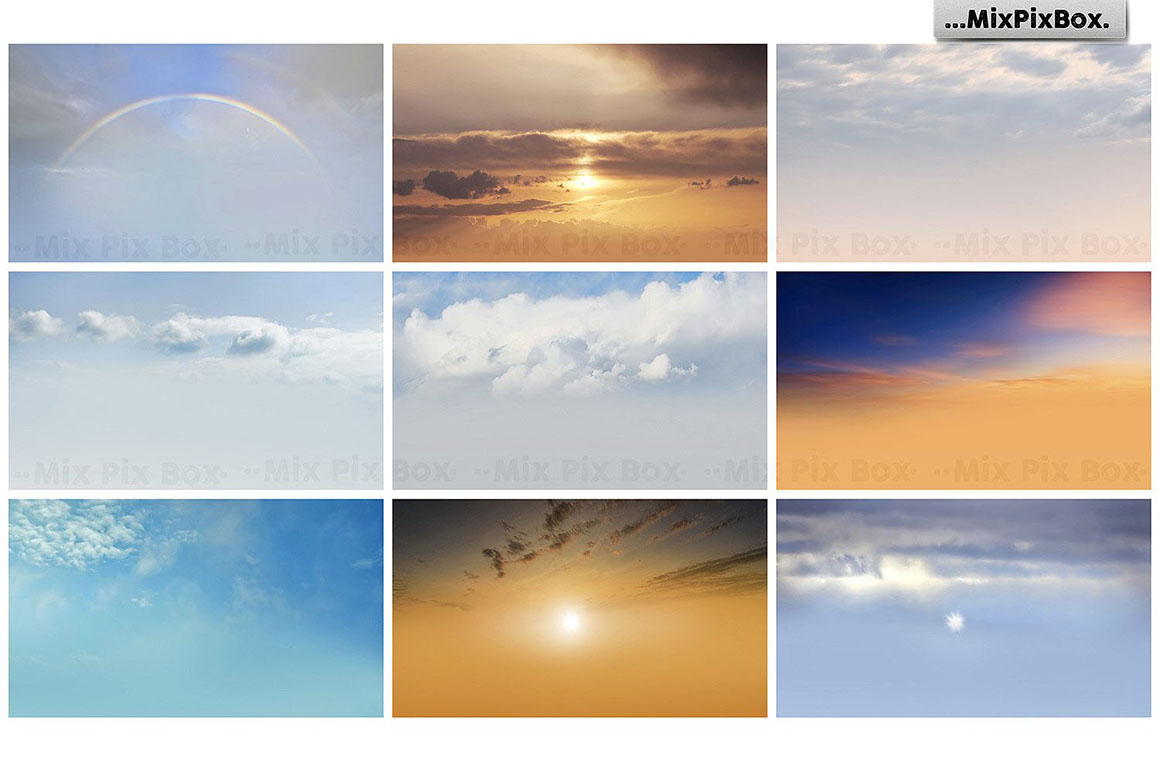
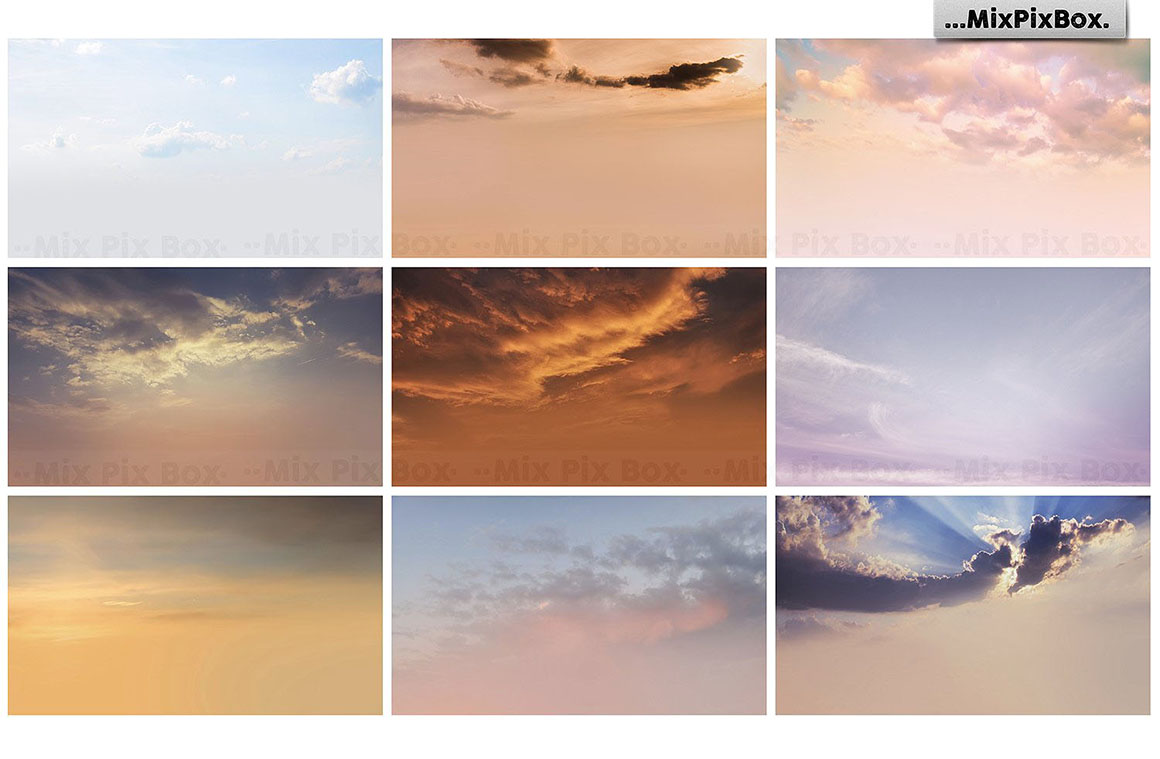
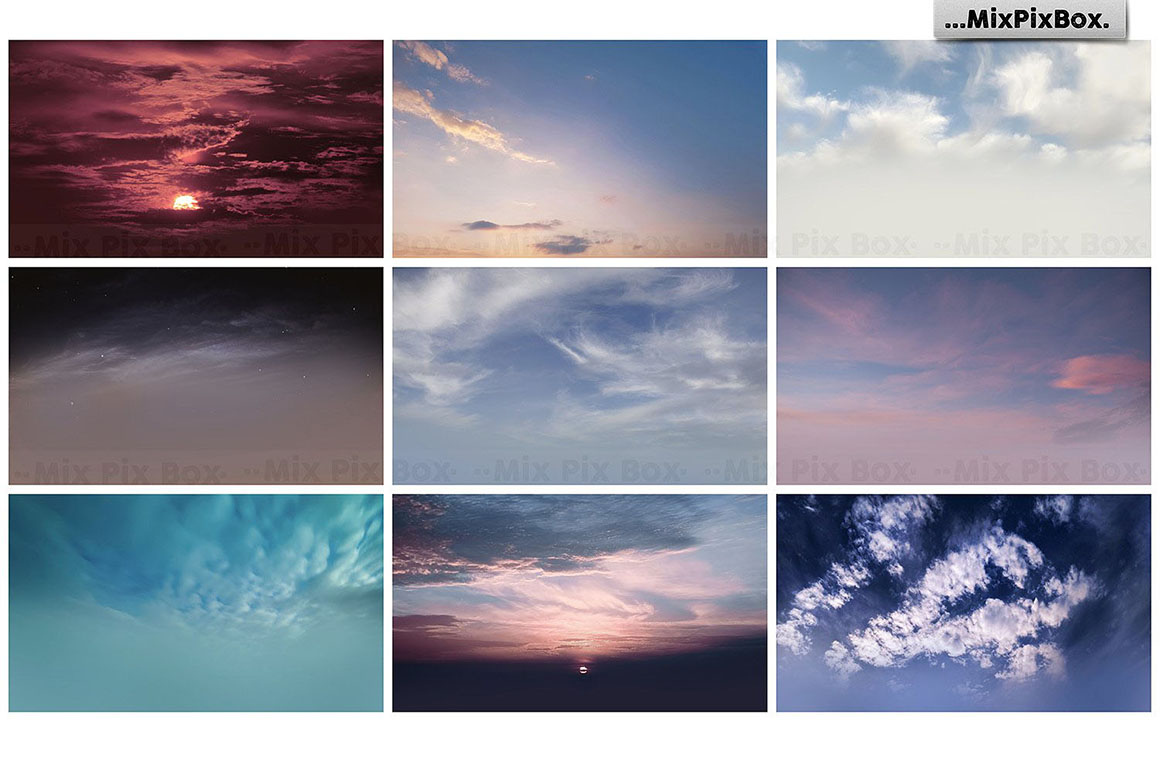
03. Long Exposure Sky Overlays from MixPixBox
Awesome textures depicting endless scenic sky create serene atmosphere, immerse your photos and images in a spectacular play of light or add completely new motifs and structures. You have not used sky textures yet, have you? Or you are dissatisfied with the results so far or are looking for inspirational image ideas? Welcome to our video tutorial to develop the finest picture experiences!
You can use different texture variants in a targeted way and build them into your photos by means of popular graphics software. All you need is to refine the position of elements and change their orientation and size. Transformation and deformation are your best tools until one image fits perfectly to another. For a harmonious overall impression, you finally need to decide on some aspects, such as brightness, color or depth effect. Use these 60 awesome textures to create chiaroscuro, sparkling sunny effects, play of colors and cloudy mood.
DETAILS:
- 60 Sky Overlays – JPG – 5000x3333px – 300 DPI
- Easy to apply
- Compatible with any software that allows you to work with layers ( Photoshop, Photoshop Elements, Paint Shop Pro, etc.)
- Lightroom users – you need a plugin that allows you to work with layers


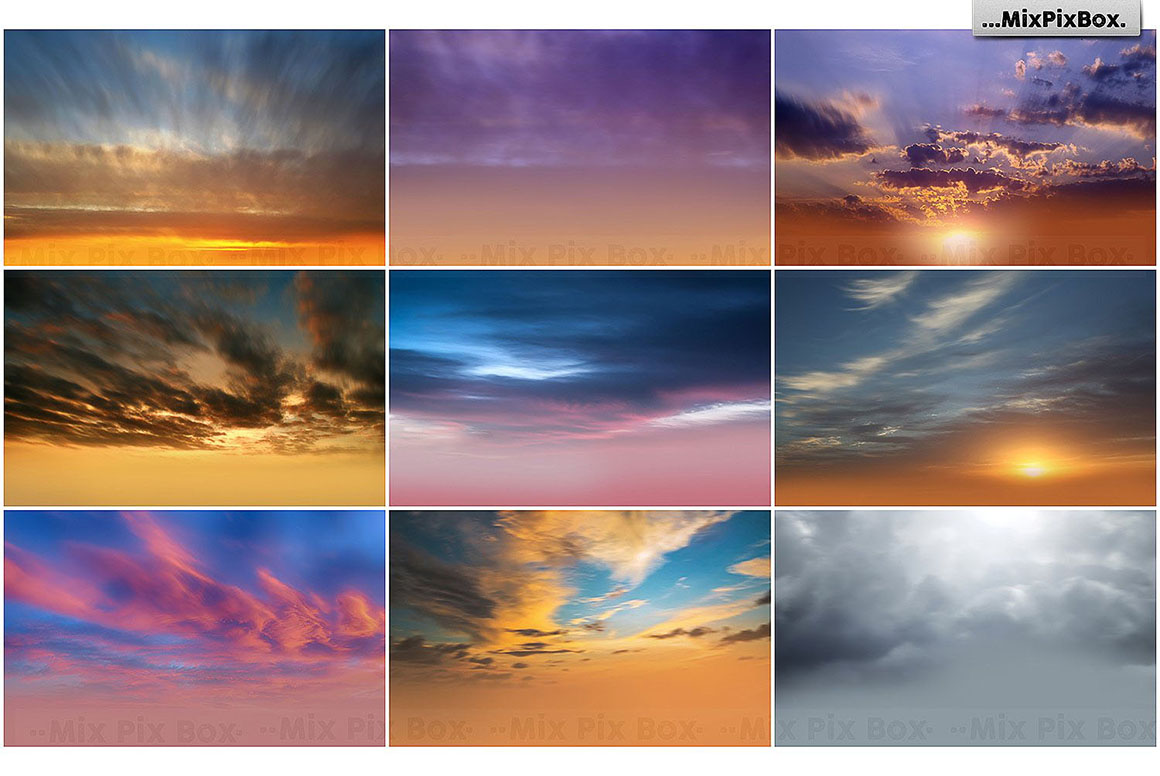
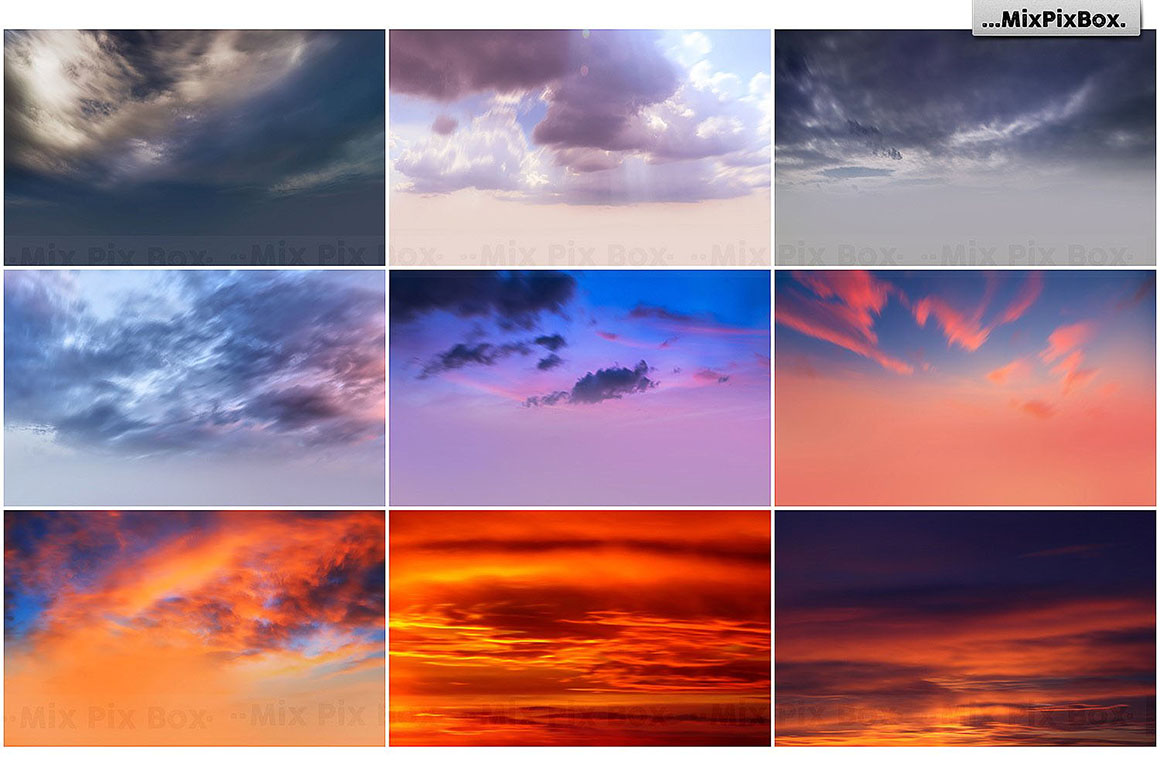

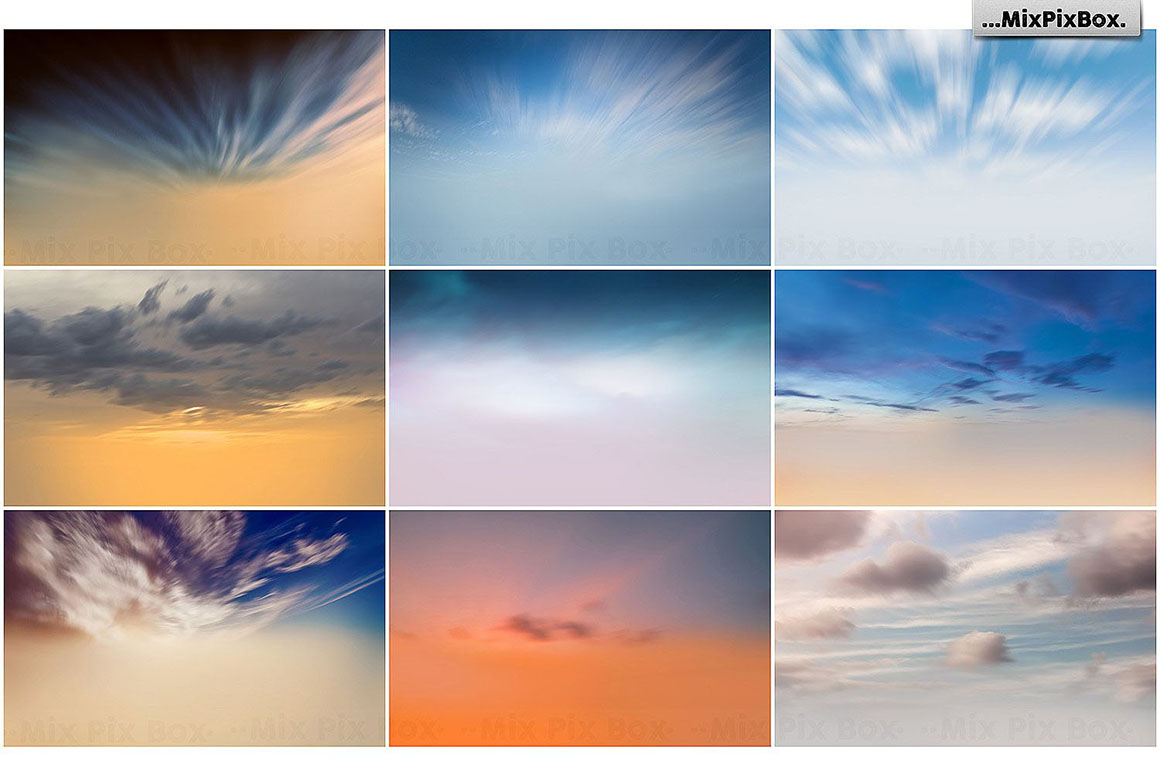
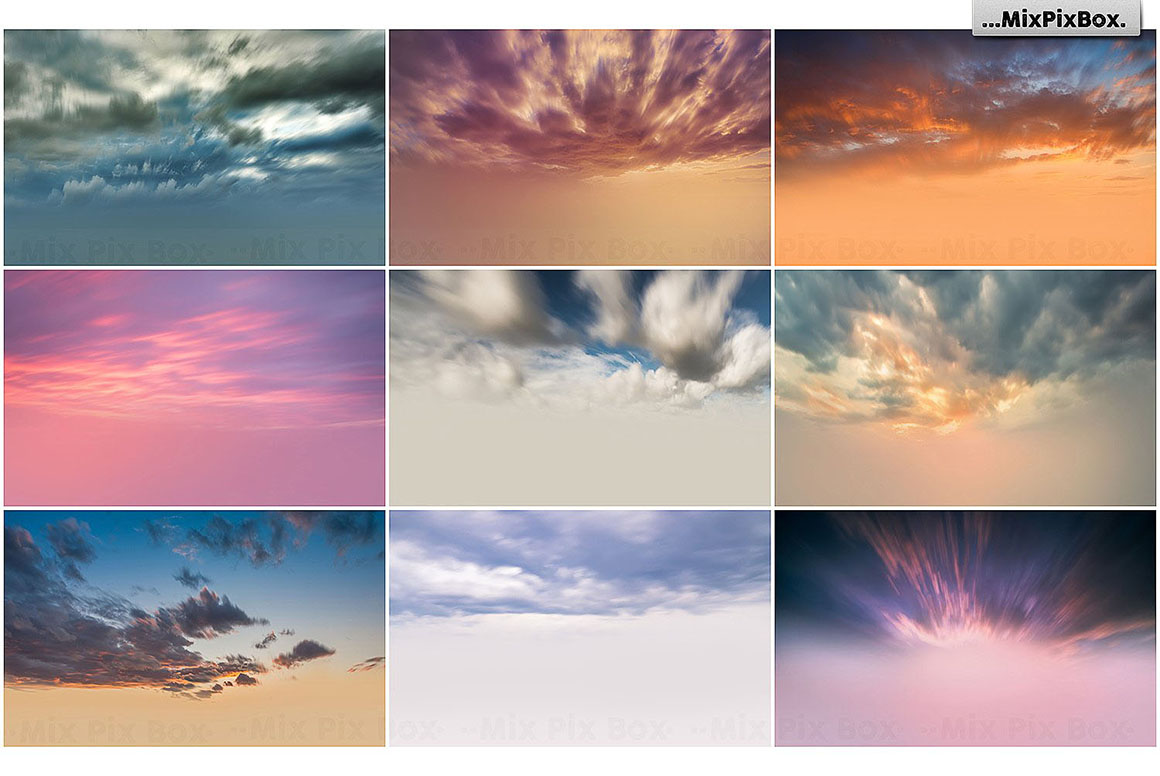
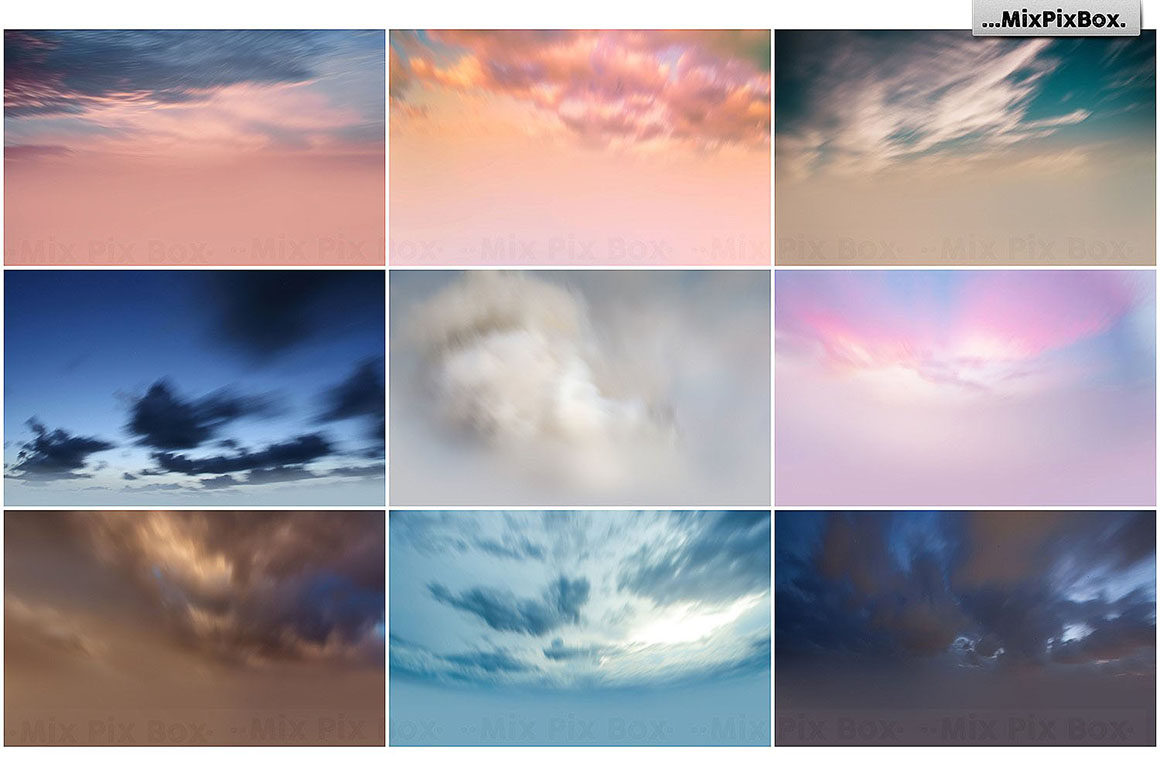
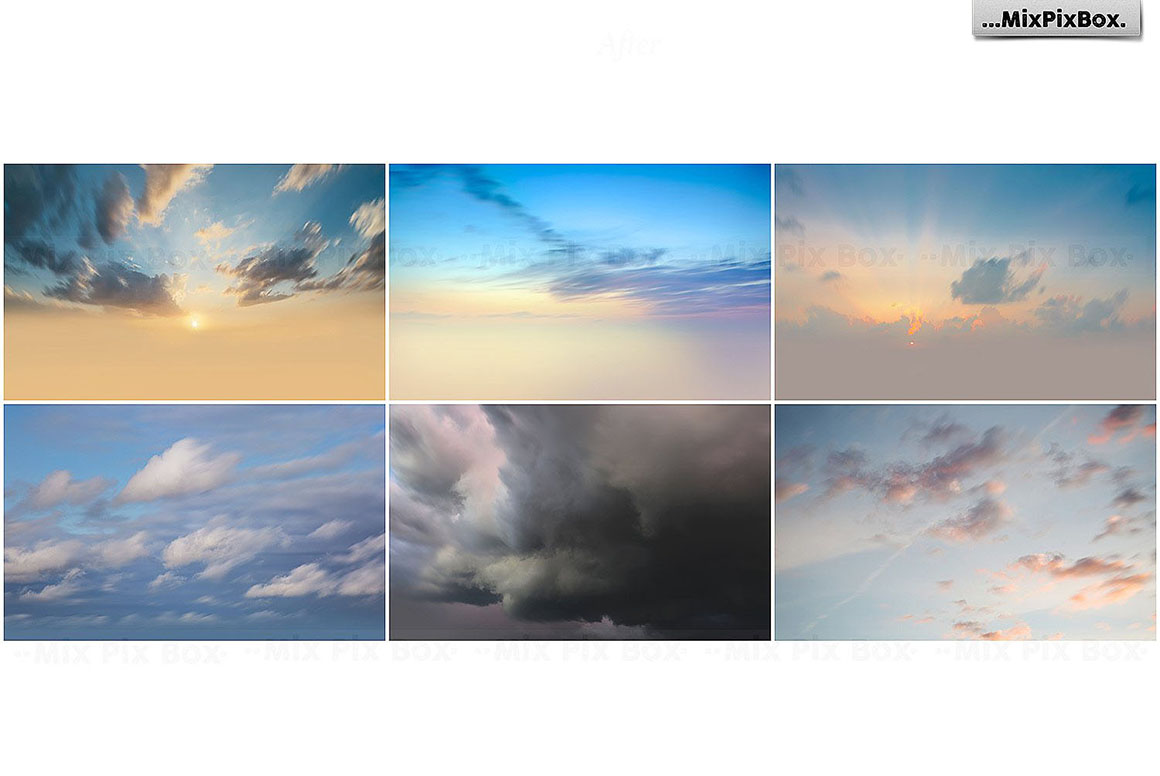
04. White Feathers Overlays from MixPixBox
Give your compositions and photos a sense of lightness and weightlessness by using these 29 transparent overlays of falling feathers. To float in, you simply add fabulous white feathers to your works. Forget pillow shaking and goose plucking forever! To make feathers float through your works, you only need these overlays and a few clicks. Let your photos soar!
A romantic portrait, a surreal dream scene, a sweet bed-whisper or a cloud-seven-presentation – whenever the lightness in your pictures should take hold, you always have the feathers at your disposal. To insert images with feather motifs, just lay them over your work. Of course, you can also cut out individual feathers and stage them individually or altogether with others. Here you will discover a fluffy-feather charm.
Take some gorgeous feathered shots from photography professionals and use them as an effect, overlay, picture element or background. Floating white feathers for your photos and designs will bring free-of-gravity motifs into your pictures.
DETAILS:
- ♥ 29 transparent photo overlays high resolution (5400x3600px – 300dpi – PNG)
- ♥ Compatible with any software that allows you to work with layers ( Photoshop, Photoshop Elements, Paint Shop Pro, etc.)
- ♥ Note to the Lightroom users – please, make sure you have a plugin that allows you to work with layers.



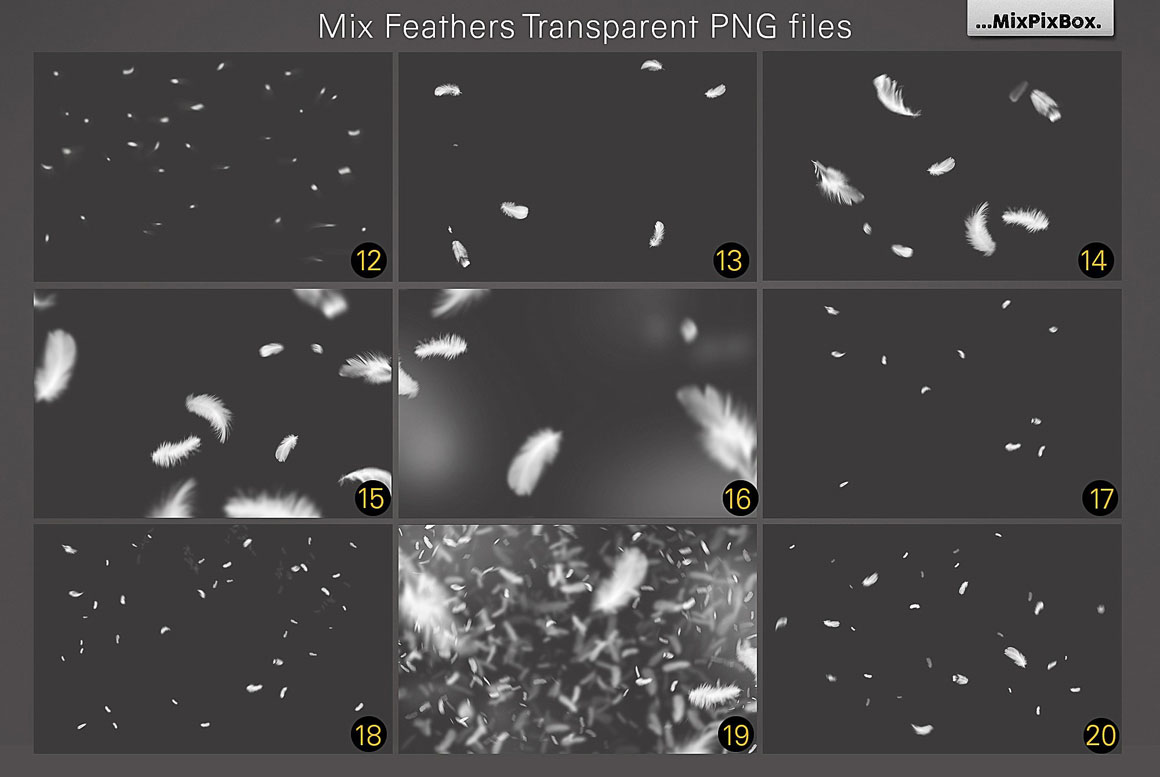
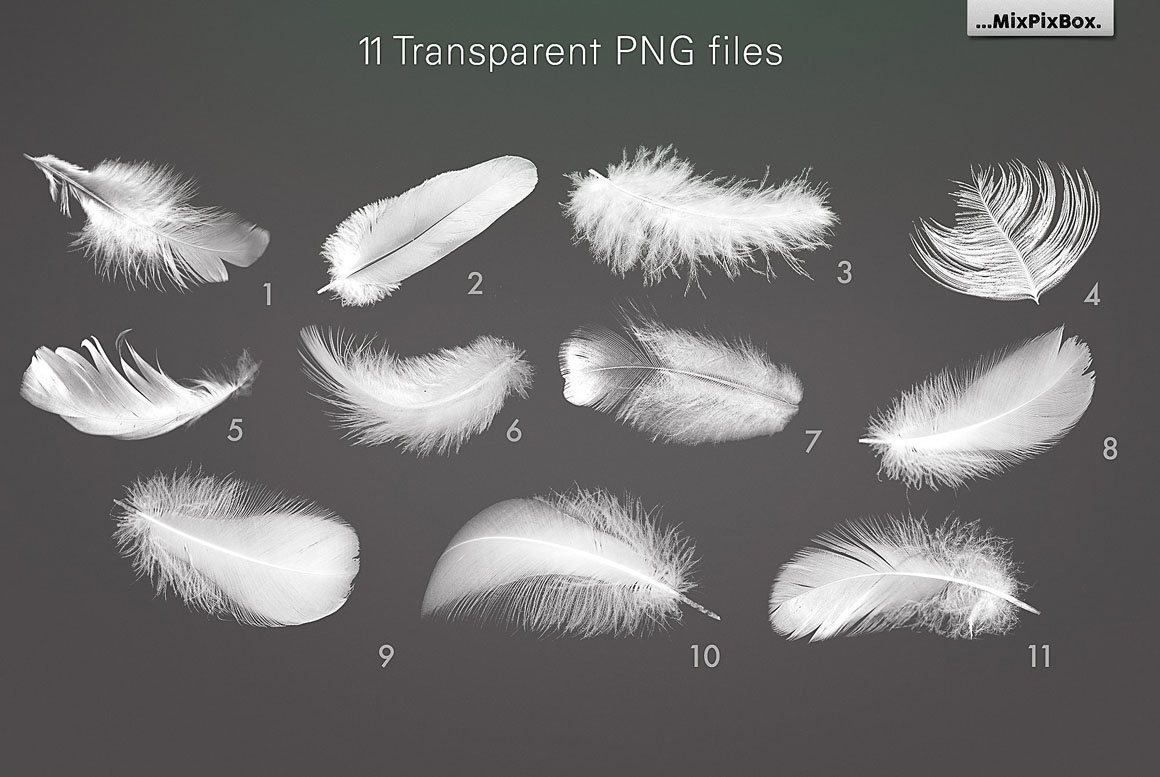
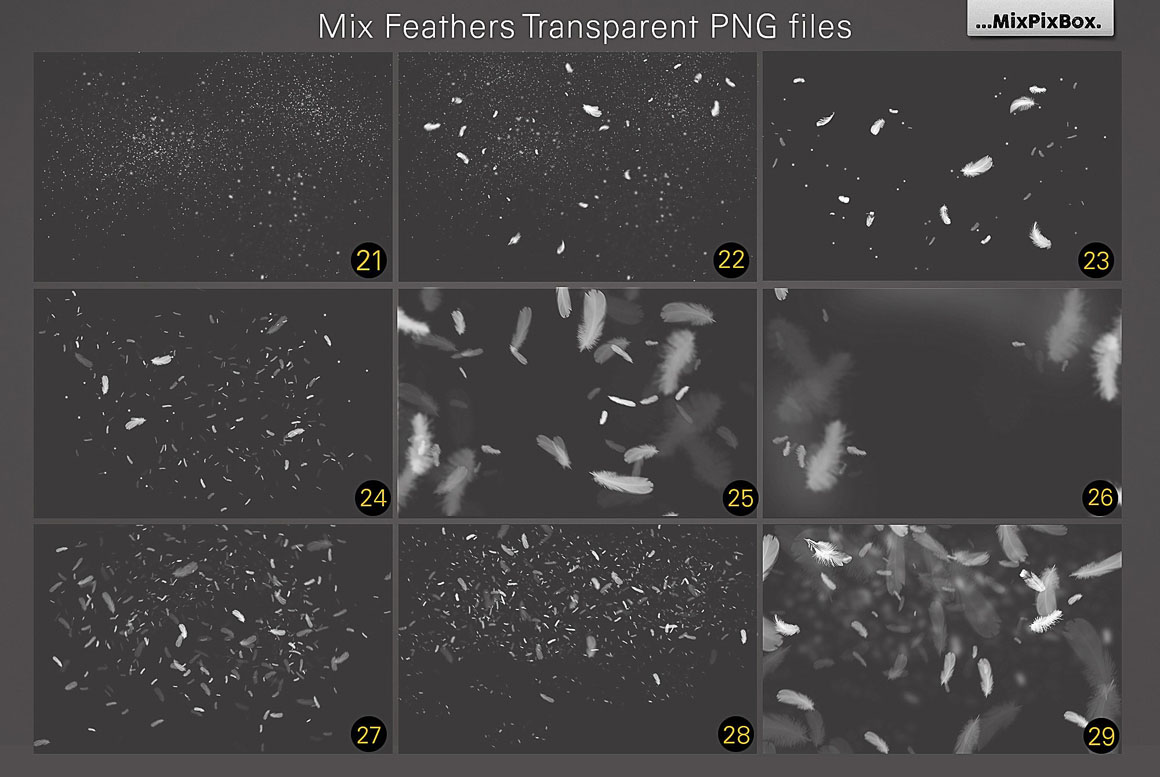
05. Black Feathers Overlays from MixPixBox
A black swan, a bewitched princess or a fallen angel – black feathers can create an inimitable atmosphere of something mystic in the air. Unlike weightless white feathers, the black ones add gravity and premonition of enchantment and dark fantasy. To dramatize, just add black feathers flying all around, and your composition will acquire unforgettable deep arcane atmosphere.
You get a total of 29 PNG-format overlays depicting floating black feathers which can be opened with most image editing programs. These black-swan feathers were photographed in high resolution during their fall to give you their shimmering vibration and a unique feather structure.
From now on, black feathers float through your works requiring minimum efforts to incorporate them into your compositions. Whether a scenic portrait, a surreal fantasy picture, a magic presentation or an atmospheric scene – you always have swirling and soaring textures at your disposal.
DETAILS:
♥ 29 transparent photo overlays high resolution (5400x3600px – 300dpi – PNG)
♥ Compatible with any software that allows you to work with layers ( Photoshop, Photoshop Elements, Paint Shop Pro, etc.)
♥ Note to the Lightroom users – please, make sure you have a plugin that allows you to work with layers.



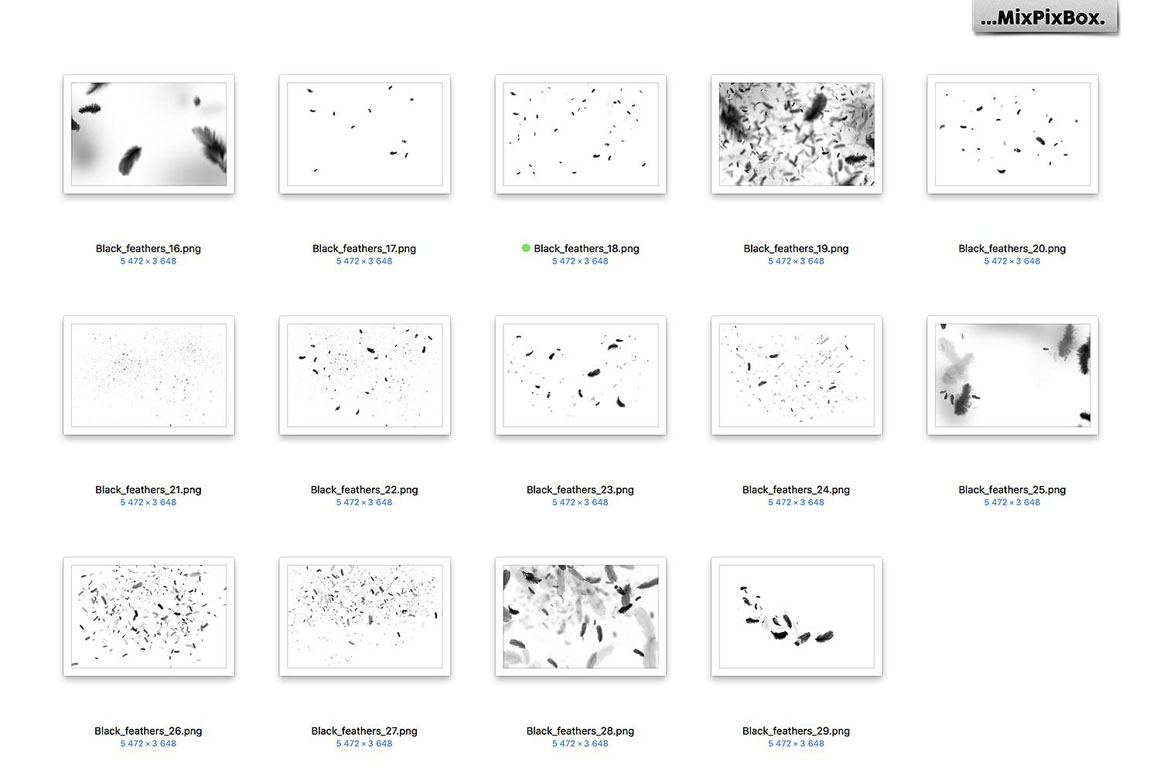
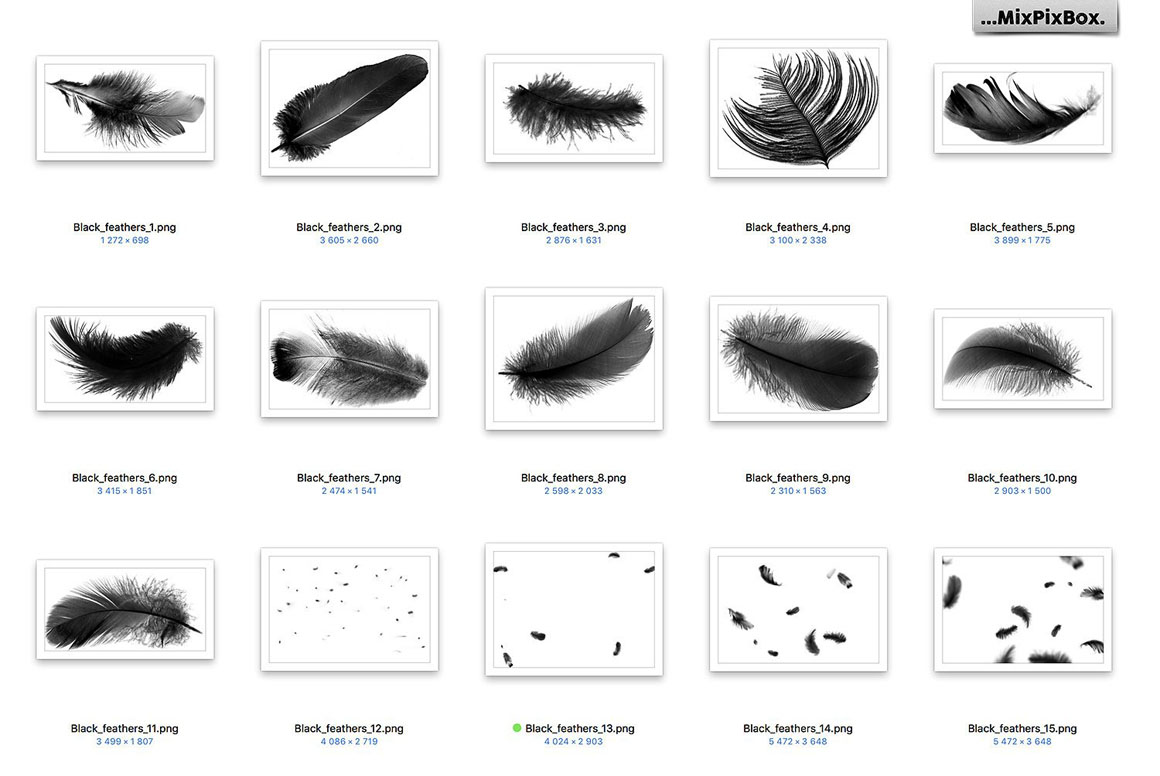
06. Smoke Bomb Photo Overlays from MixPixBox
We are pleased to offer you colorful textures with smoke bombs and swirling swathe! You’ll get 30 PNG-formatted elements compatible with Photoshop, GIMP, Photoshop Elements, etc. Whether for a smoky portrait, a foggy lettering or even a mystical artwork – get this phantasmagoric package and design unique expressive effects! With these motives, you have everything you need in the repertoire to quickly and easily create vibrant smokescreen or particle effects.
The textures include multi-colored swathes of fog and swirling vortex of fumes, so you can create smoky things and peculiar effects for portraits. Variegated fume, smoke and steam are going to fly through your pictures! Working with the overlays is simple and easy: select appropriate elements and adjust their size and color. Here you go! Add some fog, smoke, particles and dust into your compositions and design atmospheric pieces of art!
DETAILS:
• 30 High Resolution (300 DPI, PNG with transparent background, to see the size of each image, please, look at the preview #2)
• Compatible with Photoshop & Photoshop Elements or with any graphic program that supports the PNG format





07. Flower Petals Photo Overlays from MixPixBox
As if fantastic petals were celebrating a galactic festival of swirling and dancing: these 55 single petal textures will make your pictures bloom! Set these enchanting overlays in portraits, landscape shots, ad flyers and compositions. Flying vortex, shining fountains and colored fog bands will help you create sensational image effects.
These 55 PNG pictures will enrich your design possibilities many times over. You’ll get the excellent petal textures, each with their own unique appearance. In some variants, color-rich fog bands get interspersed with luminous beads of petal wings. In other overlays, you will encounter a fine spray of flickering dots. Then again big and small, lilac and rosy blossoms light up!
These overlays are great for taking photos of ladies and children. Plus, you’ll let your ideas and your creativity run wild: boost your existing color burst, dive into fantastically glowing fantasy worlds, or make portraits with glow and glitter. The bloom-and-dance overlays are available in PNG format applicable in most common image editing programs. Mix modes and create exciting effects!
Details:
♥ 55 PNG Single Flower Petals photo overlays with transparent background.
♥ 55 PNG Petal Arrangements with transparent background.
♥ To see the size of each image, please, look at the preview #5,6,7 ( 300dpi)
Compatible with any software that allows you to work with layers ( Photoshop, Photoshop Elements, Paint Shop Pro, etc.) • Note to the Lightroom users – please, make sure you have a plugin that allows you to work with layers.
Easy to use! Instructions step by step included. Place overlay over your photo, erase with soft brush this part of overlay which is over the face or you just simply don’t need. You can mix & match them, change opacity and mode for more darker or softer look, change colors of the overlay with hue/saturation tool.
*You will need software that supports the use of JPG files and to open Zip files.
**You will need basic knowledge of Adobe Photoshop and know how to work with the layers.

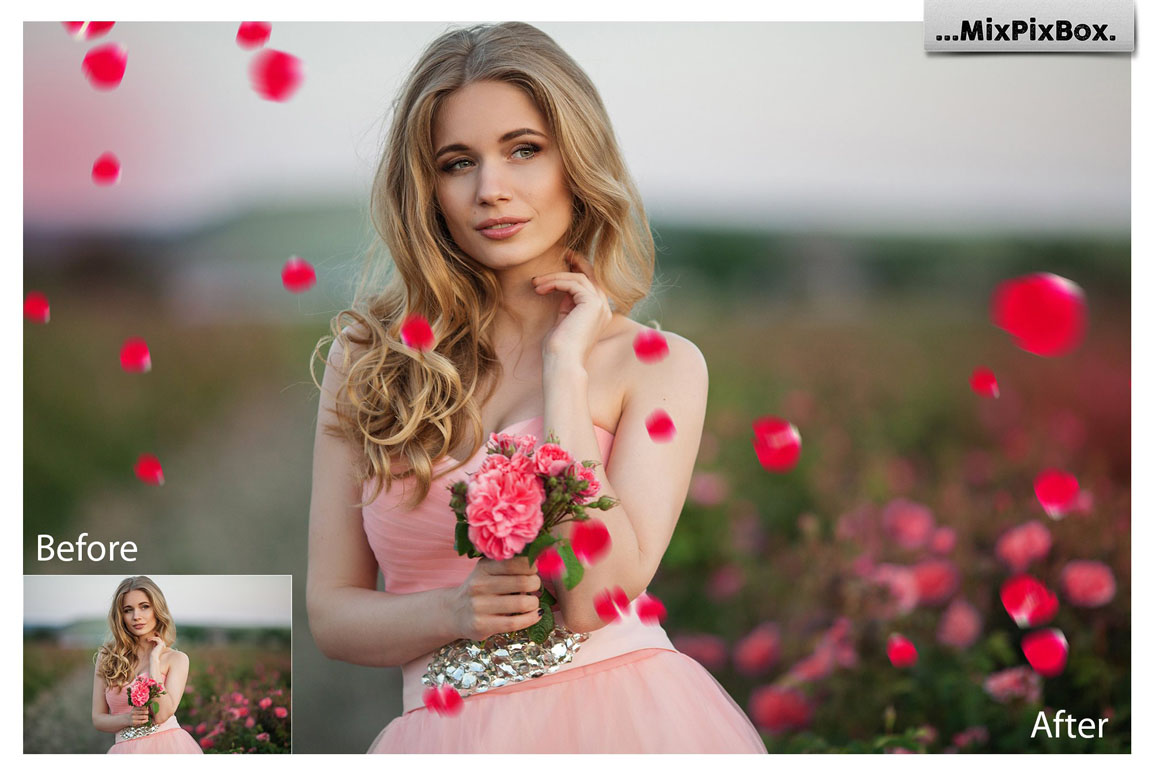

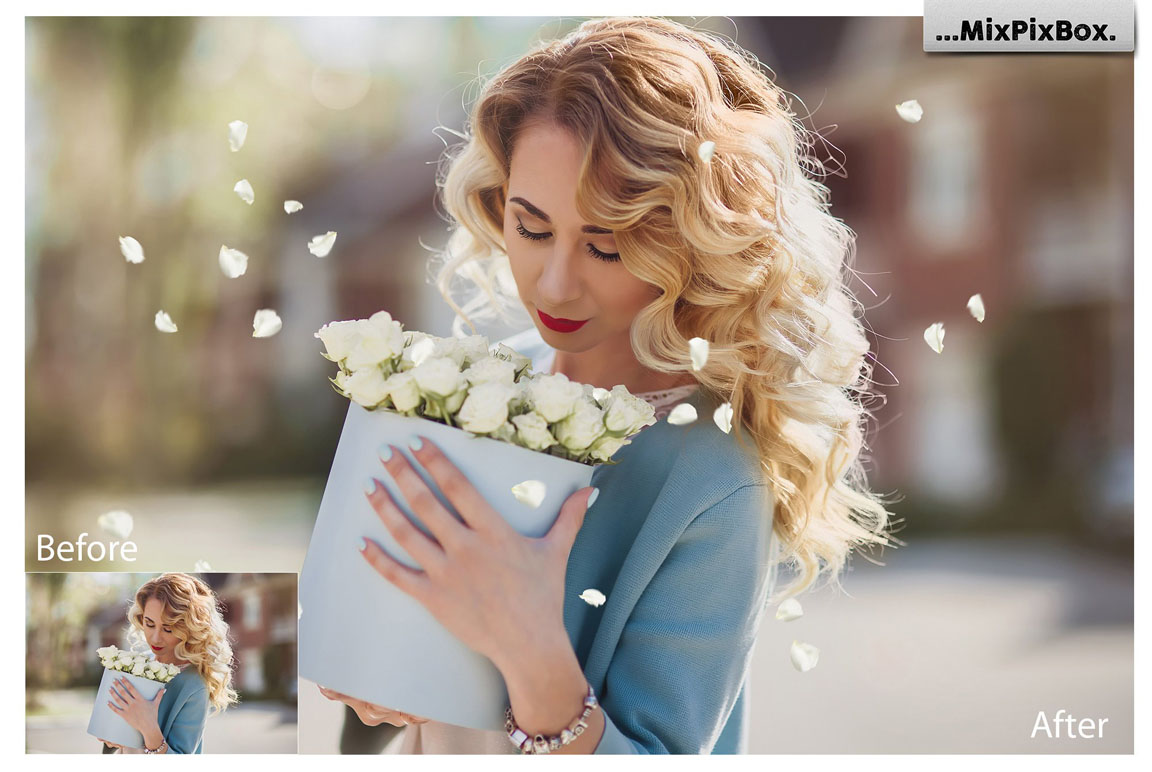
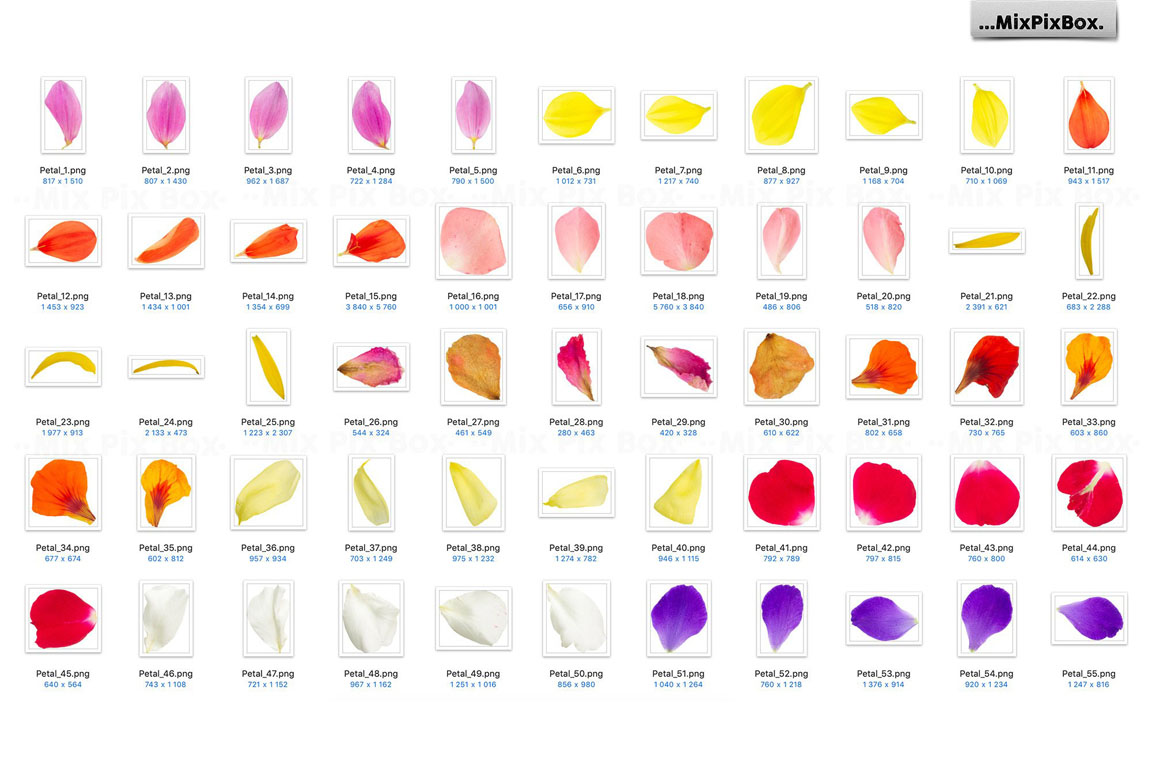


08. Golden Fireflies Photo Overlays from MixPixBox
From now on, you’ve got a perfect chance to disperse some fairy dust to organize unforgettable light festival. We offer you magnificent 20 PNG overlays to make your pictures glow! Our tiny golden fireflies are ideal for romantic portraits, landscape shots, and product photos.
The textures are easy to use: insert images, resize, adjust color – and you’re finished! Just add a glittering punch line to every design and shimmering points to your pictures! Golden particles, shining stars and colored fog bands are at your disposal. Get the light overlays and create sensational image effects.
These luminous overlays let you easily apply glowing effects to your photos and compositions. They are great for taking photos of products, especially when they are presented in a darker scene. Plus, you’ll let your ideas and your creativity run wild: boost your existing snowstorm, dive into fantastically glowing fantasy worlds or portraits with glow and glitter.
DETAILS:
♥ 20 photo overlays high resolution (300dpi – PNG with transparent background)
♥ Compatible with any software that allows you to work with layers ( Photoshop, Photoshop Elements, Paint Shop Pro, PicMonkey, Gimp, etc.)
♥ Note to the Lightroom users – you need a plugin that allows you to work with layers. Or you can use free software as PicMonkey’s Photo Editor after editing your photo in LR.
♥ VERY easy to use!


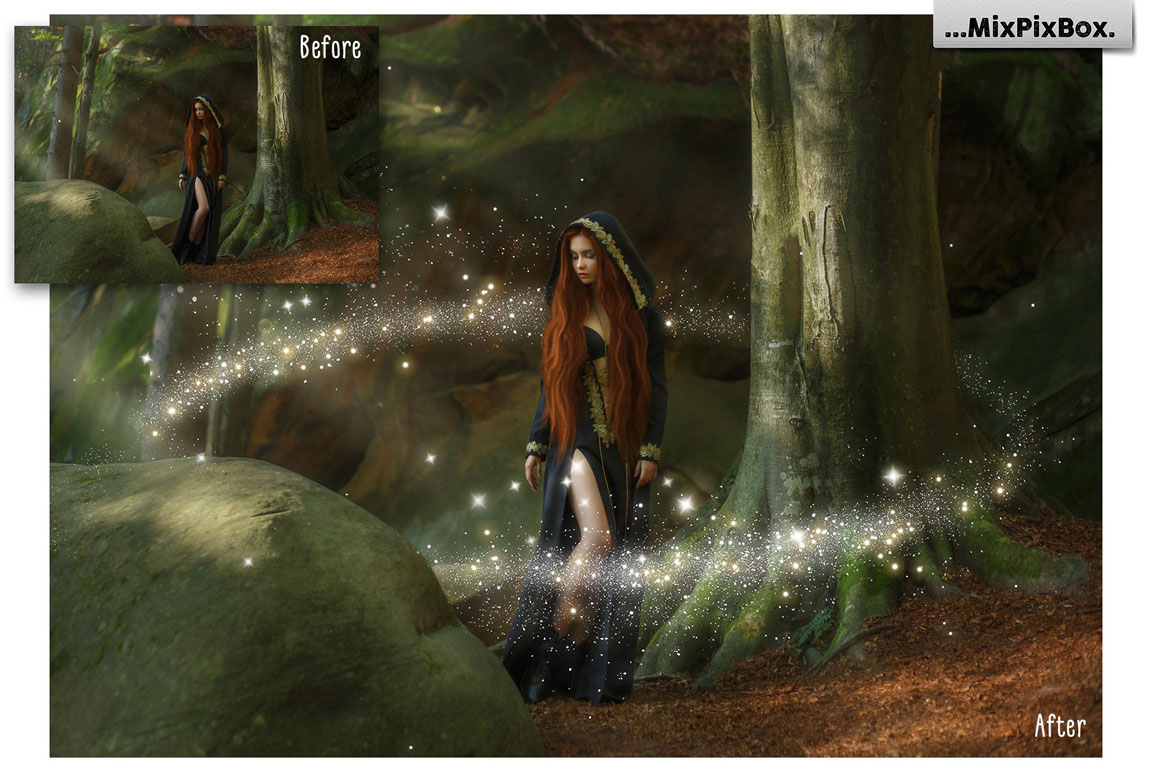
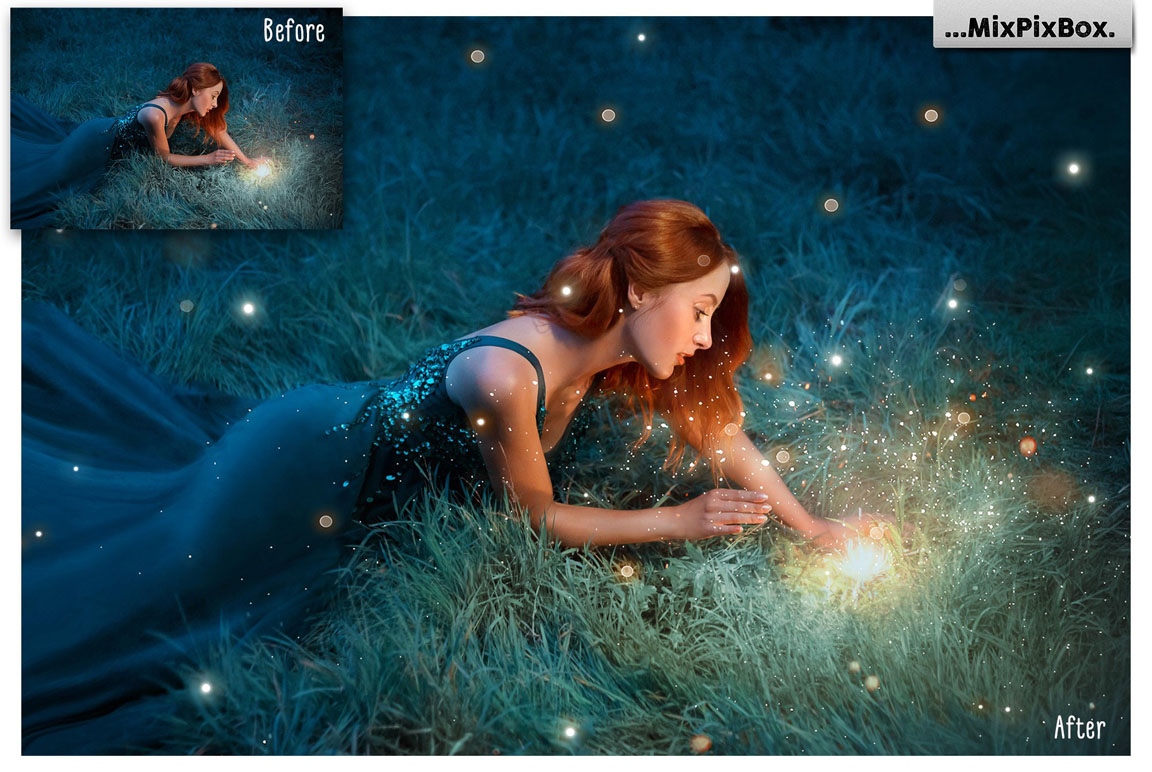

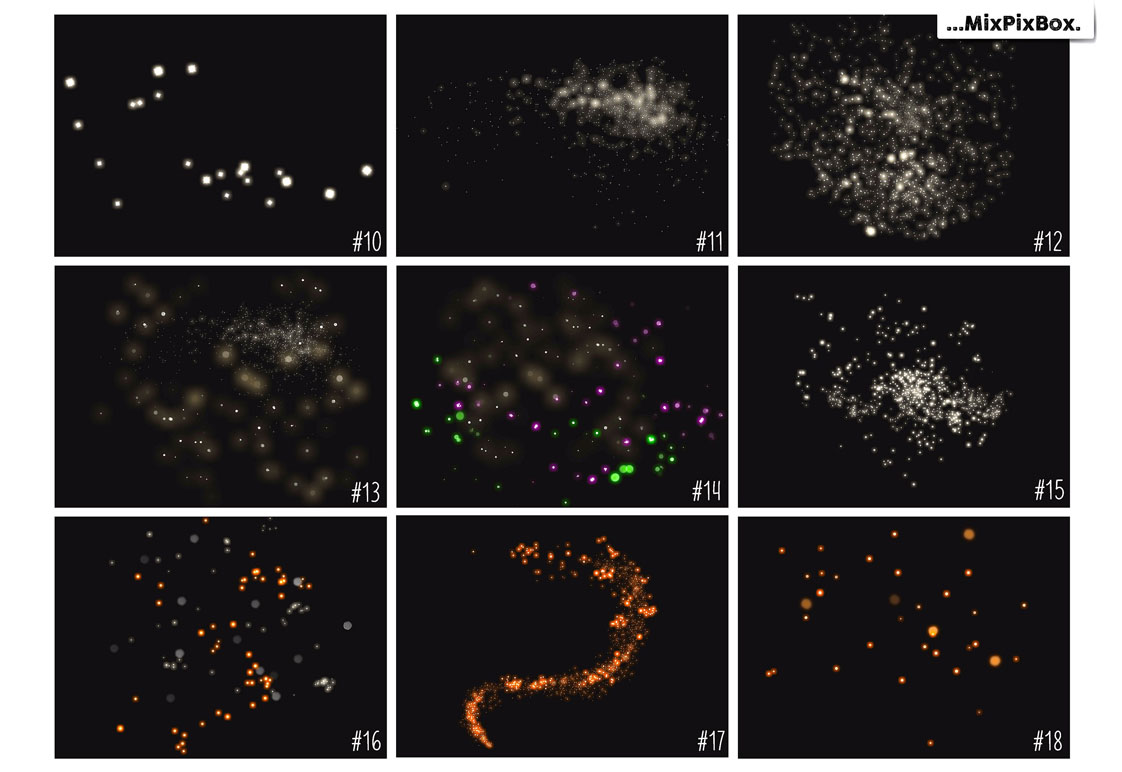

09. Water Splash Photo Overlays from MixPixBox
These 32 refreshing textures make water effects in your pictures almost audible. Revive your photos with detailed drops of water, fountains, shine and transparency. Cool liquid almost automatically fits into your scenes. These textures are ideal for creative artwork, food photos and sparkling layouts. Fresh and vital or gray and rainy – with these textures of splatters, blobs and drops you can easily add water to your pictures. Immerse yourself in an extensive selection of water pictures.
And that’s how easy the water pours over your works: choose the desired water formation and put it over your picture. What remains is positioning and resizing. Of course, you can also use selected areas of the photos, such as single drops of water. Water textures are in PNG format applicable in most popular image editing software. Incidentally, you can find similar shots in milky white with us and with our water pictures you dive deep into the composing pleasure.
Details:
• 32 High Resolution (300 DPI ) Overlays – PNG format- Transparent Background
• Compatible with Photoshop & Photoshop Elements or with any graphic program that supports the PNG format


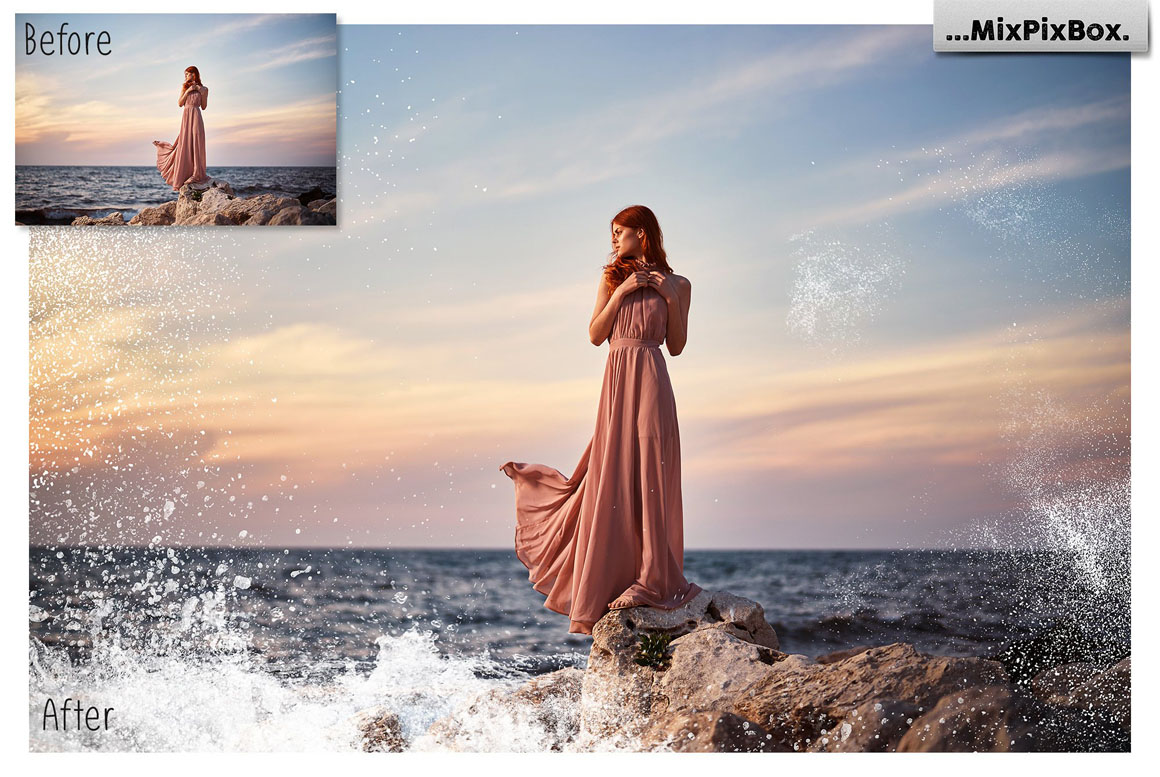


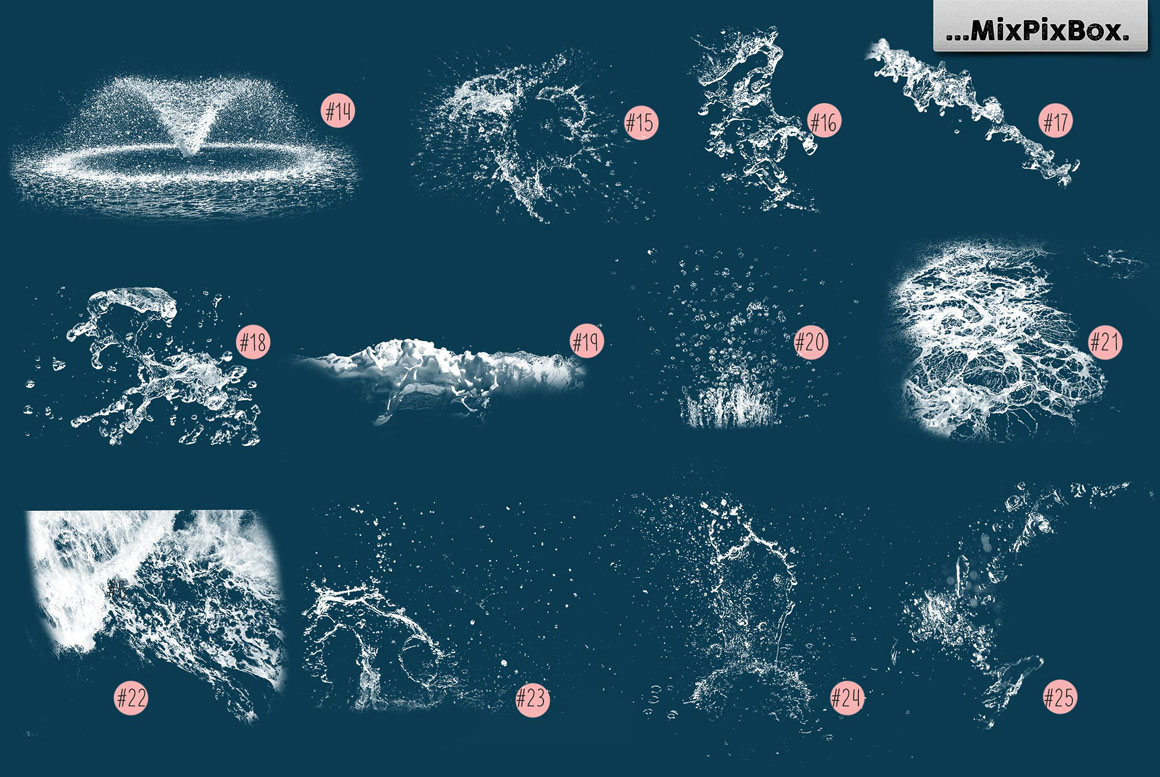
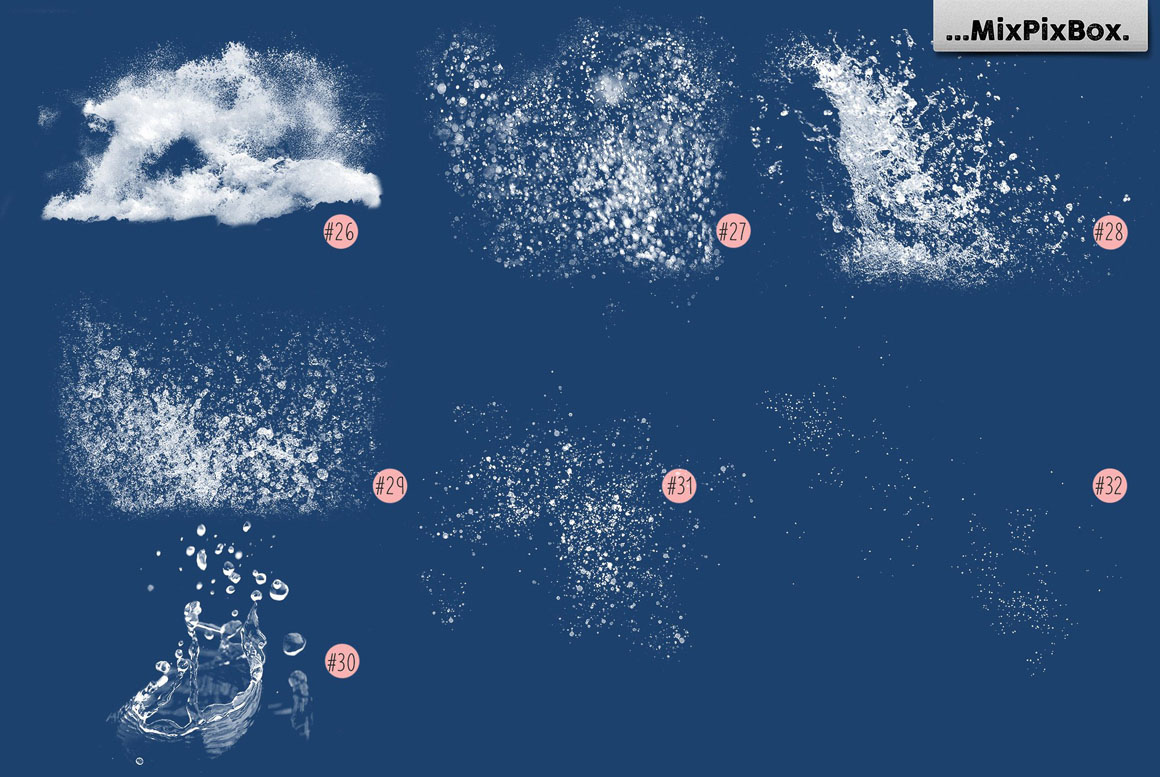
10. Magic Night Backdrop from MixPixBox
You are welcome to obtain the best templates with night-sky backdrops ever! During your nightly adventure, you will find ready-made textures performed by means of necessary equipment, right camera settings and post-processing. These high-quality starry shots are made by means of survey technology and special aids that are perfect for night photography. You are free to take pictures of different motives and create various types of images, such as panoramas.
Included for inspiration and image processing, these textures transform dull and trivial into a “WOW”-resounding image. Moreover, you do not have to be an expert knowing all lighting pitfalls of night photography. You just purchase our templates and create fascinating and fabulous photos despite the low-light conditions. The night is waiting for you and your designs!
Details:
♥ 4 jpg images
♥ High resolution 5800×4600 px, 300dpi
** You will need basic knowledge of Adobe Photoshop to make changes in templates and know how to work with layers.
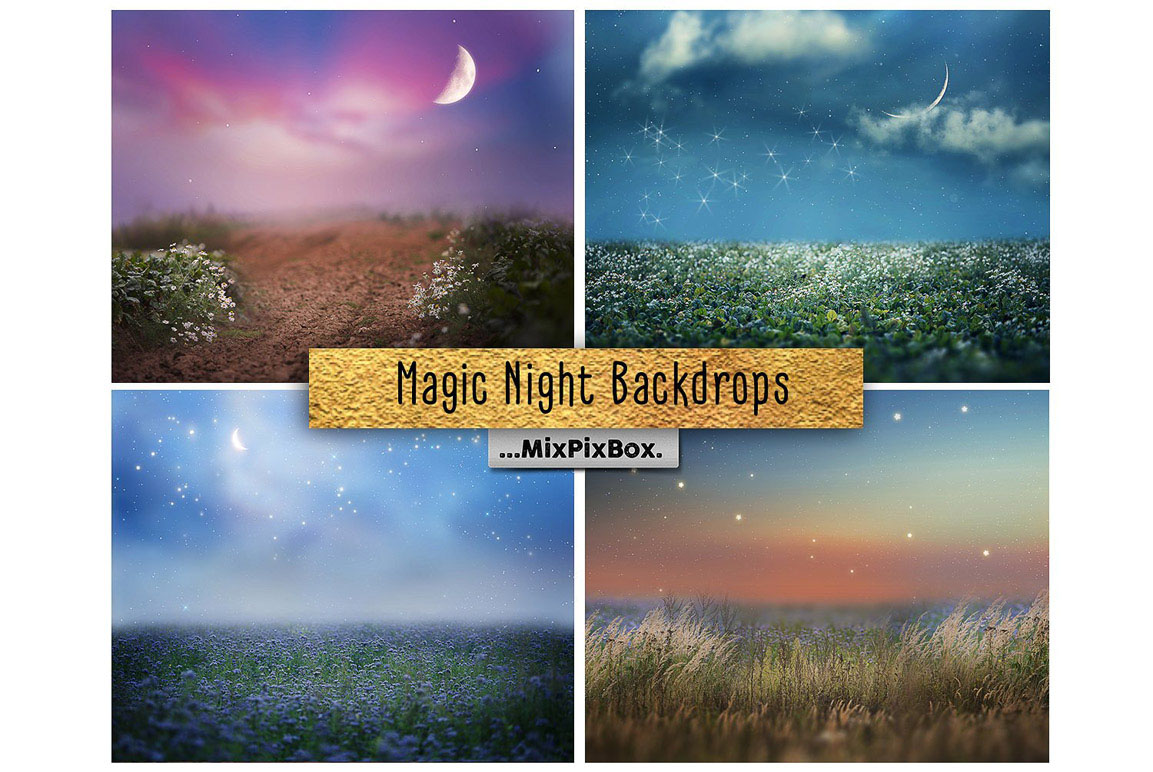




11. Sun Flare Photo Overlays from MixPixBox
Everything you need to have for your glaring and sunny compositions is available in this package! The overlays allow you to create different effects in a variety of subjects. They significantly contribute to the mood of your pictures, for example, a leak of light describes a circle around you as if embracing with its silk beams and making you an integral part of it. This effect creates a surreal atmosphere and make the whole design remarkable.
Static flare meets the dynamics of every-day life depicted in the photos and develops stylistic means and procedures that you can transfer to your images. Basically, the main focus of sunny illustrations is on the application in creative designs. But you can certainly use them as additional picture elements without any problem. Add sun flare to your pictures and adjust position and size. Combine dazzling images and create a shining sea of shapes and colors.
Details:
• 30 photo overlays high resolution (5700x3800px – 300dpi – JPEG);
• Compatible with any software that allows you to work with layers ( Photoshop, Photoshop Elements, Paint Shop Pro, etc.)
• Note to the Lightroom users – please, make sure you have a plugin that allows you to work with layers.




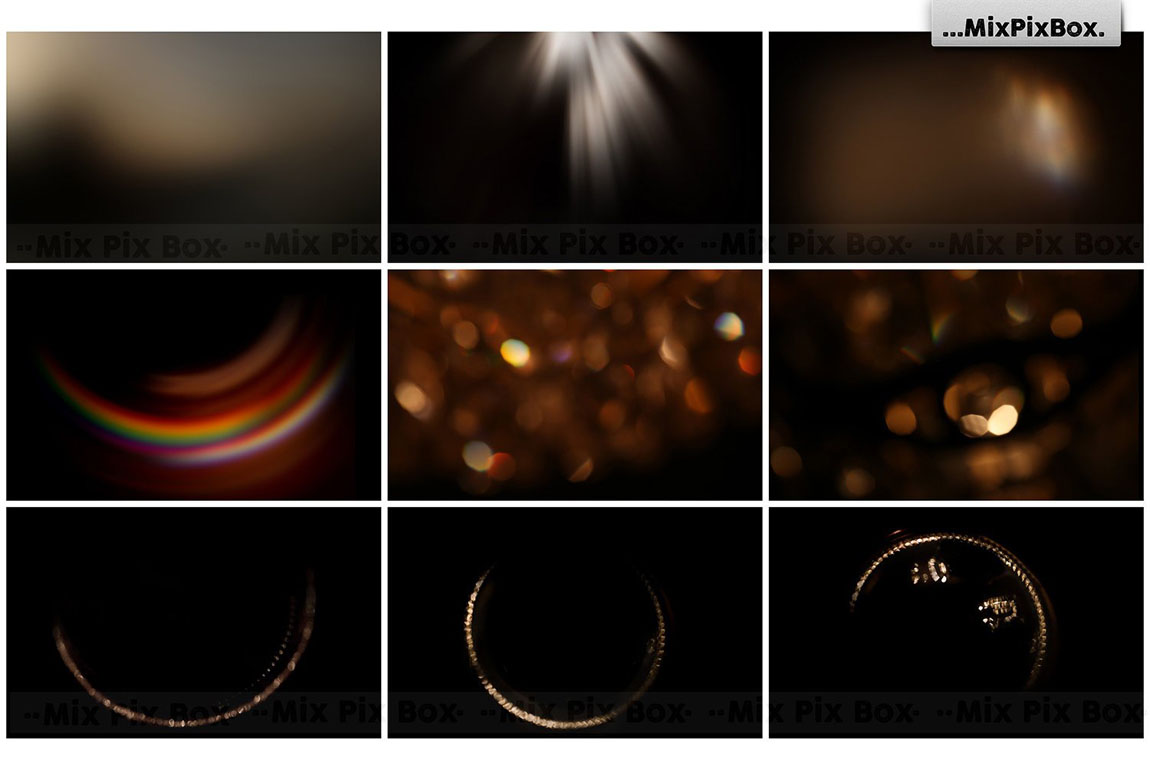

12. Stage Lights Overlays from MixPixBox
Add a noticeable plus to the atmosphere and create vivid scenes with these sparkling textures! Light, particles and fog are the recipe for a dense scenic setting. Depending on the subject and color choice, you’ll be able to create fascinating picture experiences that are illuminated by stage lights to make people true celebrities in your photos.
It’s almost cinematic when foggy spotlight falls on a portrait. To integrate stage-light overlays, one of the most popular programs and a couple of clicks are required. Drag an image on your photo, adjust color and size and you’re finished. Piece of cake! Do not forget to decide whether these multicolored headlights should light up: from the left, from the top, from the bottom or from the right. You can darken the environment and direct attention to your subject.
Use warm white or orange for a more realistic look, or switch to green, blue or purple to accentuate the performance. For the color choice you have the complete color palette at your disposal. Neverending disco lights are waiting for you to create a real masterpiece!
VIDEO TUTORIAL:
for Photoshop
for PicMonkey https://www.youtube.com/watch?v=oBBVpe8jONk
DETAILS:
♥ 45 photo overlays high resolution (5100x3450px – 300dpi – JPEG)
♥ Compatible with any software that allows you to work with layers ( Photoshop, Photoshop Elements, Paint Shop Pro, etc.)
♥ Note to the Lightroom users – please, make sure you have a plugin that allows you to work with layers https://www.on1.com/downloads


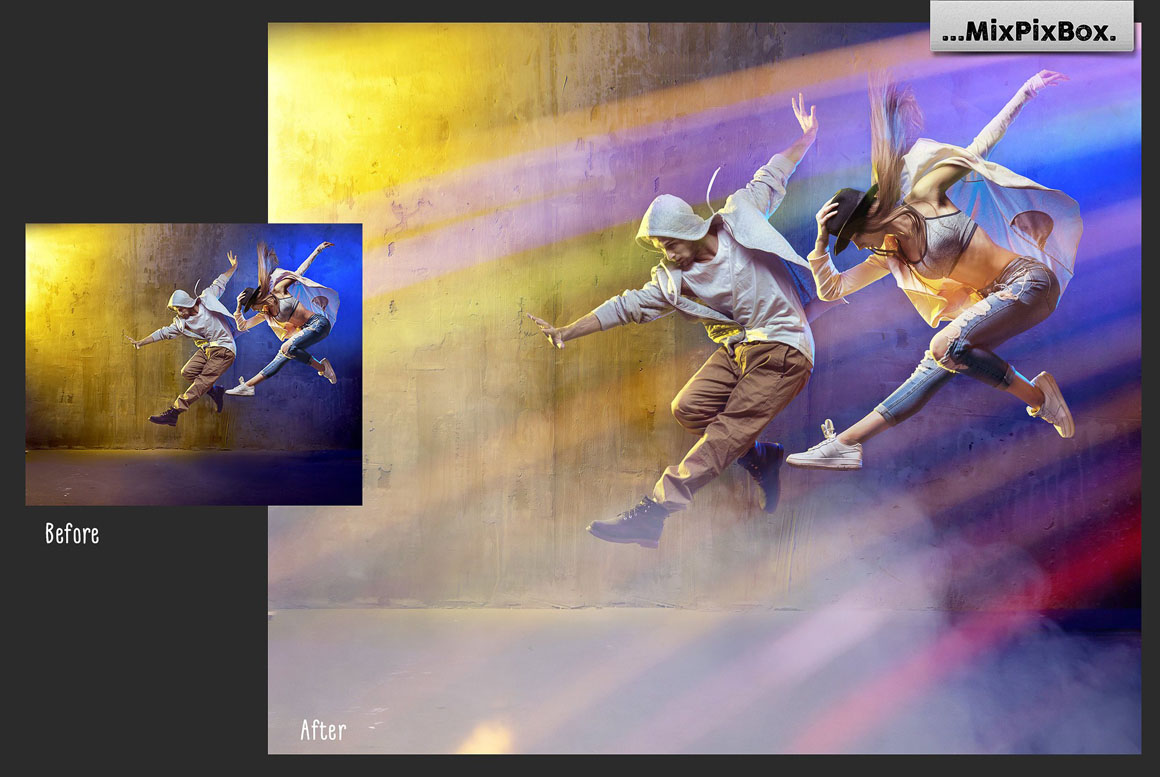

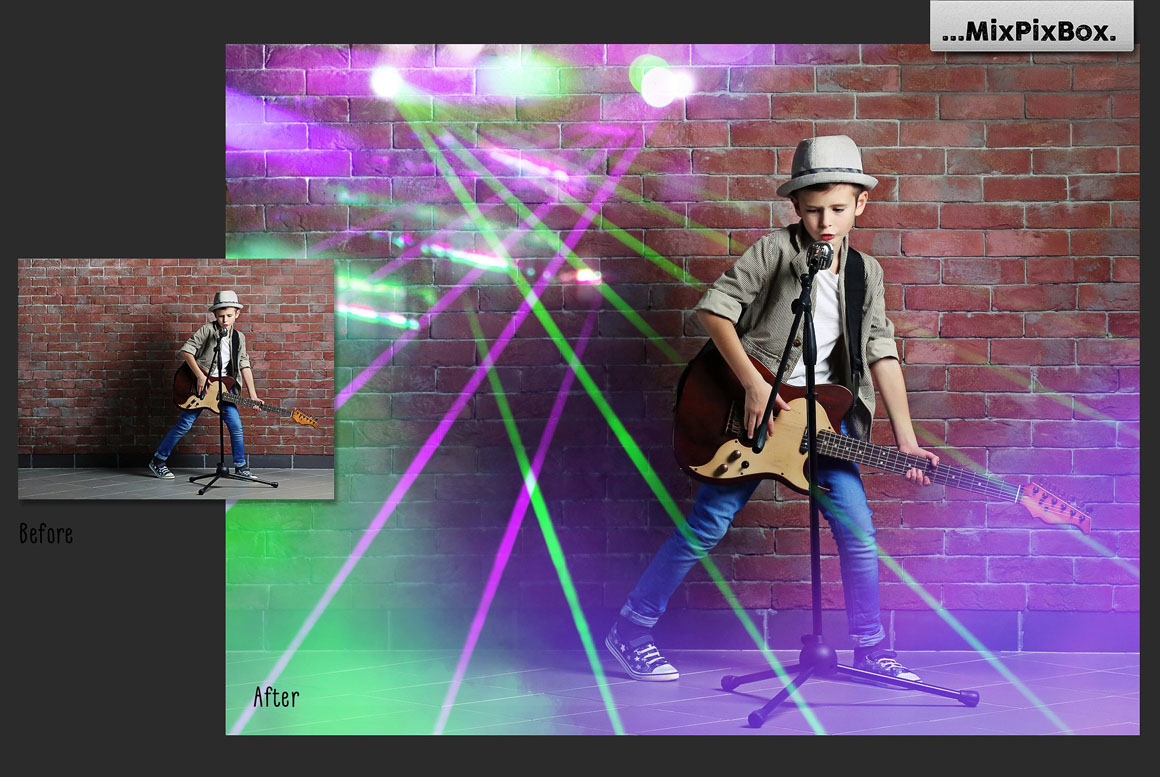
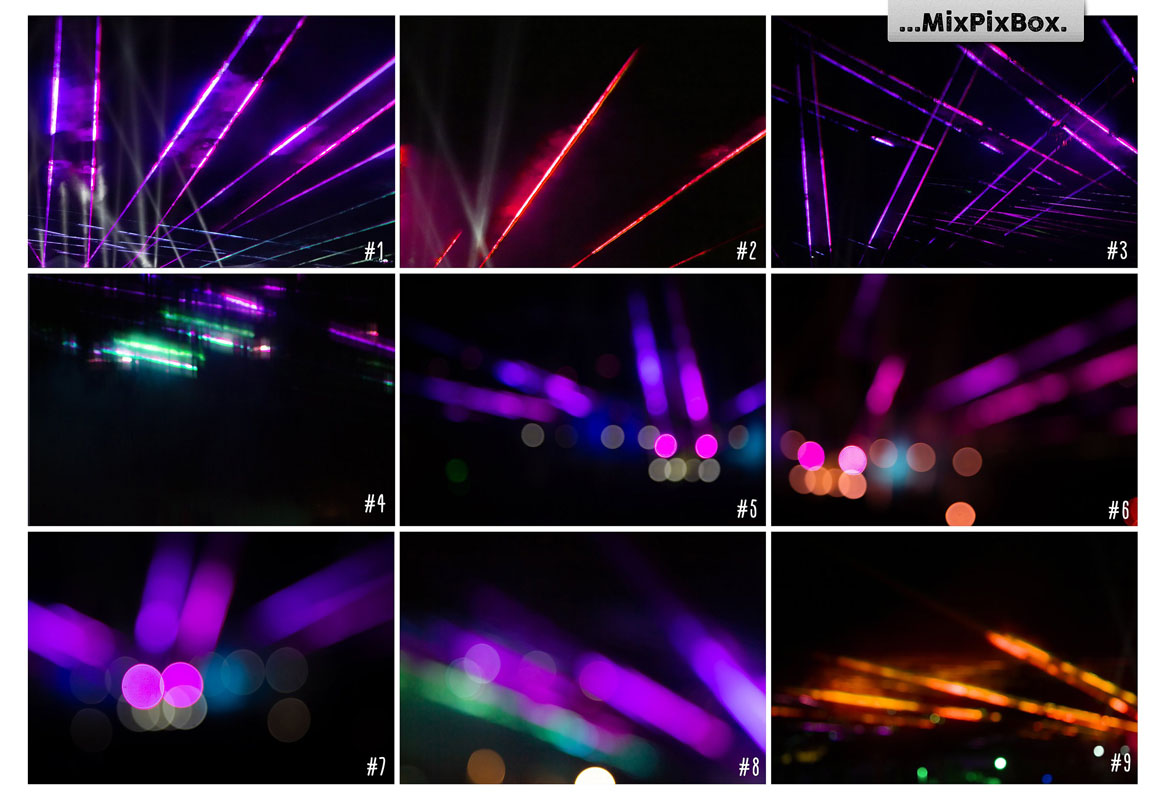
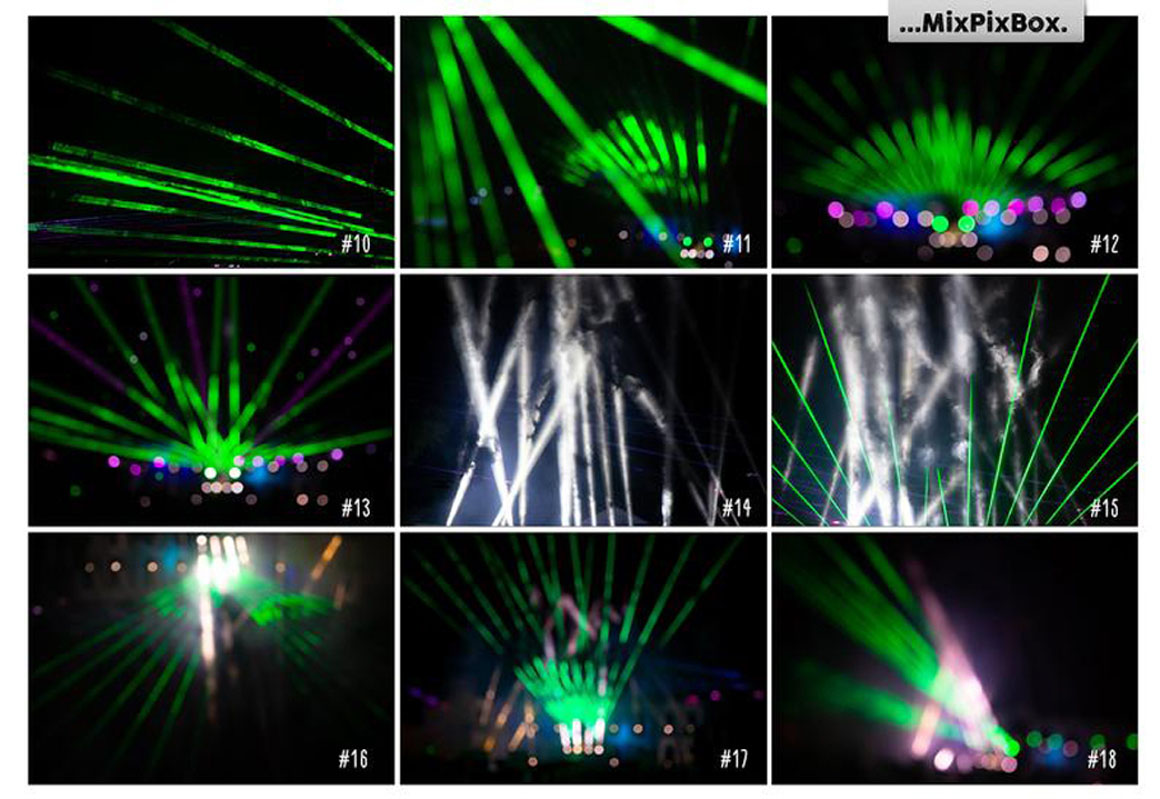
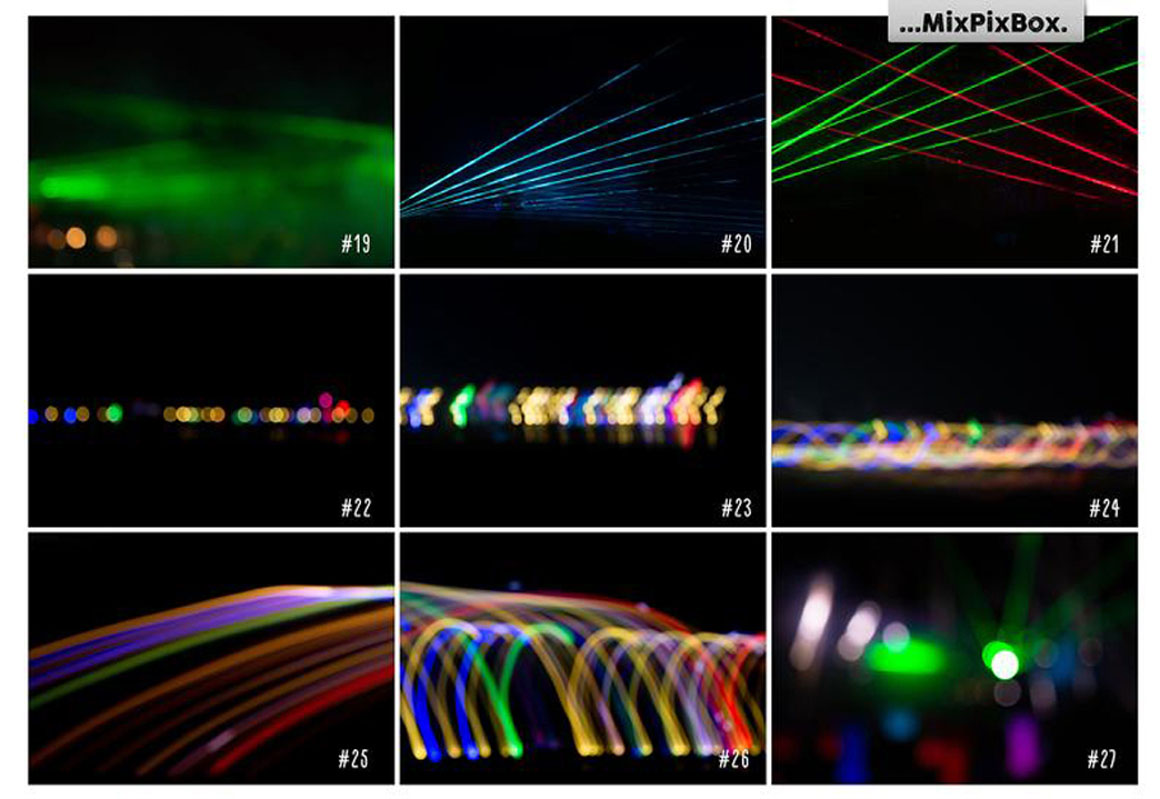
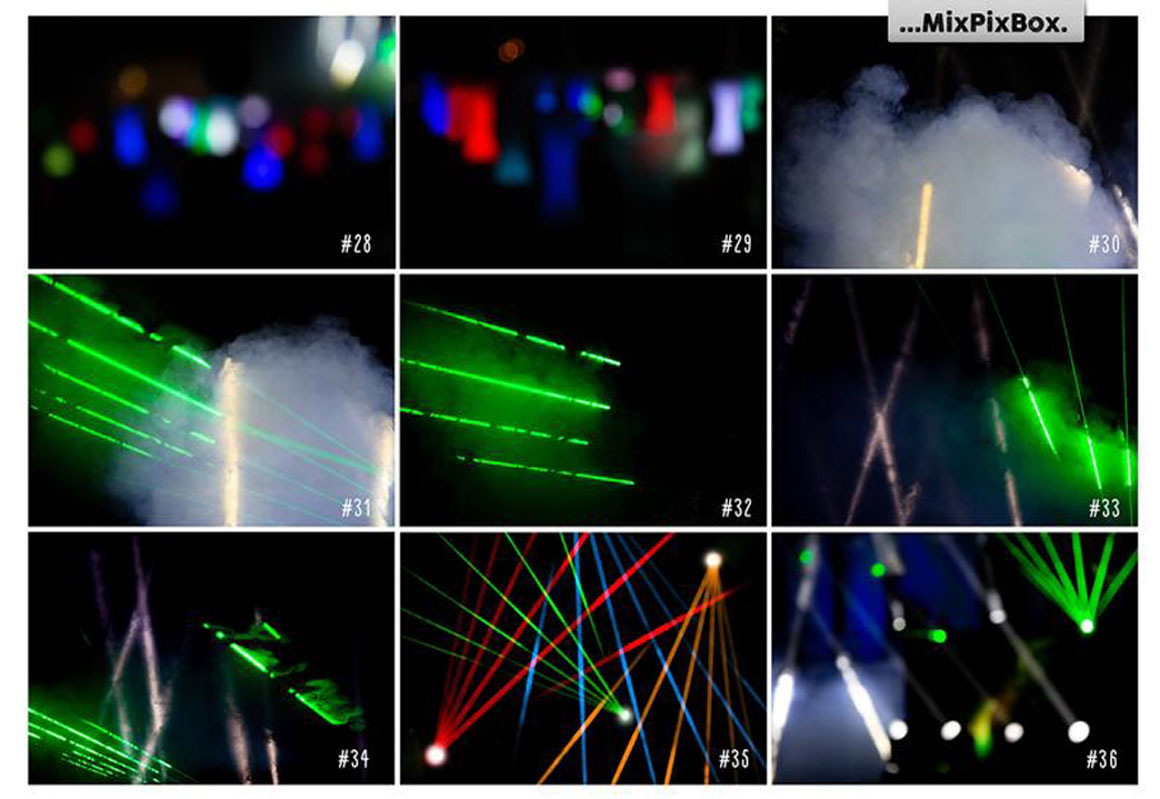
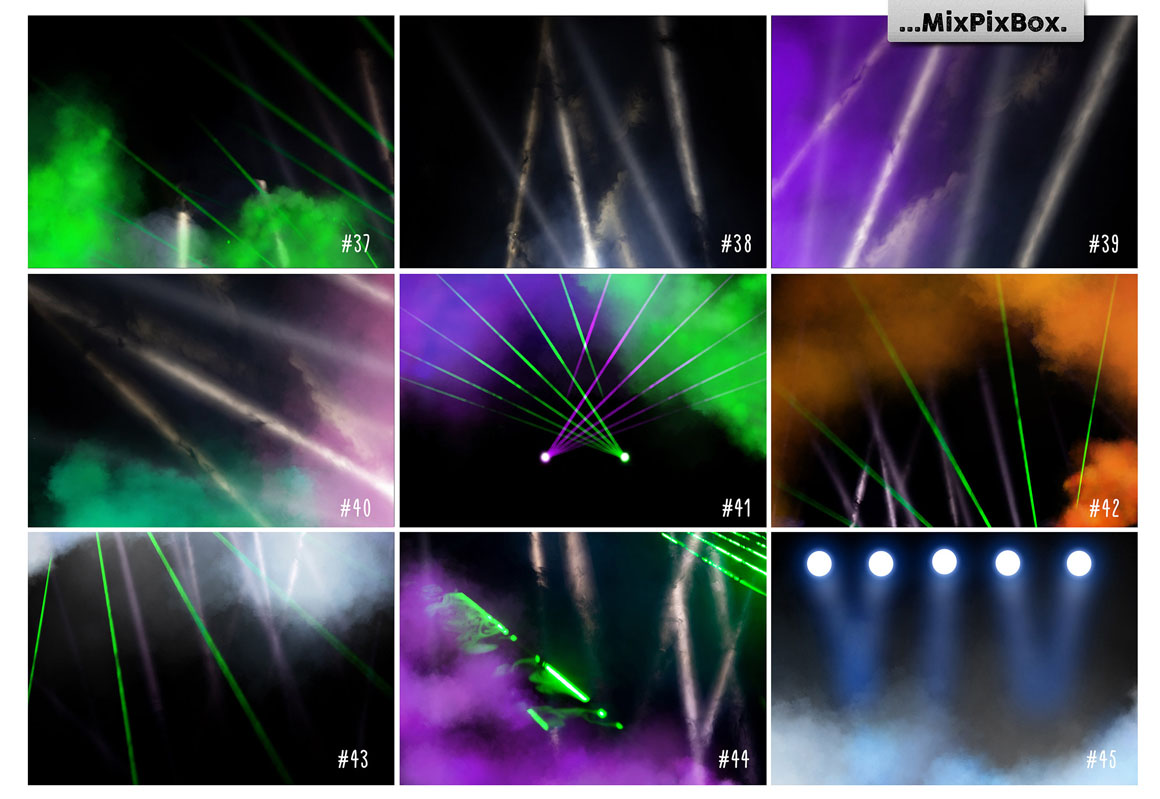
13. Unicorn PNG Overlays Pack+ Backdrops from MixPixBox
Do you need more creative and fantastic ideas? Then it’s high time to consider our excellent 20 PNG overlays from the realms of ethereal fairy-tales. Just insert flowers, unicorns, fog textures, rainbows and fireflies into your images and design special eye-catchers.
Should your fantasy picture be illuminated by fireflies? Would a magic rainbow add that crucial detail to your fairytale scene? The images in this package are just the right thing for such composing. Take a try and realize how easy it is to conjure the already cropped themes into your scenes! The pack includes 9 overlays of enchanting white unicorns; you also get 3 fireflies, 2 rainbow and 1 fog textures that magically make you play with light and shadow; finally, with 5 flower images, you add some colorful scenery in your pictures. Combine your composition with these matching glitter effects for the back and foreground.
Use the motives for your own personal fireflies’ effect. These fairytale images are available in PNG format that is applicable for most popular image editing programs. Fantastic pictures come alive with the realms of multi-layer fantasy worlds allowing you to plunge right into them!
Details:
♥ 20 PNG Photo Overlays with Transparent background:
- 9 Unicorns (4500 x 2900px – 300 dpi)
- 5 Flowers (2700 x 2500px – 300 dpi)
- 2 Rainbows ( 5700 x 3800px – 300 dpi)
- 3 Firefiles ( 3800 x 2300 px – 300 dpi)
- 1 Fog ( 4600 x 3300 px – 300 dpi)
♥ 2 Digital Backdrops, JPG (5700 x 3800px – 300dpi)
◙ Compatible with any software that allows you to work with layers ( Photoshop, Photoshop Elements, Paint Shop Pro, etc.)
◙ Note to the Lightroom users – please, make sure you have a plugin that allows you to work with layers https://www.on1.com/downloads/
You will need software that supports the use of JPG files and to open Zip files. You will need basic knowledge of Adobe Photoshop and know how to work with the layers.



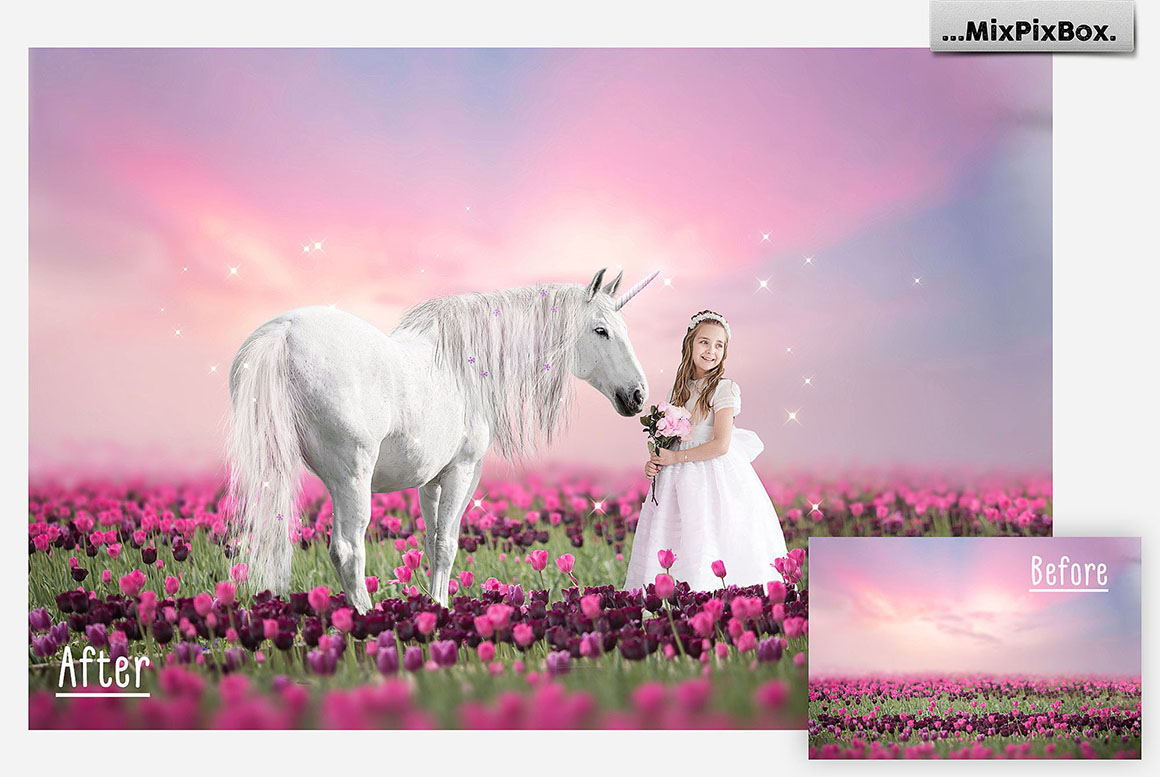
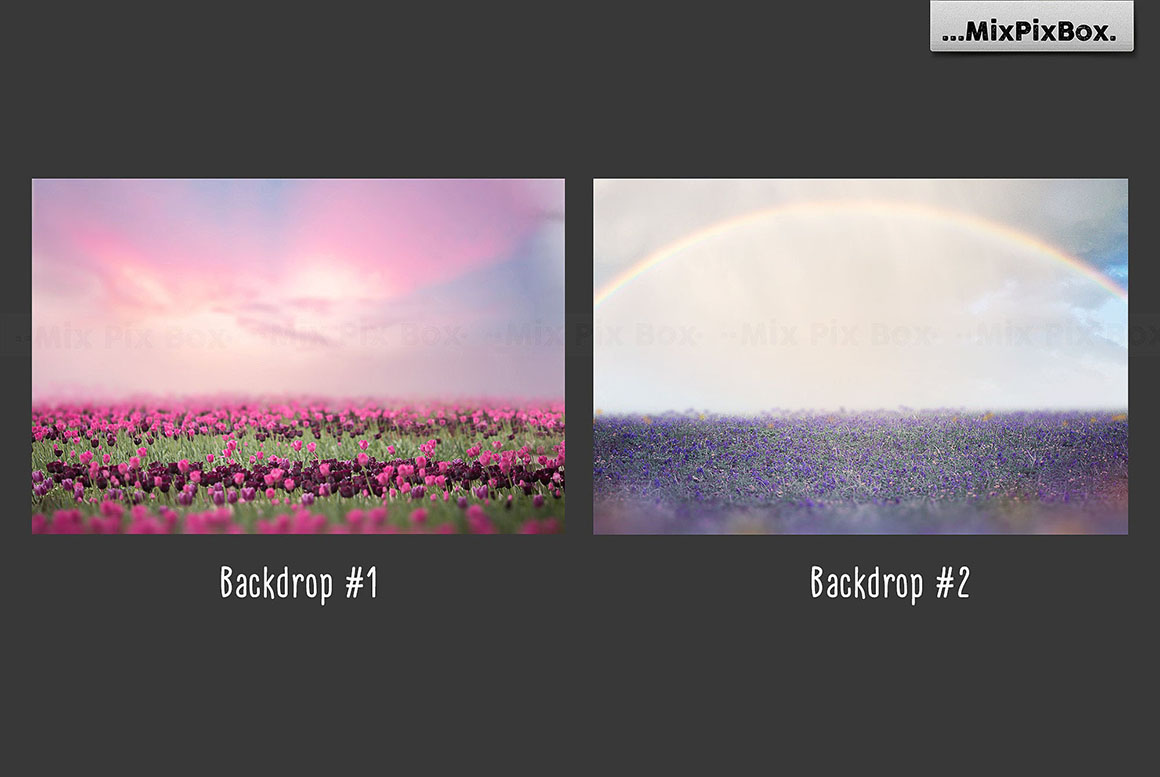
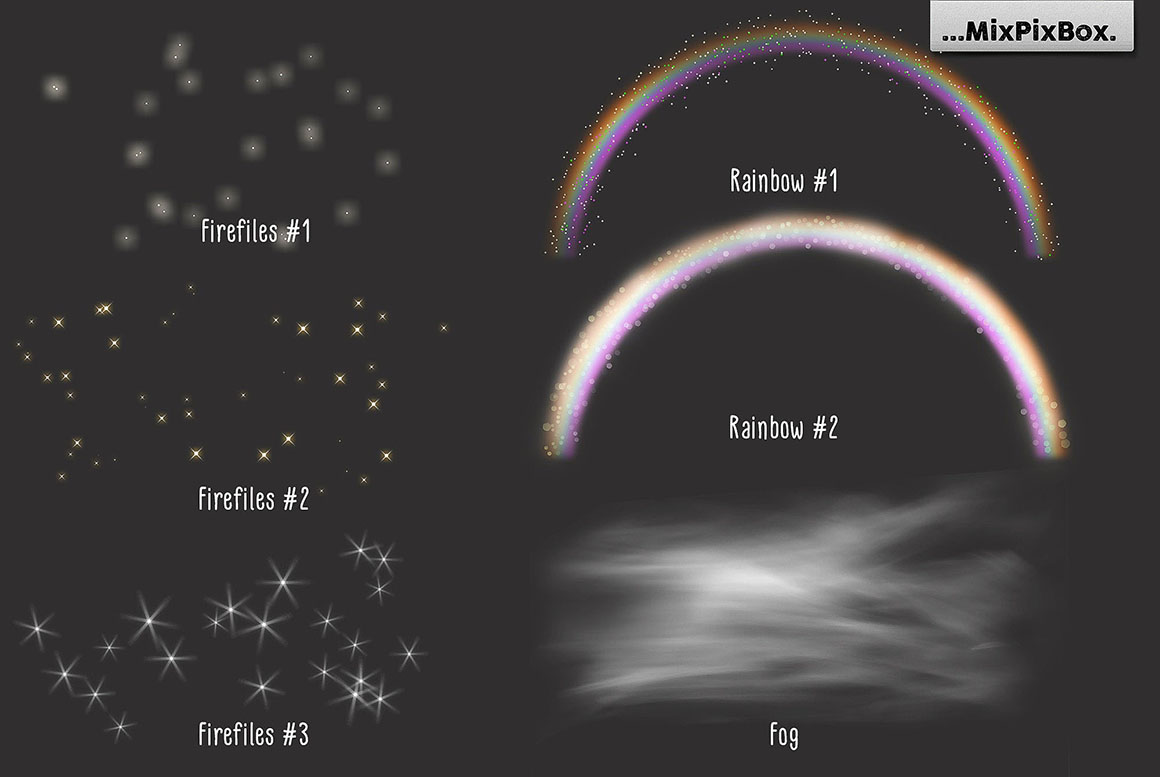
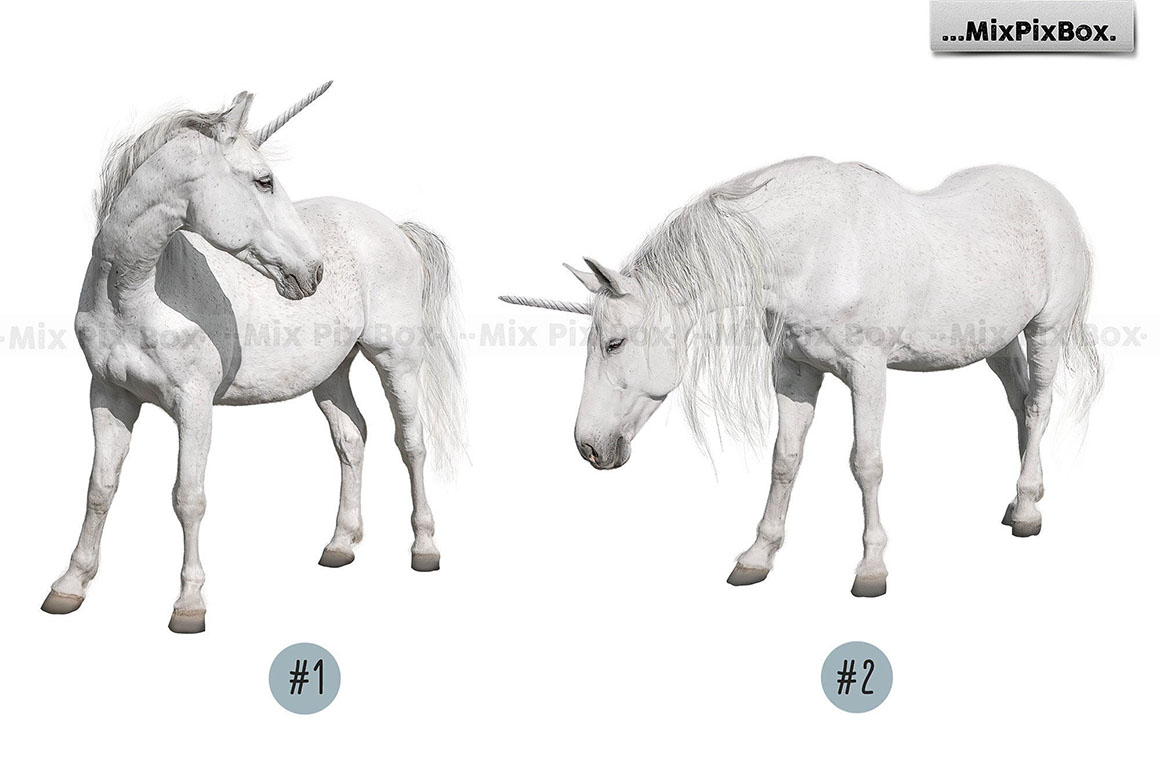


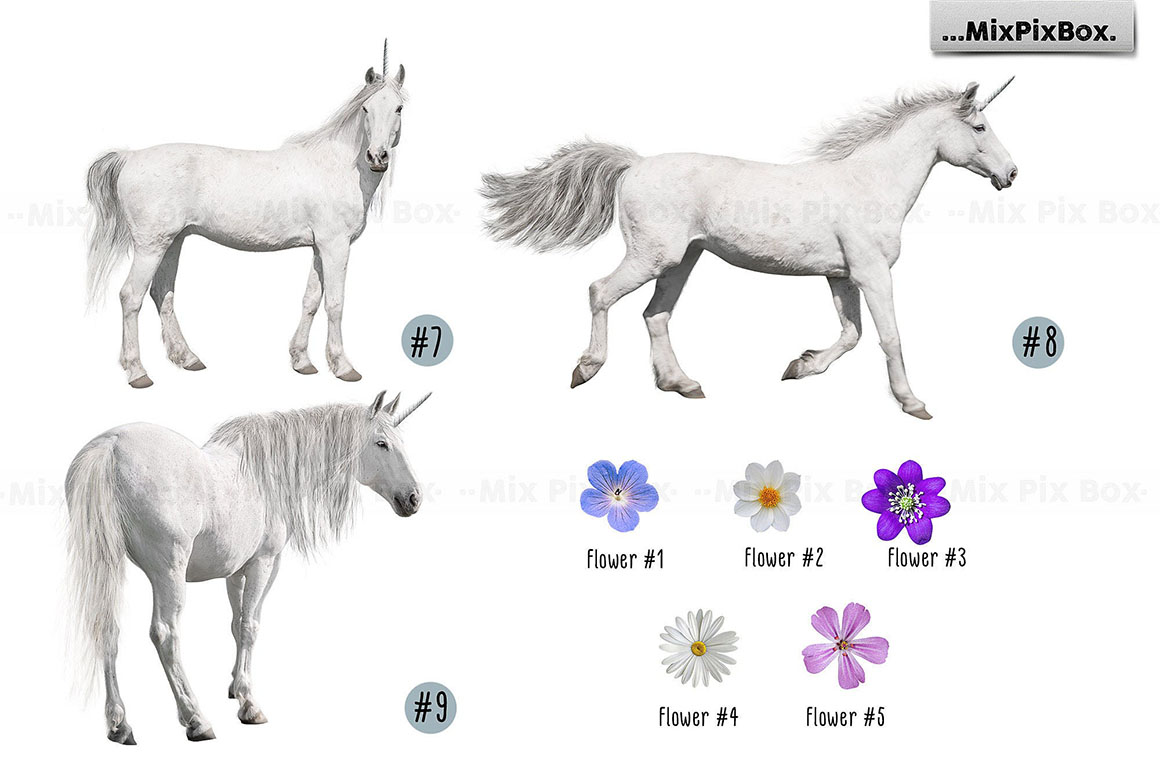
14. Watercolor Portrait Photo Mask from MixPixBox
Add the watercolor formations to your pictures. For example, let garments melt or superimpose gloomy images with veil-like shapes with the help of 15 PNG overlays + 1 JPG texture shot with patterns from the changing interplay of liquid. Quickly and easily, overlay watercolors on your portraits from gentle waves to dense swirls – make your pictures a worthwhile addition to the dynamics and atmosphere. Get the watery pictures and dive into creative worlds! Add the floating formations to your designs in just a few clicks. To create the effects, first select the pattern you want and place it over your image. After that, all that remains is to place the liquid pattern in the right place and to adjust the size and color.
You’ll get a wide range of different patterns that can be opened with most popular image editing programs. Grab these splendid water-based shots from photography professionals and use them as effects, overlays, picture elements, or background. Dive in and get creative!
Details:
- 15 PNG elements, to see the size of each image, please, look at the preview #7
- 1 Watecolor paper texture – JPG, 300 DPI
- Compatible with any software that allows you to work with layers ( Photoshop, Photoshop Elements, Paint Shop Pro
- Note to the Lightroom users – you need a plugin that allows you to work with layers.




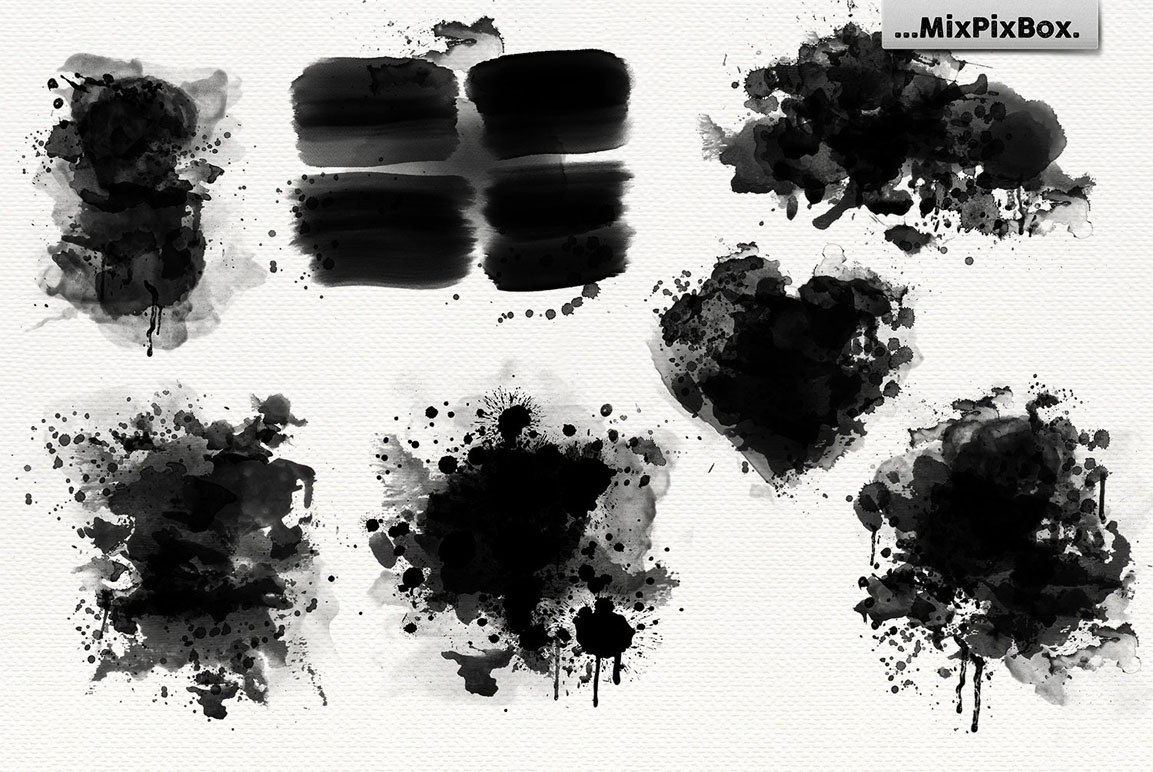

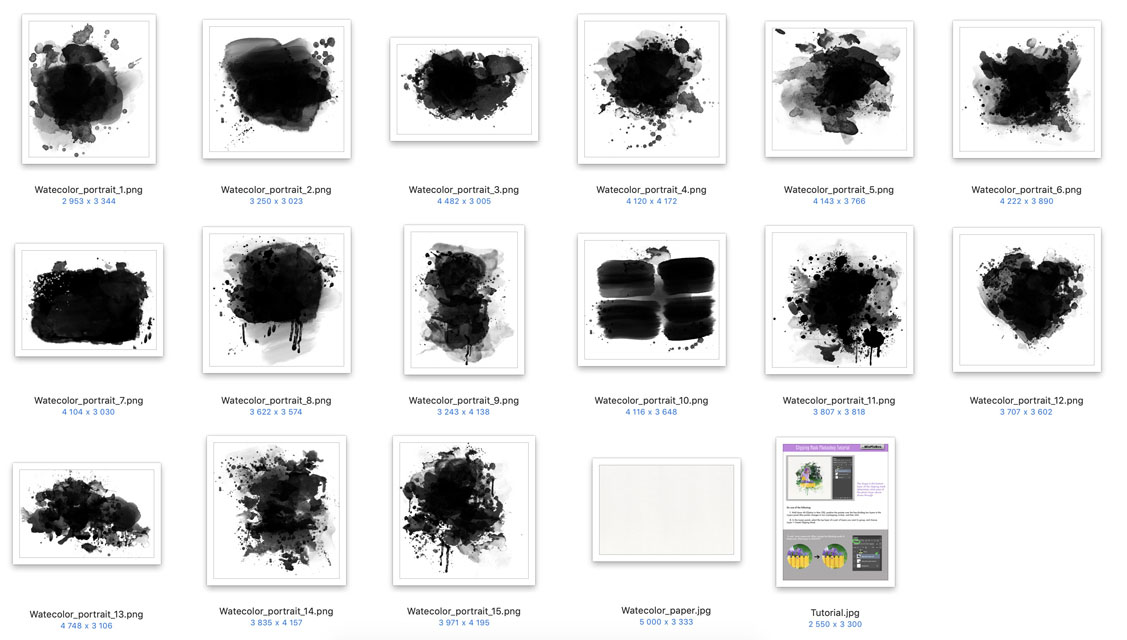
15. Hot Air Balloon overlays from MixPixBox
What a cascade of colorful hot air balloons lifting up in your photos and designs! In 30 PNG-formatted high-resolution images, airy balloons are already started up against a transparent background. Just add them in your compositions and adjust the size.
The scale of romantics is way over the limit! It goes without saying that it is possible to take a single element, combine several hot-air balloon images together or use the ready-made backdrop with a variety of colors, sizes and patterns of these fantastic montgolfiers. Make sure that some balloons may not be in the focus of the image and should appear blurry, so use the softening filters of your program. In this way, you create a realistic depth effect.
Looking for exquisitely dreamlike floating elements? Create invitations and greeting cards or decorate your logos, for example, on website banners with hot air balloons. In addition, these airy elements are popular motifs for surreal, fantastic or romantic compositions.
Details:
30 Overlays in PNG format with transparent background
You will need basic knowledge of Adobe Photoshop and know how to work with the layers.





16. Foil Balloons Overlays from MixPixBox
Puffed up and lifted off – raise and make soar these colorful symbolic and shapely balloons in your photos and compositions. These 43 high-resolution floating images are ideal for party, wedding and children’s photos, for lettering and dreamlike design.
Do you have images with balloons floating in front of you? Purchase these 43 foil balloons and 6 additional confetti backgrounds in different colors and shapes. PNG format can be used in common image editing programs. To incorporate the balloons in your photos or designs, you just need to drag the desired balloon onto the image. You do not have to cut out the motives, because they are already released against a transparent background. Adjust the size by transformation as desired and push a balloon in place. With a few additional tricks, you will ascend to other compositional height!
Use the motifs in the form of overlays as additional picture elements for your photos: for example, apply them for playful kids’ photos and recordings of children’s birthday parties, use the star-shaped balloons to enhance the emotionality of wedding photos or boost the party atmosphere in pictures of festivities.
Create a special message out of balloons! 10 Numbers, 26 letters, 7 symbols, 4 shapes foil balloons are in silver and gold colors + ribbons and confetti backgrounds all in PNG format with transparent background. Also 4 color backgrounds in JPG format are included.
DETAILS:
★NUMBERS: 0-9 (PNG, transparent background, 1500x2000px, 300DPI)
★LETTERS: A-Z (PNG, transparent background, 1500x2000px, 300DPI)
★SYMBOLS: ! ? @ & # % & (PNG, transparent background, 1500x2000px, 300DPI)
★RIBBONS – 8 in gold and 8 in silver color
★SHAPES – Round, Moon, Star_1, Star_2
★BACKGROUNDS: 6 confetti backgrounds (PNG 6000x4000px, 300DPI),
4 color backgrounds 6000×4000 px, 4000x4000px – 300DPI)
, from 0-9 and letters from A-Z are available in silver and gold



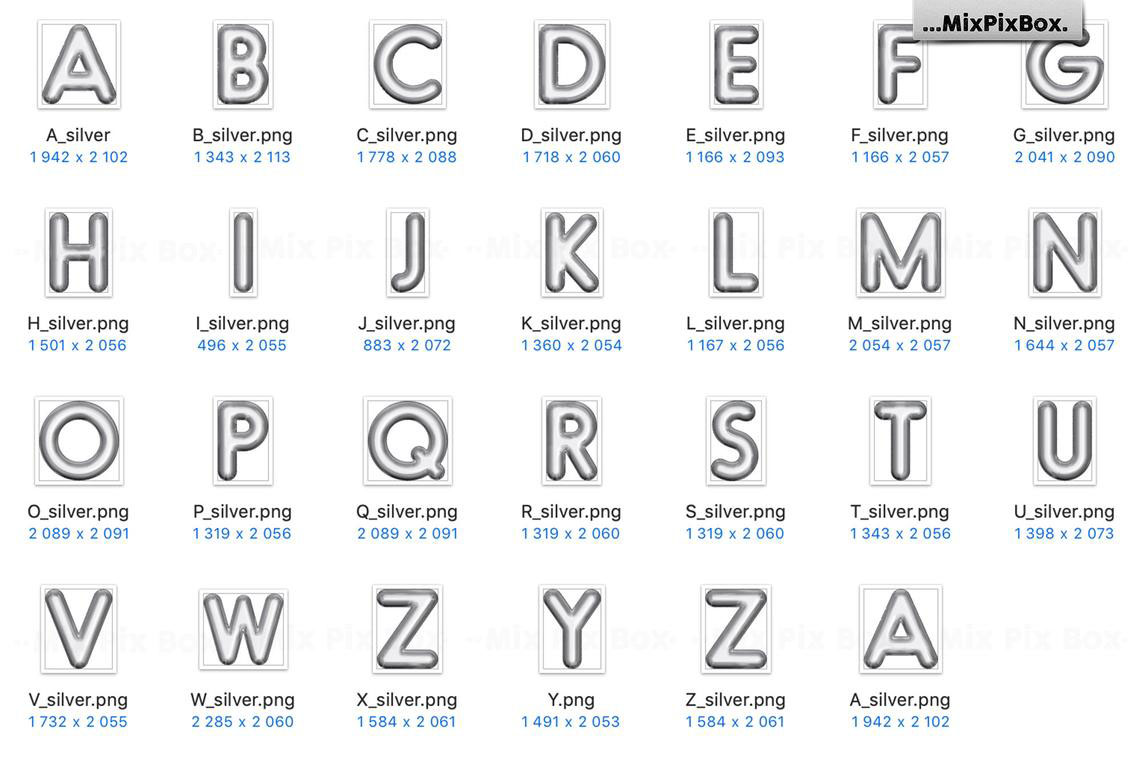




This bundle highlights:
- 16 amazing photo overlay sets – 535+ overlays & textures!
- extended license (like all of our deals): use for unlimited personal and commercial projects + you can also use them in designs/products that you sell. You can use all these items as a part of your non-digital or digital designs ( posters, t-shirt designs, stickers, web templates…). You cannot resell these files directly, or within items/goods where they can be extracted in their original form (like vector shapes, elements, fonts… – they need to be flatten into background or object in your digital item for sale). License is only for 1 person – you’ll need to buy 2 licenses if 2 persons will work with these graphics. Please read more about our exclusive license!
Pricing:
Normally, these 16 photo overlays sets would cost you $181 (without extended license) & $588 (with extended license), but for a limited time only, you can get this unique collection for $14!
Deal Terms:
- Delivered as an instant download, after completing your purchase.
- All these overlays can be used for both personal and commercial purposes, for yourself or on behalf of a client, on their own, or as part of your new design for sale.
- Cannot be sublicensed, resold, shared, transferred, or otherwise redistributed on its own.
- You cannot share these resources with others. This is a single user license!