If you are looking for some unique & creative text or shape effect then you are at the right place because here you will get probably most unique effect templates you can get right now. Enjoy 😉
These 4 amazing Photoshop smart object templates are from Giallo and ready for your new print or web graphic design! You can convert your logo, shape or text to unique artworks in seconds!
With this deal you get:
- 4 amazing & artistic Photoshop text, shape or logo effects!
- unique additions for your add-ons toolkit!
- these smart object templates have been tested and work with Adobe Photoshop CS6 any any newer version…
- Extended license!
Take a look at what you can get:


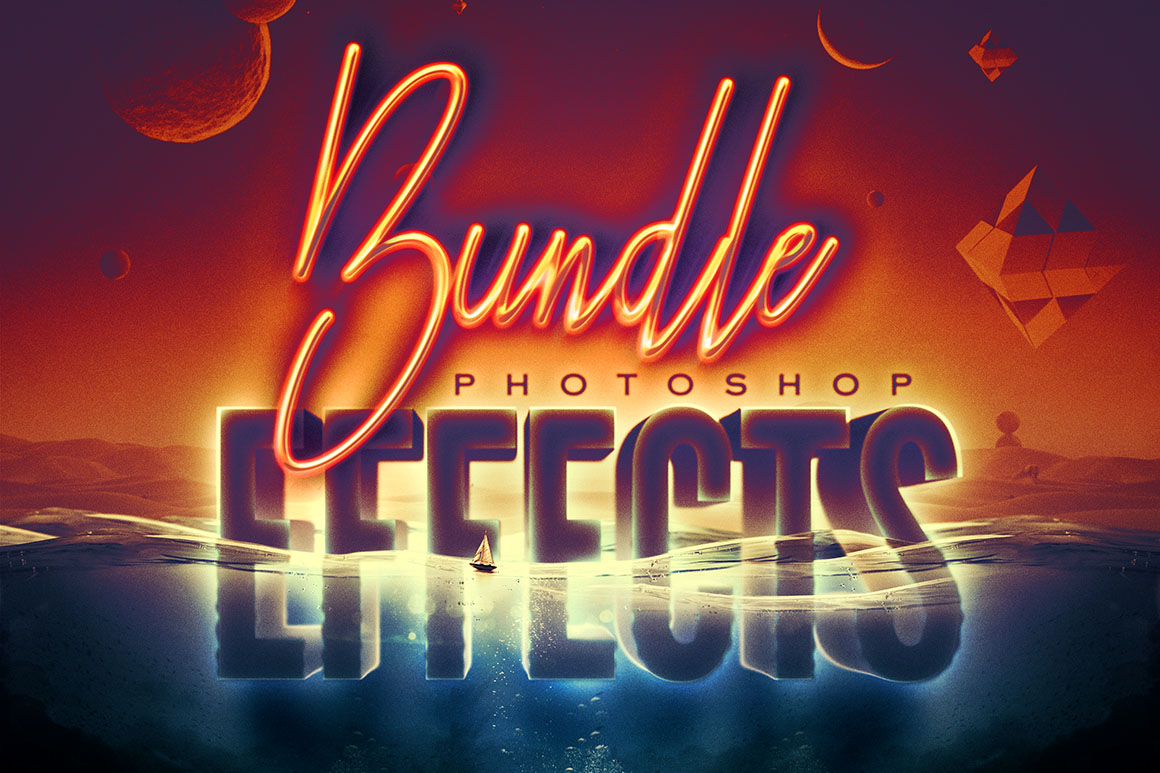
The most creative text or logo effects ever made!
01. 5 Realistic Pro Chrome Layer Styles from Giallo
Inside you will find the PSD and Layer Styles organized Detailed informations and instructions Included.
Download this set and you will get:
- A unique .asl file with ALL the Layer Styles you see above
- Sample PSD, detailed and Layered with the samples you see in the preview
- Layer Styles divided in categories (.asl files, double-click installation)
- Double-click installation, super easy to Load in your Photoshop
- Instructions and suggestions for each Set of Effects
- Links to the fonts used (FREE) in the Help file
- Works with Photoshop CS5 and superior
You can change text and font, the effect will always be realistic Sleek Unique professional Laye Styles, the best metal text effects
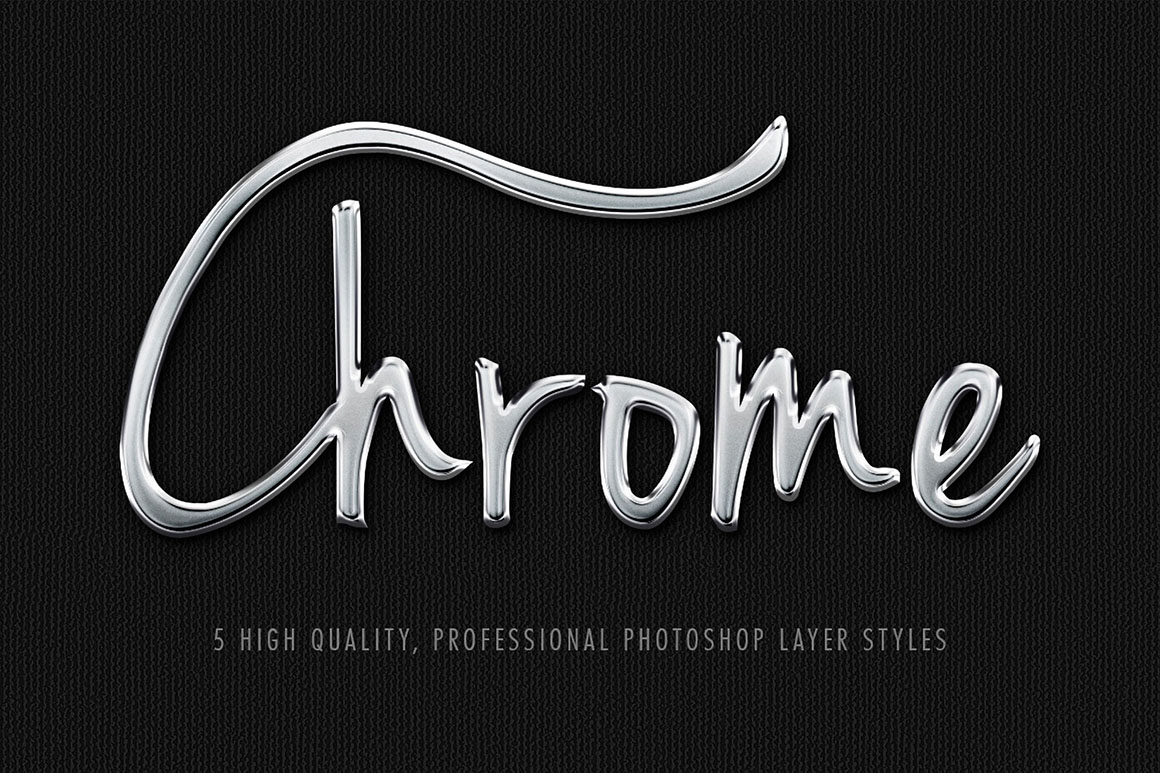
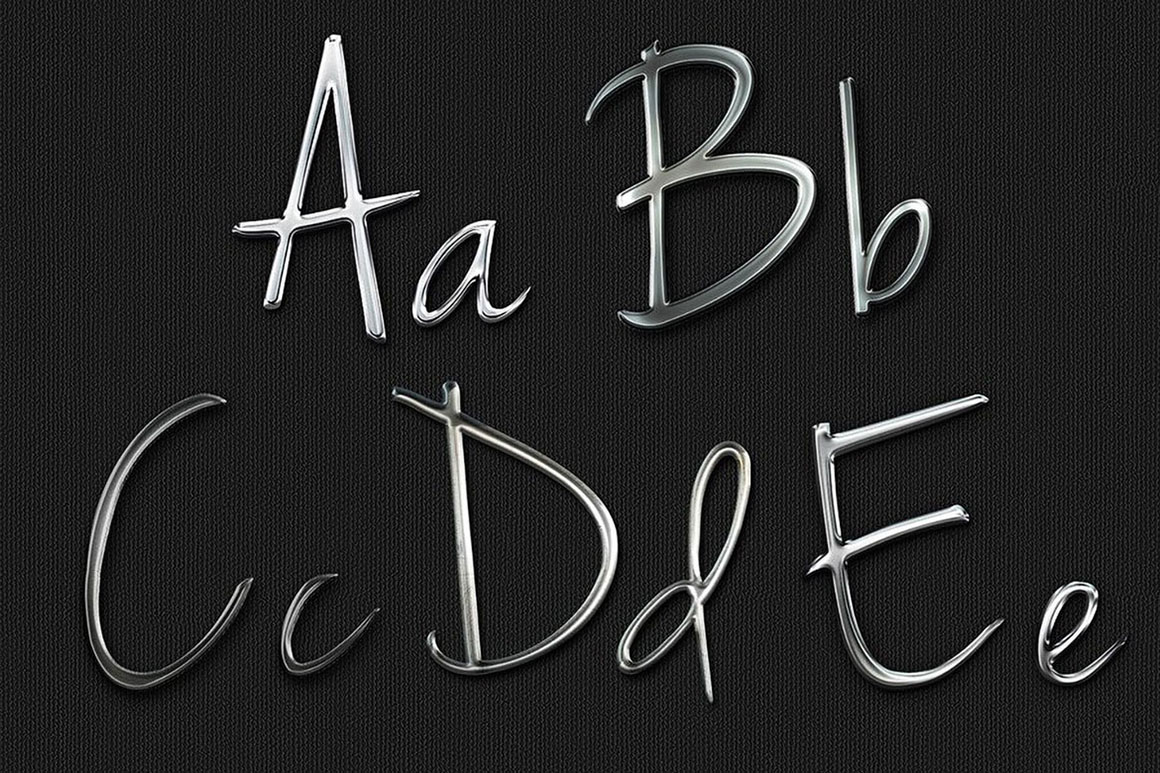
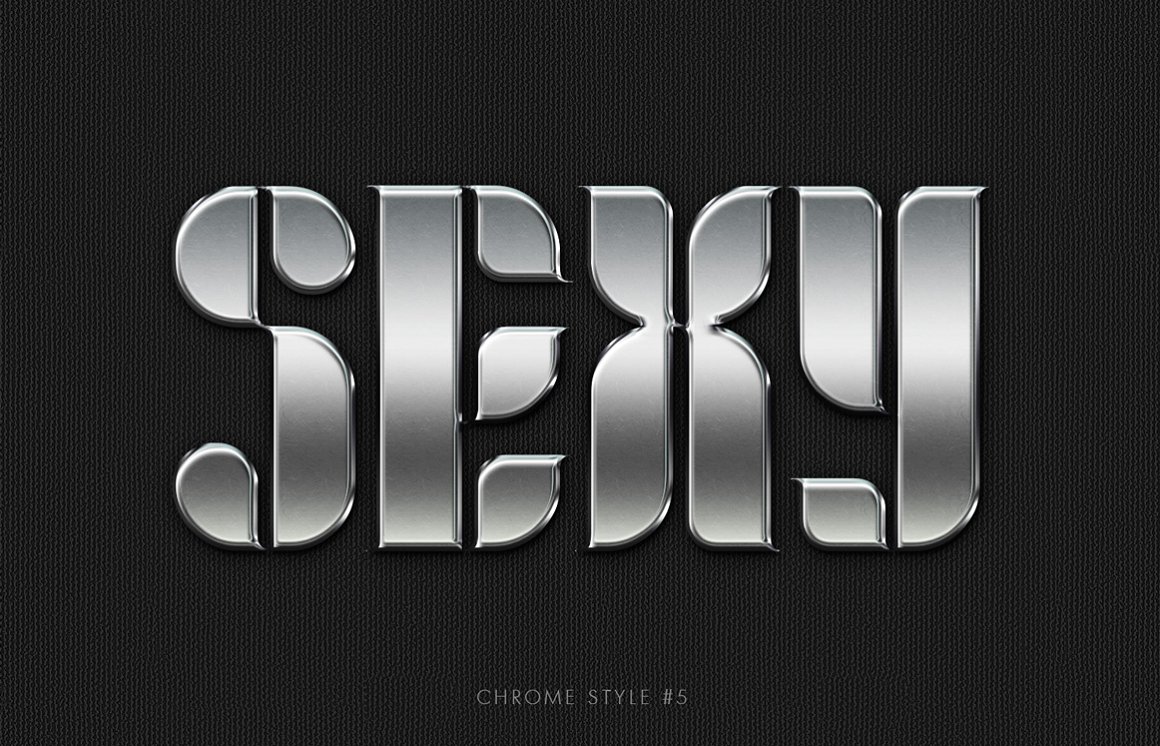
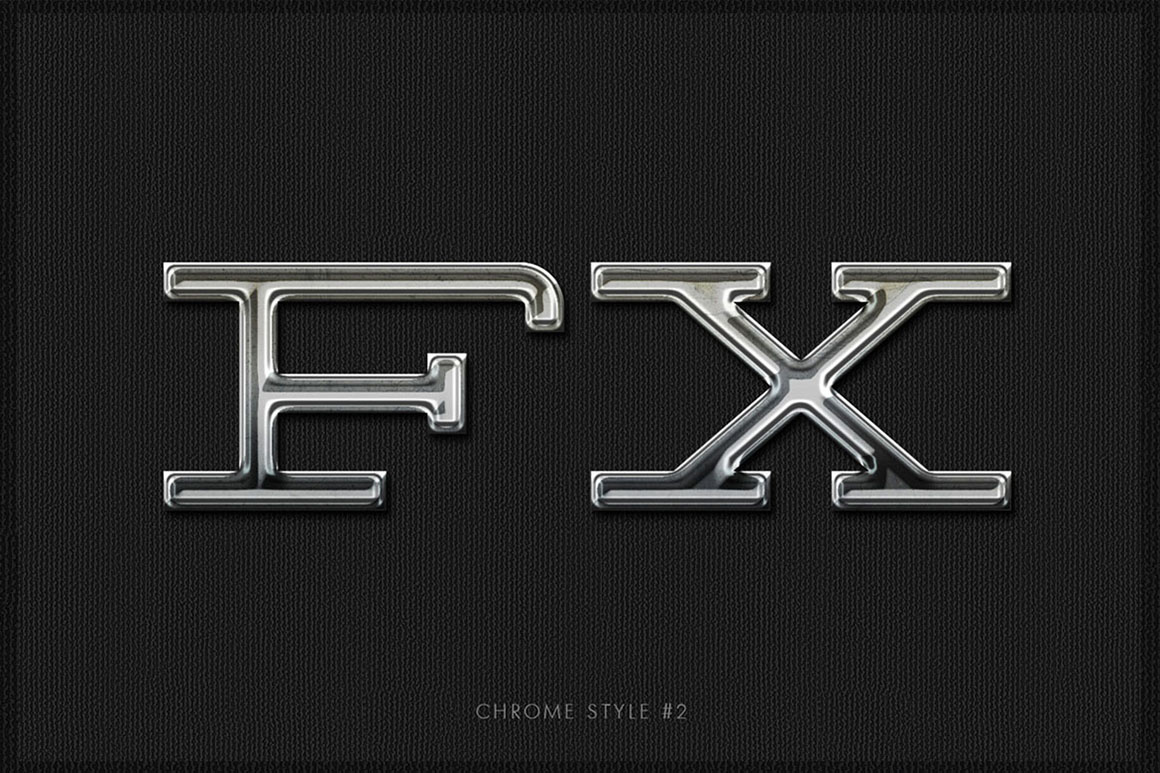
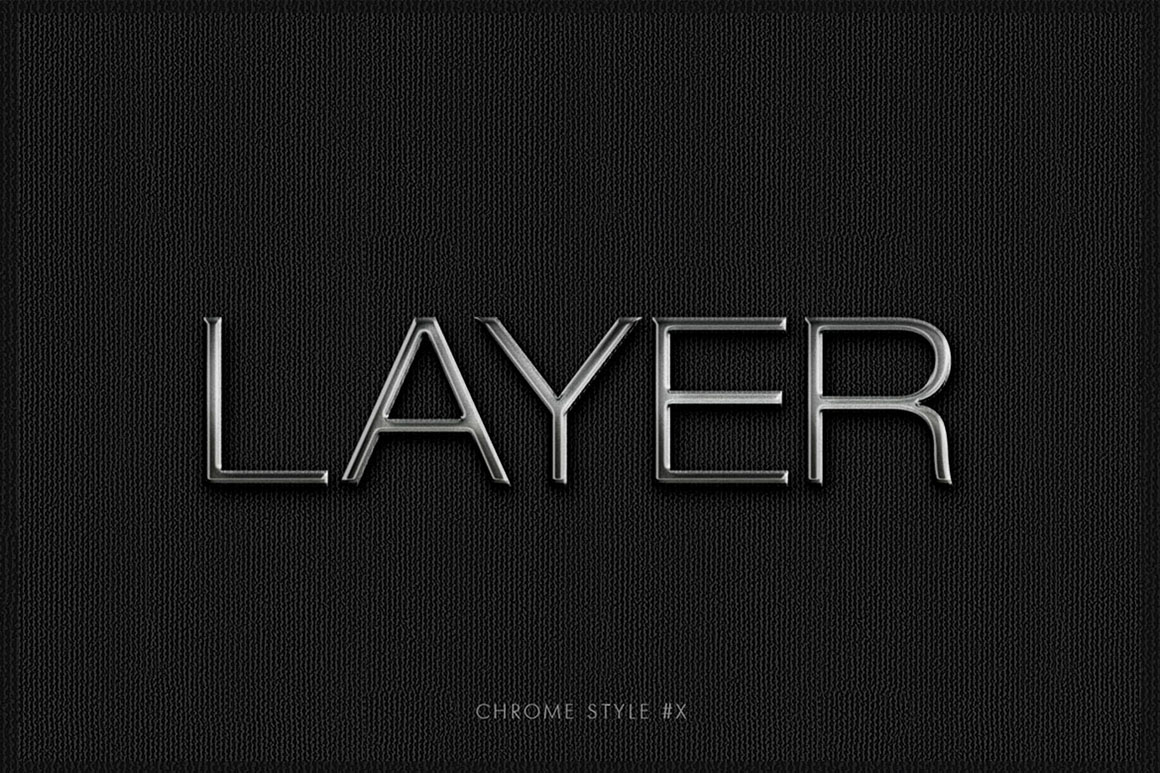
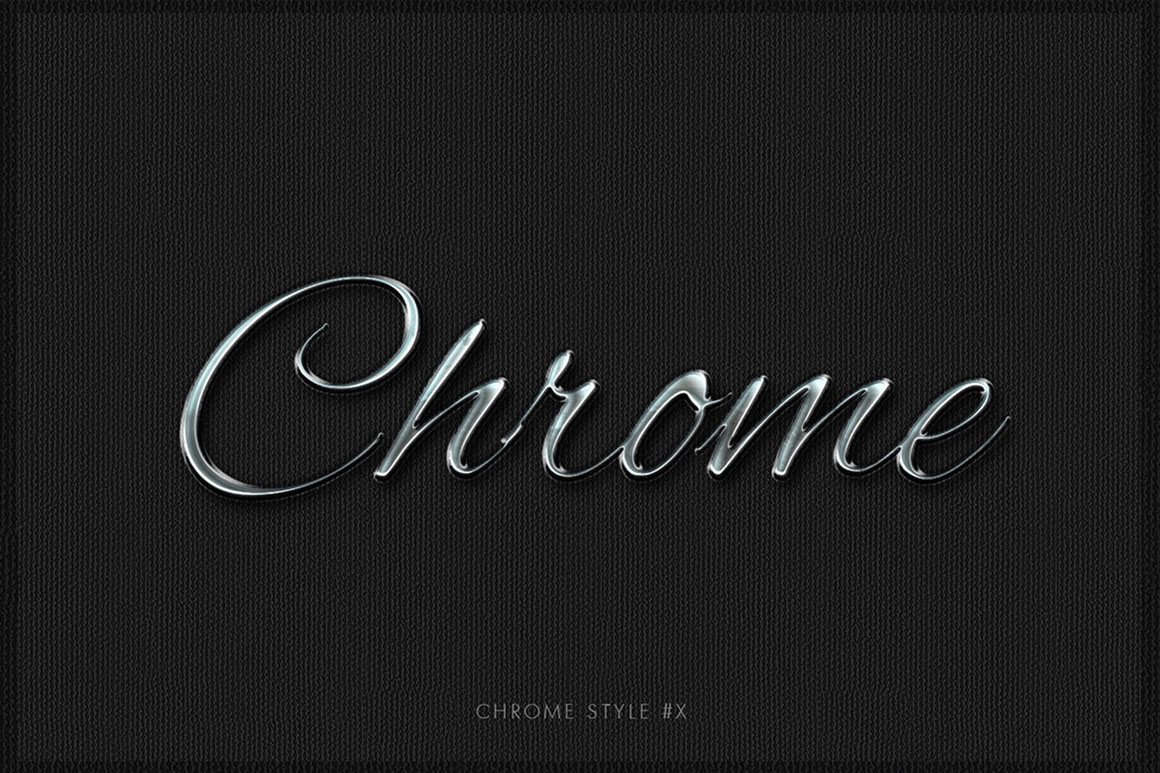
02. HD Photoshop Gold text logo FX from Giallo
Works with Adobe Photoshop Cs6 and superiors (means all the CC versions included)
2 PSD Templates 3600×3600 pixels, 72 DPI. You can transform the final Result in CMYK or any other color mode and depth.
The Best Customisable Gold Effect for Adobe Photoshop
Easy to Use How to apply this effect on your text or symbol
- Open one of the provided templates in .psd format
- Open the Layers Panel (Windows – Layers Panel)
- Look for a Red Layer “Put your Text Here” or any other of the Smart Objects Layers
- Right Click on this Smart Object indicated in Red and choose “Edit Contents”: it will open a new document where we place our text or symbol. place your Text or Symbol in this just opened Document, Close it and Click Yes when ask to Save.
- After a brief moment your content should have cool smoking effect
You have to know
This Templates contain all our experience in making cool vfx for the community, if you’re happy, or not happy, with the result please let us know! Creating a polished effect will require extra tuning on the Layers, and multiple attempts: reposition the text or symbol inside the Smart Object, try not to move the Layers in the Main Document. We can always add/remove/duplicate any of the existing element in the template or add our new ones. This Effect is very useful and can save tons of time when making high quality golden effects for logos and typography!





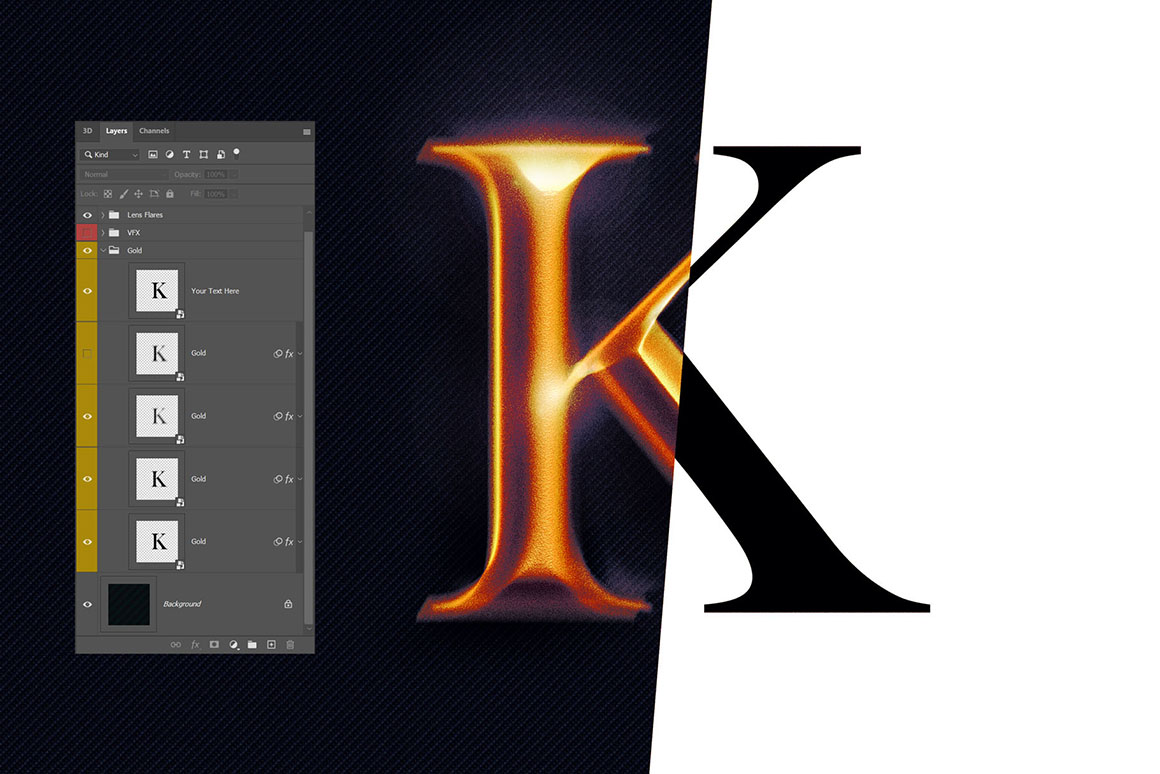

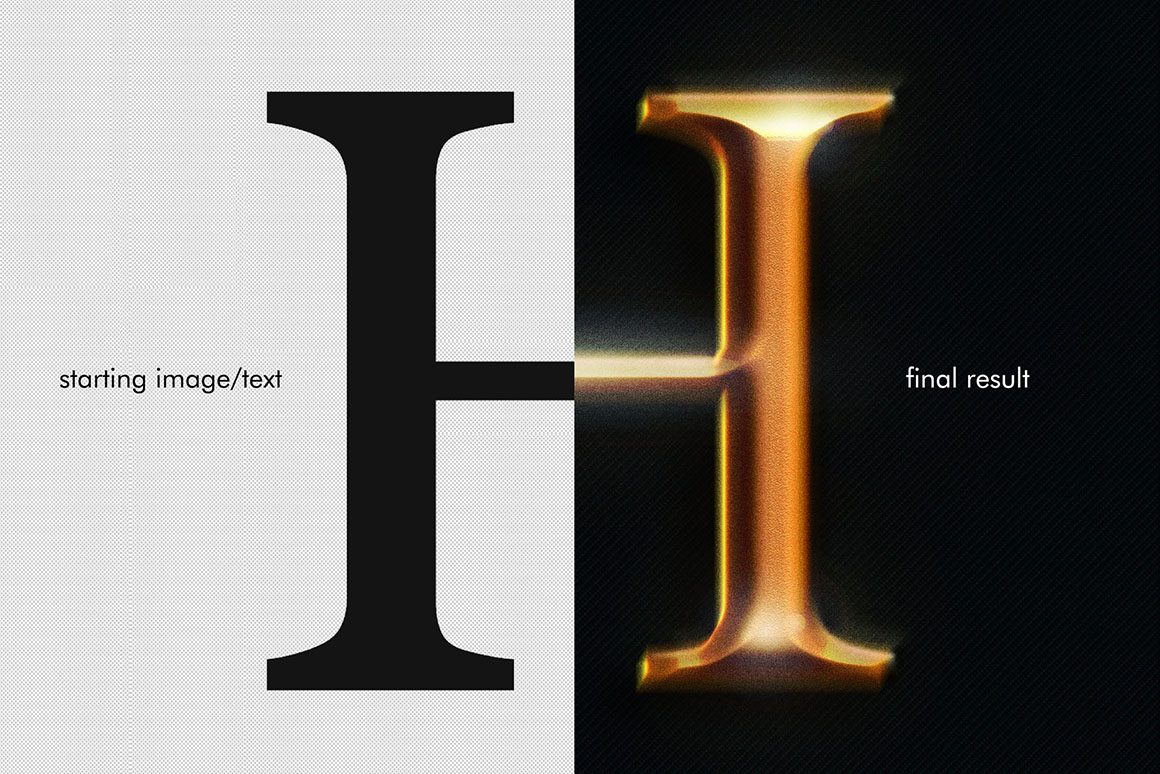



03. Underwater Text Logo Effect from Giallo
High Resolution Template for creating an underwater Scenery
- Works with Adobe Photoshop Cs6 and superiors (means all the CC versions included)
- 3600×3600 pixels, 72 DPI. You can transform the final Result in CMYK or any other color mode and depth.
- Easy to Use
- Video Demo Tutorial
How to apply this effect on your text or symbol
- Open one of the provided templates in .psd format
- Open the Layers Panel (WindowsLayers Panel)
- Look for a Red Layer (Smart Object)
- Right Click on this Smart Object indicated in Red and choose “Edit Contents”: it will open a new document where we place our text or symbol.
- Place your Text or Symbol in this just opened Document, Close it and Click Yes when ask to Save.
- After a brief moment your content will be placed.
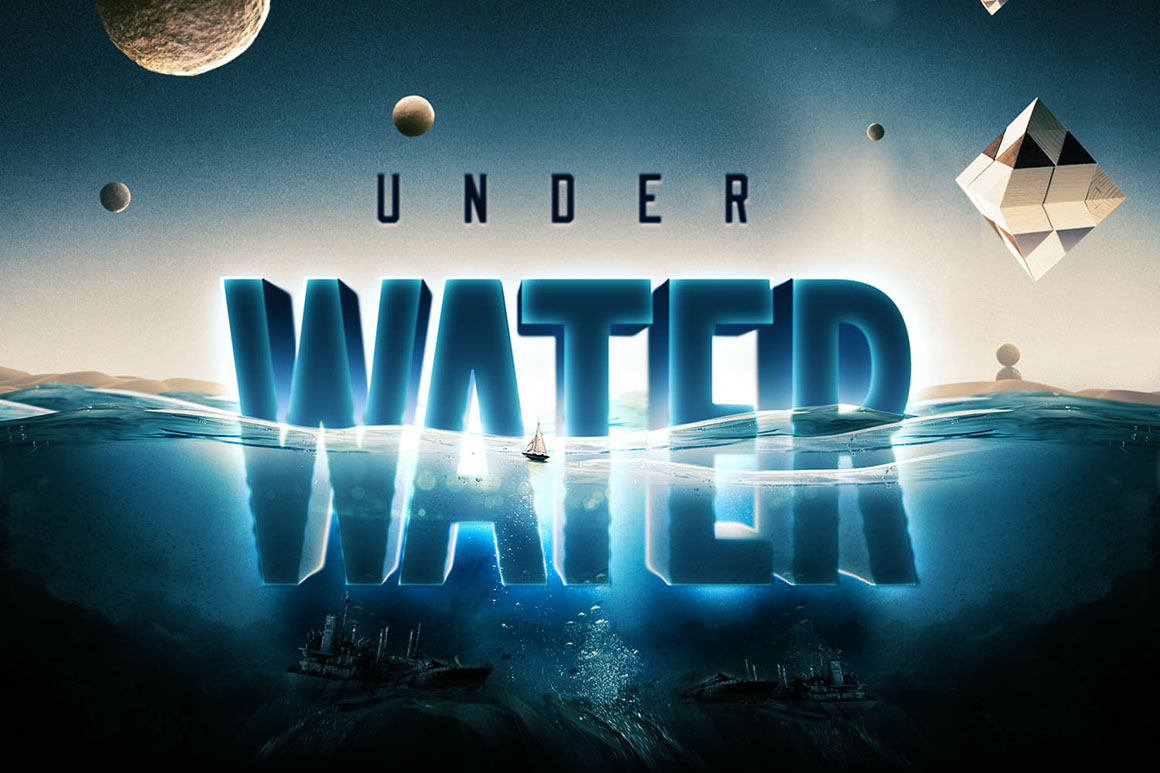




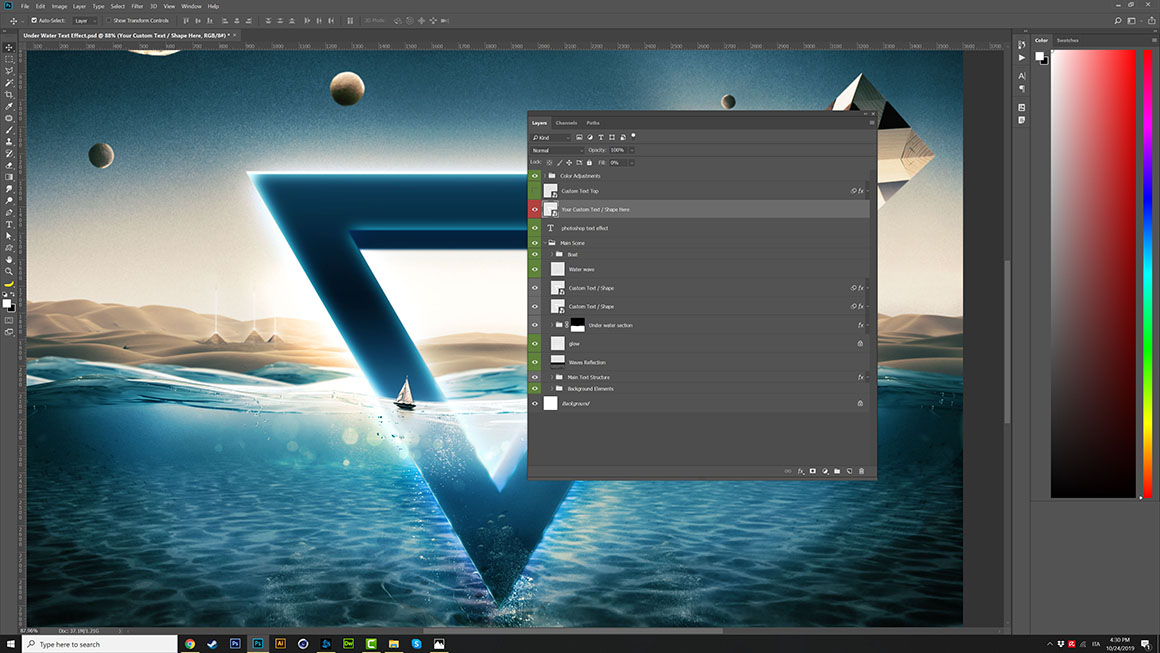

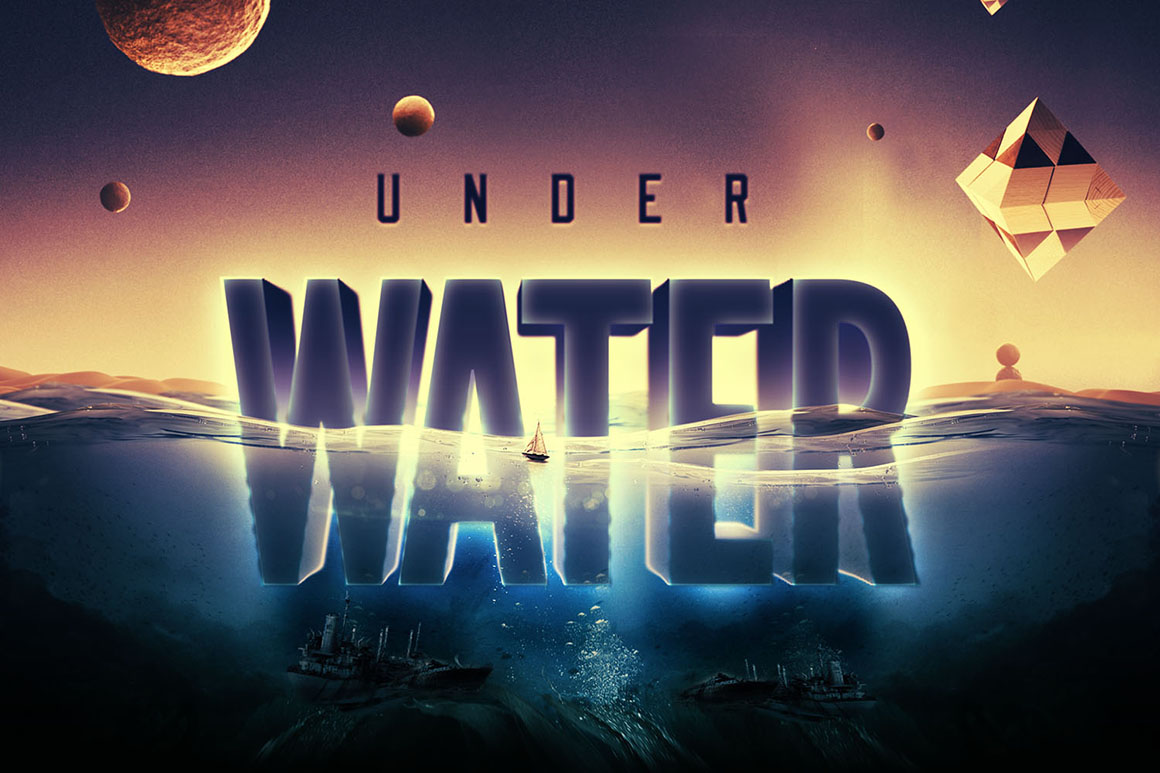

04. Real Smoke Logo Text Effect from Giallo
Works in Adobe Photoshop CS6 and superiors (all CC versions included) any language
2 High Resolution Templates for creating smoke effects on typography and symbols:
- Works with Adobe Photoshop Cs6 and superiors (means all the CC versions included)
- 3600×3600 pixels, 72 DPI. You can transform the final Result in CMYK or any other color mode and depth.
- Easy to Use
How to apply this effect on your text or symbol
- Open one of the provided templates in .psd format
- Open the Layers Panel (WindowsLayers Panel)
- Look for a Red Layer “Put your Text Here”
- Right Click on this Smart Object indicated in Red and choose “Edit Contents”: it will open a new document where we place our text or symbol.
- place your Text or Symbol in this just opened Document, Close it and Click Yes when ask to Save.
- After a brief moment your content should have cool smoking effect




Some Customer Reviews:
- I love this plugin, just got it a few hours ago…Thanks again guru, very nice action! by noahjnet
- I gotta comment on how valuable and powerful is this action. Compare with other plugins and the expensive those plugins are, this cheap enlarge action is stunning! amazing! It’ve saved tons of time and the quality of the unsharp effects is just incredible. There is a lot of science and knowledge behind this. Thanks for this item Giallo… by Daniel_R
- WOW ! Really cool actions! i`m shoked…. Very powerfull.. My old smallest photos have a new life!! Many thx! by olegtim
- Amazing script that works perfectly with the latest CC2019 on my iMac! If you have any trouble with the script, you should have to reinstall Photoshop (like I did but then it works!) Thank you Giallo! by Jiguad
- Incredible action. This gives you so much variety of options but in an organized and intuitive way. The author provides fast support when asking questions too. I goofed on one thing during installation that I just couldn’t figure out so I contacted him and he immediately responded with some options that got me up and running. You can count on this seller and the quality of product will fulfill your artistic soul. by Beatlesdude
- I appreciate the ease of use and the ability to make things really quickly. I find with this action , quality photos are canvas ready by Teallc18
- This plugin is working exactly as I was expecting. I think that the quality of the final result is more than brilliant, and also Giallo has supported me explain me the best practice to have his plugin up to speed. I recommend this plugin, and in general all the Giallo’s PS actions.
Super happy, thanks by Gioko - Fantastic results without working for hours on my photos. Really great and worth every Cent… by Medicone
- Very easy to use and gives a quality output that can be varied to suit individual images. by FoTenX
- A wonderful script that I’ll definitely be using in many art projects! Thank you for making it flexible so that it works perfectly on whatever image I’m working on. Definitely recommended! by MinjaAinoMinako
- I had initial difficulty in loading this add on into Photoshop cc. but had expert and prompt help every step of the way from the author. Very happy with the outcome.by soniaelean
- (in Alicia Keys Voice) These Styles Are On Fyaaaaaah, these styles are on Fyaa aa aaah aaah aaah by pharill
- Very impressive results. I’ve been chasing a client for hi-res images only to be told ‘the photographer lost them…” Enter this amazing action and I suddenly have lovely punchy hi-res shots to work with. Great item, thanks a lot. by velocity_uk
- Hoping this will give the edge to some images for Photodune that i took before i had a tripod Thanks Giallo. by joiaco
- Nice fun styles. Great quality and attention to detail. Lovely work thanks by indigochris
- I love those styles! They are really a lot of fun – and easy – to work with. by Christian1606
This bundle highlights:
- 4 amazing & artistic Photoshop text, shape or logo effects!
- extended license (like all of our deals): use for unlimited personal and commercial projects + you can also use them in designs/products that you sell. You can use all these items as a part of your non-digital or digital designs ( posters, t-shirt designs, stickers, web templates…). You cannot resell these files directly, or within items/goods where they can be extracted in their original form (like vector shapes, elements, fonts… – they need to be flatten into background or object in your digital item for sale). License is only for 1 person – you’ll need to buy 2 licenses if 2 persons will work with these graphics. Please read more about our exclusive license!
Pricing:
Normally, all these Photoshop effect templates would cost you $44 (without extended license) & $164 (with extended license), but for a limited time only, you can get this unique collection for $5!
Deal Terms:
- Delivered as an instant download, after completing your purchase.
- All results from these effects can be used for both personal and commercial purposes, for yourself or on behalf of a client, on their own, or as part of your new design for sale.
- Cannot be sublicensed, resold, shared, transferred, or otherwise redistributed on its own.
- You cannot share these resources with others. This is a single user license (for 1 user on any number of devices)! You’ll need second license for your colleague computer!