If you are looking for something unique & creative for your new graphic designs or photography effects then you are at the right place because here you will get probably most realistic painted or artistic actions you can get right now. Enjoy 😉
These 2 amazing Photoshop photography action sets are from Giallo and ready for your new print or web graphic design! You can convert your images, photos or text to painings in seconds!
With this deal you get:
- 2 amazing & artistic Photoshop photography action sets!
- unique additions for your add-ons toolkit!
- these ActionScripts have been tested and work with Adobe Photoshop CC2015, CC2017, CC2018, CC 2019 in any language!
- Extended license!
Take a look at what you can get:

The Most Realistic Painted Effects ever made!
01. Animated Artwork FX Photoshop Add-On from Giallo
An amazing ActionScript for Adobe Photoshop CC+ – multilingual – works with any Image
A fantastic photo effect to create a realistic painted look on any image. This Tool is very simple to use and works with Photoshop CC (from 2014) in any language. Just install the assets, open a Photo and run the Script to get this painted artwork effect: this is very handy when you want to create an artistic paint but have no tools or experience and it’s great as a present!
Also use it with FxBox FxBox is a very powerful Free Photoshop Extension that you can get here. Watch to see how to Load this Effect into the Library of the FxBox and apply it live on a photo. It’s very easy!
Works with Adobe Photoshop, in any Language
These ActionScripts have been tested and work with Adobe Photoshop CC2014, CC2015, CC2017, CC2018, CC2019 in any language. They have not been tested in ANY language so there’s a small possibility of bugs for arabic or chinese languages. They work with Texts, Paintings, Illustrations and Photos: big thanks to M. Rezania for allowing the preview of this effect with his amazing photographies.
Animation Effect Included + HD Mock-Up Sceneries and 5 HD Textures
This product also includes high quality Mock-ups and Sceneries, Textures and Tools to create amazing painting effects. Animate the painting in one click with the FXBox Panel or with the Action included.
The code is designed to work with any image, at any resolution and depth. The final result will be in RGB Mode 8-bit regardless of the starting format: remember you can switch back to your settings once the Actionscript have finished.
In case your starting photo is inferior to 2500 pixels it will be resized in order for the Filters and Pattern Deco Scripts to work correctly and always give you a good result.
The Scripts will behave differently basing on your starting area, photo and Document ratio: they will consistently create more scattered parts around the edges and more solid parts towards the center.
Very Easy to Install and Use
Just follow the provided instructions or the Video Demo to unleash a powerful array of different artworks from your still life images. To create the Animation is equally as simple: Once we apply the “Paint Fx” just click on Animate and the animation is automatically created.
There are details and textures that are hidden by default in the final .psd file: we can adjust the Layers depending on our composition and objective, if we want a more abstract look or a more defined one.
Some Manual Adjustments will always be necessary
Depending on your Image and add your own colors and extra detail to really create something polished and professional. In a couple of clicks you will have several artworks to choose from!
The Most Realistic Painted Effect ever made!
Grab now these Photoshop ActionScripts, they will become part of your daily workflow! If you like Photoshop and photo manipulation this is a Tool you must have. Create amazing artworks starting from these premade effects and add your touch!

Decide Textures and Level of Detail
Infinite possibilities once the Script has finished we can Reveal or Hide Layers and find the perfect balance that works for our image.
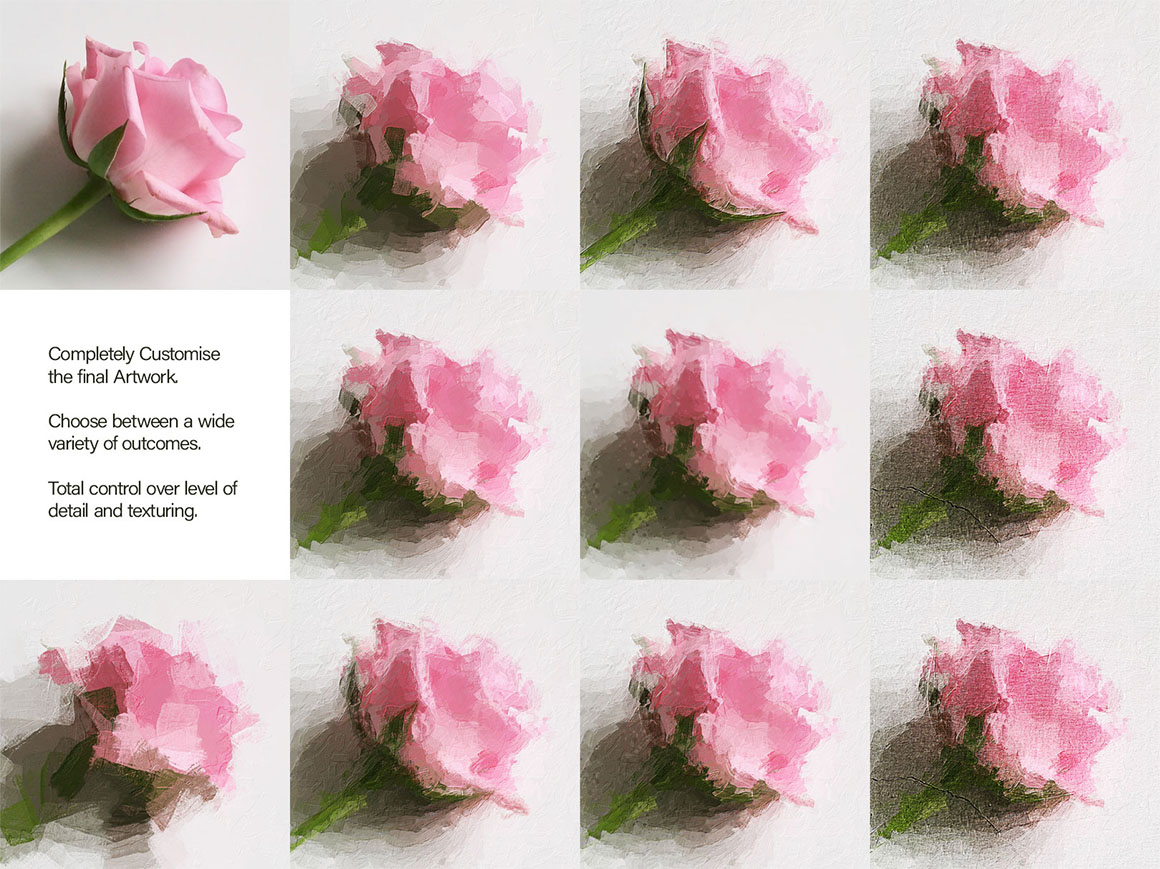


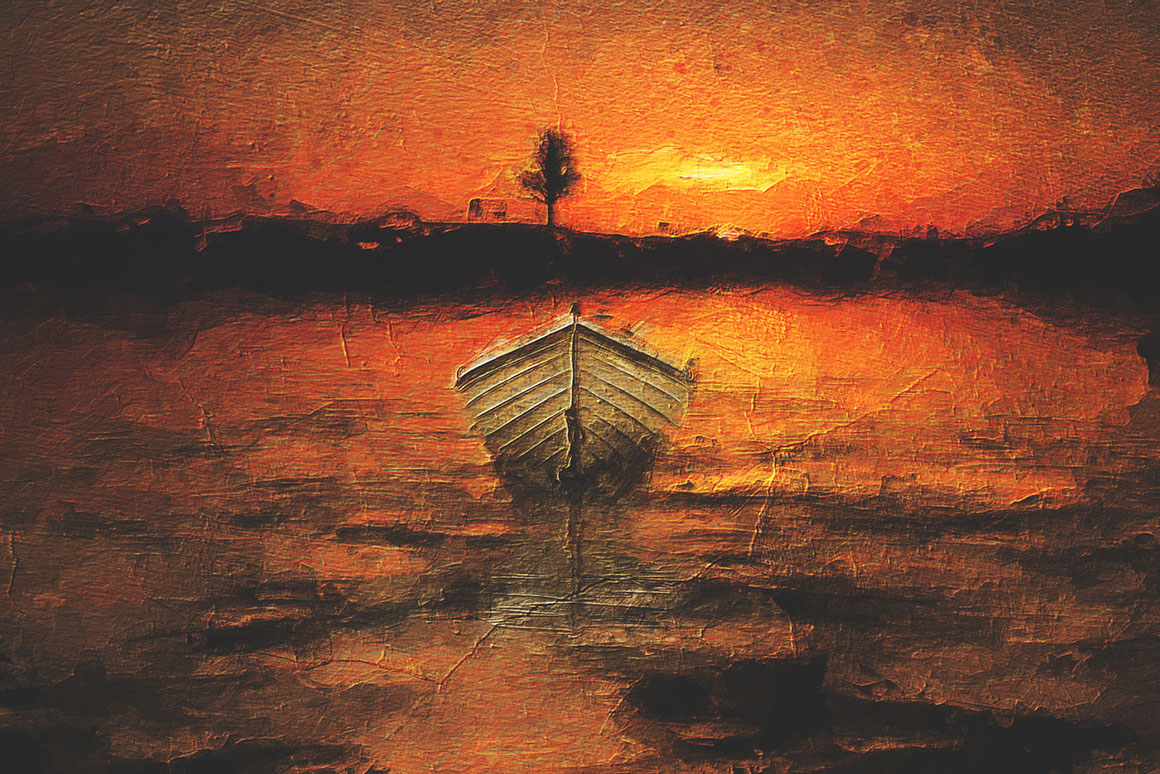



Works also on Logos and Texts
Apply the effect also on text, logos and typography for stunning results!
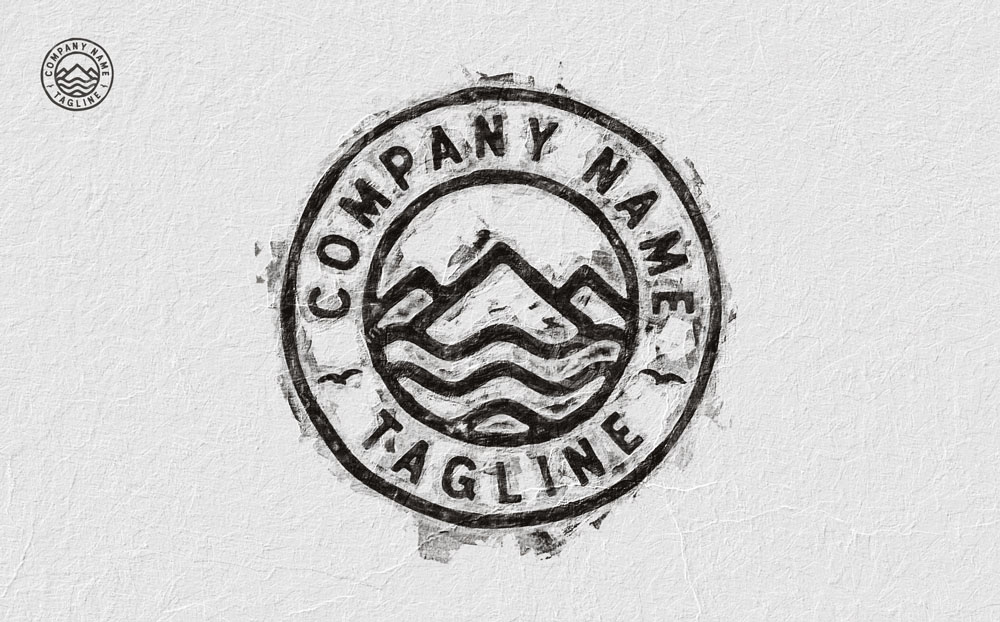
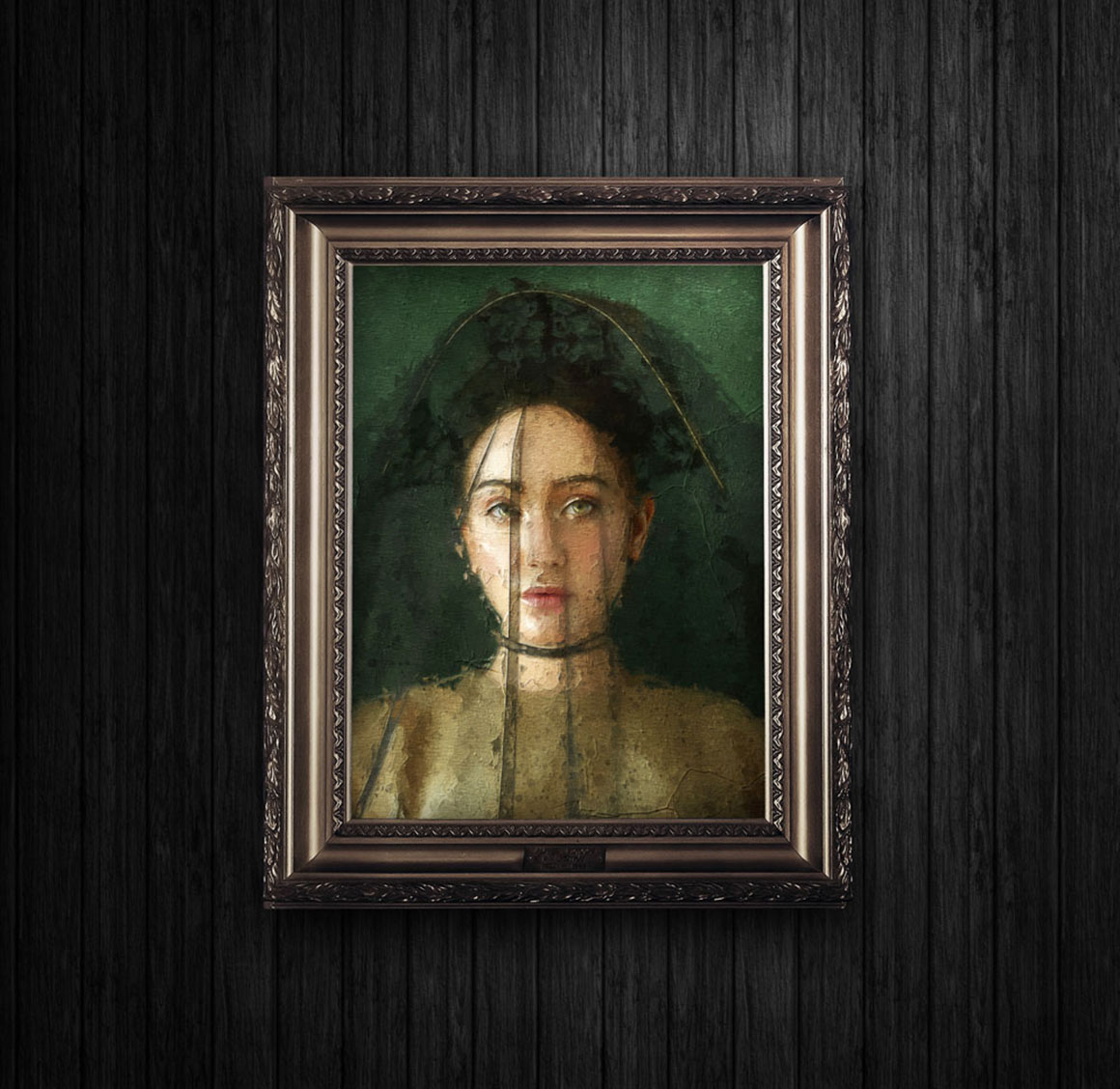

Includes 5 High-Quality Scenery Mock-Ups + 5 Textures
Smart Object Templates to create a real Canvas for our Painting




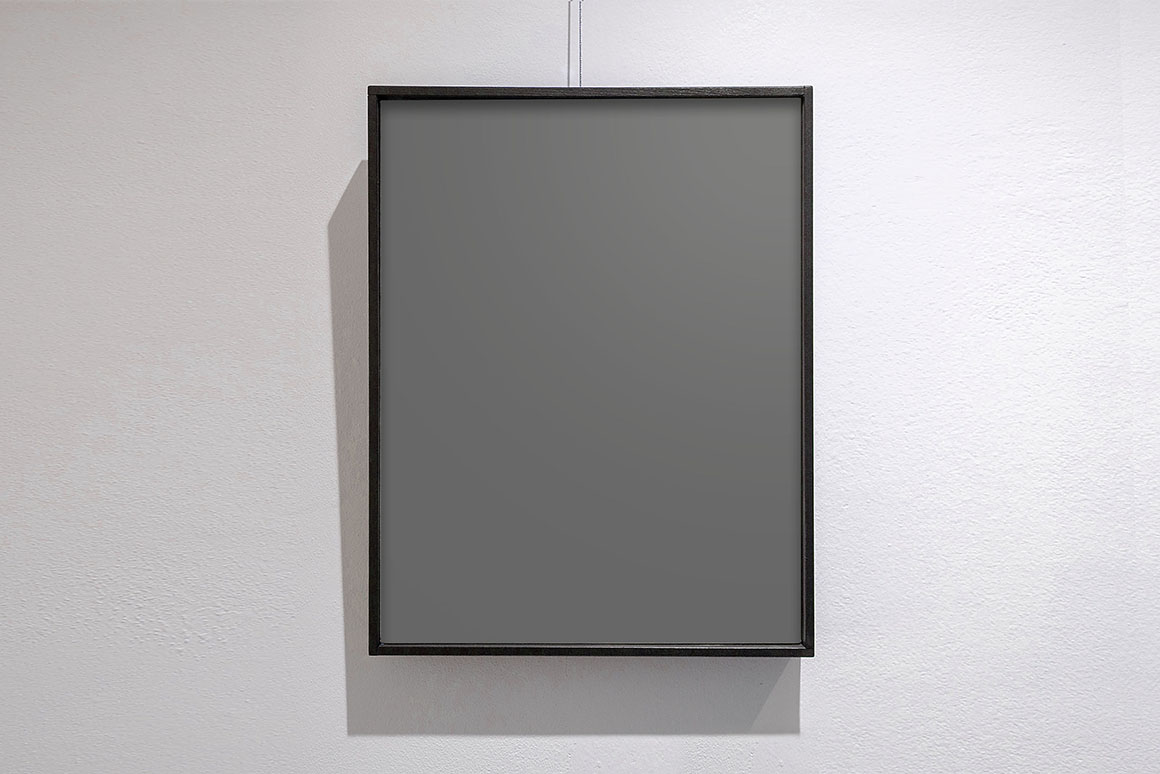
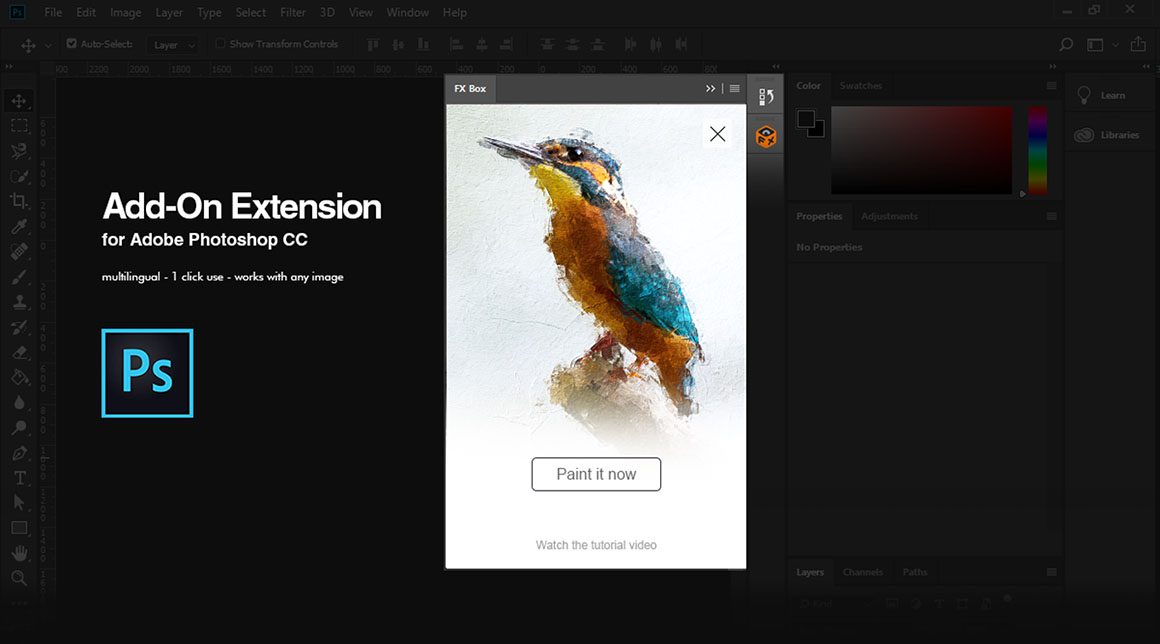
Transform Your Photo into an Artwork!
Decide the look of the final outcome more than 30 Totally different Textures and Detail Options.


Animation Effect Kit Included
Create your Artwork and animate the painting in one click using the FxBox Panel or the Action included.




02. Mixed Media FX Photoshop Add-On from Giallo
Editorial Mixed Media FX Adobe Photoshop Plugin Extension – ActionScript
Create the Most Amazing Effects for your photos and illustrations!
How Does it Work? Very Simple: Open your Image in Adobe Photoshop, Paint an Area on a New Layer and the click “Apply this Effect” in the FXBox Panel. Detailed Video Tutorial provided.
An amazing ActionScript for Adobe Photoshop CC+ – multilingual – works with any Image
Use it with or Without FxBox
FxBox is a very powerful Free Photoshop Extension that you can get here http://bit.do/theorangebox Watch the Video Tutorial to see how to Load this Effect into the Library of the FxBox and apply it live on a photo. It’s very easy!
These ActionScripts have been tested and work with Adobe Photoshop CC2015, CC2017, CC2018, CC 2019 in any language. They have not been tested in ANY language so there’s a small possibility of bugs for arabic or chinese languages. They work with Texts, Paintings, Illustrations and Photos: big thanks to M. Rezania for allowing the preview of this effect with his amazing photographies.
Why You Should Buy This Product
This Adobe Photoshop Extension is studied to give high end results and to be used for any personal or commercial project: the final result that the Script gives is an amazing starting point for many type of artwork and is a must have Tool for speed and quality.
Very Easy to Install and Play With
The code is designed to work with any image, at any resolution and depth. The final result will be in RGB Mode 8-bit regardless of the starting format: remember you can switch back to your settings once the Actionscript has finished. In case your starting photo is inferior to 3000 pixels it will be resized in order for the Filters and Pattern Deco Scripts to work correctly and always give you a good result. The Scripts will behave differently basing on your starting area, photo and Document ratio: they will consistently create more scattered parts around the edges and more solid strokes towards the center of the Selection
Create amazing Artworks with Ease!
It’s very Important to know that the Default result has the extra graphics (newspaper, brushes, lines) always in black color and on a white Background (check the Previews for more). There’s a specific Group of Layers that will always need manual adjustments (White Strokes) because it is very dependant on the starting image. In the Video Tutorial is showed how to easily modify and customize the artwork depending on your Image and add your own colors and extra detail to really create something polished and professional. In a couple of clicks you will have several artworks to choose from!
A Very Powerful New Tool in the Inventory!
Grab now these Photoshop ActionScripts, they will become part of your daily workflow! If you like Photoshop and photo manipulation this is a Tool you must have. Create amazing artworks starting from these premade effects and add your touch!
Detailed Video Tutorial
Create amazing Artworks with Ease!
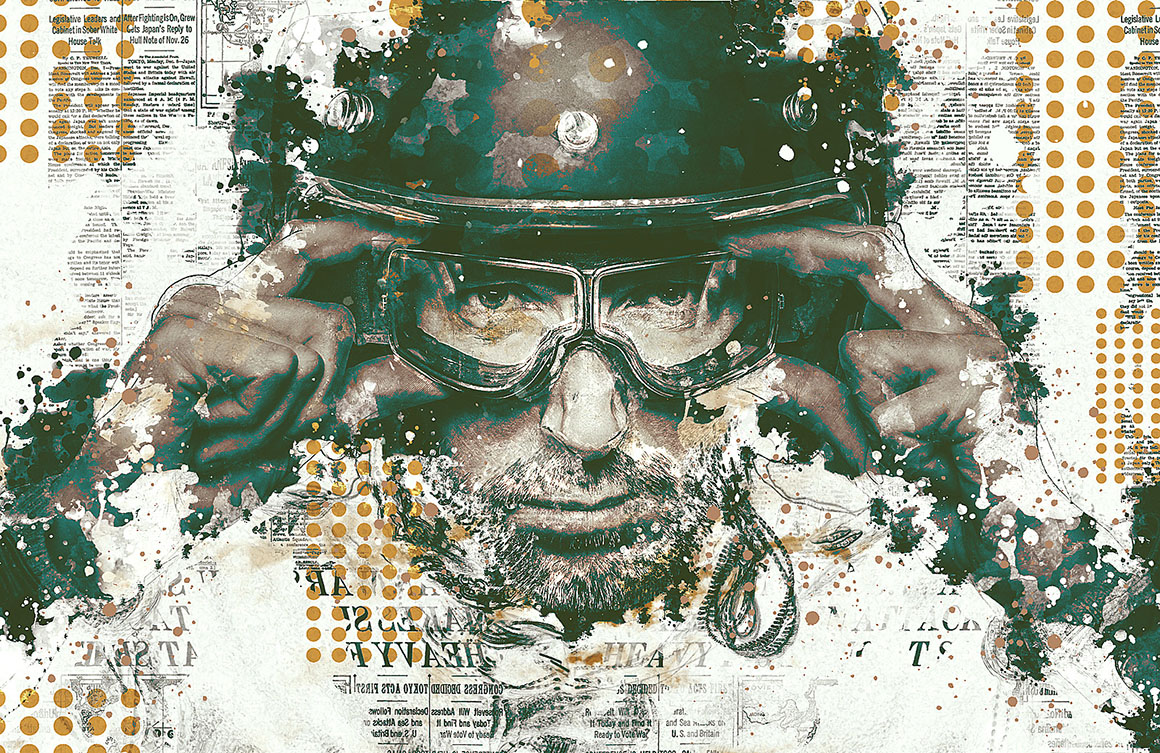









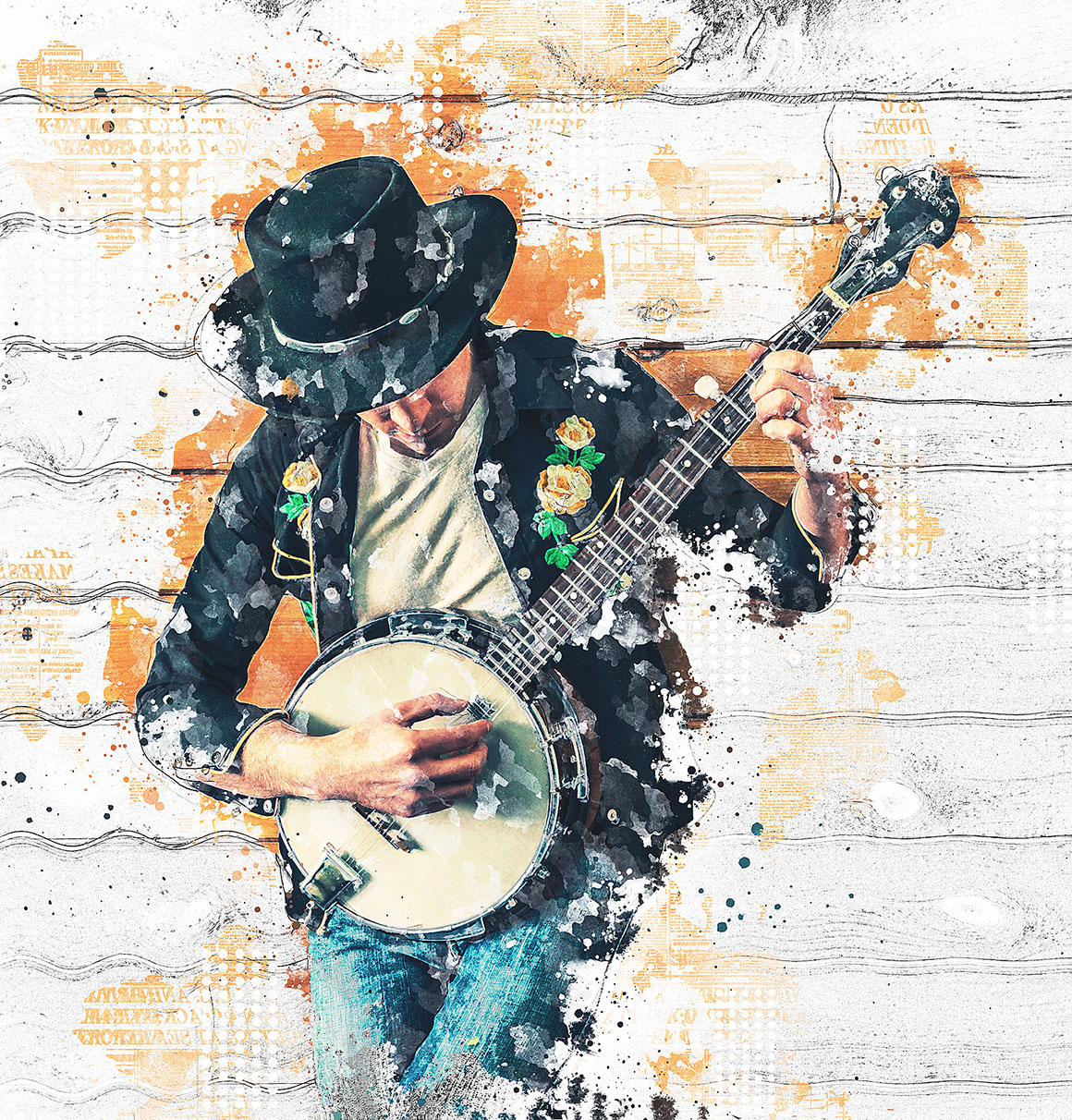






Simple image tutorial
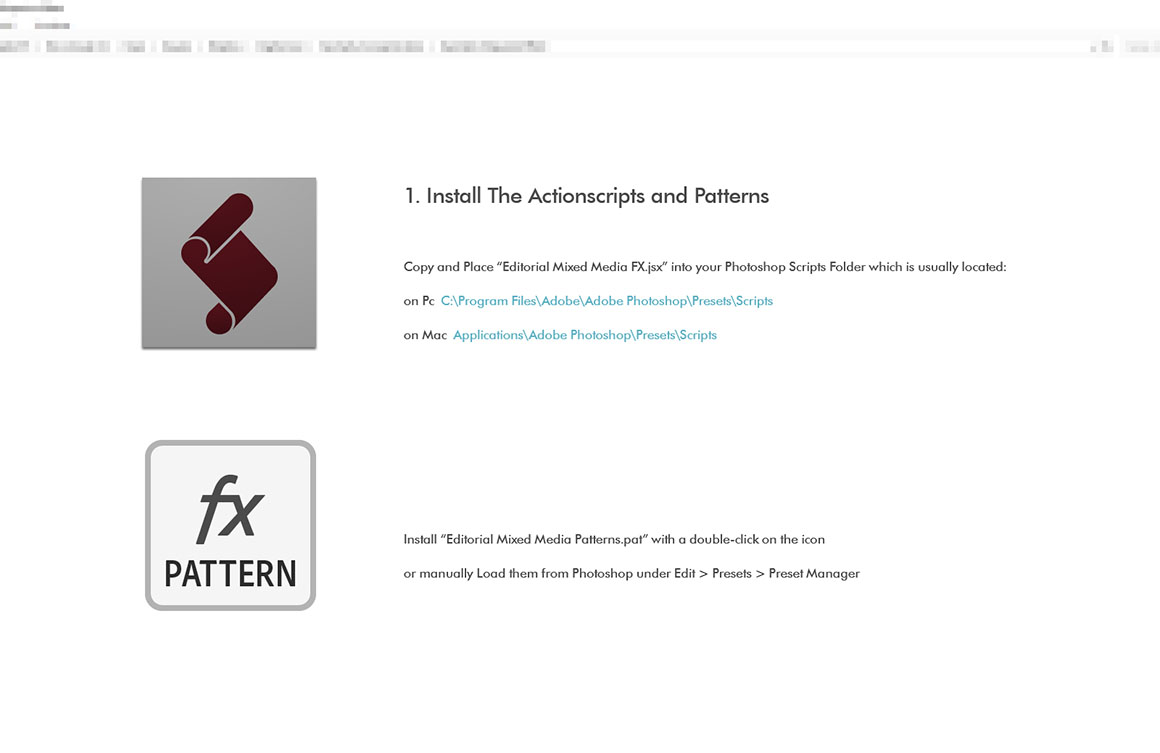
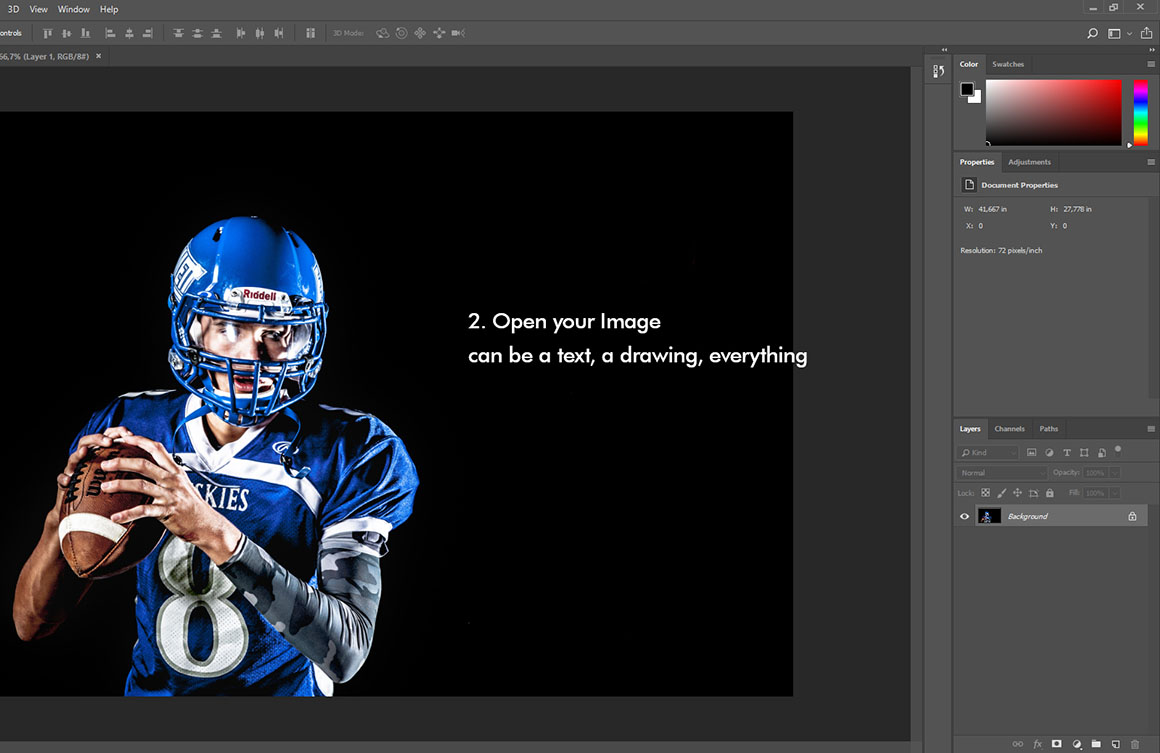
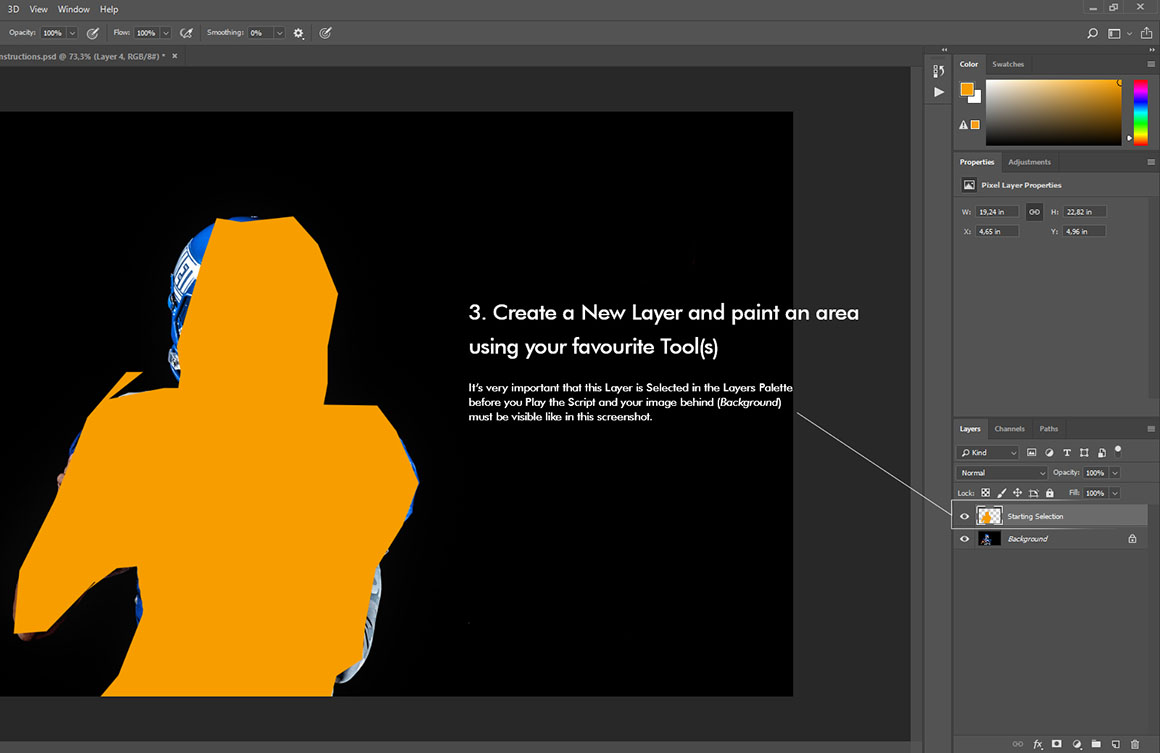
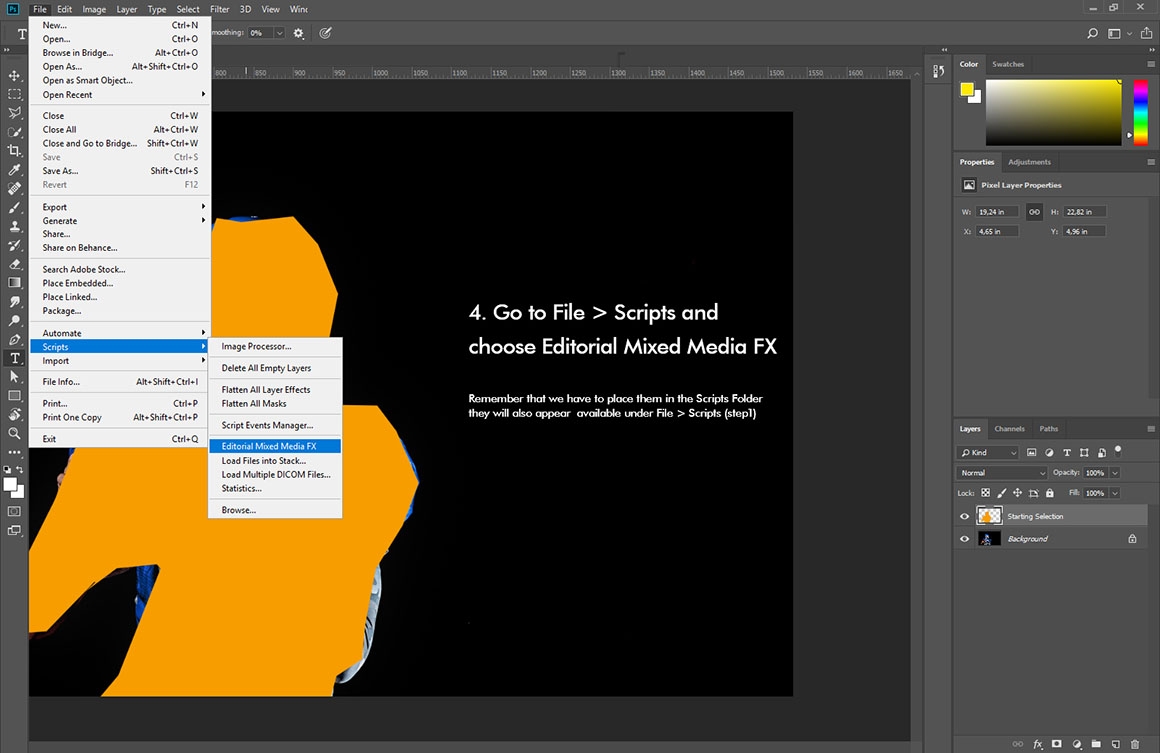
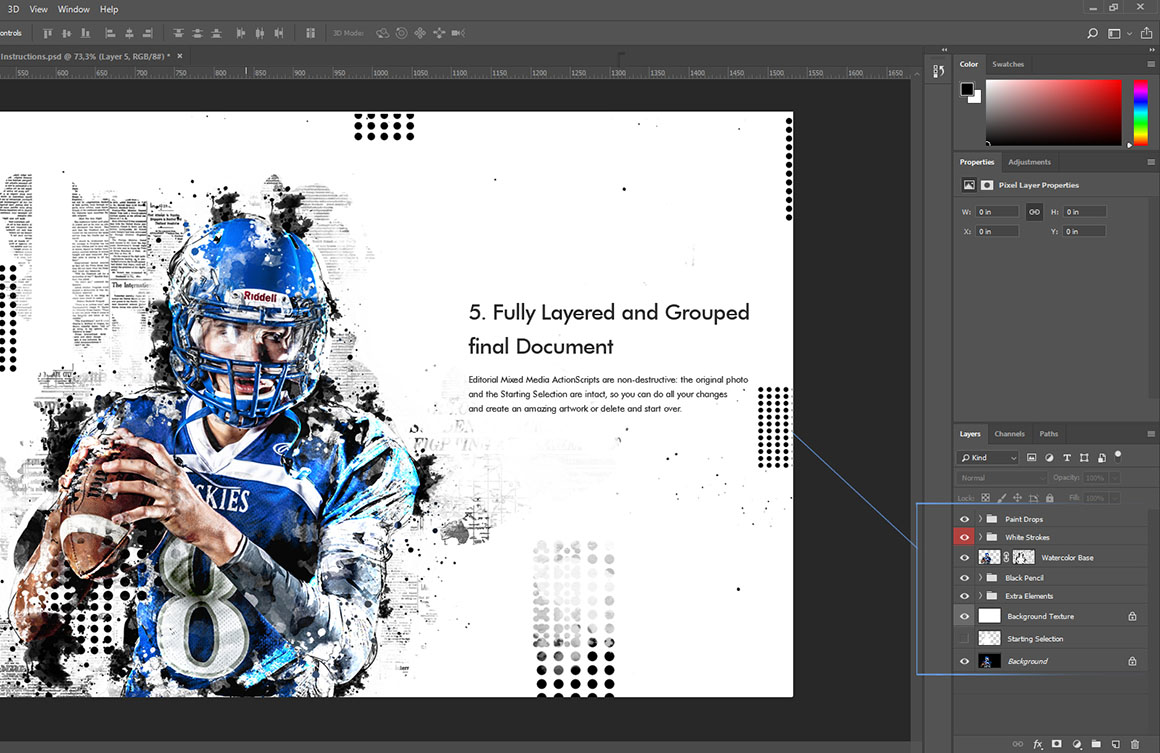
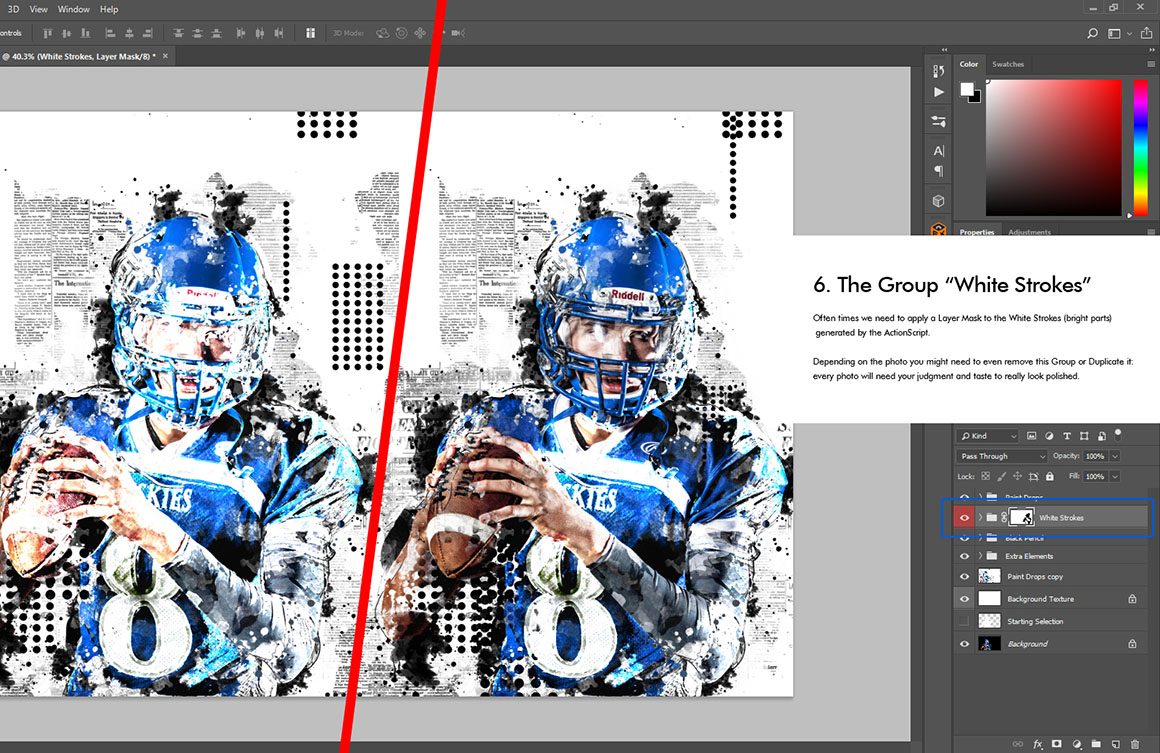

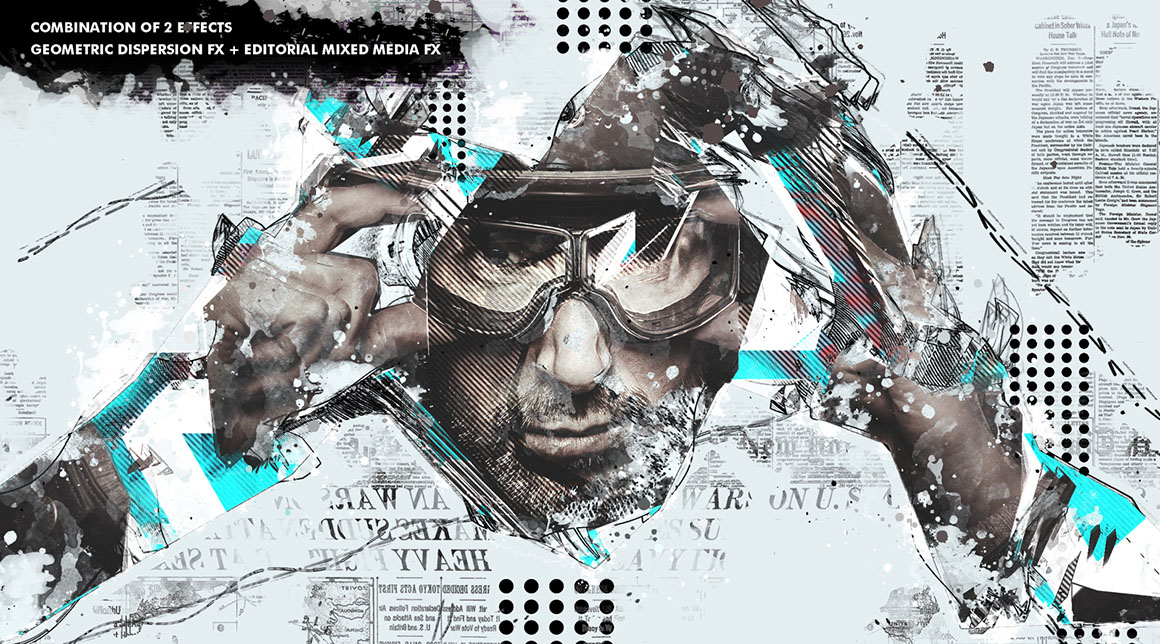

This bundle highlights:
- 2 amazing & artistic Photoshop photography action sets!
- extended license (like all of our deals): use for unlimited personal and commercial projects + you can also use them in designs/products that you sell. You can use all these items as a part of your non-digital or digital designs ( posters, t-shirt designs, stickers, web templates…). You cannot resell these files directly, or within items/goods where they can be extracted in their original form (like vector shapes, elements, fonts… – they need to be flatten into background or object in your digital item for sale). License is only for 1 person – you’ll need to buy 2 licenses if 2 persons will work with these graphics. Please read more about our exclusive license!
Pricing:
Normally, all these Photoshop actions would cost you $30 (without extended license!) & $300 (with extended license!) , but for a limited time only, you can get this unique collection for $12!
Deal Terms:
- Delivered as an instant download, after completing your purchase.
- Items can be used for both personal and commercial purposes, for yourself or on behalf of a client, on their own, or as part of your new design for sale.
- Cannot be sublicensed, resold, shared, transferred, or otherwise redistributed on its own.
- You cannot share these resources with others. This is a single user license (for 1 user on any number of devices)! You’ll need second license for your colleague computer!